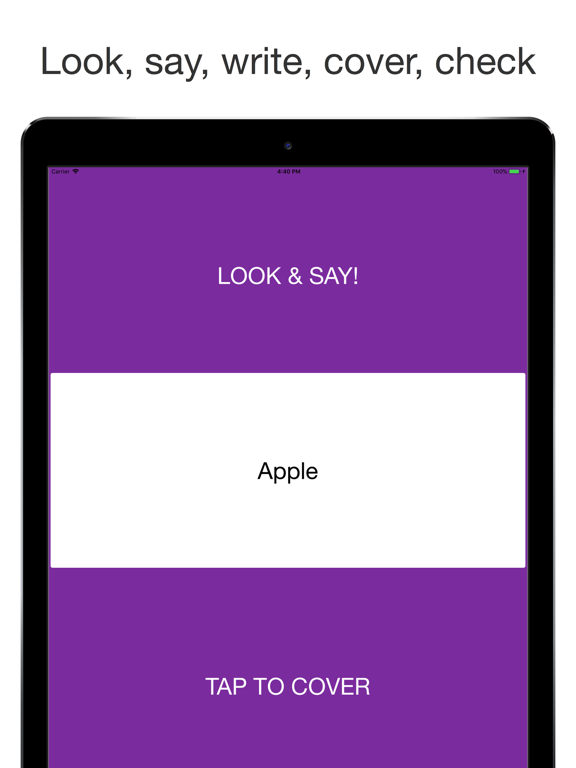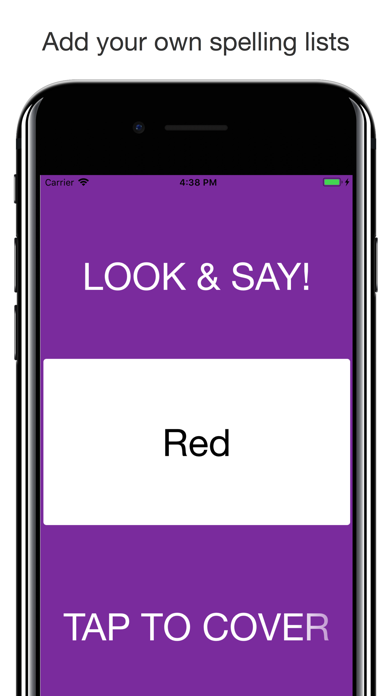My Spelling Tests
Create tests with your camera!
무료Offers In-App Purchases
3.1for iPhone, iPad and more
Age Rating
My Spelling Tests 스크린 샷
About My Spelling Tests
My Spelling Tests lets you input lists of spellings and take tests on them using the look, say, cover, write, check method. You or your child get instant feedback and can keep track of every attempt at the test to track progress.
You can also back up and restore your spelling lists to iCloud to use across several devices. You can install spelling test sets as in-app purchases or just create your own!
My Spelling Tests is a fun and simple way to make progress with spelling tests for school.
You can also back up and restore your spelling lists to iCloud to use across several devices. You can install spelling test sets as in-app purchases or just create your own!
My Spelling Tests is a fun and simple way to make progress with spelling tests for school.
Show More
최신 버전 3.1의 새로운 기능
Last updated on Feb 1, 2022
오래된 버전
Fixed a bug which was preventing users from renaming lists and editing words in lists.
Removed search temporarily.
Removed search temporarily.
Show More
Version History
3.1
Feb 1, 2022
Fixed a bug which was preventing users from renaming lists and editing words in lists.
Removed search temporarily.
Removed search temporarily.
3.0
Nov 14, 2021
Create spelling tests with your device camera!
You can create 5 tests for free and then upgrade for unlimited camera tests!
Also:
- improved list and title editing.
Note:
- this upgrade will reset your Review history.
You can create 5 tests for free and then upgrade for unlimited camera tests!
Also:
- improved list and title editing.
Note:
- this upgrade will reset your Review history.
2.0
Feb 19, 2021
App Tracking removed.
Ability to edit and add new lists fixed.
Ability to edit and add new lists fixed.
1.7
Oct 10, 2019
Fixed a crash that occurred on iOS 13 when a sound was played.
Supports iOS 13 Dark Mode.
Removed animation from tab icons.
Updated behind the scenes code.
Supports iOS 13 Dark Mode.
Removed animation from tab icons.
Updated behind the scenes code.
1.6
Mar 20, 2019
Prevents issues that stop lists downloading if you leave the shop screen before tapping OK after a purchase.
Fixes issues with restoring purchases. Restored purchases will now automatically download all previously purchased sets.
Fixes issues with restoring purchases. Restored purchases will now automatically download all previously purchased sets.
1.5
Mar 19, 2019
Fixed an issue for some users who did not see spelling lists appear after purchasing. To install purchased lists tap the Restore button in the shop screen. You will not be charged more than once in any case.
1.4
Apr 3, 2018
Added K12 first grade; more K12 tests coming soon!
Changed shop text layout slightly.
Changed shop code to prevent crashes before prices have loaded.
Changed shop text layout slightly.
Changed shop code to prevent crashes before prices have loaded.
1.3
Mar 12, 2018
Removed homophones that included punctuation as they were causing some users some problems. We'll put them back if you want them, tweet us @mylearningapps
Added four colour schemes. If you want more, let us know along with other features you'd like to see @mylearningapps
Added four colour schemes. If you want more, let us know along with other features you'd like to see @mylearningapps
1.2
Mar 8, 2018
Removed the QR and Folder buttons. Tests will be delivered via in-app purchase from now on with more free content than in the previous version.
You can still get the high frequency words for free from the Shop tab as well as many more sets for either free or a low price.
Base app is now free!
Shop added.
New icon.
You can still get the high frequency words for free from the Shop tab as well as many more sets for either free or a low price.
Base app is now free!
Shop added.
New icon.
1.1
Dec 5, 2017
Fixed a bug for some devices that caused a crash after adding a new list.
Added notifications to keep you up to date with new features and lists.
Added QR code reading. Visit mylearningapps.com/myspellingtests to add more lists using QR codes.
Added notifications to keep you up to date with new features and lists.
Added QR code reading. Visit mylearningapps.com/myspellingtests to add more lists using QR codes.
1.0
Nov 27, 2017
My Spelling Tests FAQ
제한된 국가 또는 지역에서 My Spelling Tests를 다운로드하는 방법을 알아보려면 여기를 클릭하십시오.
My Spelling Tests의 최소 요구 사항을 보려면 다음 목록을 확인하십시오.
iPhone
iOS 14.0 이상 필요.
iPad
iPadOS 14.0 이상 필요.
iPod touch
iOS 14.0 이상 필요.
My Spelling Tests은 다음 언어를 지원합니다. 영어
My Spelling Tests에는 인앱 구매가 포함되어 있습니다. 아래 요금제를 확인하세요.
K12 1st Grade Spellings
$0.00
High Frequency Words
$0.00
75 Common Misspellings
$0.00
Homophones
$0.00
Reception Phonics
$0.00
GCSE Science Spellings
$0.00
Year 6 Phonics
$0.00
Year 3 Phonics
$0.99
Year 1 Phonics
$0.99
Photograph Lists
$0.99