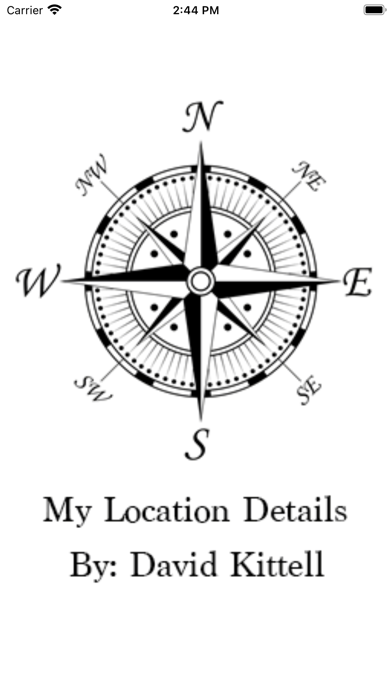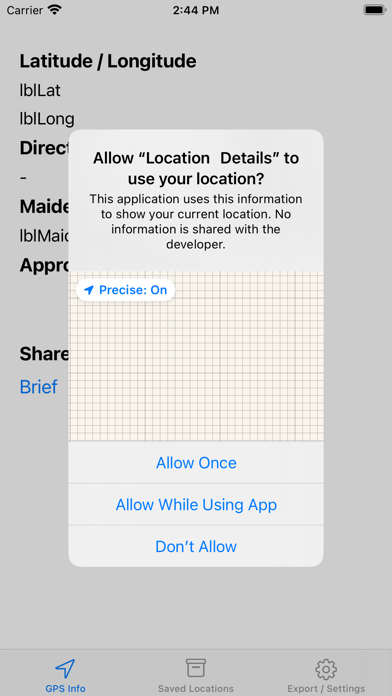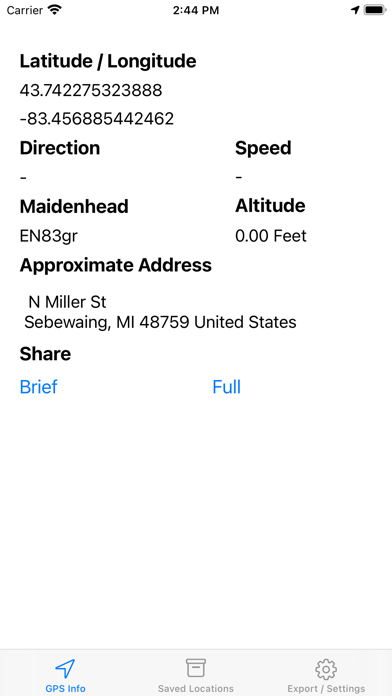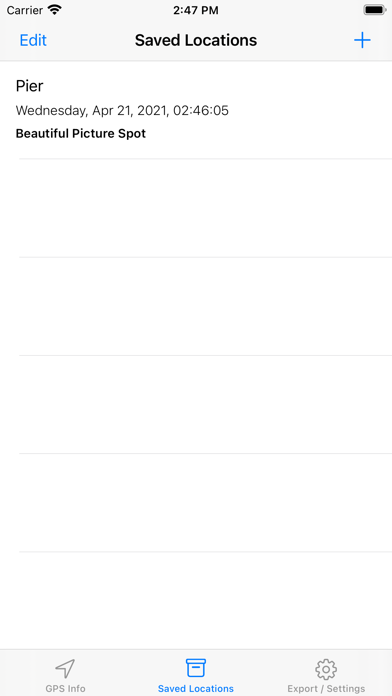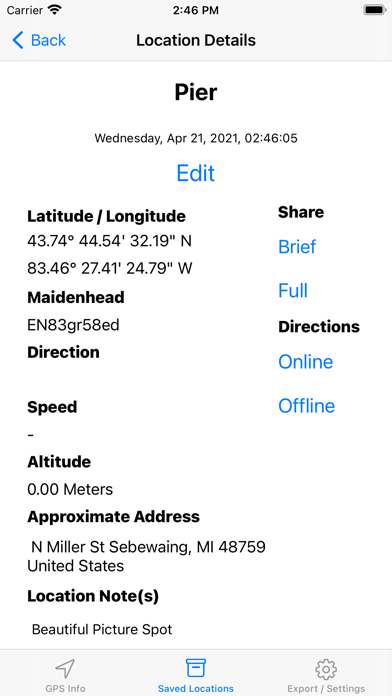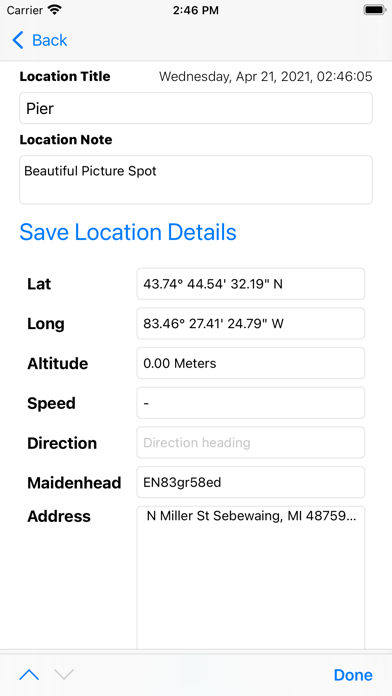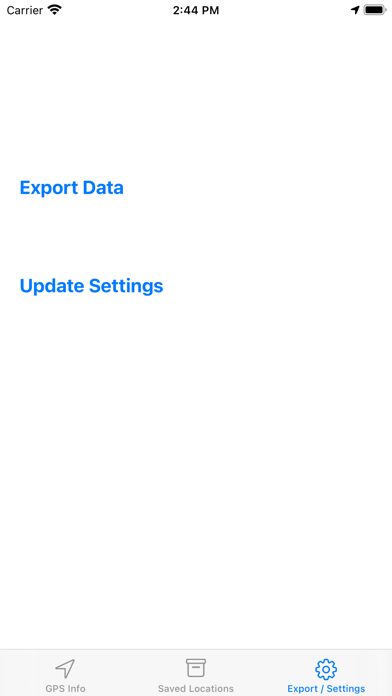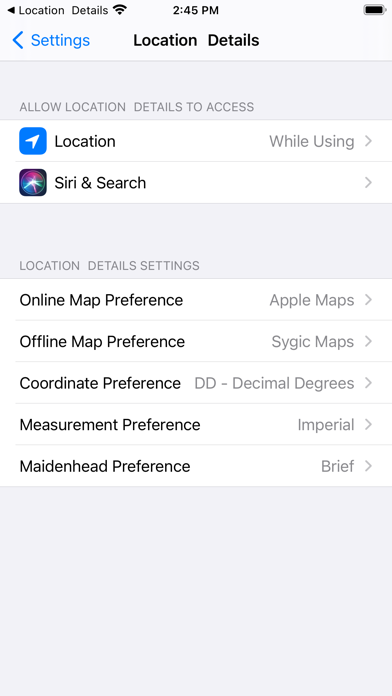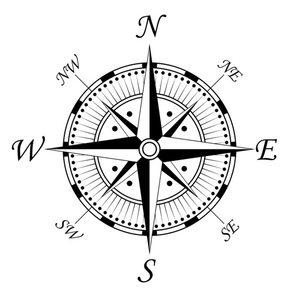
MyLocationDetails
무료
2.17for iPhone, iPod touch
Age Rating
MyLocationDetails 스크린 샷
About MyLocationDetails
My Location Details uses your phone’s GPS to provide information about your current location.
Information currently available:
• Direction / Heading
• Speed
• Approximate Address
• GPS Coordinates in your desired latitude and longitude format
• Location on map
• Altitude
• Sun Rise and Sun Set times
• Device time and timezone
• Local time and timezone (if different than device timezone)
My Location Details can store one specific (more coming soon) location to look up later or share your location with any app in your share menu.
My Location Details was initially created to share a location between two people in the scenario of multiple vehicles going to the same location.
At the bottom of the app screen there are two buttons to allow sharing the current location.
• Brief - This button simply shares the Apple (or if chosen Google or HERE) map link.
• Detailed - This button shares your current location with GPS coordinates (latitude and longitude) along with approximate address and the Apple (or if chosen Google or HERE) map link.
The details provided can be very helpful for roadside assistance (tow truck) or emergency services.
Information currently available:
• Direction / Heading
• Speed
• Approximate Address
• GPS Coordinates in your desired latitude and longitude format
• Location on map
• Altitude
• Sun Rise and Sun Set times
• Device time and timezone
• Local time and timezone (if different than device timezone)
My Location Details can store one specific (more coming soon) location to look up later or share your location with any app in your share menu.
My Location Details was initially created to share a location between two people in the scenario of multiple vehicles going to the same location.
At the bottom of the app screen there are two buttons to allow sharing the current location.
• Brief - This button simply shares the Apple (or if chosen Google or HERE) map link.
• Detailed - This button shares your current location with GPS coordinates (latitude and longitude) along with approximate address and the Apple (or if chosen Google or HERE) map link.
The details provided can be very helpful for roadside assistance (tow truck) or emergency services.
Show More
최신 버전 2.17의 새로운 기능
Last updated on Dec 27, 2021
오래된 버전
Latest update utilizes CloudKit so if/when the app is removed data will restore on reinstall.
Show More
Version History
2.17
Dec 27, 2021
Latest update utilizes CloudKit so if/when the app is removed data will restore on reinstall.
2.12
Apr 23, 2021
My Location Details uses your phone’s GPS to provide information about your current location and allows you to save the location for future use.
My Location Details was initially created to share a location between two people in the scenario of multiple vehicles going to the same location.
NOTE: While this version was designed for the larger screen size, the smaller screen size devices can still use the app with minor differences.
This app has three tab: GPS Info, Saved Locations, Export / Settings
GPS Info Tab:
• GPS Coordinates in your desired latitude and longitude format
• Direction / Heading
• Speed (in MPH or KPH)
• Maidenhead (in brief or detailed format)
• Altitude (in Feet or Meters)
• Approximate Address (Internet / Cell Data required)
• Ability to share without saving
• Ability to save the location (Title is required, note is optional)
Saved Locations Tab:
• Ability to swipe left to remove a saved location (with confirmation)
• Ability to tap on "Edit" to remove a saved location (with confirmation)
• Ability to tap on the "+" to add a saved location (similar to the "GPS Info" tab will store current location)
Export / Settings Tab:
• Ability to export saved locations to a Pipe (|) and line break delimited text file
• Ability to quickly get to settings
Sharing Options:
• Brief - This button shares:
• Current Date and Time
• Preferred online map link (Apple, Google, or Waze)
• Preferred offline map link (Sygic or HERE maps)
• Detailed - This button shares:
• Current Date and Time
• Latitude and Longitude
• Nearest Address (Internet / Cell Data required)
• Maidenhead
• Google Maps Link
• Apple Maps Link
• Waze Maps Link
• Sygic Maps Link
• HERE Maps Link
The details provided can be very helpful for roadside assistance (tow truck) or emergency services.
My Location Details was initially created to share a location between two people in the scenario of multiple vehicles going to the same location.
NOTE: While this version was designed for the larger screen size, the smaller screen size devices can still use the app with minor differences.
This app has three tab: GPS Info, Saved Locations, Export / Settings
GPS Info Tab:
• GPS Coordinates in your desired latitude and longitude format
• Direction / Heading
• Speed (in MPH or KPH)
• Maidenhead (in brief or detailed format)
• Altitude (in Feet or Meters)
• Approximate Address (Internet / Cell Data required)
• Ability to share without saving
• Ability to save the location (Title is required, note is optional)
Saved Locations Tab:
• Ability to swipe left to remove a saved location (with confirmation)
• Ability to tap on "Edit" to remove a saved location (with confirmation)
• Ability to tap on the "+" to add a saved location (similar to the "GPS Info" tab will store current location)
Export / Settings Tab:
• Ability to export saved locations to a Pipe (|) and line break delimited text file
• Ability to quickly get to settings
Sharing Options:
• Brief - This button shares:
• Current Date and Time
• Preferred online map link (Apple, Google, or Waze)
• Preferred offline map link (Sygic or HERE maps)
• Detailed - This button shares:
• Current Date and Time
• Latitude and Longitude
• Nearest Address (Internet / Cell Data required)
• Maidenhead
• Google Maps Link
• Apple Maps Link
• Waze Maps Link
• Sygic Maps Link
• HERE Maps Link
The details provided can be very helpful for roadside assistance (tow truck) or emergency services.
1.0
Oct 24, 2018
MyLocationDetails FAQ
제한된 국가 또는 지역에서 MyLocationDetails를 다운로드하는 방법을 알아보려면 여기를 클릭하십시오.
MyLocationDetails의 최소 요구 사항을 보려면 다음 목록을 확인하십시오.
iPhone
iOS 14.1 이상 필요.
iPod touch
iOS 14.1 이상 필요.
MyLocationDetails은 다음 언어를 지원합니다. 영어