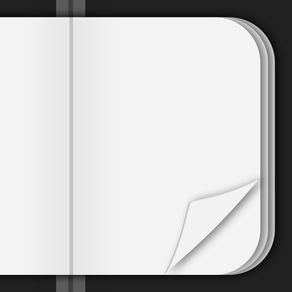
Notebook - 메모, 일기 앱
전자책 스타일 & 잠금, iCloud
무료Offers In-App Purchases
4.17for iPhone, iPod touch
Age Rating
Notebook - 메모, 일기 앱 스크린 샷
About Notebook - 메모, 일기 앱
Notebook은 간단하고 사용하기 쉬운 전자책 스타일의 메모와 일기 앱입니다. 페이지를 넘겨서 다시 일기처럼 읽을 수 있습니다.
■ 책처럼 된 노트와 일기
화면을 스와이프하거나 탭하여 Notebook의 페이지를 넘길 수 있습니다. 페이지를 넘기는 것은 노트와 일기를 다시 읽는 것을 재미있게 만듭니다.
■ 하루의 모든 이벤트를 한 페이지에
하루 동안 작성된 모든 노트는 하나의 페이지에 표시됩니다. 노트를 다시 읽기가 아주 쉽습니다. 어제 무슨 일이 있었나요? 한 달 전에 무엇을 했나요? 날짜를 지정하고 내일의 일정이나 다음 주의 일정을 메모할 수 있습니다.
■ 간단하고 이해하기 쉬운 조작
아이폰을 꺼내서 빠르게 메모를 작성하세요. 간단한 조작으로 언제 어디서나 사용할 수 있습니다. 가장 작은 일들도 메모하고 싶게 됩니다.
■ 비밀 일기를 위한 잠금 기능
Notebook에서는 4자리 숫자 조합으로 화면을 잠글 수 있습니다. 중요한 일기 항목을 잠글 수 있습니다.
■ 주요 기능
페이지 넘기는 효과
iCloud 동기화 기능
패스코드 잠금 기능 (FaceID 및 TouchID와 호환)
검색 기능
다크 모드
■ 사용 방법
새 메모를 입력하려면 '생성' 버튼을 탭하세요.
메모 입력 화면 상단의 '날짜' 버튼을 탭하여 날짜를 지정하세요.
새 메모 입력을 완료하려면 '뒤로' 버튼을 탭하세요.
화면을 스와이프하여 페이지를 넘기세요.
'폰트' 버튼을 탭하여 폰트 크기를 지정하세요.
화면 상단을 탭하여 툴바를 표시/숨기세요.
'편집' 버튼을 탭하여 메모를 편집하거나 삭제하세요.
■ 비고
아이폰을 PC나 iCloud에 백업하면 앱의 데이터도 동시에 백업됩니다. 아이폰 모델을 변경할 때 앱의 데이터도 아이폰 데이터 복원을 통해 복원됩니다.
■ 책처럼 된 노트와 일기
화면을 스와이프하거나 탭하여 Notebook의 페이지를 넘길 수 있습니다. 페이지를 넘기는 것은 노트와 일기를 다시 읽는 것을 재미있게 만듭니다.
■ 하루의 모든 이벤트를 한 페이지에
하루 동안 작성된 모든 노트는 하나의 페이지에 표시됩니다. 노트를 다시 읽기가 아주 쉽습니다. 어제 무슨 일이 있었나요? 한 달 전에 무엇을 했나요? 날짜를 지정하고 내일의 일정이나 다음 주의 일정을 메모할 수 있습니다.
■ 간단하고 이해하기 쉬운 조작
아이폰을 꺼내서 빠르게 메모를 작성하세요. 간단한 조작으로 언제 어디서나 사용할 수 있습니다. 가장 작은 일들도 메모하고 싶게 됩니다.
■ 비밀 일기를 위한 잠금 기능
Notebook에서는 4자리 숫자 조합으로 화면을 잠글 수 있습니다. 중요한 일기 항목을 잠글 수 있습니다.
■ 주요 기능
페이지 넘기는 효과
iCloud 동기화 기능
패스코드 잠금 기능 (FaceID 및 TouchID와 호환)
검색 기능
다크 모드
■ 사용 방법
새 메모를 입력하려면 '생성' 버튼을 탭하세요.
메모 입력 화면 상단의 '날짜' 버튼을 탭하여 날짜를 지정하세요.
새 메모 입력을 완료하려면 '뒤로' 버튼을 탭하세요.
화면을 스와이프하여 페이지를 넘기세요.
'폰트' 버튼을 탭하여 폰트 크기를 지정하세요.
화면 상단을 탭하여 툴바를 표시/숨기세요.
'편집' 버튼을 탭하여 메모를 편집하거나 삭제하세요.
■ 비고
아이폰을 PC나 iCloud에 백업하면 앱의 데이터도 동시에 백업됩니다. 아이폰 모델을 변경할 때 앱의 데이터도 아이폰 데이터 복원을 통해 복원됩니다.
Show More
최신 버전 4.17의 새로운 기능
Last updated on Oct 26, 2023
오래된 버전
- Added support for Korean.
Show More
Version History
4.17
Oct 26, 2023
- Added support for Korean.
4.16.1
Oct 2, 2023
- Made corrections related to advertisements.
4.16
Sep 21, 2023
- Updated for iOS 17 compatibility.
4.15.1
Jul 24, 2023
- Minor bug fixes and improvements.
4.15
Mar 27, 2023
- Now available in German.
4.14.1
Mar 11, 2023
- Minor bug fixes and improvements.
4.14
Mar 3, 2023
- Now available in French.
4.13
Feb 10, 2023
- Spanish language support has been added.
4.12.1
Feb 6, 2023
- Minor wording corrections were made.
- Updated advertisements.
- Updated advertisements.
4.12
Jan 19, 2023
- Chinese (Simplified) is now supported.
- Fixed a bug that the value was not displayed correctly when changing the passcode lock time.
- Fixed a bug that the value was not displayed correctly when changing the passcode lock time.
4.11
Dec 8, 2022
- Improved performance and stability.
- Fixes related to advertisements.
- Fixes related to advertisements.
4.10
Nov 10, 2022
- Specification changes were made regarding passcodes.
4.9
Nov 4, 2022
- The settings screens and cells have been modified.
4.8
Oct 17, 2022
- AirPrint is now supported. You can print out the contents of notes from the action button on the note edit screen for individual notes, or from "Share All Notes" on the settings screen for all notes.
4.7.1
Oct 15, 2022
- Various font sizes and cell heights have been revised.
4.7
Oct 14, 2022
- Dark mode is now supported.
4.6
Sep 17, 2022
- iOS16 is now supported.
- Fixed an issue with cell deletion when swiping the screen.
- Fixed an issue with cell deletion when swiping the screen.
4.5.1
Aug 25, 2022
- Fixed a bug that prevented app icon from being displayed on the iPad.
- Fixed a bug that cells were not highlighted when tapping cells in the note list screen.
- Fixed a bug that cells were not highlighted when tapping cells in the note list screen.
4.5
Aug 16, 2022
- Changed the timing of when authentication is required to when the app enters the foreground instead of when the app is activated, to keep the app consistent.
- Fixed several minor bugs.
- Internal structure has been modified.
- The display method of items on the settings screen has been partially corrected.
- Fixed several minor bugs.
- Internal structure has been modified.
- The display method of items on the settings screen has been partially corrected.
4.4
Dec 10, 2021
- The tap area at the top of the screen when switching between showing and hiding tools in the note list screen has been expanded horizontally. When the tool is hidden, you can also switch to show it by tapping the bottom of the screen. Also, when the app is restarted, it will always start with the tools displayed.
- Reviewed error handling in the program.
- Minor corrections were made.
- Reviewed error handling in the program.
- Minor corrections were made.
4.3
Nov 10, 2021
- Added a search function for notes.
4.2
Oct 29, 2021
- Some UI fixes have been made for the iOS15 release.
- Basic functions have been improved.
- Basic functions have been improved.
4.1
Sep 15, 2021
- Added the ability to use Face ID or Touch ID to unlock apps.
4.0.3
Aug 6, 2021
- Added the ability to display an indicator during iCloud sync.
- Fixed a bug related to iCloud.
- Fixed a bug related to iCloud.
4.0.2
Aug 2, 2021
- When iCloud is not available, the status is now displayed in the settings screen.
- Minor fixes.
- Minor fixes.
Notebook - 메모, 일기 앱 FAQ
제한된 국가 또는 지역에서 Notebook - 메모, 일기 앱를 다운로드하는 방법을 알아보려면 여기를 클릭하십시오.
Notebook - 메모, 일기 앱의 최소 요구 사항을 보려면 다음 목록을 확인하십시오.
iPhone
iOS 14.2 이상 필요.
iPod touch
iOS 14.2 이상 필요.
Notebook - 메모, 일기 앱은 다음 언어를 지원합니다. 한국어, 독일어, 스페인어, 영어, 일본어, 중국어(간체), 프랑스어
Notebook - 메모, 일기 앱에는 인앱 구매가 포함되어 있습니다. 아래 요금제를 확인하세요.
Remove Ads
$4.99


























