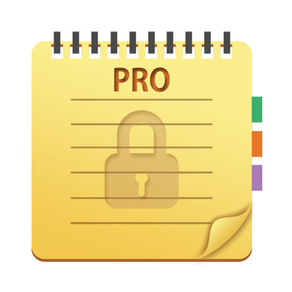
Notes Lock Pro – Password Note
$2.99
1.3.2for iPhone, iPad
Age Rating
Notes Lock Pro – Password Note 스크린 샷
About Notes Lock Pro – Password Note
Notes Lock password-protects your secret notes and to-do lists with a pass code, pin code or pattern. Notes Lock lets you write secure notes in different fonts and sizes, and can organize them as you wish. It also allows you to insert images and sounds into your secure notes & you can edit your secure notes anytime with the secure Notes Editor function (supported by Password Note.
Password Note lets you make a note of anything you want. Notes Lock makes it easier for you to note down lectures or keep secure notes for your school, college or university classes. You can also update checklists and to-do lists for shopping, work, or any other purpose.
Apart from making quick private notes, Notes Lock allows you to keep to-do lists as well. The to-do list never lets you miss a beat with its reminder alerts feature. Password Note has a built-in calendar view which enables you to view and manage your secure notes and to-do lists.
• Personalized/private notes
• Secured to-do-lists and checklists
• Voice recorder and built-in player
• Import from camera gallery
• Reminder alert
• Calendar view of private notes
• Dropbox storage
• Secure user-interface
FEATURES
-- NOTES—
• Add voice recordings and photos
• Personalized color private notes and checklist
• Copy/Paste/Languages, and everything else you expect from a great text editor.
• Calendar view to check and review private notes and checklists by date.
• Add colorful themes to your written note
• Change private notes color
-- To Do List—
• Personalize your to-do-lists
• Create reminders for to-do-lists
-- ORGANIZER –
• Sort by creation date, modified date or alphabetically
• View note by list, grid or detail.
• Search desired secured note and to-do list with instant search
-- REMINDERS/ALERTS –
• Set reminders on your secret notes and to-do lists
• ColorNote notifies you even when it’s closed
-- RECORDINGS –
• High quality audio recordings
• Recordings are built into your written secret notes
• Record & take secret notes at the same time
• Pause and continue your recording session
• Playback recordings while typing
-- PHOTOS –
• Photo attachment: add and drag your photos
• Capture from the camera or choose from your Photos
• Photos can be attached to your saved note
• Take photos while recording/typing
• Make collages within the app
-- SECURITY OPTIONS—
• Three security Credentials (Password, PIN & Pattern)
• Panic Switch (immediately switch to decoy app)
• Brute force attack prevention
• Takes images of unauthorized users
• Decoy Mode (Fake Login)
• Hacker Deterrents
• Recovery of credentials
-- CLOUD & SHARE—
• Attach note to email
• Dropbox storage support
Work needs
Note: Notes Lock guarantees you that all your files are stored only on your phone and on your cloud account and we do not have access to any of your content.
For more information, please visit http://www.newsoftwares.net
Notes Lock Free Support
Password Note lets you make a note of anything you want. Notes Lock makes it easier for you to note down lectures or keep secure notes for your school, college or university classes. You can also update checklists and to-do lists for shopping, work, or any other purpose.
Apart from making quick private notes, Notes Lock allows you to keep to-do lists as well. The to-do list never lets you miss a beat with its reminder alerts feature. Password Note has a built-in calendar view which enables you to view and manage your secure notes and to-do lists.
• Personalized/private notes
• Secured to-do-lists and checklists
• Voice recorder and built-in player
• Import from camera gallery
• Reminder alert
• Calendar view of private notes
• Dropbox storage
• Secure user-interface
FEATURES
-- NOTES—
• Add voice recordings and photos
• Personalized color private notes and checklist
• Copy/Paste/Languages, and everything else you expect from a great text editor.
• Calendar view to check and review private notes and checklists by date.
• Add colorful themes to your written note
• Change private notes color
-- To Do List—
• Personalize your to-do-lists
• Create reminders for to-do-lists
-- ORGANIZER –
• Sort by creation date, modified date or alphabetically
• View note by list, grid or detail.
• Search desired secured note and to-do list with instant search
-- REMINDERS/ALERTS –
• Set reminders on your secret notes and to-do lists
• ColorNote notifies you even when it’s closed
-- RECORDINGS –
• High quality audio recordings
• Recordings are built into your written secret notes
• Record & take secret notes at the same time
• Pause and continue your recording session
• Playback recordings while typing
-- PHOTOS –
• Photo attachment: add and drag your photos
• Capture from the camera or choose from your Photos
• Photos can be attached to your saved note
• Take photos while recording/typing
• Make collages within the app
-- SECURITY OPTIONS—
• Three security Credentials (Password, PIN & Pattern)
• Panic Switch (immediately switch to decoy app)
• Brute force attack prevention
• Takes images of unauthorized users
• Decoy Mode (Fake Login)
• Hacker Deterrents
• Recovery of credentials
-- CLOUD & SHARE—
• Attach note to email
• Dropbox storage support
Work needs
Note: Notes Lock guarantees you that all your files are stored only on your phone and on your cloud account and we do not have access to any of your content.
For more information, please visit http://www.newsoftwares.net
Notes Lock Free Support
Show More
최신 버전 1.3.2의 새로운 기능
Last updated on Oct 9, 2017
오래된 버전
New Dropbox APIs integration.
Fixed minor bugs.
Fixed minor bugs.
Show More
Version History
1.3.2
Oct 9, 2017
New Dropbox APIs integration.
Fixed minor bugs.
Fixed minor bugs.
1.3.1
Jun 22, 2017
Minor bugs fixed.
iOS-10 Compatible.
iOS-10 Compatible.
1.3.0
Feb 26, 2016
- The app is now universal (can be used on both iPhone and iPad).
- Reported bugs fixed.
- Reported bugs fixed.
1.2.2
Dec 4, 2015
- Add 256 fonts style.
- Add pencil animation.
- Reported bugs fixed.
- Add pencil animation.
- Reported bugs fixed.
1.2.1
Sep 18, 2015
- Add 256 fonts style.
- Add pencil animation.
- Reported bugs fixed.
- Add pencil animation.
- Reported bugs fixed.
1.2.0
Aug 27, 2015
New feature: To do List
1.0.1
May 30, 2015
Minor bugs fixed.
1.0.0
May 1, 2015
Notes Lock Pro – Password Note FAQ
제한된 국가 또는 지역에서 Notes Lock Pro – Password Note를 다운로드하는 방법을 알아보려면 여기를 클릭하십시오.
Notes Lock Pro – Password Note의 최소 요구 사항을 보려면 다음 목록을 확인하십시오.
iPhone
iPad
Notes Lock Pro – Password Note은 다음 언어를 지원합니다. English

































