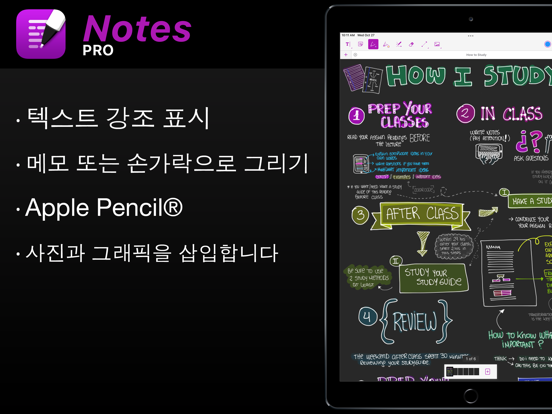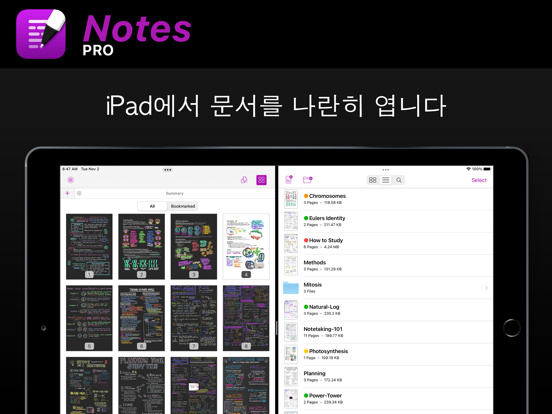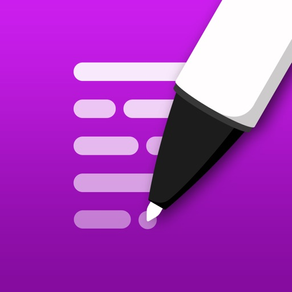
Notes Pro - 노트 프로 - 간편한 노트 작성
종이 없는 스케치, 그리기 및 마크업
무료Offers In-App Purchases
2.3for iPhone, iPad and more
Age Rating
Notes Pro - 노트 프로 - 간편한 노트 작성 스크린 샷
About Notes Pro - 노트 프로 - 간편한 노트 작성
Notes Pro는 디지털 메모 작성을 한 차원 높여줍니다. 다양한 도구를 사용하여 모든 상세한 내용을 캡처하고 생각을 기록해서 사진과 타이핑과 함께 합쳐보세요. 폴더와 다양한 라벨로 메모를 정리하세요. 손쉬운 탐색과 강력한 검색 기능으로 메모를 남겨둔 곳에서 바로 메모를 찾을 수 있습니다.
한눈에 보는 주요 기능:
• 필기하기:
∙ iPad에서 Apple Pencil로 메모하거나 손가락으로 그림을 그립니다.
∙ 텍스트를 입력합니다.
∙ 사진과 그래픽을 삽입합니다.
• 파일 관리:
∙ 문서를 폴더로 그룹화하고 다양한 라벨로 태그를 붙입니다.
∙ 폴더 또는 다른 앱 간에 끌어다 놓을 수 있습니다.
• 페이지 편집기:
∙ 페이지를 내보내거나 기존 문서에 병합합니다.
∙ 페이지 재정렬, 회전 및 삭제합니다.
• 멀티태스킹:
∙ iPad에서 문서를 나란히 엽니다.
프리미엄에서 제공하는 기능입니다.
• 필기하기:
∙ 화살표, 사각형, 원, 선 등을 위한 강력한 모양 편집기.
∙ 메모에 오디오 녹음을 넣을 수 있습니다.
∙ 스티커 메모로 문서에 주석을 달 수 있습니다.
• 강력한 검색:
∙ 전체 라이브러리를 전체 텍스트로 검색합니다.
∙ 검색 결과를 통해 쉽게 탐색하여 특정 문서 내부를 검색합니다.
• 커스텀 템플릿:
∙ 나만의 맞춤형 문서 템플릿을 만드세요.
• 병합:
∙ 여러 문서를 병합합니다.
• PDF 지원:
∙ PDF 파일을 불러옵니다.
∙ PDF 파일로 문서를 내보내고 공유할 수 있습니다.
• 멀티태스킹:
∙ 탭을 통해 한 번에 여러 메모를 작업합니다.
∙ 다른 메모나 앱 간에 끌어다 놓을 수 있습니다.
모든 프리미엄 기능을 사용하려면 월간 또는 연간 구독이 필요합니다.
---
구독은 요금제에 따라 월간 또는 연간으로 자동 갱신됩니다. 요금제는 월간 0.99 €이고 연간은 4.99 €입니다(가격은 EU 이외의 국가에서는 달라질 수 있습니다). 현재 구독 기간의 종료 전 24시간 이내에 iTunes 계정으로 갱신 요금이 청구됩니다. 구입 후 iTunes Store의 설정에서 언제든지 자동 갱신을 해지할 수 있습니다.
사용 약관: http://notes-pro.net/ko/terms-of-service/
개인정보 보호정책: http://notes-pro.net/ko/privacy-policy/
한눈에 보는 주요 기능:
• 필기하기:
∙ iPad에서 Apple Pencil로 메모하거나 손가락으로 그림을 그립니다.
∙ 텍스트를 입력합니다.
∙ 사진과 그래픽을 삽입합니다.
• 파일 관리:
∙ 문서를 폴더로 그룹화하고 다양한 라벨로 태그를 붙입니다.
∙ 폴더 또는 다른 앱 간에 끌어다 놓을 수 있습니다.
• 페이지 편집기:
∙ 페이지를 내보내거나 기존 문서에 병합합니다.
∙ 페이지 재정렬, 회전 및 삭제합니다.
• 멀티태스킹:
∙ iPad에서 문서를 나란히 엽니다.
프리미엄에서 제공하는 기능입니다.
• 필기하기:
∙ 화살표, 사각형, 원, 선 등을 위한 강력한 모양 편집기.
∙ 메모에 오디오 녹음을 넣을 수 있습니다.
∙ 스티커 메모로 문서에 주석을 달 수 있습니다.
• 강력한 검색:
∙ 전체 라이브러리를 전체 텍스트로 검색합니다.
∙ 검색 결과를 통해 쉽게 탐색하여 특정 문서 내부를 검색합니다.
• 커스텀 템플릿:
∙ 나만의 맞춤형 문서 템플릿을 만드세요.
• 병합:
∙ 여러 문서를 병합합니다.
• PDF 지원:
∙ PDF 파일을 불러옵니다.
∙ PDF 파일로 문서를 내보내고 공유할 수 있습니다.
• 멀티태스킹:
∙ 탭을 통해 한 번에 여러 메모를 작업합니다.
∙ 다른 메모나 앱 간에 끌어다 놓을 수 있습니다.
모든 프리미엄 기능을 사용하려면 월간 또는 연간 구독이 필요합니다.
---
구독은 요금제에 따라 월간 또는 연간으로 자동 갱신됩니다. 요금제는 월간 0.99 €이고 연간은 4.99 €입니다(가격은 EU 이외의 국가에서는 달라질 수 있습니다). 현재 구독 기간의 종료 전 24시간 이내에 iTunes 계정으로 갱신 요금이 청구됩니다. 구입 후 iTunes Store의 설정에서 언제든지 자동 갱신을 해지할 수 있습니다.
사용 약관: http://notes-pro.net/ko/terms-of-service/
개인정보 보호정책: http://notes-pro.net/ko/privacy-policy/
Show More
최신 버전 2.3의 새로운 기능
Last updated on Feb 26, 2024
오래된 버전
2.3:
ADDED:
- All new floating page selector.
- All new annotation inspector.
- You can now rotate text annotations.
- You can now customize the eraser thickness.
- You can now change the order in which annotations are stacked on the page.
- You can now change the document’s page binding.
- Cut or copy pages and paste them into other applications is now supported.
- Rotate image stamp annotations and vector stamp annotations.
- Add emojis in free text annotations and forms.
IMPROVED:
- Improves loading performance for complex documents.
- Improves rendering of non-Latin characters.
- Embedded goto actions will go to the specified page instead of going to the first page of the embedded target document.
FIXED:
- Fixes an issue that took place during erasing or undoing an ink annotation.
- Fixes a visual bug with the the font picker.
---
For more information visit: https://www.notes-pro.net
Love Notes Pro? If you have a moment to leave a review on the App Store we would really appreciate it!
ADDED:
- All new floating page selector.
- All new annotation inspector.
- You can now rotate text annotations.
- You can now customize the eraser thickness.
- You can now change the order in which annotations are stacked on the page.
- You can now change the document’s page binding.
- Cut or copy pages and paste them into other applications is now supported.
- Rotate image stamp annotations and vector stamp annotations.
- Add emojis in free text annotations and forms.
IMPROVED:
- Improves loading performance for complex documents.
- Improves rendering of non-Latin characters.
- Embedded goto actions will go to the specified page instead of going to the first page of the embedded target document.
FIXED:
- Fixes an issue that took place during erasing or undoing an ink annotation.
- Fixes a visual bug with the the font picker.
---
For more information visit: https://www.notes-pro.net
Love Notes Pro? If you have a moment to leave a review on the App Store we would really appreciate it!
Show More
Version History
2.3
Feb 26, 2024
2.3:
ADDED:
- All new floating page selector.
- All new annotation inspector.
- You can now rotate text annotations.
- You can now customize the eraser thickness.
- You can now change the order in which annotations are stacked on the page.
- You can now change the document’s page binding.
- Cut or copy pages and paste them into other applications is now supported.
- Rotate image stamp annotations and vector stamp annotations.
- Add emojis in free text annotations and forms.
IMPROVED:
- Improves loading performance for complex documents.
- Improves rendering of non-Latin characters.
- Embedded goto actions will go to the specified page instead of going to the first page of the embedded target document.
FIXED:
- Fixes an issue that took place during erasing or undoing an ink annotation.
- Fixes a visual bug with the the font picker.
---
For more information visit: https://www.notes-pro.net
Love Notes Pro? If you have a moment to leave a review on the App Store we would really appreciate it!
ADDED:
- All new floating page selector.
- All new annotation inspector.
- You can now rotate text annotations.
- You can now customize the eraser thickness.
- You can now change the order in which annotations are stacked on the page.
- You can now change the document’s page binding.
- Cut or copy pages and paste them into other applications is now supported.
- Rotate image stamp annotations and vector stamp annotations.
- Add emojis in free text annotations and forms.
IMPROVED:
- Improves loading performance for complex documents.
- Improves rendering of non-Latin characters.
- Embedded goto actions will go to the specified page instead of going to the first page of the embedded target document.
FIXED:
- Fixes an issue that took place during erasing or undoing an ink annotation.
- Fixes a visual bug with the the font picker.
---
For more information visit: https://www.notes-pro.net
Love Notes Pro? If you have a moment to leave a review on the App Store we would really appreciate it!
2.2
Jan 22, 2022
2.2:
FIXED:
- Fixes some rendering issues
---
For more information visit: https://www.notes-pro.net
Love Notes Pro? If you have a moment to leave a review on the App Store we would really appreciate it!
FIXED:
- Fixes some rendering issues
---
For more information visit: https://www.notes-pro.net
Love Notes Pro? If you have a moment to leave a review on the App Store we would really appreciate it!
2.1
Nov 4, 2021
- Added new lanuage support
- Miscellaneous Bugfixes
---
For more information visit: https://www.notes-pro.net
Love Notes Pro? If you have a moment to leave a review on the App Store we would really appreciate it!
- Miscellaneous Bugfixes
---
For more information visit: https://www.notes-pro.net
Love Notes Pro? If you have a moment to leave a review on the App Store we would really appreciate it!
2.0
Nov 3, 2021
Notes Pro - 노트 프로 - 간편한 노트 작성 FAQ
제한된 국가 또는 지역에서 Notes Pro - 노트 프로 - 간편한 노트 작성를 다운로드하는 방법을 알아보려면 여기를 클릭하십시오.
Notes Pro - 노트 프로 - 간편한 노트 작성의 최소 요구 사항을 보려면 다음 목록을 확인하십시오.
iPhone
iOS 15.0 이상 필요.
iPad
iPadOS 15.0 이상 필요.
iPod touch
iOS 15.0 이상 필요.
Notes Pro - 노트 프로 - 간편한 노트 작성은 다음 언어를 지원합니다. 한국어, 네덜란드어, 독일어, 러시아어, 스페인어, 영어, 이탈리아어, 일본어, 중국어(간체), 포르투갈어, 프랑스어
Notes Pro - 노트 프로 - 간편한 노트 작성에는 인앱 구매가 포함되어 있습니다. 아래 요금제를 확인하세요.
Notes Pro Premium - Monthly
$1.99
Notes Pro Premium - Annual
$8.99
Notes Pro Offer - Monthly
$0.99
Notes Pro Offer - Annual
$3.99