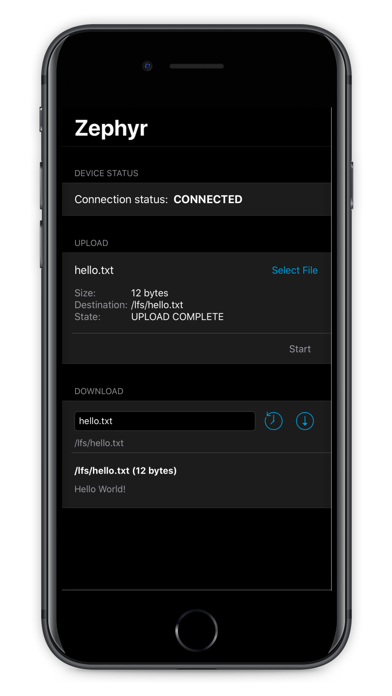nRF Connect Device Manager
Update and manage your devices
무료
1.6.0for iPhone, iPad and more
9.9
1 Ratings
Nordic Semiconductor ASA
Developer
12.6MB
Size
Feb 9, 2024
Update Date
#143
in Developer Tools
4+
Age Rating
Age Rating
nRF Connect Device Manager 스크린 샷
About nRF Connect Device Manager
nRF Connect Device Manager is a generic tool for updating and managing devices running nRF Connect SDK supporting Device Manager module over Bluetooth LE (aka Management Subsystem, Mcu Manager, SMP Server).
Features:
* Basic: Echo, Reset
* Firmware Update Over-The-Air (FOTA, DFU)
* File System
* Logs & stats
Links:
Source code: https://github.com/NordicSemiconductor/IOS-nRF-Connect-Device-Manager
* nRF Connect SDK: https://www.nordicsemi.com/Software-and-tools/Software/nRF-Connect-SDK
* SMP Server Sample Doc: https://developer.nordicsemi.com/nRF_Connect_SDK/doc/latest/zephyr/samples/subsys/mgmt/mcumgr/smp_svr/README.html#smp-svr-sample
* McuManager: https://github.com/apache/mynewt-mcumgr
* SMP over Bluetooth: https://github.com/apache/mynewt-mcumgr/blob/master/transport/smp-bluetooth.md
Features:
* Basic: Echo, Reset
* Firmware Update Over-The-Air (FOTA, DFU)
* File System
* Logs & stats
Links:
Source code: https://github.com/NordicSemiconductor/IOS-nRF-Connect-Device-Manager
* nRF Connect SDK: https://www.nordicsemi.com/Software-and-tools/Software/nRF-Connect-SDK
* SMP Server Sample Doc: https://developer.nordicsemi.com/nRF_Connect_SDK/doc/latest/zephyr/samples/subsys/mgmt/mcumgr/smp_svr/README.html#smp-svr-sample
* McuManager: https://github.com/apache/mynewt-mcumgr
* SMP over Bluetooth: https://github.com/apache/mynewt-mcumgr/blob/master/transport/smp-bluetooth.md
Show More
최신 버전 1.6.0의 새로운 기능
Last updated on Feb 9, 2024
오래된 버전
Added Support for "Protected TLV" Zephyr / McuMgr images in the ZIP files.
Show More
Version History
1.6.0
Feb 9, 2024
Added Support for "Protected TLV" Zephyr / McuMgr images in the ZIP files.
1.5.3
Jan 5, 2024
Small fix to once again select only valid files for DFU.
1.5.2
Dec 15, 2023
In this version we added support for SUIT files on the Advanced view of Image tab.
1.5.1
Dec 14, 2023
This version fixes several issues found in the previous version. Updating nRF54 devices should now be much faster.
1.5
Dec 13, 2023
Version 1.5 adds support for SUIT (Software Update for Internet of Things) files.
1.4.3
Nov 8, 2023
We were alerted to DFU issues with Amazon Sidewalk, and we found a bug in the library. We believe it is likely to have been affecting other firmware, specially if it was built with NCS versions prior to 2.0.
1.4.2
Nov 2, 2023
Direct-XIP Improvements to match behaviour of our sister libraries covering other platforms. Plus, we know it gets boring but, there are a ton of fixes included, which you can read about here https://github.com/NordicSemiconductor/IOS-nRF-Connect-Device-Manager/releases/tag/1.4.1
1.4
Oct 23, 2023
- DirectXIP Support
- SMPv2
- SMPv2
1.3.3
Sep 12, 2023
There are bug-fixes here, yes. Most importantly, if you try to use Filesystem Upload with a fresh sample this should now work, as the mounting point was changed but we hadn't updated the default mounting point for the app.
1.3.2
Jul 13, 2023
This is an important update since it fixes many issues & inefficiencies within the McuMgr DFU Update Process. It also gained a couple of kbps at maximum speed, and is more resilient against very low MTU values, such as MTUs of 40 bytes or lower. Such low values are not recommended of course, but they are workable now.
1.3.1
Mar 27, 2023
A string of fixes accumulated during the last 3 months.
1.3
Nov 28, 2022
Fixed an issue wherein 'Erase App Settings' was always attempted - now we only do so if the device responds to McuMgr Parameters. This is because a device might not respond in any way to 'Erase App Settings', causing the app to wait and the dfu process to be cancelled and reversed, which is not what the user intended.
1.2.10
Nov 16, 2022
Added support for DFU Manifest files that don't specify their 'image' parameter, defaulting the Image to 'Image 0'.
1.2.9
Nov 11, 2022
Errors when selecting a file to DFU are more accurate now.
1.2.8
Oct 6, 2022
This time we're pretty sure we've fixed the Confirming / Validating issue affecting older devices.
1.2.7
Oct 1, 2022
Pipelining is now more stable.Hopefully we've also been able fix for the 'stuck in Validating' Issue. If not, let us know.
1.2.5
Jul 7, 2022
+ Fast Turnaround Fix for 'Bad Header' Error when running several DFU Commands.
1.2.4
Jul 5, 2022
Hopefully, DFU works better this time ;)
1.2.3
Jun 27, 2022
* Critical Fixes regarding Multi-Image DFU.
1.2.2
Jun 20, 2022
+ Important Bug-Fix preventing Images in Slot 1 and beyond from getting confirmed.
1.2.1
Jun 16, 2022
* SMP Pipelining (speed increase)
* SMP Reassembly (further speed increase)
* Bug-fixes
* Crash-fixes
* Small UI changes
* SMP Reassembly (further speed increase)
* Bug-fixes
* Crash-fixes
* Small UI changes
1.1
Apr 28, 2022
+ 'Erase App Settings' Option
+ Multi-Image DFU Support
+ Selection of Image Slot in Multi-Image devices for Test and Confirm.
+ Multi-Image DFU Support
+ Selection of Image Slot in Multi-Image devices for Test and Confirm.
1.0
Aug 3, 2020
nRF Connect Device Manager FAQ
제한된 국가 또는 지역에서 nRF Connect Device Manager를 다운로드하는 방법을 알아보려면 여기를 클릭하십시오.
nRF Connect Device Manager의 최소 요구 사항을 보려면 다음 목록을 확인하십시오.
iPhone
iOS 9.0 이상 필요.
iPad
iPadOS 9.0 이상 필요.
iPod touch
iOS 9.0 이상 필요.
nRF Connect Device Manager은 다음 언어를 지원합니다. 영어