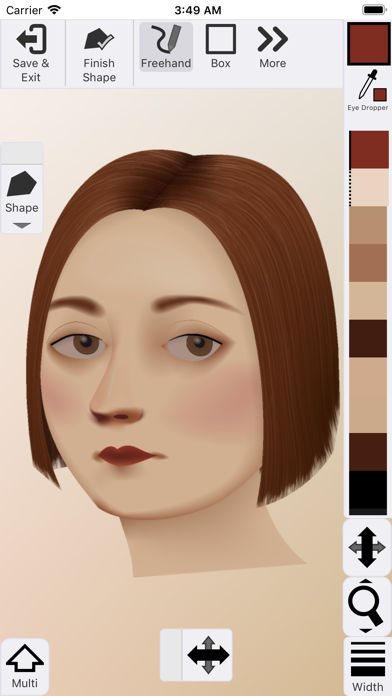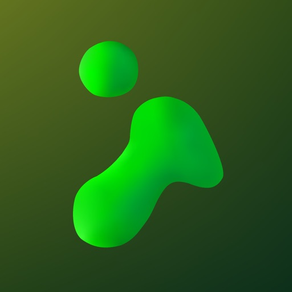
Omber
무료Offers In-App Purchases
1.41for iPhone, iPad and more
1.9
4 Ratings
Wobastic Software Inc.
Developer
5.5MB
Size
Feb 16, 2024
Update Date
Graphics & Design
Category
4+
Age Rating
Age Rating
Omber 스크린 샷
About Omber
Omber is a next-generation vector design app based on the latest diffusion gradient technology. Your creativity is no longer limited by having to work with solid color fills or simple gradients. Omber brings powerful soft shading tools to vector graphics. You can easily make dramatic color blends or subtle color transitions in Omber. Then, you can rescale, reshape, and recolor your art with no loss of detail.
Diffusion gradient technology allows Omber to reimagine the traditional vector graphics workflow. Instead of fills and strokes, Omber lets you combine shapes and lines into complex meshes that give you more flexibility in how you model your drawings.
Although the app is functional without purchase, you can purchase an annual subscription to help support Omber's development and to unlock additional, optional features of the app. If you purchase a subscription, the payment will be charged to your Apple ID account at the confirmation of purchase. The subscription automatically renews unless it is canceled at least 24 hours before the end of the subscription period. Your account will be charged for renewal within 24 hours prior to the end of the subscription period. You can manage and cancel your subscriptions by going to your account settings on the App Store after purchase. Terms of use can be found at https://www.wobastic.com/omber/help/licenseiOS.html
Download Omber today and discover a new, more powerful approach to vector graphics.
Diffusion gradient technology allows Omber to reimagine the traditional vector graphics workflow. Instead of fills and strokes, Omber lets you combine shapes and lines into complex meshes that give you more flexibility in how you model your drawings.
Although the app is functional without purchase, you can purchase an annual subscription to help support Omber's development and to unlock additional, optional features of the app. If you purchase a subscription, the payment will be charged to your Apple ID account at the confirmation of purchase. The subscription automatically renews unless it is canceled at least 24 hours before the end of the subscription period. Your account will be charged for renewal within 24 hours prior to the end of the subscription period. You can manage and cancel your subscriptions by going to your account settings on the App Store after purchase. Terms of use can be found at https://www.wobastic.com/omber/help/licenseiOS.html
Download Omber today and discover a new, more powerful approach to vector graphics.
Show More
최신 버전 1.41의 새로운 기능
Last updated on Feb 16, 2024
오래된 버전
Internal changes to text-handling to support potential future features
Show More
Version History
1.41
Feb 16, 2024
Internal changes to text-handling to support potential future features
1.40
Jul 9, 2022
JPEG export
New tutorial on lines
New tutorial on lines
1.39
Jun 11, 2022
Better handling of multiple preferred languages
1.38
May 12, 2022
Added partial translations for Chinese, Spanish, and Indonesian
1.37
May 1, 2022
Can paste images into drawings
1.36
Mar 4, 2022
Added partial translations of basic icons for French and Arabic
1.35
Oct 21, 2021
Fix for poor performance when you have a lot of top-level shapes that aren't in groups
1.34
May 9, 2021
- Added support for iOS 14.5
- Better support for Ping Fang font
- Better support for Ping Fang font
1.33
Feb 9, 2021
- Bugfix for text with empty lines
- Added support for vertical text
- Using font metrics to determine line spacing/leading
- Added support for vertical text
- Using font metrics to determine line spacing/leading
1.32
Jan 30, 2021
- Basic support for right-to-left and bidirectional text
- Enabled text shaping for rendering languages with complex scripts
- Enabled text shaping for rendering languages with complex scripts
1.31
Jan 9, 2021
- bug fix for performance issues when entering groups
- Omber will remember positions of some toolbars
- Omber will remember positions of some toolbars
1.30
Dec 14, 2020
- Selection has been unified across all of Omber’s tools, so you can now select multiple shapes from different groups in the object list and modify them all at once
- It’s now possible to drag multiple shapes at once in the object list into new positions
- Fixed a hang problem with freehand curve drawing and made the amount of smoothing adjustable
- Curve handles will now snap to smooth and symmetric curve positions
- Holding down shift/multi while dragging smooth or symmetric curve handles will move the handles of other curves to maintain this smoothness
- It’s now possible to drag multiple shapes at once in the object list into new positions
- Fixed a hang problem with freehand curve drawing and made the amount of smoothing adjustable
- Curve handles will now snap to smooth and symmetric curve positions
- Holding down shift/multi while dragging smooth or symmetric curve handles will move the handles of other curves to maintain this smoothness
1.29
Nov 17, 2020
- Undos are less likely to exit the current group
1.28
Oct 27, 2020
- Added a tutorial mode
- Added an Exact Transforms super tool for precise rotations and moves
- Added an Exact Transforms super tool for precise rotations and moves
1.27
Sep 1, 2020
- Support for changing document dpi and measurement units
1.26
May 15, 2020
- Support for dashed lines
- Improved PNG export
- Improved PNG export
1.25
Mar 13, 2020
- Improved support for Apple Pencil
- Import your own Truetype font files to use in your drawings
- Import your own Truetype font files to use in your drawings
1.24
Sep 30, 2019
- iOS13 fix-ups
- dark mode support
- minor UI tweaks
- dark mode support
- minor UI tweaks
1.23
Sep 9, 2019
Omber FAQ
제한된 국가 또는 지역에서 Omber를 다운로드하는 방법을 알아보려면 여기를 클릭하십시오.
Omber의 최소 요구 사항을 보려면 다음 목록을 확인하십시오.
iPhone
iOS 12.1 이상 필요.
iPad
iPadOS 12.1 이상 필요.
Mac
macOS 10.13 이상 필요.
iPod touch
iOS 12.1 이상 필요.
Omber은 다음 언어를 지원합니다. 스페인어, 아랍어, 영어, 인도네시아어, 중국어(간체), 프랑스어
Omber에는 인앱 구매가 포함되어 있습니다. 아래 요금제를 확인하세요.
Yearly Subscription
₩9,500