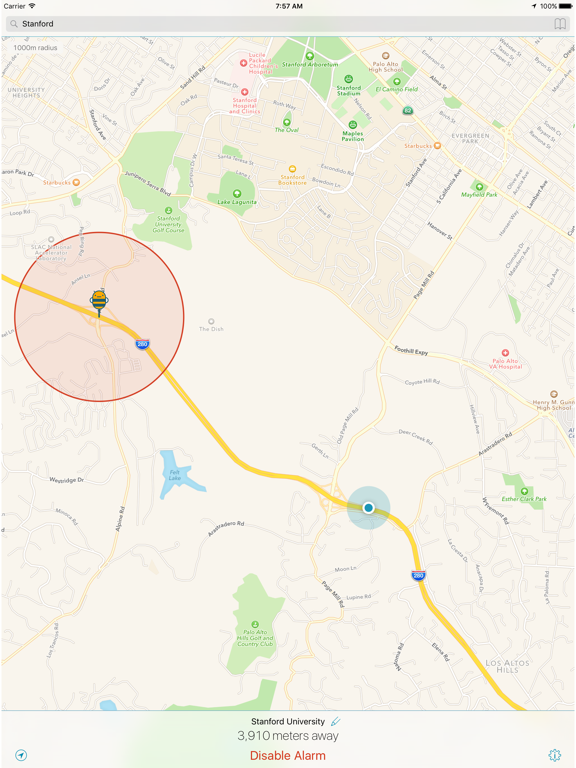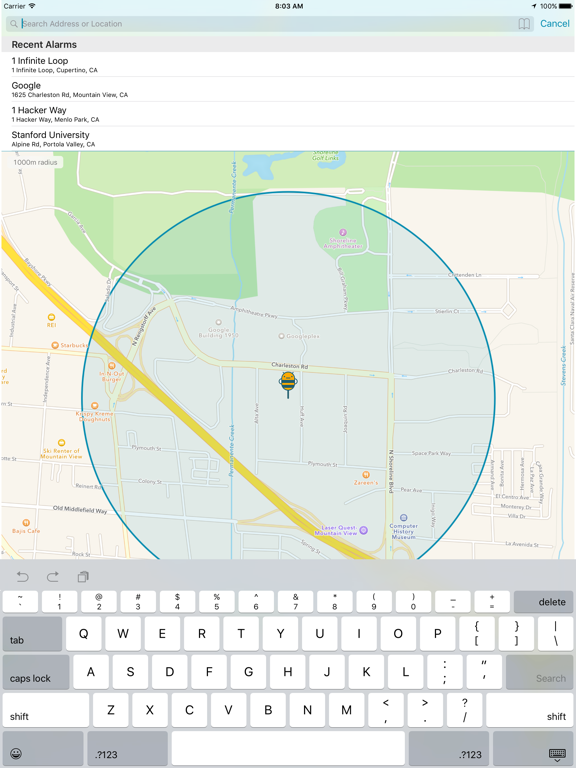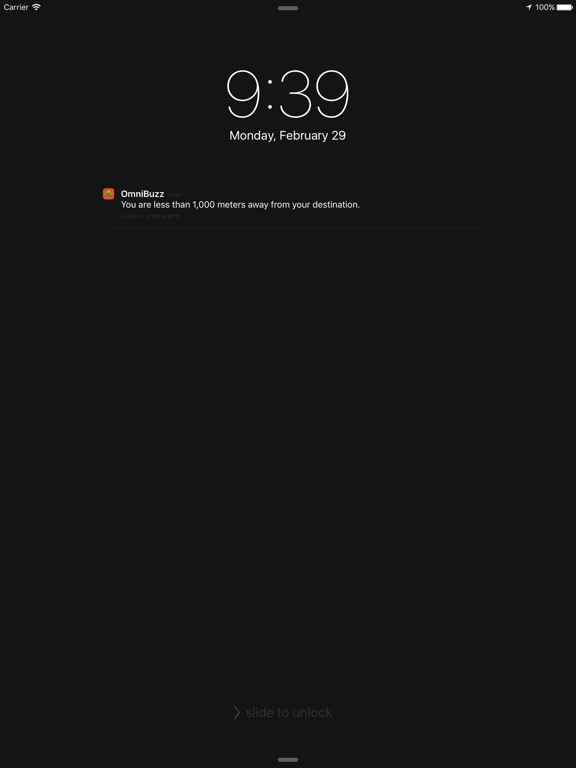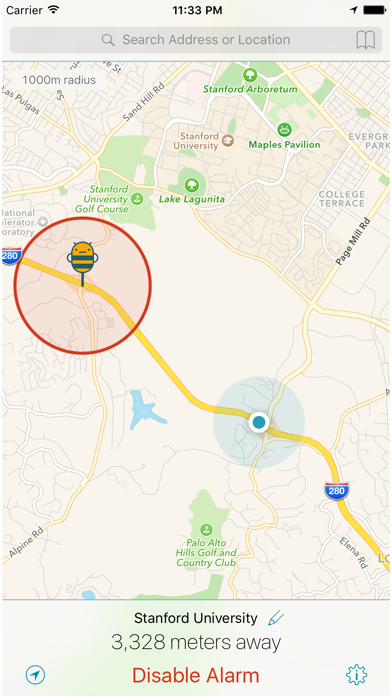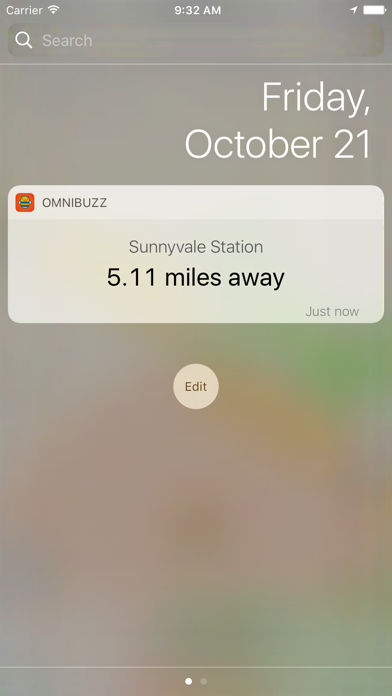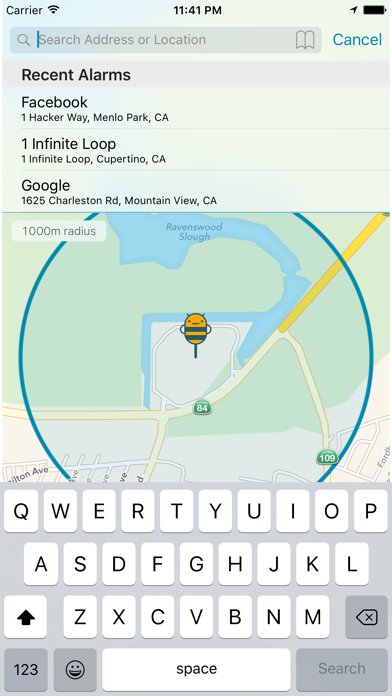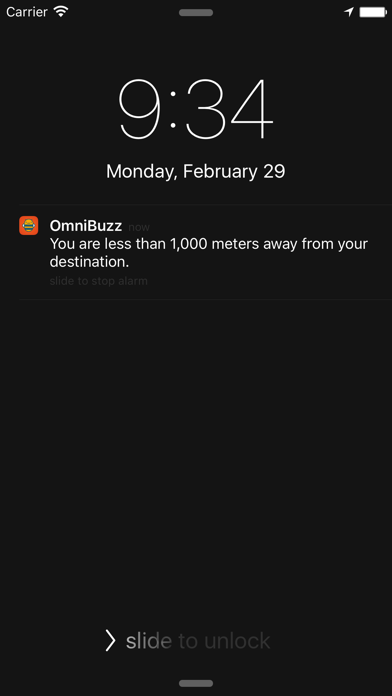OmniBuzz - Bus Alarm
Never miss a stop again!
무료
1.11for iPhone, iPad and more
Age Rating
OmniBuzz - Bus Alarm 스크린 샷
About OmniBuzz - Bus Alarm
Never miss a bus or train stop again! Setting location-based alarms is easy and fun using gestures on OmniBuzz. It works efficiently in the background, and vibrates and makes noise as soon as you near your destination. Take a long nap, or do things on your phone besides stare at your maps app.
Try the new Notification Center Widget or the Apple Watch app for quickly checking how close you are to your destination, or enabling a recently used alarm, without having to open the main app!
Many ways to easily set your alarm:
- Search by an address or common name to set location
- Tap on map to set location
- Drag-and-drop the bee pin to fine-tune location
- Pinch the alarm circle area or drag the circle outline to resize
- Manually set the alarm radius distance (tap top-left corner)
- Reuse a recently used alarm
Customize your alarm sound to make sure you notice it:
- Over 25 standard iOS alarm sounds to choose from
- Customizable alarm duration
- Continous vibration
Don't waste your time with the other bus alarm apps! We have tried most of them and are confident that OmniBuzz is better than the rest. Unlike the others, OmniBuzz is not frustrating to figure out how to set alarms, has a larger range of customizability while maintaining a much simpler user interface, is completely free and has no ads.
Note: May not work well in underground areas with limited GPS signal, such as a subway. Continued use of GPS running in the background can dramatically decrease battery life.
Try the new Notification Center Widget or the Apple Watch app for quickly checking how close you are to your destination, or enabling a recently used alarm, without having to open the main app!
Many ways to easily set your alarm:
- Search by an address or common name to set location
- Tap on map to set location
- Drag-and-drop the bee pin to fine-tune location
- Pinch the alarm circle area or drag the circle outline to resize
- Manually set the alarm radius distance (tap top-left corner)
- Reuse a recently used alarm
Customize your alarm sound to make sure you notice it:
- Over 25 standard iOS alarm sounds to choose from
- Customizable alarm duration
- Continous vibration
Don't waste your time with the other bus alarm apps! We have tried most of them and are confident that OmniBuzz is better than the rest. Unlike the others, OmniBuzz is not frustrating to figure out how to set alarms, has a larger range of customizability while maintaining a much simpler user interface, is completely free and has no ads.
Note: May not work well in underground areas with limited GPS signal, such as a subway. Continued use of GPS running in the background can dramatically decrease battery life.
Show More
최신 버전 1.11의 새로운 기능
Last updated on Dec 14, 2019
오래된 버전
- Support for dark mode
- Better wording in settings
- Better wording in settings
Show More
Version History
1.11
Dec 14, 2019
- Support for dark mode
- Better wording in settings
- Better wording in settings
1.10
Nov 16, 2019
Support iPhone X screen layout
1.9
Oct 25, 2016
Notification Center widget for quickly checking your distance remaining and setting recent alarms
1.8
Oct 18, 2016
Alarms are more noticeable with a vibration sequence that lasts the duration of the alarm.
1.7
Oct 16, 2016
Alarm volume can be adjusted independently of system volume, and the alarm sounds are now louder overall.
1.6
Mar 16, 2016
- Added a getting started tutorial
- Bug fixes
- Bug fixes
1.5
Mar 11, 2016
- fixed occasional crashing on Pebble when alarm goes off while the watchapp is in the background
1.4
Mar 10, 2016
- Support for Pebble watchapp
1.3
Feb 18, 2016
- Improved search: shows local suggestions based on what you type
1.2
Feb 12, 2016
- Able to switch between different map types (standard, hybrid, satellite)
- Improved performance of alarm circle rendering
- Better supports Dynamic Type for accessibility text sizes
- Bug fixes
- Apple Watch: Now shows your destination name above the distance to go
- Apple Watch: Notification has a button to stop the alarm sound from your watch
- Improved performance of alarm circle rendering
- Better supports Dynamic Type for accessibility text sizes
- Bug fixes
- Apple Watch: Now shows your destination name above the distance to go
- Apple Watch: Notification has a button to stop the alarm sound from your watch
1.0
Feb 4, 2016
OmniBuzz - Bus Alarm FAQ
제한된 국가 또는 지역에서 OmniBuzz - Bus Alarm를 다운로드하는 방법을 알아보려면 여기를 클릭하십시오.
OmniBuzz - Bus Alarm의 최소 요구 사항을 보려면 다음 목록을 확인하십시오.
iPhone
iOS 10.0 이상 필요.
iPad
iPadOS 10.0 이상 필요.
Apple Watch
watchOS 3.0 이상 필요.
iPod touch
iOS 10.0 이상 필요.
OmniBuzz - Bus Alarm은 다음 언어를 지원합니다. 영어