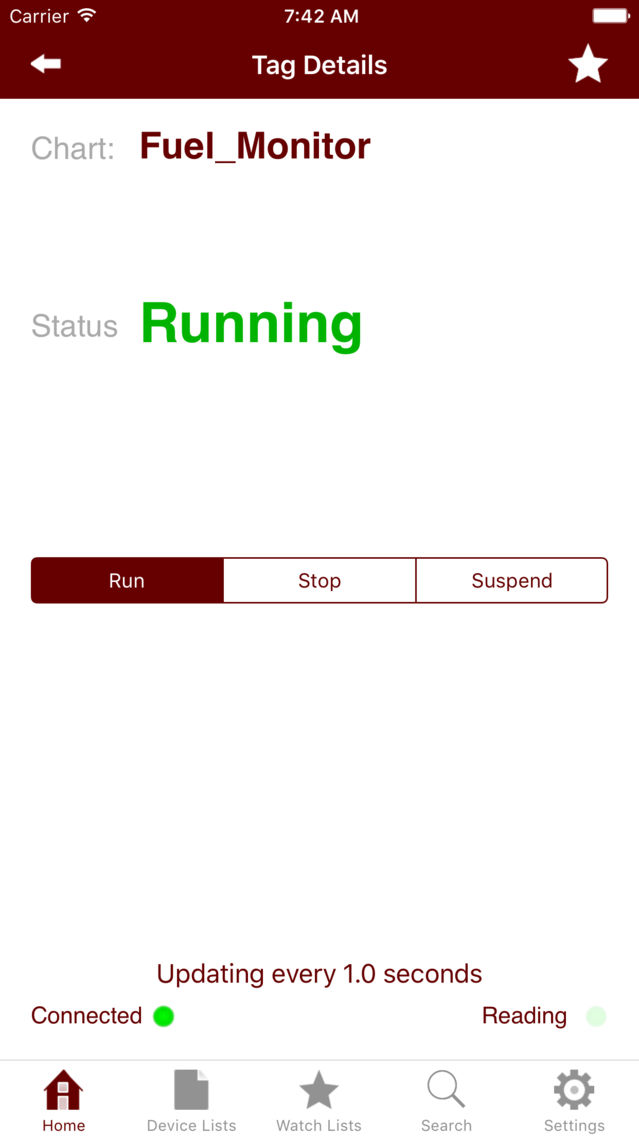Opto iPAC
$4.99
2.01for iPhone
Age Rating
Opto iPAC 스크린 샷
About Opto iPAC
Opto iPAC: Access your Opto 22 control system from your iOS device
Monitor all your Opto 22 SNAP I/O points and PAC Control variables, tables, and charts with your iPhone, iPod Touch, or iPad.
Opto iPAC gives automation engineers and control technicians quick access to status and values and the ability to change values or turn outputs on or off wirelessly.
Ideal for commissioning, debugging, responding to alarms, and mobile connectivity to remote installations.
• See digital point status. Turn digital outputs on or off.
• View analog point values. Write values to analog outputs.
• View and change control variables and table elements. See or change chart status.
• See controller status, firmware version, and strategy name, date, and status. Stop or run the current strategy.
• Automatically discover all Opto 22 devices on your network or add devices manually. Devices with SNMP sysNames appear with their names.
• Save the ones you want to monitor in named lists. Add device descriptions.
• Retrieve and view all tags and I/O points. Create watch lists for the ones you want to monitor. Add or delete points and tags at any time.
• Search globally for device name, IP address, firmware, strategy, and watch list items.
Requirements:
• Opto 22 SNAP PAC System, including older I/O units (mistic I/O, SNAP Ethernet I/O, etc.) attached to a SNAP PAC System.
• A wireless LAN network (802.11) with access to controller and I/O. Wireless versions of PACs and I/O are NOT required. Compatible with wireless routers and VPNs. Supports port forwarding.
Welcome to the digital age for automation! Download Opto iPAC and try it out now.
PLEASE NOTE: Opto iPAC is a specific and specialized application for interacting with Opto 22 controllers and I/O. You must have Opto 22 control system hardware to benefit from this application. Please do not purchase and download this app if you’re not familiar with Opto 22 control systems.
If you’re unsure if this app will work in your Opto 22 control system, please call our Pre-Sales Engineering department at 1-951-695-3000.
Monitor all your Opto 22 SNAP I/O points and PAC Control variables, tables, and charts with your iPhone, iPod Touch, or iPad.
Opto iPAC gives automation engineers and control technicians quick access to status and values and the ability to change values or turn outputs on or off wirelessly.
Ideal for commissioning, debugging, responding to alarms, and mobile connectivity to remote installations.
• See digital point status. Turn digital outputs on or off.
• View analog point values. Write values to analog outputs.
• View and change control variables and table elements. See or change chart status.
• See controller status, firmware version, and strategy name, date, and status. Stop or run the current strategy.
• Automatically discover all Opto 22 devices on your network or add devices manually. Devices with SNMP sysNames appear with their names.
• Save the ones you want to monitor in named lists. Add device descriptions.
• Retrieve and view all tags and I/O points. Create watch lists for the ones you want to monitor. Add or delete points and tags at any time.
• Search globally for device name, IP address, firmware, strategy, and watch list items.
Requirements:
• Opto 22 SNAP PAC System, including older I/O units (mistic I/O, SNAP Ethernet I/O, etc.) attached to a SNAP PAC System.
• A wireless LAN network (802.11) with access to controller and I/O. Wireless versions of PACs and I/O are NOT required. Compatible with wireless routers and VPNs. Supports port forwarding.
Welcome to the digital age for automation! Download Opto iPAC and try it out now.
PLEASE NOTE: Opto iPAC is a specific and specialized application for interacting with Opto 22 controllers and I/O. You must have Opto 22 control system hardware to benefit from this application. Please do not purchase and download this app if you’re not familiar with Opto 22 control systems.
If you’re unsure if this app will work in your Opto 22 control system, please call our Pre-Sales Engineering department at 1-951-695-3000.
Show More
최신 버전 2.01의 새로운 기능
Last updated on Feb 16, 2019
Version History
2.01
Feb 16, 2019
Opto iPAC FAQ
제한된 국가 또는 지역에서 Opto iPAC를 다운로드하는 방법을 알아보려면 여기를 클릭하십시오.
Opto iPAC의 최소 요구 사항을 보려면 다음 목록을 확인하십시오.
iPhone
Opto iPAC은 다음 언어를 지원합니다. English