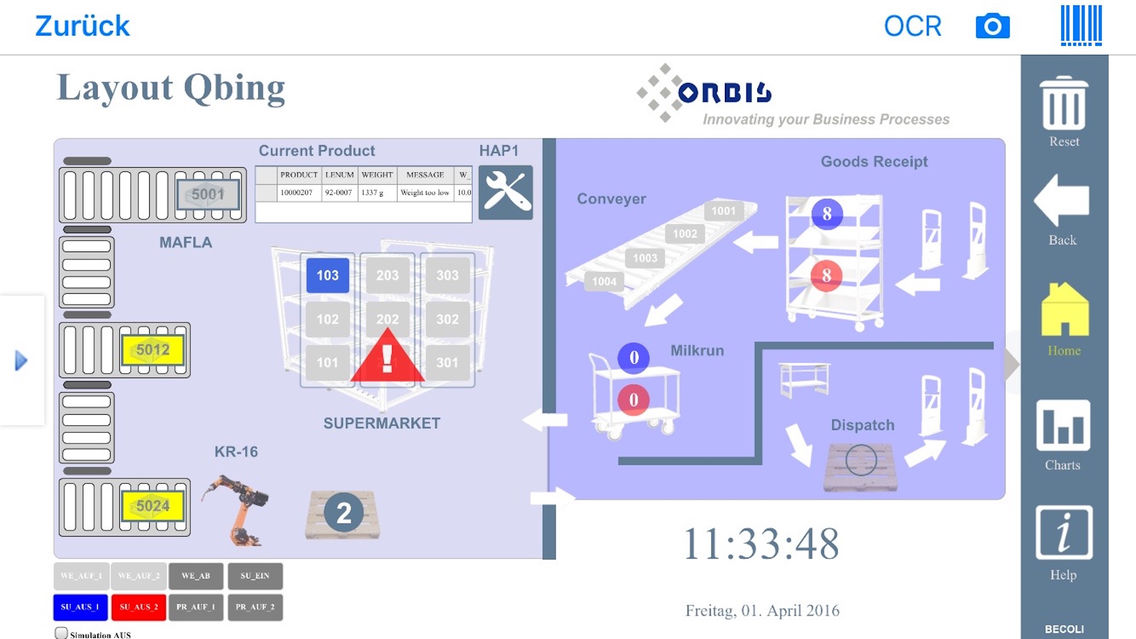ORBIS-MPV
Free
1.2for iPhone, iPad
Age Rating
ORBIS-MPV 스크린 샷
About ORBIS-MPV
ORBIS Multi-Process Viewer (OMPV)
Note: This application can only be fully utilized in combination with our ORBIS Multi-Process Suite (OMPS). ORBIS MPS is the enabler for Industry 4.0 processes with SAP ERP. Processes are networked, dialogized and visualized on this platform in “real time”.
Description:
Process information from the SAP processes, machines and systems can be visualized anywhere and at any time on any terminal device thanks to ORBIS MPS. With our app, you can easily visualize “real-time information” from the SAP ERP system on mobile terminal devices that use the iOS operating system.
The SAP system connection data and the mobile application to be used are entered in the app’s configuration. You can then easily log in with your SAP user data on the iOS device.
Functions:
• Displaying ORBIS MPS applications
• Creating, editing and deleting profiles for SAP systems
• Potentially using the profile editor to manually create or edit profiles (in the role of administrator only)
• Creating new profiles by scanning a profile QR code; the administrator password is not needed to do this
• Displaying profile QR codes for copying profiles
• Defining default profiles: the default profile is started automatically once the application has been launched
• Accessing the camera from SAP: optical character recognition (OCR), scanning barcodes and taking pictures
Conditions:
• Access to the camera for scanning codes, taking pictures or using OCR
• Access to the Internet to display ORBIS MPS applications
• Implementation of the ORBIS Multi-Process Suite solution
Note: This application can only be fully utilized in combination with our ORBIS Multi-Process Suite (OMPS). ORBIS MPS is the enabler for Industry 4.0 processes with SAP ERP. Processes are networked, dialogized and visualized on this platform in “real time”.
Description:
Process information from the SAP processes, machines and systems can be visualized anywhere and at any time on any terminal device thanks to ORBIS MPS. With our app, you can easily visualize “real-time information” from the SAP ERP system on mobile terminal devices that use the iOS operating system.
The SAP system connection data and the mobile application to be used are entered in the app’s configuration. You can then easily log in with your SAP user data on the iOS device.
Functions:
• Displaying ORBIS MPS applications
• Creating, editing and deleting profiles for SAP systems
• Potentially using the profile editor to manually create or edit profiles (in the role of administrator only)
• Creating new profiles by scanning a profile QR code; the administrator password is not needed to do this
• Displaying profile QR codes for copying profiles
• Defining default profiles: the default profile is started automatically once the application has been launched
• Accessing the camera from SAP: optical character recognition (OCR), scanning barcodes and taking pictures
Conditions:
• Access to the camera for scanning codes, taking pictures or using OCR
• Access to the Internet to display ORBIS MPS applications
• Implementation of the ORBIS Multi-Process Suite solution
Show More
최신 버전 1.2의 새로운 기능
Last updated on Apr 8, 2016
Version History
1.2
Apr 8, 2016
ORBIS-MPV FAQ
제한된 국가 또는 지역에서 ORBIS-MPV를 다운로드하는 방법을 알아보려면 여기를 클릭하십시오.
ORBIS-MPV의 최소 요구 사항을 보려면 다음 목록을 확인하십시오.
iPhone
iPad
ORBIS-MPV은 다음 언어를 지원합니다. English, German