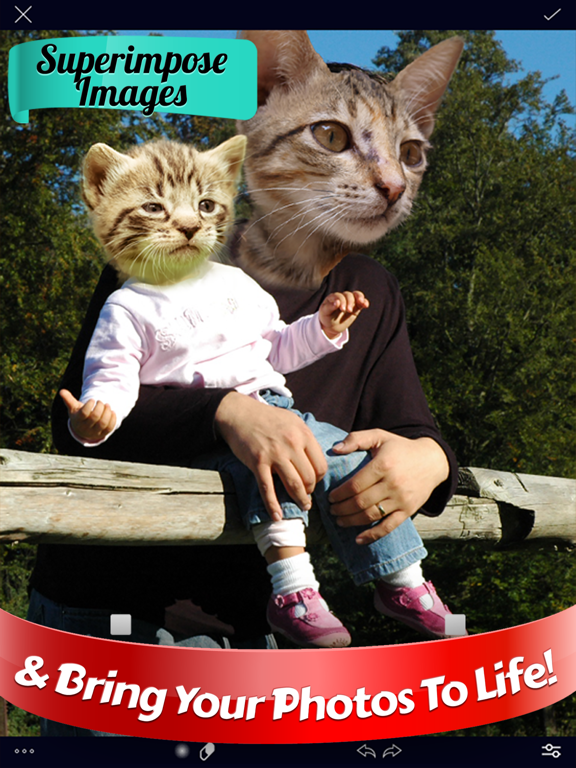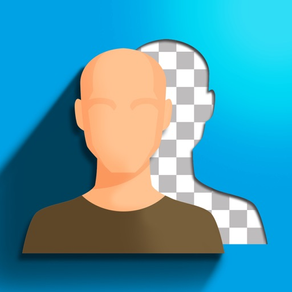
Overlay Cut Out Photo Editor
Superimpose Background Eraser
무료Offers In-App Purchases
1.9.1for iPhone, iPad and more
9.3
219 Ratings
Alan Cushway
Developer
19.1MB
Size
Oct 29, 2020
Update Date
Photo & Video
Category
4+
Age Rating
Age Rating
Overlay Cut Out Photo Editor 스크린 샷
About Overlay Cut Out Photo Editor
Unleash your creativity by combining images with masks and using crazy blend modes!
Overlay allows you to create "photoshop like" effects that will leave your friends amazed!
Simply:
1) Load a background image.
2) Load an image for the foreground.
3) Erase the unwanted part of the foreground image - the erase and replace brush with easy undo make this a snap. You can zoom right in on difficult areas.
4) Adjust the transparency and blend mode (18 blend modes included) to get the effect you want.
5) That's it! You can now save to the camera roll at full resolution or share on Instagram, Facebook, Twitter, iMessage or sent to other photo editing apps on your phone.
You can also use Overlay to blend images so you can create your own effects by blending your own overlays over your photos!
Don't wait! Start creating now!
Overlay Premium Subscription Info:
- You can subscribe for unlimited access to premium content, including: Unlocking all Features, Unlimited Photos / Videos and No Ads
Prices:
- $1.99 per month
- $7.99 per year with 3 day free trial
- You'll be able to use all features for the duration of your subscription
- Payment will be charged to your iTunes Account at confirmation of purchase
- The subscription renews automatically unless auto-renewal is turned off for at least 24-hours before the end of the current period
- The account will be charged for renewal within 24-hours prior to the end of the current period at the cost of the chosen package
- Subscriptions may be managed by the user and auto-renewal may be turned off by going to the user's Account Settings after purchase
- Any unused portion of a free trial period, if offered, will be forfeited when the user purchases a subscription
You can read our privacy policy and terms of use at http://cushwayapps.com/app-privacy/slideshow/privacy.html http://cushwayapps.com/app-privacy/slideshow/terms.html
Have you found a bug, got a suggestion, or want a new feature?
Email us at: support@honkhonkpunch.com
Overlay allows you to create "photoshop like" effects that will leave your friends amazed!
Simply:
1) Load a background image.
2) Load an image for the foreground.
3) Erase the unwanted part of the foreground image - the erase and replace brush with easy undo make this a snap. You can zoom right in on difficult areas.
4) Adjust the transparency and blend mode (18 blend modes included) to get the effect you want.
5) That's it! You can now save to the camera roll at full resolution or share on Instagram, Facebook, Twitter, iMessage or sent to other photo editing apps on your phone.
You can also use Overlay to blend images so you can create your own effects by blending your own overlays over your photos!
Don't wait! Start creating now!
Overlay Premium Subscription Info:
- You can subscribe for unlimited access to premium content, including: Unlocking all Features, Unlimited Photos / Videos and No Ads
Prices:
- $1.99 per month
- $7.99 per year with 3 day free trial
- You'll be able to use all features for the duration of your subscription
- Payment will be charged to your iTunes Account at confirmation of purchase
- The subscription renews automatically unless auto-renewal is turned off for at least 24-hours before the end of the current period
- The account will be charged for renewal within 24-hours prior to the end of the current period at the cost of the chosen package
- Subscriptions may be managed by the user and auto-renewal may be turned off by going to the user's Account Settings after purchase
- Any unused portion of a free trial period, if offered, will be forfeited when the user purchases a subscription
You can read our privacy policy and terms of use at http://cushwayapps.com/app-privacy/slideshow/privacy.html http://cushwayapps.com/app-privacy/slideshow/terms.html
Have you found a bug, got a suggestion, or want a new feature?
Email us at: support@honkhonkpunch.com
Show More
최신 버전 1.9.1의 새로운 기능
Last updated on Oct 29, 2020
오래된 버전
• minor bug fixes
If you have any trouble or have any suggestions let me know at support@honkhonkpunch.com
If you have any trouble or have any suggestions let me know at support@honkhonkpunch.com
Show More
Version History
1.9.1
Oct 29, 2020
• minor bug fixes
If you have any trouble or have any suggestions let me know at support@honkhonkpunch.com
If you have any trouble or have any suggestions let me know at support@honkhonkpunch.com
1.9.0
Oct 28, 2020
• iOS 14 update
If you have any trouble or have any suggestions let me know at support@honkhonkpunch.com
If you have any trouble or have any suggestions let me know at support@honkhonkpunch.com
1.8.1
May 12, 2020
• Fixed some issues with mask saving and session resume
• Other minor fixes
If you have any trouble or have any suggestions let me know at support@honkhonkpunch.com
• Other minor fixes
If you have any trouble or have any suggestions let me know at support@honkhonkpunch.com
1.8.0
May 11, 2020
• Fixed some issues with mask saving and session resume
If you have any trouble or have any suggestions let me know at support@honkhonkpunch.com
If you have any trouble or have any suggestions let me know at support@honkhonkpunch.com
1.7.0
May 1, 2018
• Bug Fixes
If you have any trouble or have any suggestions let me know at support@honkhonkpunch.com
If you have any trouble or have any suggestions let me know at support@honkhonkpunch.com
1.6.0
Apr 23, 2018
• Added iPhone X support
• Minor improvements
If you have any trouble or have any suggestions let me know at support@honkhonkpunch.com
• Minor improvements
If you have any trouble or have any suggestions let me know at support@honkhonkpunch.com
1.4.0
Jun 14, 2016
◉ New save/share screen
◉ Fixed a bug that caused problems when saving if you had loaded a transparent image
◉ High resolution saving is FREE
If you have any problems or suggestions or if you have an issue with any of the translations, please email me at: support@honkhonkpunch.com
◉ Fixed a bug that caused problems when saving if you had loaded a transparent image
◉ High resolution saving is FREE
If you have any problems or suggestions or if you have an issue with any of the translations, please email me at: support@honkhonkpunch.com
1.3.0
Apr 9, 2015
◉ New icon! I hope you like it
◉ iPad support
◉ Bug Fixes
◉ Can now save five masks for FREE
If you have any suggestions or problems please send them to support@cushwayapps.com and I'll see what I can do.
◉ iPad support
◉ Bug Fixes
◉ Can now save five masks for FREE
If you have any suggestions or problems please send them to support@cushwayapps.com and I'll see what I can do.
1.2.0
Apr 4, 2014
- I've updated the icon! I hope you like it.
- Bug Fixes.
If you have any suggestions or problems please send them to support@cushwayapps.com and I'll see what I can do.
If you like Overlay, please take the time to give us a nice review: it really helps.
- Bug Fixes.
If you have any suggestions or problems please send them to support@cushwayapps.com and I'll see what I can do.
If you like Overlay, please take the time to give us a nice review: it really helps.
1.1.0
Mar 31, 2014
Can flip the mask
Improved management of saved masks
Added help screens
Bug FIxes
Improved management of saved masks
Added help screens
Bug FIxes
1.0
Mar 19, 2014
Overlay Cut Out Photo Editor FAQ
제한된 국가 또는 지역에서 Overlay Cut Out Photo Editor를 다운로드하는 방법을 알아보려면 여기를 클릭하십시오.
Overlay Cut Out Photo Editor의 최소 요구 사항을 보려면 다음 목록을 확인하십시오.
iPhone
iOS 11.0 이상 필요.
iPad
iPadOS 11.0 이상 필요.
iPod touch
iOS 11.0 이상 필요.
Overlay Cut Out Photo Editor은 다음 언어를 지원합니다. 영어
Overlay Cut Out Photo Editor에는 인앱 구매가 포함되어 있습니다. 아래 요금제를 확인하세요.
Pro Upgrade
₩6,600
Premium Yearly
₩10,500
Premium Monthly
₩2,500