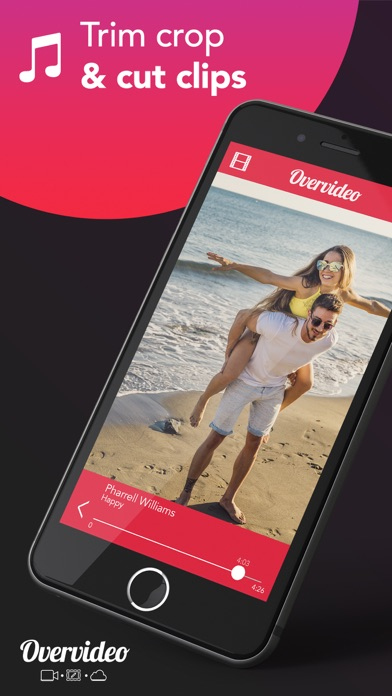Add Text to Video: OverVideo
Over txt, watermark captions
무료Offers In-App Purchases
3.4for iPhone, iPad and more
7.5
441 Ratings
Toto Ventures Inc.
Developer
70MB
Size
Apr 5, 2024
Update Date
Photo & Video
Category
4+
Age Rating
Age Rating
Add Text to Video: OverVideo 스크린 샷
About Add Text to Video: OverVideo
THE SIMPLEST WAY TO ADD TEXT AND MUSIC TO YOUR VIDEOS
Narrate your story and give your life a soundtrack.
Creating your favorite Overvideo only takes a few easy steps:
1) Select a video
2) Add your message
3) Pick a song you love
5) Crop, Trim and tweak with the timeline
4) Share with your friends
Features:
- Dozens of stylish fonts
- Adjust the size and write a colorful caption
- Cool effects like opacity and reflection too
- Pick any song you want from your music library
- Start the song from the beginning, end or anywhere in between
- Preview your creation before you make it public
- Save to Camera Roll or show off your inspiration on Facebook or Instagram
Over.Video offers three auto-renewing subscription options:
$2.99 per week
$6.99 per month
$29.99 per year
These prices are for United States customers. Pricing in other countries may vary and actual charges may be converted to your local currency depending on the country of residence.
Your Over.Video subscription will automatically renew at the end of each term and your credit card will be charged through your iTunes account. You can turn off auto-renew at any time from your iTunes account settings but refunds will not be provided for any unused portion of the term.
Read more about our terms and conditions here:
Terms of Use: http://totoventures.com/terms-of-use/
Privacy Policy: http://totoventures.com/privacy-policy/
Narrate your story and give your life a soundtrack.
Creating your favorite Overvideo only takes a few easy steps:
1) Select a video
2) Add your message
3) Pick a song you love
5) Crop, Trim and tweak with the timeline
4) Share with your friends
Features:
- Dozens of stylish fonts
- Adjust the size and write a colorful caption
- Cool effects like opacity and reflection too
- Pick any song you want from your music library
- Start the song from the beginning, end or anywhere in between
- Preview your creation before you make it public
- Save to Camera Roll or show off your inspiration on Facebook or Instagram
Over.Video offers three auto-renewing subscription options:
$2.99 per week
$6.99 per month
$29.99 per year
These prices are for United States customers. Pricing in other countries may vary and actual charges may be converted to your local currency depending on the country of residence.
Your Over.Video subscription will automatically renew at the end of each term and your credit card will be charged through your iTunes account. You can turn off auto-renew at any time from your iTunes account settings but refunds will not be provided for any unused portion of the term.
Read more about our terms and conditions here:
Terms of Use: http://totoventures.com/terms-of-use/
Privacy Policy: http://totoventures.com/privacy-policy/
Show More
최신 버전 3.4의 새로운 기능
Last updated on Apr 5, 2024
오래된 버전
Fixed crashes
Show More
Version History
3.4
Apr 5, 2024
Fixed crashes
3.3
Mar 27, 2024
Bug fixes
3.2
Mar 11, 2024
Bug fixes
Performance improvements
Performance improvements
3.1
Feb 17, 2021
Add unique music tracks to your videos!
3.0
Dec 11, 2020
Bug fixes
2.9
Dec 9, 2020
Bug fixes and some new designs! (If you previously purchased an upgrade, tap the “Restore” button on the purchase screen)
2.8
Jul 30, 2020
Bug fixes and some new designs! (If you previously purchased an upgrade, tap the “Restore” button on the purchase screen)
2.7
Jul 13, 2018
-bug fixes
2.6
May 5, 2018
-Fixed crop bug
-iPhone X support
-iPhone X support
2.5
May 4, 2017
Bug Fixes
2.4
Mar 22, 2017
Fixed graphics bug
2.3
Mar 12, 2017
Bug Fixes
2.2
Aug 31, 2016
-Fixed graphics bug
2.1
Aug 16, 2016
-Better quality text for your videos
-General performance improvements and bug fixes
-General performance improvements and bug fixes
2.0
Nov 19, 2015
Bug Fixes
1.9
Aug 29, 2015
Bug Fixes
1.8
Aug 18, 2015
*General Improvements
*New graphics
*Skew feature for text
*New graphics
*Skew feature for text
1.7
Feb 20, 2015
Bug Fixes
1.6
Feb 19, 2015
Bug Fixes
1.5
Nov 21, 2014
Choose where text and graphics appear with the NEW timeline feature!
Crop and trim your videos!
Other bug fixes.
Crop and trim your videos!
Other bug fixes.
1.4
Aug 12, 2014
Colored graphics, preview song start position
1.3
Jul 18, 2014
Add music bug fixed
1.2
May 9, 2014
Bug fixes
1.1
Apr 12, 2014
- Now add graphics and Clip Art to your videos as well!
- Added tons of new fonts!
- Squashed bugs!
- Added tons of new fonts!
- Squashed bugs!
1.0
Mar 5, 2014
Add Text to Video: OverVideo FAQ
제한된 국가 또는 지역에서 Add Text to Video: OverVideo를 다운로드하는 방법을 알아보려면 여기를 클릭하십시오.
Add Text to Video: OverVideo의 최소 요구 사항을 보려면 다음 목록을 확인하십시오.
iPhone
iOS 12.0 이상 필요.
iPad
iPadOS 12.0 이상 필요.
iPod touch
iOS 12.0 이상 필요.
Add Text to Video: OverVideo은 다음 언어를 지원합니다. 한국어, 그리스어, 네덜란드어, 덴마크어, 독일어, 러시아어, 루마니아어, 말레이어, 베트남어, 보크몰 노르웨이어, 스웨덴어, 스페인어, 슬로바키아어, 아랍어, 아르메니아어, 영어, 우크라이나어, 이탈리아어, 인도네시아어, 일본어, 중국어(간체), 중국어(번체), 체코어, 카탈로니아어, 태국어, 터키어, 페르시아어, 포르투갈어, 폴란드어, 프랑스어, 핀란드어, 헝가리어, 히브리어
Add Text to Video: OverVideo에는 인앱 구매가 포함되어 있습니다. 아래 요금제를 확인하세요.
Unlock Everything
₩6,600
Add Your Own Music to Videos
₩3,300
Trim Cut & Remove Sections of Video
₩3,300
Zoom, Rotate & Crop to Square Size
₩3,300
1 Month Subscription
₩9,500
1 Year Subscription
₩40,000
1 Week Subscription
₩5,500
All Typography Styles & Fonts
₩3,300