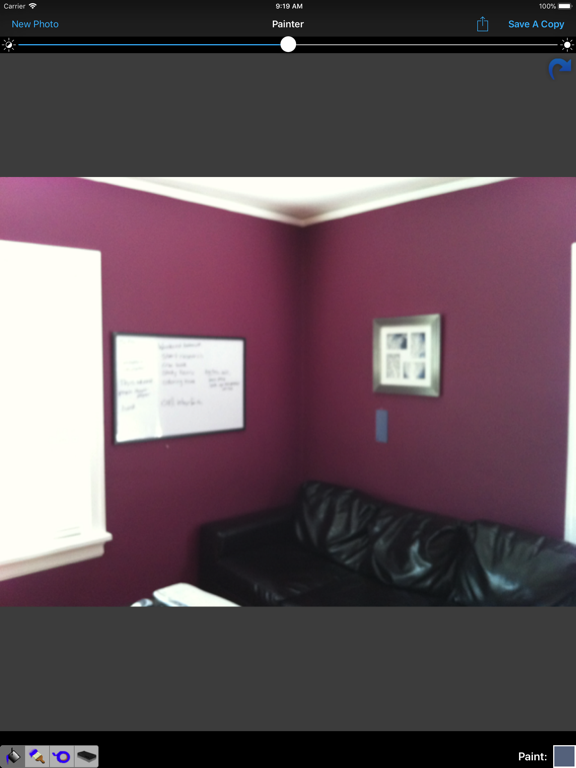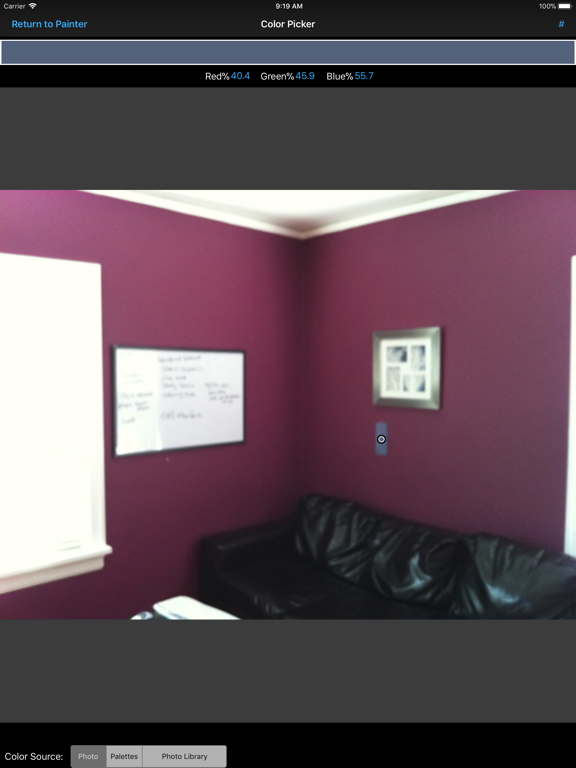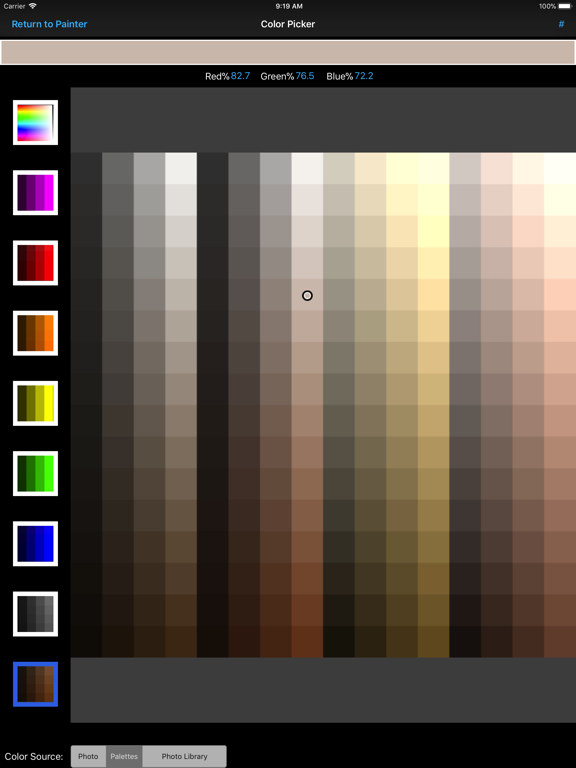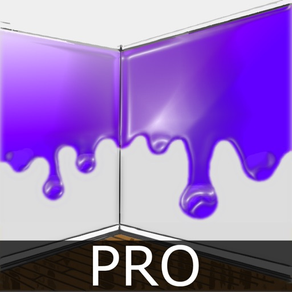
Paint Tester Pro
Paint Color Match & Visualizer
₩4,400
4.5.0for iPhone, iPad and more
6.5
23 Ratings
Luminant Software, Inc
Developer
34.5MB
Size
Mar 23, 2018
Update Date
Utilities
Category
4+
Age Rating
Age Rating
Paint Tester Pro 스크린 샷
About Paint Tester Pro
See how new colors would look on your walls before you paint!
Finding the right color for a room can be a challenge, but Paint Tester shows you the results without all the pain of painting and repainting! Easily try out colors from the palette or take a photo of a color you'd like to try, and apply it to pictures of your own home! Know what you're getting in to before the first drop of paint touches the walls.
Paint Tester's variety of tools and smart paint bucket make it easy to change the wall color in a picture in a matter of seconds!
Start by taking a picture of the room you'd like to paint, then use the paint bucket to apply colors to the walls. In a well lit photo, the smart paint bucket will color the wall without bleeding on to neighboring walls or the ceiling. This gives you the control to get a clean picture of how the color would look, and you can even use multiple colors at the same time to try an accent wall!
If you didn't like how the first color looks, use the color picker to choose another, and just tap with the paint bucket to replace it!
For great results try taping a color sample to the wall and take a photo of it. Use the color picker to select the sample, then use the paint bucket to start applying the color right next to the sample. Because the sample and the wall will be lit the same, this can take a lot of the guesswork out of how the color will look in the lighting of the room.
Finding the right color for a room can be a challenge, but Paint Tester shows you the results without all the pain of painting and repainting! Easily try out colors from the palette or take a photo of a color you'd like to try, and apply it to pictures of your own home! Know what you're getting in to before the first drop of paint touches the walls.
Paint Tester's variety of tools and smart paint bucket make it easy to change the wall color in a picture in a matter of seconds!
Start by taking a picture of the room you'd like to paint, then use the paint bucket to apply colors to the walls. In a well lit photo, the smart paint bucket will color the wall without bleeding on to neighboring walls or the ceiling. This gives you the control to get a clean picture of how the color would look, and you can even use multiple colors at the same time to try an accent wall!
If you didn't like how the first color looks, use the color picker to choose another, and just tap with the paint bucket to replace it!
For great results try taping a color sample to the wall and take a photo of it. Use the color picker to select the sample, then use the paint bucket to start applying the color right next to the sample. Because the sample and the wall will be lit the same, this can take a lot of the guesswork out of how the color will look in the lighting of the room.
Show More
최신 버전 4.5.0의 새로운 기능
Last updated on Mar 23, 2018
오래된 버전
This app has been updated by Apple to display the Apple Watch app icon.
Expanded and improved color matching.
Expanded and improved color matching.
Show More
Version History
4.5.0
Mar 23, 2018
This app has been updated by Apple to display the Apple Watch app icon.
Expanded and improved color matching.
Expanded and improved color matching.
4.4.0
Mar 12, 2018
Paint colors can now be matched and ordered, and a new "Recent" colors palette lets you choose a paint color you tried recently.
4.3
Oct 12, 2017
iOS 11 updates and bug fixes.
4.0
Nov 19, 2015
1. Hex codes are now included in saved photos and can be entered in the color picker, so it’s easy to recall a color. 2. When a photo is saved, a "Before" picture is also saved if it was a new photo 3. Easier sharing 4. Fix for taking photos in landscape orientation on iOS 9 iPad.
3.0
Sep 16, 2014
1. Higher resolution options 2. The brush, eraser, and tape tools can now be dragged while zoomed in by turning on the scroll lock. 3. Updated UI 4. Stability improvements.
2.5
May 7, 2013
iPad landscape photo fix
2.4
Feb 20, 2013
More color palette options, and updated for iPhone 5.
2.3
Jul 28, 2012
Bug fix for iOS 4 devices.
2.2
Jul 13, 2012
Color palette saving, directions for changing the color of already-painted areas, and improved light detection.
2.1
Jun 18, 2012
Major improvements! Improved color palette, softer edges on paint, and better lighting estimation.
1.3
Nov 14, 2011
Bug fixes and added a tutorial.
1.2
Mar 11, 2011
Bug fixes for iOS 4.2+
1.1
Oct 22, 2010
Easily adjustable lighting.
1.0
Sep 1, 2010
Paint Tester Pro FAQ
제한된 국가 또는 지역에서 Paint Tester Pro를 다운로드하는 방법을 알아보려면 여기를 클릭하십시오.
Paint Tester Pro의 최소 요구 사항을 보려면 다음 목록을 확인하십시오.
iPhone
iOS 10.0 이상 필요.
iPad
iPadOS 10.0 이상 필요.
iPod touch
iOS 10.0 이상 필요.
Paint Tester Pro은 다음 언어를 지원합니다. 영어