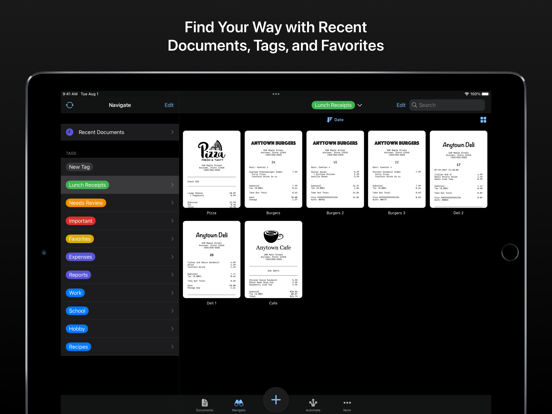Paperlogix - Document Scanner
Scan and Automate
무료Offers In-App Purchases
1.15for iPhone, iPad and more
8.9
66 Ratings
Onloft Software LLC
Developer
44.7MB
Size
Aug 10, 2023
Update Date
Productivity
Category
4+
Age Rating
Age Rating
Paperlogix - Document Scanner 스크린 샷
About Paperlogix - Document Scanner
Get organized with Paperlogix scanner. Capture beautiful, high quality scans of your receipts and documents. Easily organize your scans with folders, tags, and convenient drag and drop.
Upgrade to Paperlogix Pro to enable automation, text recognition (OCR), cloud upload, capture presets, customizable color themes, and more. Powerful automation workflows and rules let you automatically sort, organize, and archive your scans.
Capture Scans with Your Camera
• Automatic cropping detects document edges
• Correction for skew and perspective distortion
• Background whitening for clean, paper-white scans
• Fine tune camera exposure
• Scan using any of your device's back cameras
• Scan in color, grayscale, or black & white
• Scan multi-page documents
• Snap scans automatically with Auto Capture
• Easily change scanning configuration with Capture Presets
• Edit and create your own Capture Presets (Pro)
Organize Scans
• Organize with nested folders (Basic or Pro)
• Create tags to quickly access your documents or folders (Basic or Pro)
• Move or tag items with iOS drag and drop
View and Edit Scans
• Browse multi-page scans
• Adjust colors, brightness, contrast, and rotation
• Whiten backgrounds
• Precision crop tool with magnifier
• Instantly revert back to your original camera images
• Peek into scans with 3D or Haptic Touch
• Merge scans
Navigate
• Instantly access recent documents
• Instantly access tagged items and favorites
• Find documents and folders with pull down search bar
Text Recognition (Pro)
• Convert documents to selectable text
• Built-in text recognition executes directly on your device
Cloud Services (Pro)
• Share to Dropbox, Google Drive, Box, Evernote, or OneDrive
• Upload to cloud services from workflows and rules
Automation (Pro)
• Create workflows to automate common actions such as renaming, moving, or uploading documents
• Create rules to perform actions automatically
• Automatic text recognition for processing text rules
• View the status of all your automation actions
• Export and Import your workflows and rules
Automation Rules (Pro)
• Perform actions when documents contain specific text
• Perform actions when documents are created
• Perform actions when documents are added to a folder
• Perform actions when documents are tagged
Automation Actions (Pro)
• Rename document
• Move to folder
• Tag document
• Recognize Text
• Upload to Dropbox, Google Drive, Box, Evernote, or OneDrive cloud services
• Save to Photos
• Compose Email
• Compose Message
Share Your Scans
• Export scans as JPEG images
• Export scans as PDF documents (Basic or Pro)
• Encrypt exported PDF documents (Basic or Pro)
Color Themes
• Support for dark mode
• Customizable color themes (Basic or Pro)
Upgrade to Paperlogix Pro to enable automation, text recognition (OCR), cloud upload, capture presets, customizable color themes, and more. Powerful automation workflows and rules let you automatically sort, organize, and archive your scans.
Capture Scans with Your Camera
• Automatic cropping detects document edges
• Correction for skew and perspective distortion
• Background whitening for clean, paper-white scans
• Fine tune camera exposure
• Scan using any of your device's back cameras
• Scan in color, grayscale, or black & white
• Scan multi-page documents
• Snap scans automatically with Auto Capture
• Easily change scanning configuration with Capture Presets
• Edit and create your own Capture Presets (Pro)
Organize Scans
• Organize with nested folders (Basic or Pro)
• Create tags to quickly access your documents or folders (Basic or Pro)
• Move or tag items with iOS drag and drop
View and Edit Scans
• Browse multi-page scans
• Adjust colors, brightness, contrast, and rotation
• Whiten backgrounds
• Precision crop tool with magnifier
• Instantly revert back to your original camera images
• Peek into scans with 3D or Haptic Touch
• Merge scans
Navigate
• Instantly access recent documents
• Instantly access tagged items and favorites
• Find documents and folders with pull down search bar
Text Recognition (Pro)
• Convert documents to selectable text
• Built-in text recognition executes directly on your device
Cloud Services (Pro)
• Share to Dropbox, Google Drive, Box, Evernote, or OneDrive
• Upload to cloud services from workflows and rules
Automation (Pro)
• Create workflows to automate common actions such as renaming, moving, or uploading documents
• Create rules to perform actions automatically
• Automatic text recognition for processing text rules
• View the status of all your automation actions
• Export and Import your workflows and rules
Automation Rules (Pro)
• Perform actions when documents contain specific text
• Perform actions when documents are created
• Perform actions when documents are added to a folder
• Perform actions when documents are tagged
Automation Actions (Pro)
• Rename document
• Move to folder
• Tag document
• Recognize Text
• Upload to Dropbox, Google Drive, Box, Evernote, or OneDrive cloud services
• Save to Photos
• Compose Email
• Compose Message
Share Your Scans
• Export scans as JPEG images
• Export scans as PDF documents (Basic or Pro)
• Encrypt exported PDF documents (Basic or Pro)
Color Themes
• Support for dark mode
• Customizable color themes (Basic or Pro)
Show More
최신 버전 1.15의 새로운 기능
Last updated on Aug 10, 2023
오래된 버전
This update introduces a convenient exposure compensation control when capturing scans. Easily fine-tune exposure for the perfect scan.
Exposure can be adjusted directly using the new control, or by simply swiping up or down anywhere in the Capture view.
Changes in this update:
• Added exposure compensation control in Capture view
• Fixed problem refreshing toolbar after editing in Documents view
• Changed Google Drive login to request access only for folders created within Paperlogix
Hope you enjoy the update! If you could take the time to rate or review Paperlogix in the App Store, we would greatly appreciate it.
Exposure can be adjusted directly using the new control, or by simply swiping up or down anywhere in the Capture view.
Changes in this update:
• Added exposure compensation control in Capture view
• Fixed problem refreshing toolbar after editing in Documents view
• Changed Google Drive login to request access only for folders created within Paperlogix
Hope you enjoy the update! If you could take the time to rate or review Paperlogix in the App Store, we would greatly appreciate it.
Show More
Version History
1.15
Aug 10, 2023
This update introduces a convenient exposure compensation control when capturing scans. Easily fine-tune exposure for the perfect scan.
Exposure can be adjusted directly using the new control, or by simply swiping up or down anywhere in the Capture view.
Changes in this update:
• Added exposure compensation control in Capture view
• Fixed problem refreshing toolbar after editing in Documents view
• Changed Google Drive login to request access only for folders created within Paperlogix
Hope you enjoy the update! If you could take the time to rate or review Paperlogix in the App Store, we would greatly appreciate it.
Exposure can be adjusted directly using the new control, or by simply swiping up or down anywhere in the Capture view.
Changes in this update:
• Added exposure compensation control in Capture view
• Fixed problem refreshing toolbar after editing in Documents view
• Changed Google Drive login to request access only for folders created within Paperlogix
Hope you enjoy the update! If you could take the time to rate or review Paperlogix in the App Store, we would greatly appreciate it.
1.14
Jun 4, 2022
• Enhanced capture lets you easily snap scans using any of your device's back cameras, such as Ultra Wide, Wide, or Telephoto cameras.
• Minor bug fixes and improvements
Thanks to everyone for your feedback and suggestions. If you could take the time to rate or review Paperlogix in the App Store, we would greatly appreciate it.
• Minor bug fixes and improvements
Thanks to everyone for your feedback and suggestions. If you could take the time to rate or review Paperlogix in the App Store, we would greatly appreciate it.
1.13
Oct 12, 2021
• Support for iOS 15, iPadOS 15, and new device models
• Minor bug fixes and improvements
Please let us know if you have any feedback or suggestions. If you could take the time to rate or review Paperlogix in the App Store, we would greatly appreciate it.
• Minor bug fixes and improvements
Please let us know if you have any feedback or suggestions. If you could take the time to rate or review Paperlogix in the App Store, we would greatly appreciate it.
1.12.1
Aug 31, 2021
• Updated Dropbox integration for compatibility with upcoming Dropbox API changes
• Other minor bug fixes and improvements
Thanks to everyone for your feedback and suggestions. If you could take the time to rate or review Paperlogix in the App Store, we would greatly appreciate it.
• Other minor bug fixes and improvements
Thanks to everyone for your feedback and suggestions. If you could take the time to rate or review Paperlogix in the App Store, we would greatly appreciate it.
1.12
May 7, 2021
• Support for duplicating documents
• Support for merging documents using drag and drop
• Fixed problem merging documents in Recent Documents view
• Fixed problem deleting documents using long-tap context menu on iPad
• Other minor bug fixes and improvements
• Support for merging documents using drag and drop
• Fixed problem merging documents in Recent Documents view
• Fixed problem deleting documents using long-tap context menu on iPad
• Other minor bug fixes and improvements
1.11
Nov 17, 2020
• Support for newest device models
• Updated icons within app for better consistency with iOS 13 and iOS 14
• Added Move to Folder action in document view
• Minor bug fixes and improvements
• Updated icons within app for better consistency with iOS 13 and iOS 14
• Added Move to Folder action in document view
• Minor bug fixes and improvements
1.10
Jul 7, 2020
• Added sharing extension to support sharing images to Paperlogix from Photos and other apps.
• Changed In-App Purchase options to Basic and Pro levels. The new Basic option includes support for unlimited scans, creating folders and tags, PDF export, and color themes. The existing Pro option includes all Paperlogix functionality.
Note that the free version of Paperlogix no longer includes support for creating new folders and tags, and is now limited to 50 scans.
• Changed In-App Purchase options to Basic and Pro levels. The new Basic option includes support for unlimited scans, creating folders and tags, PDF export, and color themes. The existing Pro option includes all Paperlogix functionality.
Note that the free version of Paperlogix no longer includes support for creating new folders and tags, and is now limited to 50 scans.
1.9
Jan 21, 2020
• Support for exporting PDFs with keywords derived from Paperlogix tags (Pro)
• Support for Greek language text recognition (Pro)
• Fixed missing toolbar buttons in Capture cropping view
• Minor bug fixes and improvements
See PDF Settings when exporting documents and editing automation actions for the new "PDF Keywords as Tags" option.
• Support for Greek language text recognition (Pro)
• Fixed missing toolbar buttons in Capture cropping view
• Minor bug fixes and improvements
See PDF Settings when exporting documents and editing automation actions for the new "PDF Keywords as Tags" option.
1.8.1
Nov 2, 2019
• Fixed problem navigating back from folders with iOS 13.2
1.8
Oct 16, 2019
• Support for iOS 13 and dark mode
• New Light/Dark system theme option for iOS 13
See More > Color Themes in Paperlogix for new color theme options.
Thanks to everyone for your feedback and suggestions. If you could take the time to rate or review Paperlogix in the App Store, we would greatly appreciate it.
• New Light/Dark system theme option for iOS 13
See More > Color Themes in Paperlogix for new color theme options.
Thanks to everyone for your feedback and suggestions. If you could take the time to rate or review Paperlogix in the App Store, we would greatly appreciate it.
1.7
Aug 27, 2019
• Improved capture view design for easier access to capture presets
• Added capture preset for photos
• Fixed search bar color for dark themes
• Fixed missing text when dragging items with dark themes
• Fixed minor issues editing rules and workflows with dark themes
• Fixed layout problem when rotating document details view
• Other minor bug fixes and improvements
• Added capture preset for photos
• Fixed search bar color for dark themes
• Fixed missing text when dragging items with dark themes
• Fixed minor issues editing rules and workflows with dark themes
• Fixed layout problem when rotating document details view
• Other minor bug fixes and improvements
1.6
Mar 22, 2019
• Customizable color themes, including support for dark themes (Pro)
• Improved Documents view pull-down toolbar design
• Improved Documents view pull-down toolbar design
1.5
Dec 20, 2018
• Support for customizing folder colors
• Support for specifying destination folder and tags in capture presets (Pro)
• Improved UI design for sorting documents, changing display style, and creating new folders
• Support for newest iPad devices
• Support for specifying destination folder and tags in capture presets (Pro)
• Improved UI design for sorting documents, changing display style, and creating new folders
• Support for newest iPad devices
1.4
Sep 22, 2018
• New Capture Presets feature makes it easy to switch between scanning configurations with a single tap
• Support for editing and creating your own custom Capture Presets (Pro)
• Support for iOS 12
• Support for newest iPhone devices
• Design improvements
• Support for editing and creating your own custom Capture Presets (Pro)
• Support for iOS 12
• Support for newest iPhone devices
• Design improvements
1.3
Jul 19, 2018
This update introduces several improvements for automation and text rules in Paperlogix Pro.
New Features
• Text Rules now support a Contains All/Any option for matching keywords and phrases (Pro)
• New Recognize Text automation action, enabling you to invoke text recognition from any workflow or rule (Pro)
• Support for reordering rules, enabling you full control of their execution order (Pro)
• All rules now support an optional descriptive name to help you better organize your rules (Pro)
Bug Fixes
• Fixed issue reordering workflows and actions
• Fixed possible crash when deleting a rule
Thanks to everyone for your feedback and suggestions. If you could take the time to rate or review Paperlogix in the App Store, we would greatly appreciate it.
New Features
• Text Rules now support a Contains All/Any option for matching keywords and phrases (Pro)
• New Recognize Text automation action, enabling you to invoke text recognition from any workflow or rule (Pro)
• Support for reordering rules, enabling you full control of their execution order (Pro)
• All rules now support an optional descriptive name to help you better organize your rules (Pro)
Bug Fixes
• Fixed issue reordering workflows and actions
• Fixed possible crash when deleting a rule
Thanks to everyone for your feedback and suggestions. If you could take the time to rate or review Paperlogix in the App Store, we would greatly appreciate it.
1.2
May 16, 2018
Paperlogix will now be offered as a free app with an in-app purchase for enabling Pro features. If you purchased a paid version of Paperlogix (prior to this update), you will receive a free upgrade to Paperlogix Pro.
Improvements in Paperlogix 1.2:
• Support for restoring camera capture state after restarting app
• Support for selecting ranges of recognized text in documents
• Improved display of recognized text in documents
• Support for changing photo album sort direction when importing photos
If you purchased a paid version of Paperlogix (prior to this update), the app should automatically upgrade to Paperlogix Pro by checking your App Store receipt. You can also restore your purchase by tapping Restore Previous Purchase in the More view.
Thanks to everyone for your feedback and suggestions. If you could take the time to rate or review Paperlogix in the App Store, we would greatly appreciate it.
Improvements in Paperlogix 1.2:
• Support for restoring camera capture state after restarting app
• Support for selecting ranges of recognized text in documents
• Improved display of recognized text in documents
• Support for changing photo album sort direction when importing photos
If you purchased a paid version of Paperlogix (prior to this update), the app should automatically upgrade to Paperlogix Pro by checking your App Store receipt. You can also restore your purchase by tapping Restore Previous Purchase in the More view.
Thanks to everyone for your feedback and suggestions. If you could take the time to rate or review Paperlogix in the App Store, we would greatly appreciate it.
1.1.1
Feb 21, 2018
• Support for Evernote Tags in automation upload actions and document sharing
• Support for creating new Evernote tags
• Minor bug fixes
Thanks to everyone for your feedback and suggestions. If you could take the time to rate or review Paperlogix in the App Store, we would greatly appreciate it.
• Support for creating new Evernote tags
• Minor bug fixes
Thanks to everyone for your feedback and suggestions. If you could take the time to rate or review Paperlogix in the App Store, we would greatly appreciate it.
1.1
Dec 20, 2017
This update introduces support for Evernote and Microsoft OneDrive cloud services.
Please let us know if you have other feedback or suggestions. If you could take the time to rate or review Paperlogix in the App Store, we would greatly appreciate it.
Please let us know if you have other feedback or suggestions. If you could take the time to rate or review Paperlogix in the App Store, we would greatly appreciate it.
1.0.1
Nov 2, 2017
This update introduces support for iPhone X. Thanks to everyone who has sent suggestions for future updates.
Change History
• Support for iPhone X
• Fixed document layout problem when rotating device
Please let us know if you have other feedback or suggestions. If you could take the time to rate or review Paperlogix in the App Store, we would greatly appreciate it.
Change History
• Support for iPhone X
• Fixed document layout problem when rotating device
Please let us know if you have other feedback or suggestions. If you could take the time to rate or review Paperlogix in the App Store, we would greatly appreciate it.
1.0
Oct 12, 2017
Paperlogix - Document Scanner FAQ
제한된 국가 또는 지역에서 Paperlogix - Document Scanner를 다운로드하는 방법을 알아보려면 여기를 클릭하십시오.
Paperlogix - Document Scanner의 최소 요구 사항을 보려면 다음 목록을 확인하십시오.
iPhone
iOS 15.0 이상 필요.
iPad
iPadOS 15.0 이상 필요.
iPod touch
iOS 15.0 이상 필요.
Paperlogix - Document Scanner은 다음 언어를 지원합니다. 영어
Paperlogix - Document Scanner에는 인앱 구매가 포함되어 있습니다. 아래 요금제를 확인하세요.
Upgrade from Basic to Pro
₩6,600
Paperlogix Basic Upgrade
₩6,600
Paperlogix Pro Upgrade
₩14,000