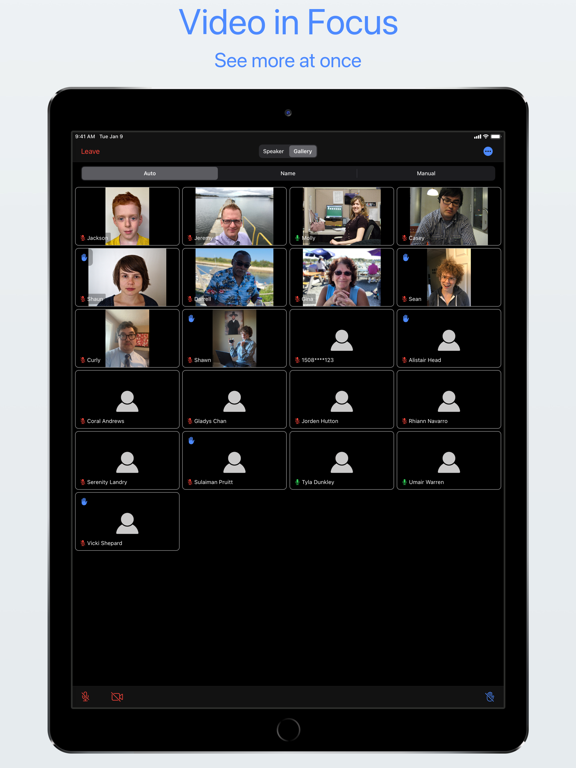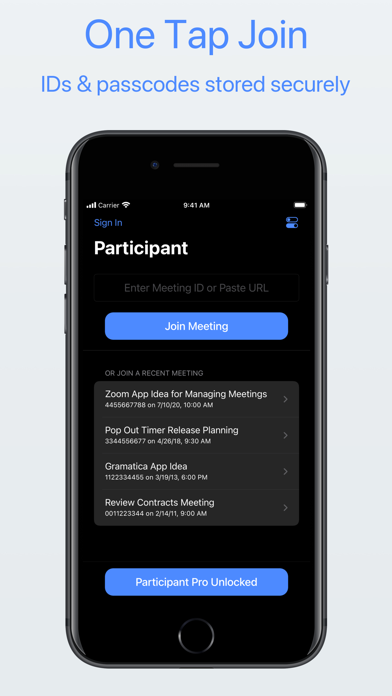Participant for Zoom
Meetings made simple
무료Offers In-App Purchases
2.8.1for iPhone, iPad and more
Age Rating
Participant for Zoom 스크린 샷
About Participant for Zoom
Participant is an intentionally simple, video-focused Zoom client designed for meeting participants. No sharing, polls, or host features. Participant may not be for you, and that's OK. Here's what it gives you:
• Get back in that meeting quickly – your recent meeting IDs and passcodes are stored and one tap away. No more searching for the link or trying to find the passcode in an email.
• Control of your mic, camera, and raised hand – always on-screen and easy to reach.
• Data Saver Mode – bad connection or on cellular? Use Data Saver to turn off your camera and stop streaming videos. This will reduce your data usage by approximately 60-95% depending on the number of participants.
• Live Activity – control your mic or raised hand from the Dynamic Island or Lock Screen.
• Watch app – control your meeting from across the room. Use the Apple Watch app to control the mic, camera, and raised hand in a meeting on iPhone or iPad.
• Automatic Raised Hand Detection* – turn this on in Meeting Settings and we'll raise your Zoom hand when you raise your actual hand. Vision at work.
• Put videos in focus – configure columns, focus on active cameras only, or hold and drag to sort it just how you like it.
• Sane chat – Pro users can use threaded chat. No more accidentally responding to everyone when you meant to DM.
• Get on the big screen – share to your Apple TV and you have total control of what is shown on the external display.
• Zoom in/zoom out – simply tap a video to get a larger view. Tap again to close it.
• Control host requests – you control what happens if a host asks to unmute or start your camera: ask, always allow, or automatically allow if your hand is raised.
Thanks for giving Participant a try. Let us know what you think.
Please note that webinars are not currently supported. Participant for Zoom uses the Zoom SDK but is not endorsed, certified, warrantied, or supported by Zoom Video Communications, Inc. If Zoom changes their policies or capabilities of their SDK this app may lose access.
* Available on iPhone 8 or newer, iPad Pro 2nd generation or newer, iPad 8th generation or newer, iPad mini 5th generation or newer, iPad Air 2019 or newer.
If you choose to purchase a Pro subscription, payment will be charged to your iTunes account, and your account will be charged for renewal 24 hours prior to the end of the current period. Auto-renewal may be turned off at any time by going to your settings in the iTunes Store after purchase.
Terms of use: https://thinktapwork.com/tos.html
• Get back in that meeting quickly – your recent meeting IDs and passcodes are stored and one tap away. No more searching for the link or trying to find the passcode in an email.
• Control of your mic, camera, and raised hand – always on-screen and easy to reach.
• Data Saver Mode – bad connection or on cellular? Use Data Saver to turn off your camera and stop streaming videos. This will reduce your data usage by approximately 60-95% depending on the number of participants.
• Live Activity – control your mic or raised hand from the Dynamic Island or Lock Screen.
• Watch app – control your meeting from across the room. Use the Apple Watch app to control the mic, camera, and raised hand in a meeting on iPhone or iPad.
• Automatic Raised Hand Detection* – turn this on in Meeting Settings and we'll raise your Zoom hand when you raise your actual hand. Vision at work.
• Put videos in focus – configure columns, focus on active cameras only, or hold and drag to sort it just how you like it.
• Sane chat – Pro users can use threaded chat. No more accidentally responding to everyone when you meant to DM.
• Get on the big screen – share to your Apple TV and you have total control of what is shown on the external display.
• Zoom in/zoom out – simply tap a video to get a larger view. Tap again to close it.
• Control host requests – you control what happens if a host asks to unmute or start your camera: ask, always allow, or automatically allow if your hand is raised.
Thanks for giving Participant a try. Let us know what you think.
Please note that webinars are not currently supported. Participant for Zoom uses the Zoom SDK but is not endorsed, certified, warrantied, or supported by Zoom Video Communications, Inc. If Zoom changes their policies or capabilities of their SDK this app may lose access.
* Available on iPhone 8 or newer, iPad Pro 2nd generation or newer, iPad 8th generation or newer, iPad mini 5th generation or newer, iPad Air 2019 or newer.
If you choose to purchase a Pro subscription, payment will be charged to your iTunes account, and your account will be charged for renewal 24 hours prior to the end of the current period. Auto-renewal may be turned off at any time by going to your settings in the iTunes Store after purchase.
Terms of use: https://thinktapwork.com/tos.html
Show More
최신 버전 2.8.1의 새로운 기능
Last updated on Apr 30, 2024
오래된 버전
Testing app icons.
Show More
Version History
2.8.1
Apr 30, 2024
Testing app icons.
2.8
Apr 23, 2024
Re-enabled access to meetings with custom disclaimers. Improved waiting room UI.
2.7.1
Apr 15, 2024
• Fixed issue where audio from other apps may not work after leaving a meeting.
• Fixed issue where joining a meeting with a share in progress would not display the share or play its audio.
• Added a notice if trying to joing a meeting that requires agreeing to a custom disclaimer. Custom disclaimers are not currently supported in Participant. Users will be redirected to the Zoom app.
• Fixed issue where joining a meeting with a share in progress would not display the share or play its audio.
• Added a notice if trying to joing a meeting that requires agreeing to a custom disclaimer. Custom disclaimers are not currently supported in Participant. Users will be redirected to the Zoom app.
2.7
Mar 27, 2024
Updated to latest Zoom SDK
2.6.9
Feb 27, 2024
Minor improvements.
2.6.8
Feb 9, 2024
Updated to latest Zoom SDK
2.6.7
Jan 31, 2024
Sign in functionality has been restored.
2.6.6
Jan 30, 2024
Updated to latest Zoom SDK.
2.6.5
Jan 4, 2024
Updated to latest Zoom SDK
2.6.4
Dec 16, 2023
Sign in is temporarily disabled. We are working with Zoom to restore it. You can still join your meeting without signing in.
2.6.3
Dec 8, 2023
Updated to latest Zoom SDK.
2.6.2
Dec 6, 2023
Fixed some crashes.
2.6.1
Dec 5, 2023
Fixed some crashes.
2.6
Nov 28, 2023
Fixed some crashes.
2.5.9
Nov 28, 2023
Fixed some crashes and improved some color contrast.
2.5.8
Nov 23, 2023
Fixed some crashes.
2.5.7
Nov 21, 2023
Fixed some crashes.
2.5.6
Nov 14, 2023
Bug fixes.
2.5.5
Nov 9, 2023
Fixed crash that could occur when joining a meeting.
2.5.4
Nov 7, 2023
Fixed crash on certain devices. Updated to latest Zoom SDK.
2.5.3
Nov 7, 2023
Fixed issue where app may crash.
2.5.2
Oct 26, 2023
Fixed issue where app may crash when joining a meeting. Updated to latest Zoom SDK.
2.5.1
Oct 24, 2023
Fixed issue where app may crash when joining a meeting. Updated to latest Zoom SDK.
2.5
Oct 6, 2023
- Improved join meeting experience
- Fixed issue where Leave Breakout Room option would be available when the host did not allowing returning to main session
- Fixed issue where Live Activity may remain running if the app is killed
- Other fixes and improvements
- Fixed issue where Leave Breakout Room option would be available when the host did not allowing returning to main session
- Fixed issue where Live Activity may remain running if the app is killed
- Other fixes and improvements
2.4
Oct 3, 2023
Added Live Activity while you are connected to a meeting. You can toggle your microphone and raised hand directly from the Dynamic Island or Lock Screen.
Participant for Zoom FAQ
Participant for Zoom는 다음 제한 국가 이외의 지역에서 제공됩니다.
Solomon Islands
Participant for Zoom은 다음 언어를 지원합니다. 독일어, 스페인어, 영어, 프랑스어
Participant for Zoom에는 인앱 구매가 포함되어 있습니다. 아래 요금제를 확인하세요.
One-time Purchase - Pro
₩29,000
Yearly - Participant Pro
₩11,000
Monthly - Participant Pro
₩1,500
제한된 국가 또는 지역에서 Participant for Zoom를 다운로드하는 방법을 알아보려면 여기를 클릭하십시오.
Participant for Zoom의 최소 요구 사항을 보려면 다음 목록을 확인하십시오.
iPhone
iOS 14.0 이상 필요.
iPad
iPadOS 14.0 이상 필요.
Apple Watch
watchOS 7.0 이상 필요.
iPod touch
iOS 14.0 이상 필요.