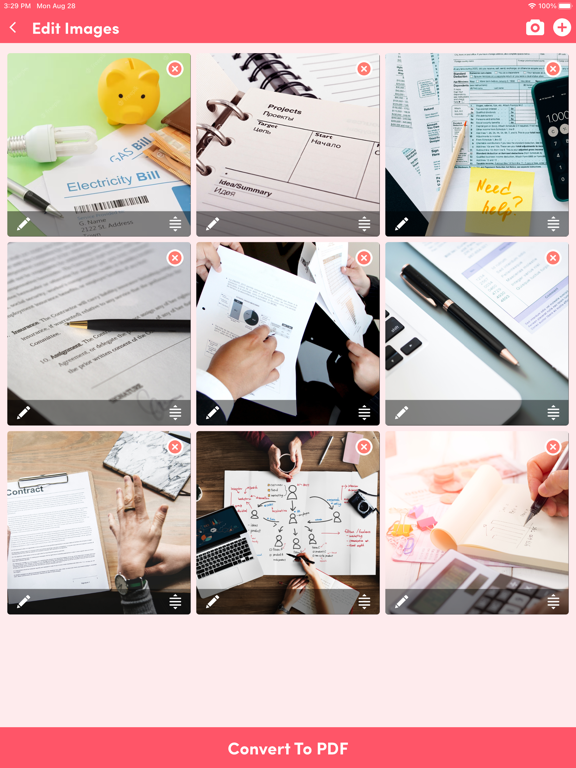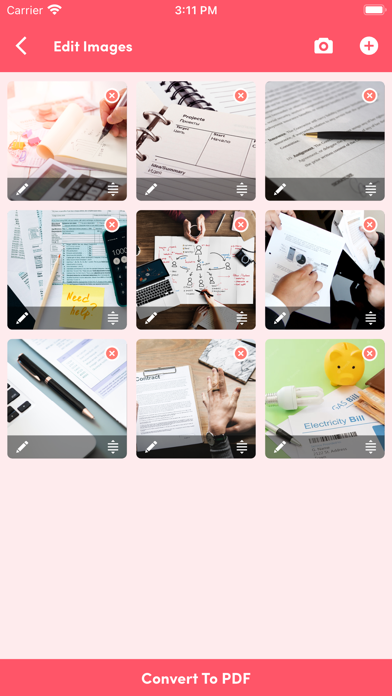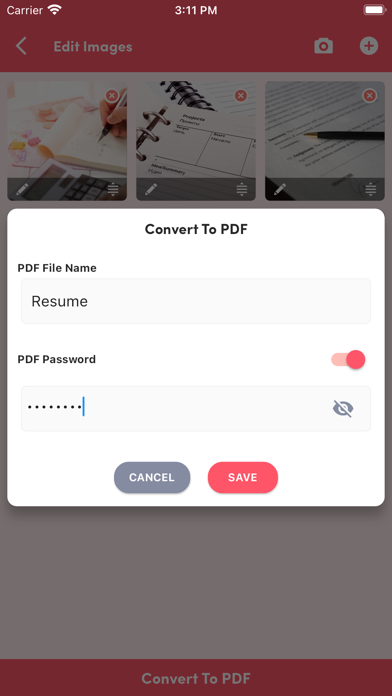PDF Converter - JPG to PDF
무료Offers In-App Purchases
1.9for iPhone, iPad and more
Age Rating
PDF Converter - JPG to PDF 스크린 샷
About PDF Converter - JPG to PDF
PDF Converter – JPG to PDF offers simple and easy app for converting images to PDF document. Convert unlimited number of files, no delay between conversions, no queue, convert all PDF pages and much more!
Image to PDF Converter is designed for people from all ages. Basically, it creates PDF file from any image. Multiple images can be selected and converted to PDF. Moreover, if you want to take image on the spot, then camera opens automatically. Once created, you can print and share the PDF file.
Best Image to PDF Converter Create PDF from Scans and photos on your Phone made easy by just having our app and choosing the documents that you want to convert then Share it with friends or Work.
Easy Image to pdf app, Free Image to PDF app, PDF converter app Free, Free Image to pdf converter, Free Image converter, Free Jpg to PDF, Free PNG to PDF, Free PDF converter, Image2pdf, Image2pdf converter.
App Features:
- Image to PDF converter supports generation of password protected PDF.
- Easy to select camera picture/multiple images of the documents that you want to convert or send.
- Choose the picture (PNG, JPEG) or the document that you want to convert or send as pdf.
- Send the PDF document to email or any other application.
- JPG to PDF converter is very easy to use and quick.
- You can add or remove images at creation of PDF
- Open the PDF with any PDF viewer/editor
- You can open, delete, rename and share any PDF file from the list
- List view, sort scans by date, size or name.
Possible PDF Converter – JPG to PDF helpful tags:
- Image to Pdf Converter
- Image to pdf Creator
- Convert JPG to PDF
- Convert to Pdf
- PDF Converter
- Convert JPG to PDF
- Password protect PDF Converter
- JPG to PDF Document Converter
- Jpg to Pdf Converter
- PNG to Pdf Converter
- Convert Jpg to Pdf
- Jpg to Pdf Converter
- Free Pdf Converter
- Convert Jpg to Pdf Online Free
- Photo to PDF Converter
- JPG to PDF Converter Online
- JPG to PDF Converter
- PNG to PDF Converter
Image to PDF Converter is designed for people from all ages. Basically, it creates PDF file from any image. Multiple images can be selected and converted to PDF. Moreover, if you want to take image on the spot, then camera opens automatically. Once created, you can print and share the PDF file.
Best Image to PDF Converter Create PDF from Scans and photos on your Phone made easy by just having our app and choosing the documents that you want to convert then Share it with friends or Work.
Easy Image to pdf app, Free Image to PDF app, PDF converter app Free, Free Image to pdf converter, Free Image converter, Free Jpg to PDF, Free PNG to PDF, Free PDF converter, Image2pdf, Image2pdf converter.
App Features:
- Image to PDF converter supports generation of password protected PDF.
- Easy to select camera picture/multiple images of the documents that you want to convert or send.
- Choose the picture (PNG, JPEG) or the document that you want to convert or send as pdf.
- Send the PDF document to email or any other application.
- JPG to PDF converter is very easy to use and quick.
- You can add or remove images at creation of PDF
- Open the PDF with any PDF viewer/editor
- You can open, delete, rename and share any PDF file from the list
- List view, sort scans by date, size or name.
Possible PDF Converter – JPG to PDF helpful tags:
- Image to Pdf Converter
- Image to pdf Creator
- Convert JPG to PDF
- Convert to Pdf
- PDF Converter
- Convert JPG to PDF
- Password protect PDF Converter
- JPG to PDF Document Converter
- Jpg to Pdf Converter
- PNG to Pdf Converter
- Convert Jpg to Pdf
- Jpg to Pdf Converter
- Free Pdf Converter
- Convert Jpg to Pdf Online Free
- Photo to PDF Converter
- JPG to PDF Converter Online
- JPG to PDF Converter
- PNG to PDF Converter
Show More
최신 버전 1.9의 새로운 기능
Last updated on Aug 28, 2023
오래된 버전
-- minor bug fixed
-- improved UI and performance
-- improved UI and performance
Show More
Version History
1.9
Aug 28, 2023
-- minor bug fixed
-- improved UI and performance
-- improved UI and performance
1.8
Oct 23, 2018
bug fixes.
1.7
Oct 6, 2018
bug fixes.
1.6
Oct 3, 2018
bug fixes.
1.5
Sep 17, 2018
bug fixes.
1.4
Aug 17, 2018
bug fixes
1.3
Aug 7, 2018
minor changes
1.2
Aug 2, 2018
performance improvement
1.1
Jul 31, 2018
minor bug fixes
1.0
Jul 25, 2018
PDF Converter - JPG to PDF FAQ
제한된 국가 또는 지역에서 PDF Converter - JPG to PDF를 다운로드하는 방법을 알아보려면 여기를 클릭하십시오.
PDF Converter - JPG to PDF의 최소 요구 사항을 보려면 다음 목록을 확인하십시오.
iPhone
iOS 11.0 이상 필요.
iPad
iPadOS 11.0 이상 필요.
iPod touch
iOS 11.0 이상 필요.
PDF Converter - JPG to PDF은 다음 언어를 지원합니다. 영어
PDF Converter - JPG to PDF에는 인앱 구매가 포함되어 있습니다. 아래 요금제를 확인하세요.
Ads Free Version
₩6,600