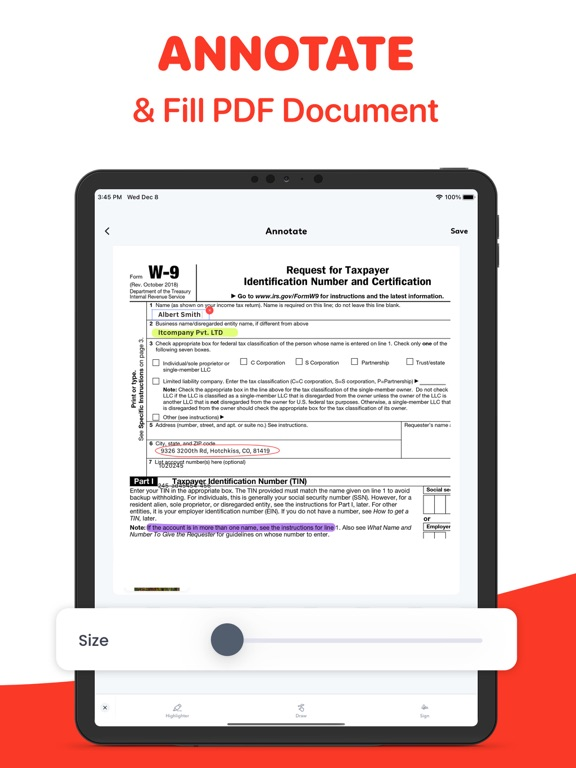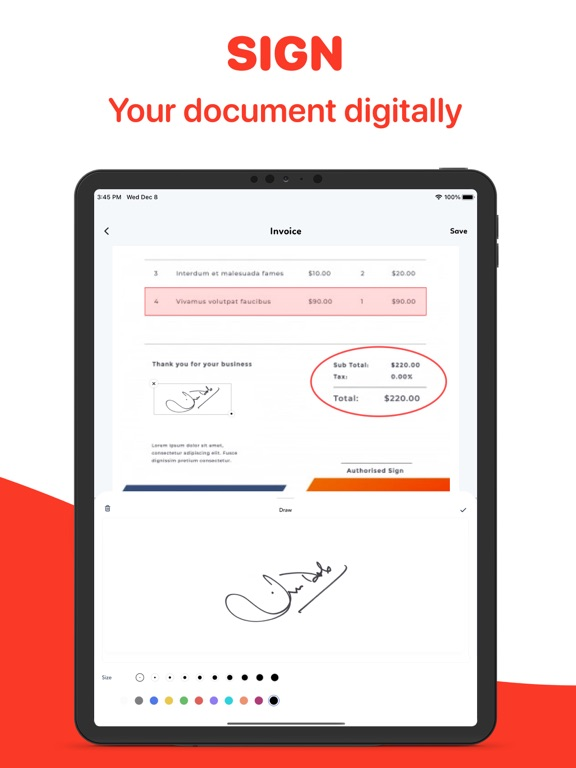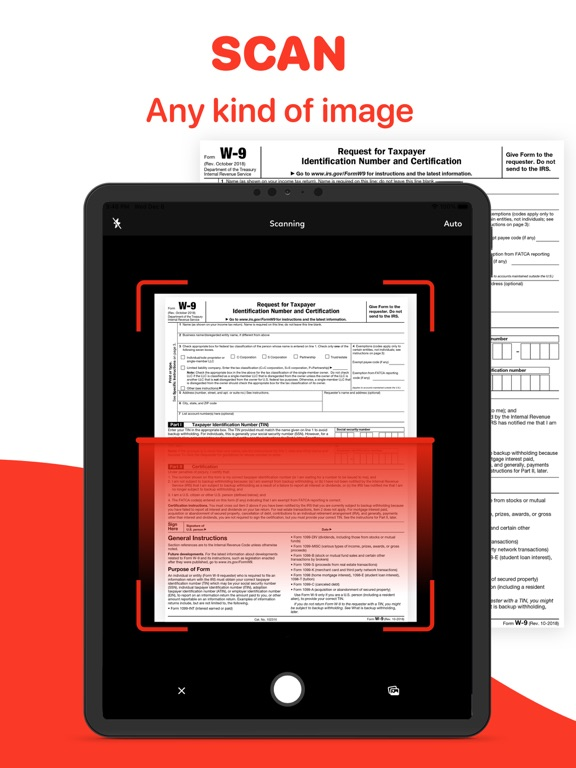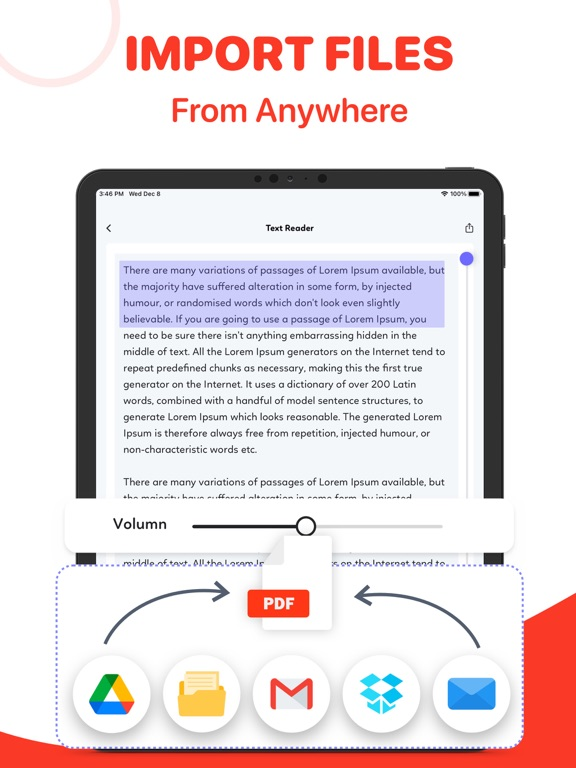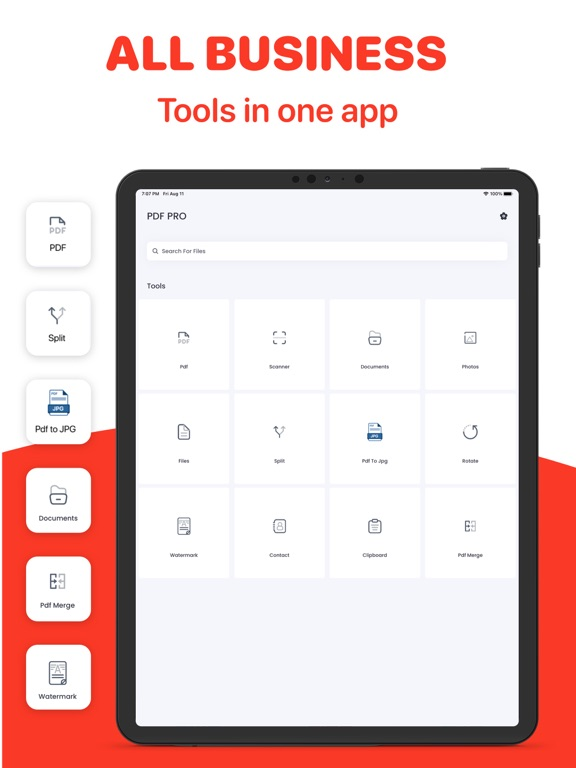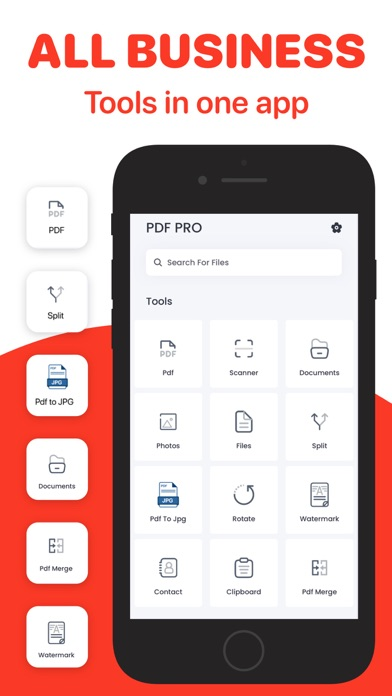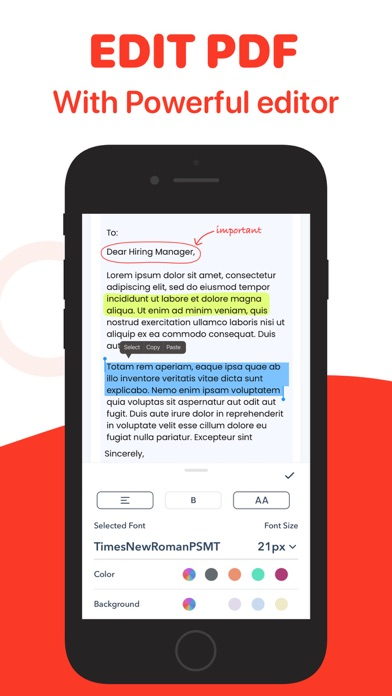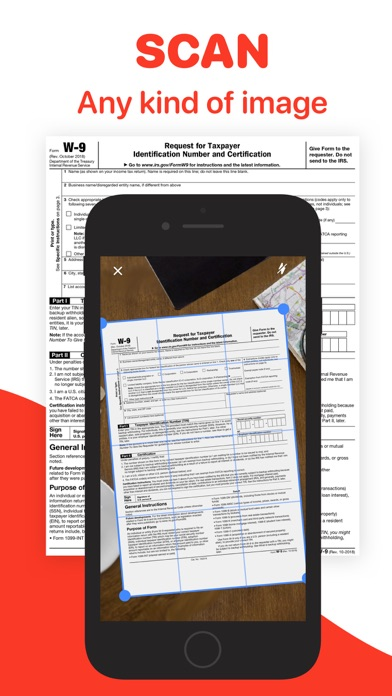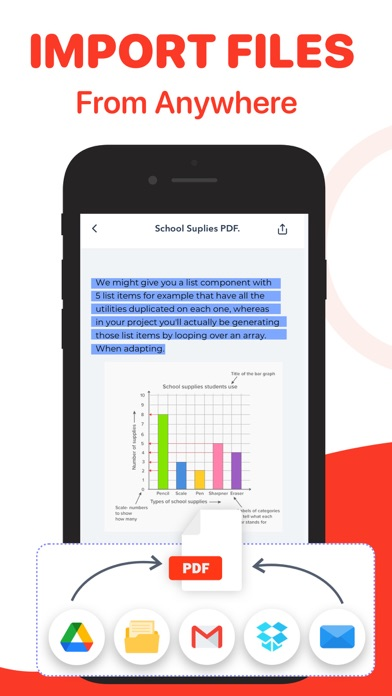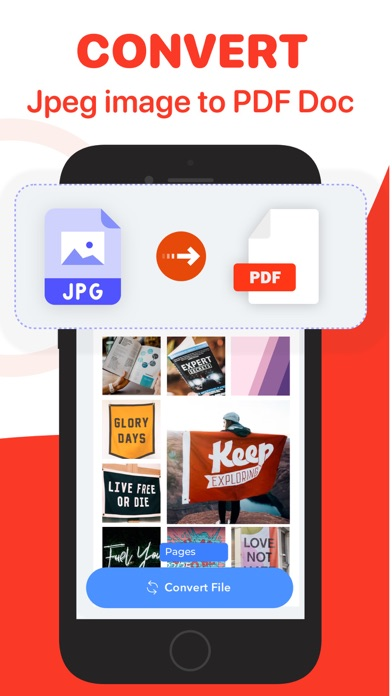PDF Converter- Word to PDF app
Photos PDF Editor Scanner Scan
무료Offers In-App Purchases
3.15for iPhone, iPad and more
8.1
547 Ratings
Techgear Inc
Developer
147.1MB
Size
Feb 18, 2024
Update Date
Productivity
Category
17+
Age Rating
Age Rating
PDF Converter- Word to PDF app 스크린 샷
About PDF Converter- Word to PDF app
PDF Converter Pro is absolutely for those who want to convert Photos, Pictures, Contacts and Text Messages in to PDF.
The features of PDF Converter
Easy and fast converting to PDF
- Documents from iWorks and MS Office
- Web pages
- Emails and Email Attachments
- Photos and Pictures
- Clipboard content
- Text Messages
- Contacts
- Dropbox content
- Box
- Drive
Share PDFs
- Via Dropbox
- Using iTunes File Sharing
- By EMail
-WiFi
Features:
* Really attractive, super easy to use interface
* Using "Open In..." approach, print files from many popular online storages: Dropbox, MobileMe iDisk, Docs and other cloud storage applications.
* Save the following document formats to PDF:
Word, Excel, Powerpoint, Pages, Numbers, Keynote, RTF, RTFD, TXT, HTML, JPG, PNG, Safari webarchive.
* Merge PDF docs into single PDF document.
* Mail out documents as email attachments
* Send files to iBook, GoodReader, PDF Reader.
* WiFi file transfer (Browser or Webdav clients).
* Drive
* Box
* Dropbox
Scanner :
• Scan documents,certificate,receipts,notes and digitise all kinds of documents.
• Add annotation on digitise documents .
• Add watermarks on paper documents .
• Share/Save jpg and pdf in app ,open in other apps , print it and email it .
PDF Converter offers auto-renewing subscription
● You can subscribe for unlimited access to all features and content offered for purchases within ##PDF Converter##
● Subscriptions are billed monthly on the subscription plan
● Payment will be charged to iTunes Account at confirmation of purchase
● Subscription automatically renews unless auto-renew is turned off at least 24-hours before the end of the current period
● Account will be charged for renewal within 24-hours prior to the end of the current period, and identify the cost of the renewal
● Subscriptions may be managed by the user and auto-renewal may be turned off by going to the user's Account Settings after purchase
● Any unused portion of a free trial period, if offered, will be forfeited when the user purchases a subscription to that publication, where applicable -No cancellation of the current subscription is allowed during the active subscription period. -Any unused portion of a free trial period will be forfeited if you purchase a subscription to that.
PDF Converter Privacy Policy:
https://drive.google.com/file/d/1BJWYlpX6cpE294sRLBtnibAyTgdN6RWv/view
PDF Converter TC End-User License Agreement:
https://drive.google.com/open?id=1HPCezO7JctLdPLak1S7i-92LEwxxdZo4
The features of PDF Converter
Easy and fast converting to PDF
- Documents from iWorks and MS Office
- Web pages
- Emails and Email Attachments
- Photos and Pictures
- Clipboard content
- Text Messages
- Contacts
- Dropbox content
- Box
- Drive
Share PDFs
- Via Dropbox
- Using iTunes File Sharing
- By EMail
-WiFi
Features:
* Really attractive, super easy to use interface
* Using "Open In..." approach, print files from many popular online storages: Dropbox, MobileMe iDisk, Docs and other cloud storage applications.
* Save the following document formats to PDF:
Word, Excel, Powerpoint, Pages, Numbers, Keynote, RTF, RTFD, TXT, HTML, JPG, PNG, Safari webarchive.
* Merge PDF docs into single PDF document.
* Mail out documents as email attachments
* Send files to iBook, GoodReader, PDF Reader.
* WiFi file transfer (Browser or Webdav clients).
* Drive
* Box
* Dropbox
Scanner :
• Scan documents,certificate,receipts,notes and digitise all kinds of documents.
• Add annotation on digitise documents .
• Add watermarks on paper documents .
• Share/Save jpg and pdf in app ,open in other apps , print it and email it .
PDF Converter offers auto-renewing subscription
● You can subscribe for unlimited access to all features and content offered for purchases within ##PDF Converter##
● Subscriptions are billed monthly on the subscription plan
● Payment will be charged to iTunes Account at confirmation of purchase
● Subscription automatically renews unless auto-renew is turned off at least 24-hours before the end of the current period
● Account will be charged for renewal within 24-hours prior to the end of the current period, and identify the cost of the renewal
● Subscriptions may be managed by the user and auto-renewal may be turned off by going to the user's Account Settings after purchase
● Any unused portion of a free trial period, if offered, will be forfeited when the user purchases a subscription to that publication, where applicable -No cancellation of the current subscription is allowed during the active subscription period. -Any unused portion of a free trial period will be forfeited if you purchase a subscription to that.
PDF Converter Privacy Policy:
https://drive.google.com/file/d/1BJWYlpX6cpE294sRLBtnibAyTgdN6RWv/view
PDF Converter TC End-User License Agreement:
https://drive.google.com/open?id=1HPCezO7JctLdPLak1S7i-92LEwxxdZo4
Show More
최신 버전 3.15의 새로운 기능
Last updated on Feb 18, 2024
오래된 버전
- Editor Improved
Show More
Version History
3.15
Feb 18, 2024
- Editor Improved
3.14
Nov 7, 2023
- Siri Shortcuts Added
- Bug Fixes
- Glitches Removed
- Bug Fixes
- Glitches Removed
3.13
Sep 27, 2023
- UI Improved
- Glitches removed
- Glitches removed
3.12
Aug 13, 2023
- issues fixed & performance improvements
3.10
Nov 20, 2022
- Photo TO PDF Crashes Fixed
- Performance Improvements
- Performance Improvements
3.9
Sep 15, 2022
- PDF Annotation Improved
- Crashes Fixed
- Crashes Fixed
3.8
Sep 11, 2022
- File Sharing Feature Improved
- Bug Fixed
- Bug Fixed
3.7
Jul 24, 2022
- Notes Feature Improved
- Bug Fixed
- Bug Fixed
3.6
Jul 14, 2022
- PDF Editor Improved
- Photos To PDF issues fixed
- Crashes Fixed & Performance Improved
- Photos To PDF issues fixed
- Crashes Fixed & Performance Improved
3.5
Jul 7, 2022
● PDF Scanner Improved
● Bug Fixed
● Bug Fixed
3.4
Jul 2, 2022
- Crashes Fixed & Performance Improvements
3.3
Jun 29, 2022
- PDF Annotation Improvements
- Scanner Feature Improved
- Crashes Fixed
- Scanner Feature Improved
- Crashes Fixed
3.2
Jun 22, 2022
- Crashes Fixed & Performance Improvements
3.1
Jun 14, 2022
- Scanner Feature Improved
- Bug Fixed
- Bug Fixed
3.0
Jun 4, 2022
- New Amazing UI
- Bug Fixed
- Bug Fixed
2.0.4
Apr 16, 2015
This app has been updated by Apple to display the Apple Watch app icon.
PDF Annotation
PDF Form Filling
Add Signature in PDF
PDF Annotation
PDF Form Filling
Add Signature in PDF
2.0.3
Jan 6, 2015
Bug Fixed
2.0.0
Dec 17, 2014
Scanner :
• Scan documents,certificate,receipts,notes and digitise all kinds of documents .
• Add annotation on digitise documents .
• Add watermarks on paper documents .
• Share/Save jpg and pdf in app ,open in other apps , print it and email it .
Email Updates:
• Username and password remember functionality added .
• Scan documents,certificate,receipts,notes and digitise all kinds of documents .
• Add annotation on digitise documents .
• Add watermarks on paper documents .
• Share/Save jpg and pdf in app ,open in other apps , print it and email it .
Email Updates:
• Username and password remember functionality added .
1.9
Sep 3, 2014
√ Convert to PDF email & attachments
√ Receive emails from your own email accounts
√ Save and attach files on your computer or cloud servers
√ View email accounts in inbox or on their own
√ Download Attachments for later use .
√ Minor Bug Fixed in Browser .
√ Performance Improvement .
√ Receive emails from your own email accounts
√ Save and attach files on your computer or cloud servers
√ View email accounts in inbox or on their own
√ Download Attachments for later use .
√ Minor Bug Fixed in Browser .
√ Performance Improvement .
1.8
May 15, 2014
*Web Browser issue fixed*
*App Review issue fixed*
*App Review issue fixed*
1.7
Apr 18, 2014
Tons Of New Features:
• iPad Portrait Orientation .
•Sorting and searching of files with Name,Size,Type and Date .
•Notes Feature which includes text and photos and easily creates the PDF Files .
•Print Functionality Enhancements :
• Add Name Of the document
Add Current Date
Set Orientation
Set Gray scale Mode
Check the Preview
•Create Folder’s
•Copy Files and Folders
•Mover Files and Folders
•Clip Board Manager :
This is really amazing way to store text, photos, or website links on your iPhone or iPad. Using this app you can have a centralized backup of everything you copy and password protected. You can also export the database of the to your Drop box or Drive account (as PDF) and find the Prints.
•Contacts : includes First Name , Last Name , Mobile Number, Phone Number , Email
•Rename The Files
• iPad Portrait Orientation .
•Sorting and searching of files with Name,Size,Type and Date .
•Notes Feature which includes text and photos and easily creates the PDF Files .
•Print Functionality Enhancements :
• Add Name Of the document
Add Current Date
Set Orientation
Set Gray scale Mode
Check the Preview
•Create Folder’s
•Copy Files and Folders
•Mover Files and Folders
•Clip Board Manager :
This is really amazing way to store text, photos, or website links on your iPhone or iPad. Using this app you can have a centralized backup of everything you copy and password protected. You can also export the database of the to your Drop box or Drive account (as PDF) and find the Prints.
•Contacts : includes First Name , Last Name , Mobile Number, Phone Number , Email
•Rename The Files
1.6
Jan 29, 2014
*Contacts issue Fixed*
*Browser issue Fixed*
*Upload and Download files from iCloud*
*Preview iCloud Files*
*Files can UnZip/Unrar/Un7z/UnTar*
*New UI*
*Implement PDF Reader*
*Bookmark PDF*
*Split PDF Files*
*Browser issue Fixed*
*Upload and Download files from iCloud*
*Preview iCloud Files*
*Files can UnZip/Unrar/Un7z/UnTar*
*New UI*
*Implement PDF Reader*
*Bookmark PDF*
*Split PDF Files*
1.5
Oct 25, 2013
*New UI*
*Minor Bug Fixed*
*Minor Bug Fixed*
1.4
Oct 1, 2013
*Updated For iOS 7.0*
*Improved UI*
*Improved UI*
1.3
Sep 20, 2013
*Download and upload files from Sky Drive*
*Download and upload files from Evernote*
*Contacts issue Fixed*
*Download and upload files from Evernote*
*Contacts issue Fixed*
PDF Converter- Word to PDF app FAQ
제한된 국가 또는 지역에서 PDF Converter- Word to PDF app를 다운로드하는 방법을 알아보려면 여기를 클릭하십시오.
PDF Converter- Word to PDF app의 최소 요구 사항을 보려면 다음 목록을 확인하십시오.
iPhone
iOS 14.0 이상 필요.
iPad
iPadOS 14.0 이상 필요.
iPod touch
iOS 14.0 이상 필요.
PDF Converter- Word to PDF app은 다음 언어를 지원합니다. 한국어, 독일어, 러시아어, 스페인어, 아랍어, 영어, 이탈리아어, 일본어, 중국어(간체), 포르투갈어, 프랑스어
PDF Converter- Word to PDF app에는 인앱 구매가 포함되어 있습니다. 아래 요금제를 확인하세요.
PDF Converter & PDF Scanner
₩42,000
My PDF Scanner & Scan Doc
₩14,000
Unlock All
₩0
All Fonts
₩0
Add Annotation
₩0