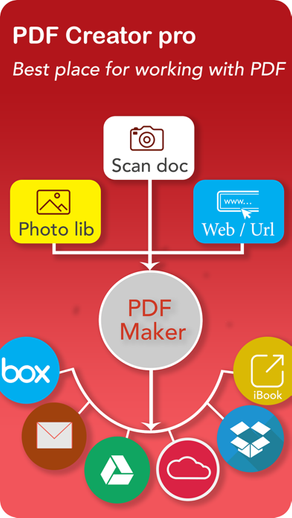
PDF Creator - scan documents
Create PDF from photo, web url
무료Offers In-App Purchases
3.0.8for iPhone, iPad and more
8.1
97 Ratings
Thu Thi Hoai Le
Developer
137.7MB
Size
Jun 27, 2022
Update Date
Business
Category
17+
Age Rating
Age Rating
PDF Creator - scan documents 스크린 샷
About PDF Creator - scan documents
PDF creator help you to create new PDF file from print documents/ books by taking photo with high quality.
Also help you create PDF from Web/URL and Hand drawing with what you wanted
With PDF creator, you can create multi PDF files with multi pages and then send by email
- MAIN FEATURES:
+ Create PDF from WEB
+ Create PDF page with Hand drawing
+ Create multi PDF files by scanning / taking photo:
* Take photo or select photo from library and filter image to high quality and then convert to PDF file. multi PDF files
* Easy to detect print documents/books on image
+ Manager list PDF file that you have
- Multi select
- Delete multi files at the same time
- Merge multiple PDF files
- Re-arrange PDF page in the PDF file
+ Send PDF file by Email
- After you create new file, you can send to your email or everyone (Please note that the capacity was limited by gmail, If you create a file lager than 25Mb, you can not send by Email)
- Moreover you can upload to DropBox , Google Drive, iBook, iCloud ...
Subscription automatically renews unless auto-renew is turned off at least 24-hours before the end of the current period. Account will be charged for renewal within 24-hours prior to the end of the current period, and identify the cost of the renewal. Subscriptions may be managed by the user and auto-renewal may be turned off in your Apple ID Account Settings after purchases
For more detail, please see in link:
Term of user: shorturl.at/bewN0
Privacy : shorturl.at/dsCOT
If you need to help, advise ... please email to me by :
Email: iphonedev.paul@gmail.com
YOUR COMMENTS ARE MAKING "PDF CREATOR" BETTER AND BETTER
Thanks for you are using my app
Also help you create PDF from Web/URL and Hand drawing with what you wanted
With PDF creator, you can create multi PDF files with multi pages and then send by email
- MAIN FEATURES:
+ Create PDF from WEB
+ Create PDF page with Hand drawing
+ Create multi PDF files by scanning / taking photo:
* Take photo or select photo from library and filter image to high quality and then convert to PDF file. multi PDF files
* Easy to detect print documents/books on image
+ Manager list PDF file that you have
- Multi select
- Delete multi files at the same time
- Merge multiple PDF files
- Re-arrange PDF page in the PDF file
+ Send PDF file by Email
- After you create new file, you can send to your email or everyone (Please note that the capacity was limited by gmail, If you create a file lager than 25Mb, you can not send by Email)
- Moreover you can upload to DropBox , Google Drive, iBook, iCloud ...
Subscription automatically renews unless auto-renew is turned off at least 24-hours before the end of the current period. Account will be charged for renewal within 24-hours prior to the end of the current period, and identify the cost of the renewal. Subscriptions may be managed by the user and auto-renewal may be turned off in your Apple ID Account Settings after purchases
For more detail, please see in link:
Term of user: shorturl.at/bewN0
Privacy : shorturl.at/dsCOT
If you need to help, advise ... please email to me by :
Email: iphonedev.paul@gmail.com
YOUR COMMENTS ARE MAKING "PDF CREATOR" BETTER AND BETTER
Thanks for you are using my app
Show More
최신 버전 3.0.8의 새로운 기능
Last updated on Jun 27, 2022
오래된 버전
- Available for iOS 15.x
- Fix bugs that user reported
- Fix bugs that user reported
Show More
Version History
3.0.8
Jun 27, 2022
- Available for iOS 15.x
- Fix bugs that user reported
- Fix bugs that user reported
3.0.7
Oct 1, 2020
- Fix crash bugs in iPad
- Fix bug when subscribe to premium
- Decrease file size
- Fix bug when subscribe to premium
- Decrease file size
3.0.6
Sep 20, 2020
- Compatible with iOS 14
- Export to PDF with High Quality
- Fix many crash issues
- Continue to improve performance
- Export to PDF with High Quality
- Fix many crash issues
- Continue to improve performance
3.0.5
Aug 25, 2020
- Fix many crash issues
- Add monthly and yearly package
- Improve app's performance
- Available for iOS 13.x
- Add monthly and yearly package
- Improve app's performance
- Available for iOS 13.x
3.0.3
Sep 11, 2019
- Improve performance
- Fix crash issues
- Fix crash issues
3.0.2
Sep 7, 2019
To my users :
You should upgrade this version to improve your experiences
- Create PDF by hand writing
- Update layout
- Improve performance
- Fix crash issues
You should upgrade this version to improve your experiences
- Create PDF by hand writing
- Update layout
- Improve performance
- Fix crash issues
3.0.1
Aug 15, 2019
- Fix bug crash
3.0
Aug 9, 2019
- Update new layout to match with Pro version
- Available to sync file via Email, Dropbox, Google Drive, Box
- Add more image processing effect
- Available to take note in the PDF page
- Fix crash issues
- Available to sync file via Email, Dropbox, Google Drive, Box
- Add more image processing effect
- Available to take note in the PDF page
- Fix crash issues
2.8
May 8, 2016
- Fix bug close app
2.7
Apr 16, 2016
- Fix close app issue
2.6
Apr 24, 2015
- Fix bugs
2.5
Jan 20, 2015
- Add high solution when create PDF when scan by camera
- Add rotate image function
- Add rotate image function
2.3
Dec 6, 2014
- Fix bug
2.2
Oct 2, 2014
- Fix close app in iOS 8
- Fix list functions bellowing that was not run in iOS 8:
1. Save Web to PDF as lanscape
2. Print
And more ...
- Fix list functions bellowing that was not run in iOS 8:
1. Save Web to PDF as lanscape
2. Print
And more ...
2.1
Sep 22, 2014
- Available for iOS 8
- Fix crash bug
- Fix crash bug
2.0
Jul 16, 2014
- Create PDF from Web
- Fix bug
- Fix bug
1.1
Jun 12, 2014
- Fix bug
1.0
May 27, 2014
PDF Creator - scan documents FAQ
제한된 국가 또는 지역에서 PDF Creator - scan documents를 다운로드하는 방법을 알아보려면 여기를 클릭하십시오.
PDF Creator - scan documents의 최소 요구 사항을 보려면 다음 목록을 확인하십시오.
iPhone
iOS 12.0 이상 필요.
iPad
iPadOS 12.0 이상 필요.
iPod touch
iOS 12.0 이상 필요.
PDF Creator - scan documents은 다음 언어를 지원합니다. 스페인어, 영어, 이탈리아어, 프랑스어
PDF Creator - scan documents에는 인앱 구매가 포함되어 있습니다. 아래 요금제를 확인하세요.
Monthly package
₩5,500
Yearly package
₩17,000
PDF Creator
₩25,000



























