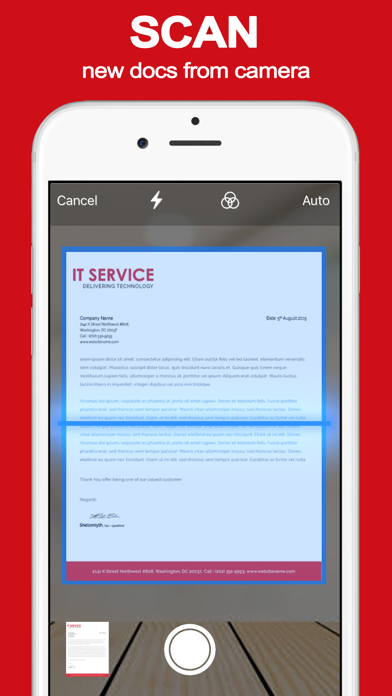PDF Editor +
Edit Sign Scan PDF Documents
무료Offers In-App Purchases
1.0.5for iPhone, iPad and more
9.9
11 Ratings
Silver Elm Systems LLC
Developer
13.4MB
Size
Mar 18, 2023
Update Date
Business
Category
4+
Age Rating
Age Rating
PDF Editor + 스크린 샷
About PDF Editor +
The PDF Editor app is the fast and easy way to edit or sign PDF documents, all from your iPhone or iPad. Quickly import PDF files into the app, or use the scanner feature to scan your paper documents into PDF documents in the app.
Edit PDF files:
• Fill out pdf forms by typing text into fields
• Highlight document text in several colors
• Annotate and markup sections of text
• Save and send your updated documents
Scan documents to PDF:
• Use your phones camera as document scanner
• Turn your paper documents into PDF files
• Automatic cropping and adjustment
• Support for multi page documents
Print PDF Documents:
• Select your printer over wireless
• Print your PDF documents to paper
Sign PDF documents:
• Use your finger to sign documents with your signature
All documents are stored on your phone and nothing is shared with us or third parties.
Privacy Policy: https://silverelmsys.com/pdfeditorplus/privacy_policy.html
Terms of Use: https://silverelmsys.com/pdfeditorplus/terms_of_use.html
For any questions or requests, please use the customer contact form on our website:
https://www.silverelmsys.com
Edit PDF files:
• Fill out pdf forms by typing text into fields
• Highlight document text in several colors
• Annotate and markup sections of text
• Save and send your updated documents
Scan documents to PDF:
• Use your phones camera as document scanner
• Turn your paper documents into PDF files
• Automatic cropping and adjustment
• Support for multi page documents
Print PDF Documents:
• Select your printer over wireless
• Print your PDF documents to paper
Sign PDF documents:
• Use your finger to sign documents with your signature
All documents are stored on your phone and nothing is shared with us or third parties.
Privacy Policy: https://silverelmsys.com/pdfeditorplus/privacy_policy.html
Terms of Use: https://silverelmsys.com/pdfeditorplus/terms_of_use.html
For any questions or requests, please use the customer contact form on our website:
https://www.silverelmsys.com
Show More
최신 버전 1.0.5의 새로운 기능
Last updated on Mar 18, 2023
오래된 버전
Bug fixes and library updates.
Show More
Version History
1.0.5
Mar 18, 2023
Bug fixes and library updates.
1.0.4
Feb 13, 2023
Bug fixes and library updates.
1.0.3
Jan 23, 2023
Bug fixes and library updates.
1.0.2
Jun 13, 2021
Bug Fixes & Premium Mode
1.0.1
Jun 4, 2021
Bug Fixes & Library Updates
1.0.0
Jun 2, 2021
PDF Editor + FAQ
제한된 국가 또는 지역에서 PDF Editor +를 다운로드하는 방법을 알아보려면 여기를 클릭하십시오.
PDF Editor +의 최소 요구 사항을 보려면 다음 목록을 확인하십시오.
iPhone
iOS 14.1 이상 필요.
iPad
iPadOS 14.1 이상 필요.
iPod touch
iOS 14.1 이상 필요.
PDF Editor +은 다음 언어를 지원합니다. 영어
PDF Editor +에는 인앱 구매가 포함되어 있습니다. 아래 요금제를 확인하세요.
Premium Upgrade
₩37,000