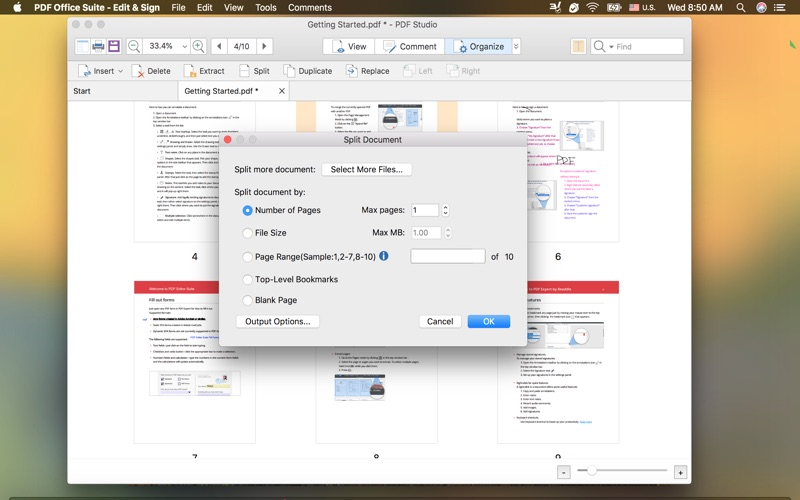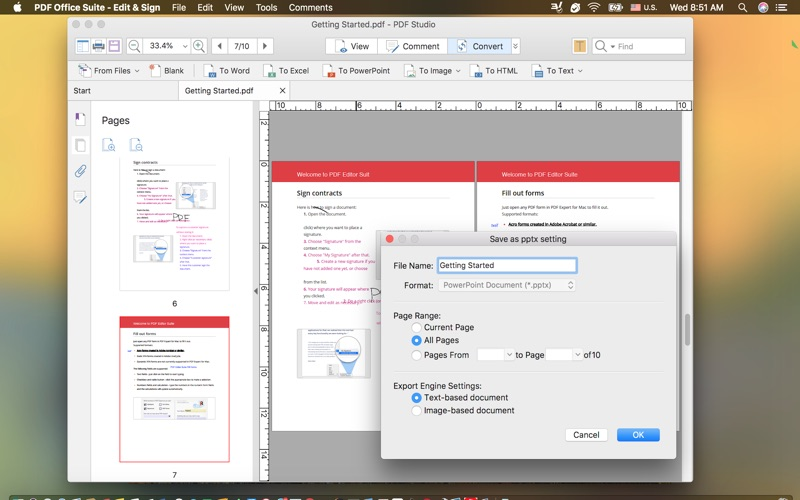Age Rating
PDF Office Suite - Edit & Sign 스크린 샷
About PDF Office Suite - Edit & Sign
PDF Office Suite is a must-have app for anyone who reads, annotates or edits PDF documents on Mac.PDF Editor Pro is for those who want to go beyond PDF Editor to create interactive forms, add and edit tables of contents, and create new PDF page, rearrange any page, split and merge PDFs, add, edit and delete PDF bookmark !
√ Full Editing
• Edit PDF documents including adding, deleting, moving, or modifying text. When editing PDF text, the auto-matching system will detect the font in the text block and match the newly added text automatically.
• Mark up and annotate. There are lots of drawing tools such as highlight, underline, strike through, sticky note, hyperlink, text boxes, rectangles, arrow, line, oval, clouds, customized colors, line weights etc.
• Manage your PDF files easily. Insert, extract, rotate or delete PDF page.
• Edit content directly -
With PDF Editor Pro, you can edit content, change anything what you want, insert rich table and text block, even insert hyperlink.
• Formatted text -
With PDF Editor Pro, you can use built-in editor to change any text's font, color, alignment, etc.
• Rich image effect -
With PDF Editor Pro, you can use many kinds of image effect to optimize your PDFs.
• Paperless Workflow -
Reduce the amount of paper in your office. Scan documents directly into PDF Editor Pro and then use PDF Editor Pro's OCR(Optical Character Recognition) on the scanned text, so you can search, edit, and copy it.
• Protect PDF
- Set a password to protect PDF from being opened by unauthorized users.
- Apply Permissions. Restrict users' access to PDF printing, copying, editing, and extracting by setting permissions for your document.
• Watermark & Signature
- It allows inserting watermark (text or image) for your own copyright.
- Watermarks in original PDFs can be removed.
- Watermarks can be personalized by typing text, handwriting, a photo or a camera shooting.
- Digital signature is supported.
√ Full Editing
• Edit PDF documents including adding, deleting, moving, or modifying text. When editing PDF text, the auto-matching system will detect the font in the text block and match the newly added text automatically.
• Mark up and annotate. There are lots of drawing tools such as highlight, underline, strike through, sticky note, hyperlink, text boxes, rectangles, arrow, line, oval, clouds, customized colors, line weights etc.
• Manage your PDF files easily. Insert, extract, rotate or delete PDF page.
• Edit content directly -
With PDF Editor Pro, you can edit content, change anything what you want, insert rich table and text block, even insert hyperlink.
• Formatted text -
With PDF Editor Pro, you can use built-in editor to change any text's font, color, alignment, etc.
• Rich image effect -
With PDF Editor Pro, you can use many kinds of image effect to optimize your PDFs.
• Paperless Workflow -
Reduce the amount of paper in your office. Scan documents directly into PDF Editor Pro and then use PDF Editor Pro's OCR(Optical Character Recognition) on the scanned text, so you can search, edit, and copy it.
• Protect PDF
- Set a password to protect PDF from being opened by unauthorized users.
- Apply Permissions. Restrict users' access to PDF printing, copying, editing, and extracting by setting permissions for your document.
• Watermark & Signature
- It allows inserting watermark (text or image) for your own copyright.
- Watermarks in original PDFs can be removed.
- Watermarks can be personalized by typing text, handwriting, a photo or a camera shooting.
- Digital signature is supported.
Show More
최신 버전 1.0.2의 새로운 기능
Last updated on Apr 29, 2024
오래된 버전
bug fix;
Show More
Version History
1.0.2
Apr 29, 2024
bug fix;
PDF Office Suite - Edit & Sign 가격
오늘:
₩39,000
최저 가격:
₩39,000
최고 가격:
₩40,000
PDF Office Suite - Edit & Sign FAQ
제한된 국가 또는 지역에서 PDF Office Suite - Edit & Sign를 다운로드하는 방법을 알아보려면 여기를 클릭하십시오.
PDF Office Suite - Edit & Sign의 최소 요구 사항을 보려면 다음 목록을 확인하십시오.
Mac
macOS 10.10 이상 필요.