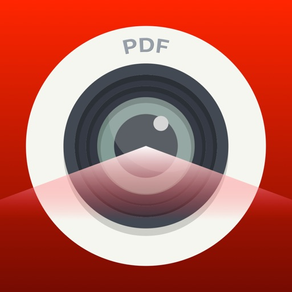
PDF Eye : Scanner App
Scan, Edit Text, Sign, Share
무료Offers In-App Purchases
1.5for iPhone, iPad and more
9.9
1 Ratings
Muharrem Ozkan
Developer
19.6MB
Size
Oct 11, 2021
Update Date
Productivity
Category
4+
Age Rating
Age Rating
PDF Eye : Scanner App 스크린 샷
About PDF Eye : Scanner App
PDF Eye is a scanner app that converts printed documents to PDF. It enables you edit text in scanned documents.
IMAGINE YOU CAN CHANGE ANY TEXT ON PRINTED DOCUMENTS
You have a printed document and want to change the text on it. It's very easy with PDF Eye. Scan your printed document and turn it into a text-based document with the help of OCR technology. Then change the text you want with the powerful text editor and create a new document. You can make corrections by editing the images under the texts as you wish for fine tune.
CREATE TEXT-BASED OR IMAGE-BASED DOCUMENTS
You can create text-based or image-based documents in the same layout as the scanned documents. You can change the size of the pages and produce documents in any size you want.
SIGN OR HIGHLIGHT
You can sign or highlight the document using the powerful pencil toolkit.
SHARE
Easily share the documents you create. You can mail it or send it to other apps.
COPY TEXTS ON PRINTED DOCUMENTS
Thanks to OCR technology, you can easily copy any text on the documents you scan.
SUBSCRIPTION
If you choose to unlock all features by a subscription option, payment will be charged to your iTunes account, and your account will be charged for renewal within 24-hours prior to the end of the current period. Auto-renewal may be turned off at any time by going to your settings in the iTunes Store after purchase.
Read more about our terms and conditions here:
https://pdfeye.app/terms-of-service.html
For privacy policy here:
https://pdfeye.app/privacy-policy.html
IMAGINE YOU CAN CHANGE ANY TEXT ON PRINTED DOCUMENTS
You have a printed document and want to change the text on it. It's very easy with PDF Eye. Scan your printed document and turn it into a text-based document with the help of OCR technology. Then change the text you want with the powerful text editor and create a new document. You can make corrections by editing the images under the texts as you wish for fine tune.
CREATE TEXT-BASED OR IMAGE-BASED DOCUMENTS
You can create text-based or image-based documents in the same layout as the scanned documents. You can change the size of the pages and produce documents in any size you want.
SIGN OR HIGHLIGHT
You can sign or highlight the document using the powerful pencil toolkit.
SHARE
Easily share the documents you create. You can mail it or send it to other apps.
COPY TEXTS ON PRINTED DOCUMENTS
Thanks to OCR technology, you can easily copy any text on the documents you scan.
SUBSCRIPTION
If you choose to unlock all features by a subscription option, payment will be charged to your iTunes account, and your account will be charged for renewal within 24-hours prior to the end of the current period. Auto-renewal may be turned off at any time by going to your settings in the iTunes Store after purchase.
Read more about our terms and conditions here:
https://pdfeye.app/terms-of-service.html
For privacy policy here:
https://pdfeye.app/privacy-policy.html
Show More
최신 버전 1.5의 새로운 기능
Last updated on Oct 11, 2021
오래된 버전
- Stability improvements.
Show More
Version History
1.5
Oct 11, 2021
- Stability improvements.
1.4
Oct 5, 2021
- UI improvements.
- Icon has changed.
- Icon has changed.
1.3
Sep 25, 2021
- Stability improvements
1.2
Nov 22, 2020
- Various bug fixes
1.1
Nov 17, 2020
- Minor improvements
1.0
Nov 15, 2020
PDF Eye : Scanner App FAQ
제한된 국가 또는 지역에서 PDF Eye : Scanner App를 다운로드하는 방법을 알아보려면 여기를 클릭하십시오.
PDF Eye : Scanner App의 최소 요구 사항을 보려면 다음 목록을 확인하십시오.
iPhone
iOS 13.0 이상 필요.
iPad
iPadOS 13.0 이상 필요.
iPod touch
iOS 13.0 이상 필요.
PDF Eye : Scanner App은 다음 언어를 지원합니다. 영어
PDF Eye : Scanner App에는 인앱 구매가 포함되어 있습니다. 아래 요금제를 확인하세요.
PRO Document Scanner
$9.99
PRO Document Scanner
$1.99
PRO Document Scanner
$19.99
관련 동영상
Latest introduction video of PDF Eye : Scanner App on iPhone




































