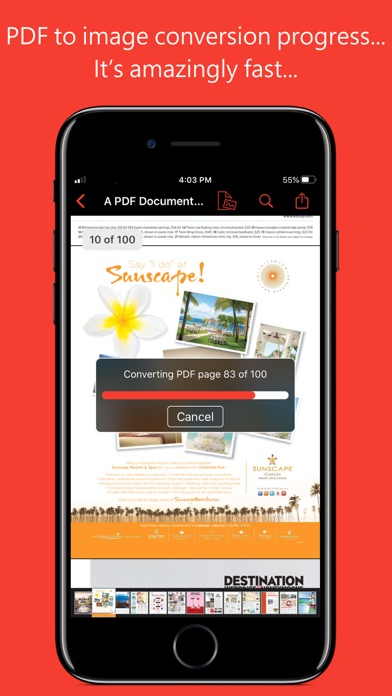PDF to JPG - Converter
The PDF to Image Converter
₩4,400
5.2for iPhone, iPad and more
9.5
121 Ratings
RootRise Technologies Pvt. Ltd.
Developer
14.1MB
Size
Jul 15, 2023
Update Date
Productivity
Category
4+
Age Rating
Age Rating
PDF to JPG - Converter 스크린 샷
About PDF to JPG - Converter
PDF to JPG is an intuitive app to convert PDF documents into best quality JPG, PNG and TIFF images on iPhones and iPads. PDF to JPG converts each PDF page as image and make it available for any application for reuse.
* * * "PDF to JPG" and "PDF to JPG Pro" for macOS are also available on the Mac App Store. * * *
Easy to access PDF files stored in folders on your device or stored remotely on cloud storages using integrated iOS Files browser. In addition, PDF documents in another app (For Example Mail, DropBox or SkyDrive etc.) that uses the share action button, use Copy to... action to open the PDF document in PDF to JPG. You can also transfer PDF documents from your desktop computer via iTunes into PDF to JPG application on your iPhone or iPad.
CONVERSION OPTIONS
◆ IMAGE FORMATS : JPEG, PNG and TIFF are supported.
◆ QUALITY: The quality control only available for JPEG image format. The quality value allowed between 0 to 100 percent. You can use quality stepper control to increase and decrease quality value. Lower the quality percentage can convert low quality image but results into smaller file size due to high compression. Whereas higher quality percent can convert into excellent quality image but results into larger file size due to low compression.
◆ RESOLUTION: Enter resolution to scale PDF page proportionally for conversion into image. 72 ppi is equals 1x scale. Higher the resolution, bigger the output image. You can use resolution stepper control to increase and decrease quality value.
◆ COLOR MODEL: RGB or Gray to specify output image color space model. Conversion using Gray color model can create smaller file size images with only grayscale colors.
◆ INCLUDE ANNOTATIONS: Switch on to enable display of all types of annotations from PDF pages into respective converted images.
KEY FEATURES:
- Password protected PDF documents supported for conversion using correct password.
- Option to share PDF files and converted images as a ZIP (*.zip) file.
- Allows converted images to Copy, Save to Albums, Save to Files, Copy to… in another application, Mail, Message, Print, share PDFs to nearby iOS devices via AirDrop and many more standard share actions.
- Use Copy to iTunes to save and share converted images on your desktop computer.
PDF VIEWER:
- Inbuilt PDF viewer with fully selectable and searchable text contents. Select and copy text to clipboard for further use.
- Pinch out and Pinch in to ZoomIn and ZoomOut view.
- Built in search feature to find a character, word or sentence any where in the PDF document.
- Scroll through your document by thumbnail view or Go to page feature.
IMAGE THUMBNAIL BROWSER:
◆ Inbuilt image thumbnail browser view to for easy to see, select and share converted images.
◆ Single tap on thumbnail to select image.
◆ Double tap on thumbnail to open full screen image view. Pinch and double tap gestures on image viewer to Zoom in - Zoom out image view. Swipe left right to navigate to previous and next converted image.
◆ Long press on thumbnail to popup easy selection menu options for range selection or select/deselect all images.
Note: PDF to JPG is standalone application running natively to convert PDF documents into images securely on your iOS device.
You can refer inbuilt User Manual for any assistance Or Contact Support.
* * * "PDF to JPG" and "PDF to JPG Pro" for macOS are also available on the Mac App Store. * * *
Easy to access PDF files stored in folders on your device or stored remotely on cloud storages using integrated iOS Files browser. In addition, PDF documents in another app (For Example Mail, DropBox or SkyDrive etc.) that uses the share action button, use Copy to... action to open the PDF document in PDF to JPG. You can also transfer PDF documents from your desktop computer via iTunes into PDF to JPG application on your iPhone or iPad.
CONVERSION OPTIONS
◆ IMAGE FORMATS : JPEG, PNG and TIFF are supported.
◆ QUALITY: The quality control only available for JPEG image format. The quality value allowed between 0 to 100 percent. You can use quality stepper control to increase and decrease quality value. Lower the quality percentage can convert low quality image but results into smaller file size due to high compression. Whereas higher quality percent can convert into excellent quality image but results into larger file size due to low compression.
◆ RESOLUTION: Enter resolution to scale PDF page proportionally for conversion into image. 72 ppi is equals 1x scale. Higher the resolution, bigger the output image. You can use resolution stepper control to increase and decrease quality value.
◆ COLOR MODEL: RGB or Gray to specify output image color space model. Conversion using Gray color model can create smaller file size images with only grayscale colors.
◆ INCLUDE ANNOTATIONS: Switch on to enable display of all types of annotations from PDF pages into respective converted images.
KEY FEATURES:
- Password protected PDF documents supported for conversion using correct password.
- Option to share PDF files and converted images as a ZIP (*.zip) file.
- Allows converted images to Copy, Save to Albums, Save to Files, Copy to… in another application, Mail, Message, Print, share PDFs to nearby iOS devices via AirDrop and many more standard share actions.
- Use Copy to iTunes to save and share converted images on your desktop computer.
PDF VIEWER:
- Inbuilt PDF viewer with fully selectable and searchable text contents. Select and copy text to clipboard for further use.
- Pinch out and Pinch in to ZoomIn and ZoomOut view.
- Built in search feature to find a character, word or sentence any where in the PDF document.
- Scroll through your document by thumbnail view or Go to page feature.
IMAGE THUMBNAIL BROWSER:
◆ Inbuilt image thumbnail browser view to for easy to see, select and share converted images.
◆ Single tap on thumbnail to select image.
◆ Double tap on thumbnail to open full screen image view. Pinch and double tap gestures on image viewer to Zoom in - Zoom out image view. Swipe left right to navigate to previous and next converted image.
◆ Long press on thumbnail to popup easy selection menu options for range selection or select/deselect all images.
Note: PDF to JPG is standalone application running natively to convert PDF documents into images securely on your iOS device.
You can refer inbuilt User Manual for any assistance Or Contact Support.
Show More
최신 버전 5.2의 새로운 기능
Last updated on Jul 15, 2023
오래된 버전
- Refined icon.
- Minor bug fixes and other improvements.
Thank you all users for your feedback :)
- Minor bug fixes and other improvements.
Thank you all users for your feedback :)
Show More
Version History
5.2
Jul 15, 2023
- Refined icon.
- Minor bug fixes and other improvements.
Thank you all users for your feedback :)
- Minor bug fixes and other improvements.
Thank you all users for your feedback :)
5.1
Jan 3, 2023
- [FIXED] App crash when Voice Control Accessibility is turn ON specific to devices running iOS 16.
- UI and Accessibility improvements and optimized for iOS 16.
Thank you all users for your feedback :)
- UI and Accessibility improvements and optimized for iOS 16.
Thank you all users for your feedback :)
5.0
Jan 18, 2022
- Added control to include or exclude annotations from PDF page into converted image. This enables display of all types of annotations from PDF into respective converted images.
- Switch ON "Include annotation" conversion option checkbox to display filled PDF form fields into converted images.
- [Fixed] "Save 'n' Images to Albums" activity action saving multiple copies into Photos Album on iOS 15.0 and later.
- Minor bug fixes and improvements. Thank you all users for your feedback :)
- Switch ON "Include annotation" conversion option checkbox to display filled PDF form fields into converted images.
- [Fixed] "Save 'n' Images to Albums" activity action saving multiple copies into Photos Album on iOS 15.0 and later.
- Minor bug fixes and improvements. Thank you all users for your feedback :)
4.1
Oct 29, 2021
- UI improvements and optimized for iOS 15.
- Other minor fixes and improvements.
- Other minor fixes and improvements.
4.0
Aug 16, 2021
- Enabled multiple PDF files selection for importing into the app. Choose to select one to more files in Browser and tap Open to import selected files.
- Bug fixes and improvements. Thank you all users for your feedback :)
- Bug fixes and improvements. Thank you all users for your feedback :)
3.0
Jan 10, 2020
- Whole new user interface with iOS 13 System Dark appearance compatibility.
- New icon.
- New faster and improved PDF viewer with thumbnail view. Slide finger over thumbnails to navigate through pages.
- Improvements in conversion processing. Faster and more powerful conversion.
- Other bug fixes.
- New icon.
- New faster and improved PDF viewer with thumbnail view. Slide finger over thumbnails to navigate through pages.
- Improvements in conversion processing. Faster and more powerful conversion.
- Other bug fixes.
2.1
Jan 31, 2019
- Fixed device specific crash while saving converted images into Photos Library.
- Added new Action Activity to save unlimited number of converted images into Photos Album at once.
- Other improvements.
- Added new Action Activity to save unlimited number of converted images into Photos Album at once.
- Other improvements.
2.0
Apr 1, 2015
- Integration of iCloud for devices running iOS 8 or later. You can now import and export documents in iCloud within application.
- Added support for page range conversion.
- Rename feature.
- Added support for page range conversion.
- Rename feature.
1.2
Nov 3, 2014
- Optimized for iOS 8.
- Optimized for iPhone 6 and iPhone 6 Plus.
- Other improvements.
- Optimized for iPhone 6 and iPhone 6 Plus.
- Other improvements.
1.0
Aug 5, 2014
PDF to JPG - Converter FAQ
제한된 국가 또는 지역에서 PDF to JPG - Converter를 다운로드하는 방법을 알아보려면 여기를 클릭하십시오.
PDF to JPG - Converter의 최소 요구 사항을 보려면 다음 목록을 확인하십시오.
iPhone
iOS 12.0 이상 필요.
iPad
iPadOS 12.0 이상 필요.
iPod touch
iOS 12.0 이상 필요.
PDF to JPG - Converter은 다음 언어를 지원합니다. 영어