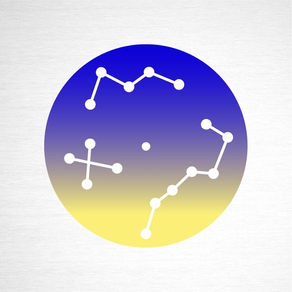
PF-L Assist
무료
1.3.1for iPhone, iPad and more
Age Rating
PF-L Assist 스크린 샷
About PF-L Assist
The PF-L Assist is a free app for smartphones and tablets in order to support polar axis setting which is basic to your equatorial mount.
The PF-L Assist app makes it possible to set the field of view of your polar alignment scope PF-L II at the specific date and time of your observation. (It is usable in both the northern and southern hemisphere.)
[Functions]
Orientation of the scale and position of starts are indicated in real time.
The orientation of the scale and the position of the stars are computed automatically in accordance with the date, time and site of your observing session. An image of the field of view seen though the polar alignment scope at the time of observing is indicated on the screen of your smartphone or tablet. It is available for both the northern and southern hemisphere (Automatic or manual operation are available).
Adjacent stars of no relevance to the polar alignment are not indicated in the imaginary field of view so that you can instantly recognize the position of the stars you want.
After you confirm the position of the stars with the app, it is easier to polar align your PF-L scope.
[How to use] Usage in the northern hemisphere is shown as an example.
(1) Start up the app.
(2) While looking through the polar alignment scope, turn the scope’s scale so that it comes to the same orientation as the scale indicated on the screen of the app.
(3) The direction of the scope’s scales is parallel to the scale on the app.
(4) Bring Polaris to the designated position on the scale in the field of view of the polar alignment scope by adjusting the equatorial mount in azimuth and/or altitude directions and finish the polar alignment setting.
For beginners and those who are unfamiliar with the polar alignment scope, it may take time to set up the equatorial mount. The polar alignment requires a process that matches the reticle with the actual rows of stars by turning the polar alignment scope. The app enables you to simplify this process and quickly advance to the polar alignment by Polaris.
Vixen’s polar alignment scopes are designed to align the equatorial mount using Polaris and two reference stars named Delta UMi and 51 Cep to increase accuracy of the polar alignment (in the northern hemisphere). If the above two reference stars are added to your polar alignment, you will increase the setting accuracy and tracking precision.
These two reference stars are less bright than Polaris and may be difficult to find. Using the app you will find it easier to locate the two reference stars. Assisting the polar alignment, the PF-L Assist app is a highly convenient app for those who use an equatorial mount first time.
[Enlargement]
The imaginary field of view of the polar alignment scope on the app is enlarged and you can easily check the position of the stars.
[Night vision]
Switching ON the night vision mode in the setting screen will turn the screen of the app to illuminate in red, which allows you to keep your eye's sensitivity in night observing.
[Support page]
Help, support page is provided in the setup menu. The support page links you to the Vixen web site.
The PF-L Assist app makes it possible to set the field of view of your polar alignment scope PF-L II at the specific date and time of your observation. (It is usable in both the northern and southern hemisphere.)
[Functions]
Orientation of the scale and position of starts are indicated in real time.
The orientation of the scale and the position of the stars are computed automatically in accordance with the date, time and site of your observing session. An image of the field of view seen though the polar alignment scope at the time of observing is indicated on the screen of your smartphone or tablet. It is available for both the northern and southern hemisphere (Automatic or manual operation are available).
Adjacent stars of no relevance to the polar alignment are not indicated in the imaginary field of view so that you can instantly recognize the position of the stars you want.
After you confirm the position of the stars with the app, it is easier to polar align your PF-L scope.
[How to use] Usage in the northern hemisphere is shown as an example.
(1) Start up the app.
(2) While looking through the polar alignment scope, turn the scope’s scale so that it comes to the same orientation as the scale indicated on the screen of the app.
(3) The direction of the scope’s scales is parallel to the scale on the app.
(4) Bring Polaris to the designated position on the scale in the field of view of the polar alignment scope by adjusting the equatorial mount in azimuth and/or altitude directions and finish the polar alignment setting.
For beginners and those who are unfamiliar with the polar alignment scope, it may take time to set up the equatorial mount. The polar alignment requires a process that matches the reticle with the actual rows of stars by turning the polar alignment scope. The app enables you to simplify this process and quickly advance to the polar alignment by Polaris.
Vixen’s polar alignment scopes are designed to align the equatorial mount using Polaris and two reference stars named Delta UMi and 51 Cep to increase accuracy of the polar alignment (in the northern hemisphere). If the above two reference stars are added to your polar alignment, you will increase the setting accuracy and tracking precision.
These two reference stars are less bright than Polaris and may be difficult to find. Using the app you will find it easier to locate the two reference stars. Assisting the polar alignment, the PF-L Assist app is a highly convenient app for those who use an equatorial mount first time.
[Enlargement]
The imaginary field of view of the polar alignment scope on the app is enlarged and you can easily check the position of the stars.
[Night vision]
Switching ON the night vision mode in the setting screen will turn the screen of the app to illuminate in red, which allows you to keep your eye's sensitivity in night observing.
[Support page]
Help, support page is provided in the setup menu. The support page links you to the Vixen web site.
Show More
최신 버전 1.3.1의 새로운 기능
Last updated on Sep 26, 2019
오래된 버전
The APP is available for iPhone 11.
Show More
Version History
1.3.1
Sep 26, 2019
The APP is available for iPhone 11.
1.3
Sep 20, 2016
The APP is available for iOS 10.
1.2
Nov 8, 2015
The APP is available for iOS9.
1.1
Apr 6, 2015
It corresponded to the English-language edition.
It corrected and, in addition to this, made some bug correction.
It corrected and, in addition to this, made some bug correction.
1.0.2
Dec 17, 2014
PF-L Assist FAQ
제한된 국가 또는 지역에서 PF-L Assist를 다운로드하는 방법을 알아보려면 여기를 클릭하십시오.
PF-L Assist의 최소 요구 사항을 보려면 다음 목록을 확인하십시오.
iPhone
iOS 8.0 이상 필요.
iPad
iPadOS 8.0 이상 필요.
iPod touch
iOS 8.0 이상 필요.
PF-L Assist은 다음 언어를 지원합니다. 영어, 일본어

























