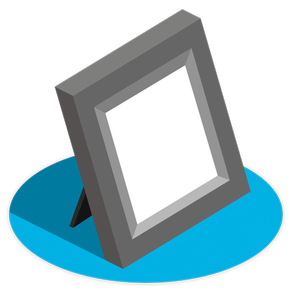
Photo Bar
₩4,400
1.1.1for Mac
Age Rating
Photo Bar 스크린 샷
About Photo Bar
With Photo Bar you can easily place your beloved photos and videos on the system menu bar and view them with just one click. Add your sweetheart, kids, house or car as mini frames to the menu bar, where they quietly reside without being as distractive as a desktop wallpaper.
Click to see them instantly whenever you want, and get back to work just as easily by dismissing the photo back into the menu bar. And if you are a mobile worker, Photo Bar is a lot easier to carry with you than a physical photo frame.
FEATURES
• Add multiple photos and videos as mini frames on the system menu bar
• Just one-click to view or dismiss
• No clutter on your desk, no distractions
• Customizable keyboard shortcuts
• Adjust view size as original size, half and full screen
• Choose photo frame color
• Colored or grayscale bar icons, regular and retina screens
• Organise photos on the menu bar: hold the Cmd key down and drag photos left/right to reposition, down to remove
Qneo
Click to see them instantly whenever you want, and get back to work just as easily by dismissing the photo back into the menu bar. And if you are a mobile worker, Photo Bar is a lot easier to carry with you than a physical photo frame.
FEATURES
• Add multiple photos and videos as mini frames on the system menu bar
• Just one-click to view or dismiss
• No clutter on your desk, no distractions
• Customizable keyboard shortcuts
• Adjust view size as original size, half and full screen
• Choose photo frame color
• Colored or grayscale bar icons, regular and retina screens
• Organise photos on the menu bar: hold the Cmd key down and drag photos left/right to reposition, down to remove
Qneo
Show More
최신 버전 1.1.1의 새로운 기능
Last updated on May 26, 2023
오래된 버전
* Compatibility macOS, Apple silicon
* Supports macOS 10.13 and up
* Supports macOS 10.13 and up
Show More
Version History
1.1.1
May 26, 2023
* Compatibility macOS, Apple silicon
* Supports macOS 10.13 and up
* Supports macOS 10.13 and up
Photo Bar FAQ
제한된 국가 또는 지역에서 Photo Bar를 다운로드하는 방법을 알아보려면 여기를 클릭하십시오.
Photo Bar의 최소 요구 사항을 보려면 다음 목록을 확인하십시오.
Mac
Requires macOS 10.13 or later.



























