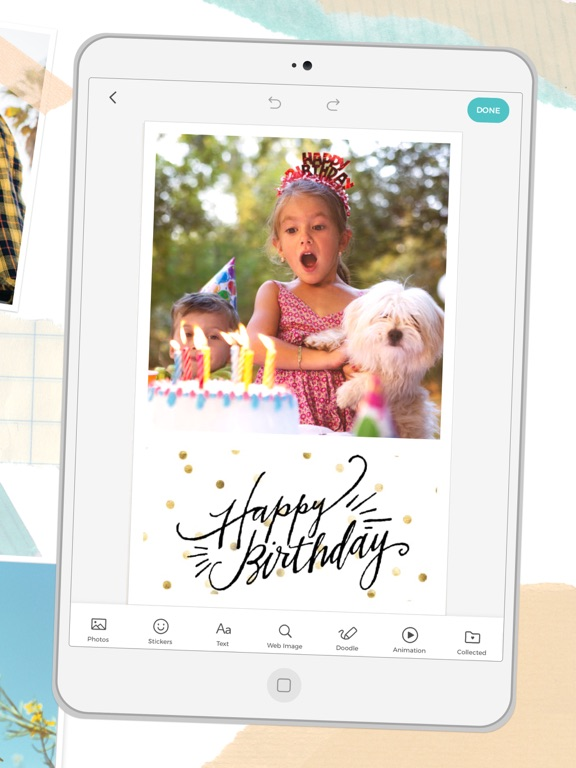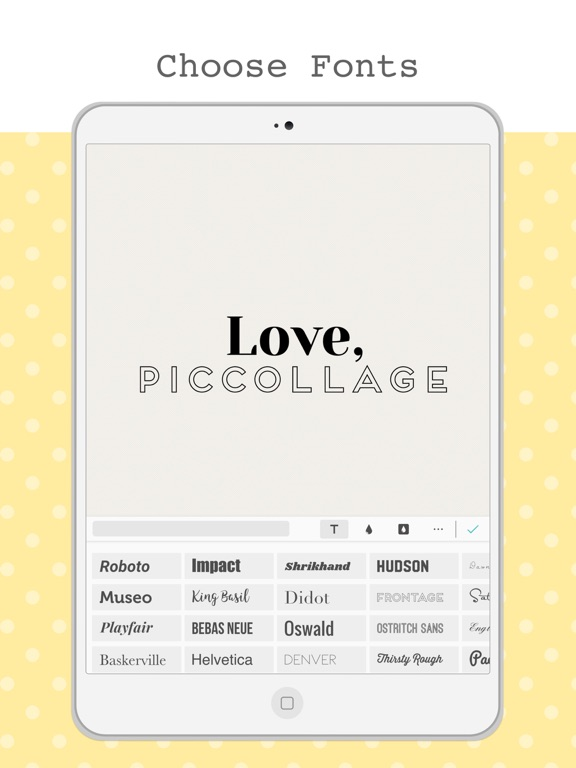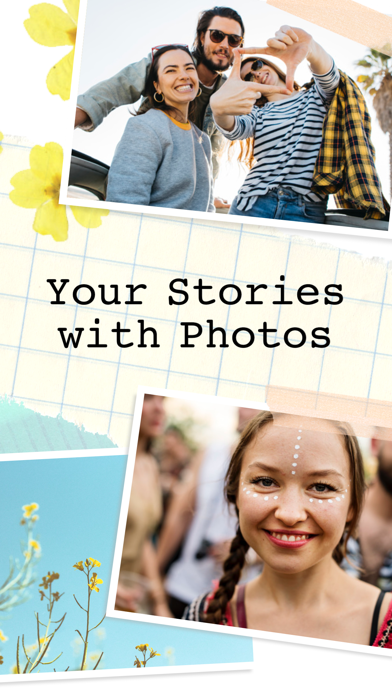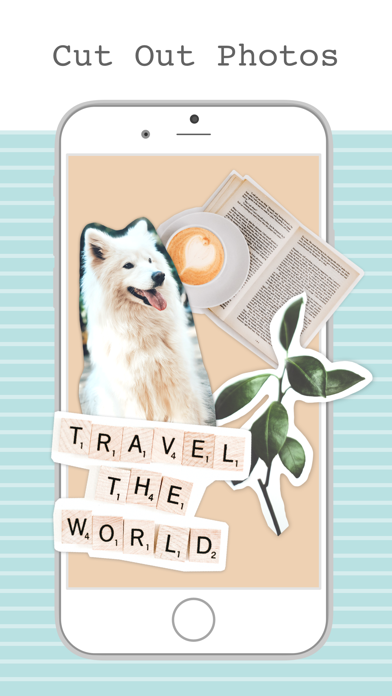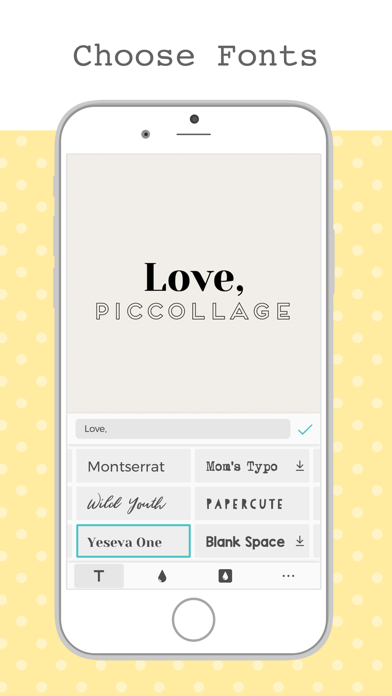Pic Party
Video, Fonts, and Layouts
무료Offers In-App Purchases
7.58.1for iPhone, iPad and more
9.5
2K+ Ratings
Cardinal Blue
Developer
248.2MB
Size
Dec 6, 2019
Update Date
Photo & Video
Category
12+
Age Rating
Age Rating
Pic Party 스크린 샷
About Pic Party
Download the best app for editing photos and videos, making free Christmas cards, and creating photo collages this holiday season! Choose from hundreds of photo grid layouts and sizes, exclusive stickers, cute background patterns and textures, and draw on your collages with “Doodle”.
Join over 200 MILLION people who use PicCollage as their best collage maker and photo grid app!
"Whether you're 6 or 106, you'll find the free PicCollage app an excellent way to dress up your photo collection and share your handiwork." -USA Today
Awesome Features
- Instant grid layouts for photos from your photo library, Facebook or Instagram.
- Hundreds of layouts and templates to choose from.
- Thousands of exclusive stickers and backgrounds to beautify your photos and decorate your stories.
- DIY Christmas card templates to send seasonal greetings to someone you care about.
- Go freestyle and make a scrapbook of special moments.
- Draw and write on your photos in your own unique handwriting!
- Cut out your photos by tracing shapes with your finger.
- Fullscreen canvas sizes that fit Snapchat and Instagram stories!
- Print your photos on a custom phone case or turn them into a real greeting card!
Recent Updates
- New free sticker and background packs for the holiday season.
- Support video and animated collages.
- Find the card you want faster with our Card selector layout categorized by occasion - Christmas, Thanksgiving, Birthday, Wedding, Thank You, Get Well Soon, Congratulations, New Baby, Just Because.
- Improved instant collage effects with multiple layout options by tapping the plus button.
- Algorithm generated background removal for your photos within the cutout feature!
- Optimized user interface to support the iPhone X screen size and iOS 11.
Easy and Fast
Create a photo collage in seconds with our grid feature. Choose from a wide variety of grid layouts and pre-designed cards or use freestyle mode to create a photo collage in your own, unique style!
Stickers for Every Occasion
Edit your photos with thousands of fun and trendy stickers! Enjoy exclusive stickers from huge brands such as Hello Kitty, Pac-Man, tokidoki, Barbie and many more!
Unleash Your Creativity
Customize the photo border, background, photo grid, filters and more with PicCollage! Use web image search to find the perfect photos to add to your collage. Not feeling creative? No worries, we got you covered. Just choose the photos you want to use, and we will suggest different layouts and grids for you!
Gifting Made Easy with Cards
Choose from hundreds of FREE pre-designed cards and templates created for every occasion such as Christmas, birthdays, holidays, weddings, anniversaries, graduation and newborn babies! Want something more? Print your collages out on high-quality phone cases, photo books and greeting cards directly from our app!
Join over 200 MILLION people who use PicCollage as their best collage maker and photo grid app!
"Whether you're 6 or 106, you'll find the free PicCollage app an excellent way to dress up your photo collection and share your handiwork." -USA Today
Awesome Features
- Instant grid layouts for photos from your photo library, Facebook or Instagram.
- Hundreds of layouts and templates to choose from.
- Thousands of exclusive stickers and backgrounds to beautify your photos and decorate your stories.
- DIY Christmas card templates to send seasonal greetings to someone you care about.
- Go freestyle and make a scrapbook of special moments.
- Draw and write on your photos in your own unique handwriting!
- Cut out your photos by tracing shapes with your finger.
- Fullscreen canvas sizes that fit Snapchat and Instagram stories!
- Print your photos on a custom phone case or turn them into a real greeting card!
Recent Updates
- New free sticker and background packs for the holiday season.
- Support video and animated collages.
- Find the card you want faster with our Card selector layout categorized by occasion - Christmas, Thanksgiving, Birthday, Wedding, Thank You, Get Well Soon, Congratulations, New Baby, Just Because.
- Improved instant collage effects with multiple layout options by tapping the plus button.
- Algorithm generated background removal for your photos within the cutout feature!
- Optimized user interface to support the iPhone X screen size and iOS 11.
Easy and Fast
Create a photo collage in seconds with our grid feature. Choose from a wide variety of grid layouts and pre-designed cards or use freestyle mode to create a photo collage in your own, unique style!
Stickers for Every Occasion
Edit your photos with thousands of fun and trendy stickers! Enjoy exclusive stickers from huge brands such as Hello Kitty, Pac-Man, tokidoki, Barbie and many more!
Unleash Your Creativity
Customize the photo border, background, photo grid, filters and more with PicCollage! Use web image search to find the perfect photos to add to your collage. Not feeling creative? No worries, we got you covered. Just choose the photos you want to use, and we will suggest different layouts and grids for you!
Gifting Made Easy with Cards
Choose from hundreds of FREE pre-designed cards and templates created for every occasion such as Christmas, birthdays, holidays, weddings, anniversaries, graduation and newborn babies! Want something more? Print your collages out on high-quality phone cases, photo books and greeting cards directly from our app!
Show More
최신 버전 7.58.1의 새로운 기능
Last updated on Dec 6, 2019
오래된 버전
The app now supports iOS 13 for smooth sailing as you stay up-to-date!
Show More
Version History
7.58.1
Dec 6, 2019
The app now supports iOS 13 for smooth sailing as you stay up-to-date!
7.50.7
Apr 30, 2019
- Celebrating Mother's Day: We have free card templates, new stickers and background packs, and tons of template inspiration to make the perfect card or post for all the moms you're celebrating this year.
- More Templates: Free Stories + Earth Day templates in the Cards section
- Improved Text Editor: You can now change fonts, color, and alignment easily in our enhanced feature.
- More Templates: Free Stories + Earth Day templates in the Cards section
- Improved Text Editor: You can now change fonts, color, and alignment easily in our enhanced feature.
7.49.10
Apr 11, 2019
- More Stories: 3 new categories in Cards, organized by style for killer quick-edits.
- New Card templates for Easter, Spring and Coachella inspiration.
- Card backgrounds can now be changed to give you more power to customize.
- bug fixes
- New Card templates for Easter, Spring and Coachella inspiration.
- Card backgrounds can now be changed to give you more power to customize.
- bug fixes
7.49.9
Apr 9, 2019
- More Stories: 3 new categories in Cards, organized by style for killer quick-edits.
- New Card templates for Easter, Spring and Coachella inspiration.
- Card backgrounds can now be changed to give you more power to customize.
- New Card templates for Easter, Spring and Coachella inspiration.
- Card backgrounds can now be changed to give you more power to customize.
7.48.15
Mar 15, 2019
We’re bringing Spring into PicCollage! Spice up your Spring stories with the new free Spring goodies added to the starter sticker pack and background section!
And now you can also enjoy our better than ever blur feature by double tapping any photo and select “Adjust” in “Effects”!
Other improvements:
- Better and greater selections of grid option are now available!
- Improved automatic collage layouts. Tap the + button on the home page to experience the magic!
And now you can also enjoy our better than ever blur feature by double tapping any photo and select “Adjust” in “Effects”!
Other improvements:
- Better and greater selections of grid option are now available!
- Improved automatic collage layouts. Tap the + button on the home page to experience the magic!
7.47.13
Jan 31, 2019
New Valentine’s Day content in our free starter sticker pack and free backgrounds section! If you prefer not to start from scratch, choose from dozens of free Valentine's Day templates in our Cards section to create a card for that special someone <3
Also, double-tap any photo and select “Cutout” to crop your photos into pretty shapes with FREE stencils!
Other updates:
- Improved experience of our "Duplicate" feature
Also, double-tap any photo and select “Cutout” to crop your photos into pretty shapes with FREE stencils!
Other updates:
- Improved experience of our "Duplicate" feature
7.43.13
Dec 16, 2018
Christmas is just around the corner! We have added new free holiday stickers, backgrounds, and cards perfect for this season AND the ability to add more than one video (for free!) to your collage. We have also improved our automatic collage effects, just tap the + button on the home page to try it!
Other updates:
- Improved text editor so that words don't get truncated when changing fonts
- Improved cutout feature to support automatic people detection
P.S. We are sorry to inform you that in building and adding all these cool, new features, we have dropped support for iOS 9 in order to keep improving the app for you.
Other updates:
- Improved text editor so that words don't get truncated when changing fonts
- Improved cutout feature to support automatic people detection
P.S. We are sorry to inform you that in building and adding all these cool, new features, we have dropped support for iOS 9 in order to keep improving the app for you.
7.42.13
Nov 15, 2018
Are you ready for Holiday Season? We sure are! Check out our new free Christmas season stickers and backgrounds added to the PicCollage starter packs! We have also added 8 new English fonts that you all have been waiting for! Furthermore, you can purchase physical gifts such as phone cases, cards, stationery sets, and photobooks from our store if you live in the USA or Europe.
Other improvements:
- Enhanced cropping feature for cutting out people
- New traditional Chinese fonts for Mandarin speaking countries
Happy PicCollaging! <3
Other improvements:
- Enhanced cropping feature for cutting out people
- New traditional Chinese fonts for Mandarin speaking countries
Happy PicCollaging! <3
7.41.8
Oct 25, 2018
Hey Boo, are you ready for Halloween? Be sure to check out our new stickers and backgrounds for some tricks or treats.
Other Improvements:
- You can now edit, delete, duplicate, and change layers for doodle scraps.
- The width of photo borders will remain the same when scaling your photos up or down.
- Default settings have been updated to make the collage creation process more smooth.
Happy PicCollaging <3
Other Improvements:
- You can now edit, delete, duplicate, and change layers for doodle scraps.
- The width of photo borders will remain the same when scaling your photos up or down.
- Default settings have been updated to make the collage creation process more smooth.
Happy PicCollaging <3
7.40.12
Sep 30, 2018
"Goodbye Summer and Hello Autumn! Are you ready for sweater weather? Be sure to check out our new Autumn stickers and backgrounds in the free starter packs to make fun collage for Fall!
Other Improvements:
- For iPhone X users, we have also added a 9:16 canvas perfect for sharing to Instagram and Snapchat stories.
- The photo picker will remember the photos and videos you have chosen, even after switching albums.
Happy PicCollaging <3"
Other Improvements:
- For iPhone X users, we have also added a 9:16 canvas perfect for sharing to Instagram and Snapchat stories.
- The photo picker will remember the photos and videos you have chosen, even after switching albums.
Happy PicCollaging <3"
7.39.15
Aug 17, 2018
Exciting new updates! You can now add up to 3 videos on your collage and make the perfect post for Instagram or Snapchat! The GIF frame rate issue has also been resolved. Have fun being creative and bringing your photos to life with our new updates!
Happy PicCollaging <3
Happy PicCollaging <3
7.38.18
Jul 24, 2018
You can now add a video clip and make the perfect post for Instagram and Snapchat! Bring your stories, cards, and other collage creations to life with this awesome new feature!
Other improvements:
- New start page layout and share menu which allows you to preview your collage before saving and sharing.
- New toolbar for iPad. When editing a full-screen collage, you can even hide the toolbar so it does not interfere with your creative space.
Happy PicCollaging <3
Other improvements:
- New start page layout and share menu which allows you to preview your collage before saving and sharing.
- New toolbar for iPad. When editing a full-screen collage, you can even hide the toolbar so it does not interfere with your creative space.
Happy PicCollaging <3
7.37.8
Jun 24, 2018
New free summer stickers and backgrounds have been added to the PicCollage starter packs! We've got you covered with everything, from flamingos to sunglasses, to make the best summer collages for Facebook, Instagram and more. You can even print your creations out at home from the print button in the share menu.
Other improvements:
- Preview photos by long pressing the photo in the picker.
- Updated and improved animations to add to your collages.
Happy PicCollaging <3
Other improvements:
- Preview photos by long pressing the photo in the picker.
- Updated and improved animations to add to your collages.
Happy PicCollaging <3
7.36.2
Jun 7, 2018
Happy Father's Day! Put a smile on Dad's face by making him a collage with our awesome new stickers, cards, and backgrounds! We have created a wide selection of styles ranging from colorful and fun Super Dad stickers to classic blue hipster style Father's Day backgrounds.
Happy PicCollaging <3
Happy PicCollaging <3
7.35.10
May 18, 2018
Check out our automatic collage generator improvements by tapping the plus button! It now creates various layouts for you to choose from at a much faster speed and extracts the color of your photos to pair them with a matching background color!
Other improvements:
- Interstitial ads will be muted by default.
- While editing a fullscreen collage on your phone, you can hide the toolbar so it will not block any part of your collage.
Also, we updated our terms of service and privacy policy for users in Europe to follow new data protection regulations to make our data processing more transparent!
Happy PicCollaging <3
Other improvements:
- Interstitial ads will be muted by default.
- While editing a fullscreen collage on your phone, you can hide the toolbar so it will not block any part of your collage.
Also, we updated our terms of service and privacy policy for users in Europe to follow new data protection regulations to make our data processing more transparent!
Happy PicCollaging <3
7.34.15
May 3, 2018
Tap the plus button to find new templates available in our automatic collage generator!
There are also two new improvements for our grid feature. Instead of automatically resizing your photo to fit the full photo slot, you can choose to do this manually by double tapping the photo and pressing the fill button. Furthermore, a time delay while swapping photos has been implemented so you are less likely to swap the placement of photos accidentally.
Happy PicCollaging <3
There are also two new improvements for our grid feature. Instead of automatically resizing your photo to fit the full photo slot, you can choose to do this manually by double tapping the photo and pressing the fill button. Furthermore, a time delay while swapping photos has been implemented so you are less likely to swap the placement of photos accidentally.
Happy PicCollaging <3
7.33.7
Apr 3, 2018
When using grids, your photos will no longer automatically fill empty spaces in slots, so you can resize and position your photos however you’d like!
Furthermore, you can now hide the collage toolbar temporarily to view and edit your photos on a full-screen canvas with no interference. We have also added a 2:3 canvas size option for iPad.
Happy PicCollaging <3
Furthermore, you can now hide the collage toolbar temporarily to view and edit your photos on a full-screen canvas with no interference. We have also added a 2:3 canvas size option for iPad.
Happy PicCollaging <3
7.33
Mar 31, 2018
When using grids, your photos will no longer automatically fill empty spaces in slots, so you can resize and position your photos however you’d like!
Furthermore, you can now hide the collage toolbar temporarily to view and edit your photos on a full-screen canvas with no interference. We have also added a 2:3 canvas size option for iPad.
Happy PicCollaging <3
Furthermore, you can now hide the collage toolbar temporarily to view and edit your photos on a full-screen canvas with no interference. We have also added a 2:3 canvas size option for iPad.
Happy PicCollaging <3
7.32.9
Mar 19, 2018
We have some exciting updates! New free Spring goodies have been added to the starter sticker pack and background section. You can now also look for specific sticker packs by typing keywords into our new search bar. To top it off, be sure to also check out our animation feature which will bring your collages to life.
Other improvements:
- An improved restore system for stickers and backgrounds. Instead of automatically loading all previous purchases at once, you can manually select which packs to restore.
- Change canvas sizes, grid shapes, and background colors all from the Layout button in the toolbar.
- Tap the canvas to add a new scrap positioned exactly where you tapped.
Happy PicCollaging <3
Other improvements:
- An improved restore system for stickers and backgrounds. Instead of automatically loading all previous purchases at once, you can manually select which packs to restore.
- Change canvas sizes, grid shapes, and background colors all from the Layout button in the toolbar.
- Tap the canvas to add a new scrap positioned exactly where you tapped.
Happy PicCollaging <3
7.31.8
Feb 10, 2018
We have added new Valentine's Day goodies to the starter sticker pack and free background section. Make a collage or card for someone you care about!
Love, PicCollage <3
Love, PicCollage <3
7.30.2
Feb 1, 2018
We have added new Valentine's Day goodies to the starter sticker pack and free background section. Make a collage for someone you love!
Happy PicCollage <3
Happy PicCollage <3
7.29.8
Jan 30, 2018
Make the perfect Instagram or Snapchat story with our new full screen canvas size! We also have thousands of stickers, hundreds of backgrounds, unique fonts, and other photo editing tools for you to get creative with.
Happy PicCollage <3
Happy PicCollage <3
7.28.4
Jan 18, 2018
Happy New Year! Be sure to visit our content store for new goodies :) We have sticker packs for fun winter activities and glittery backgrounds for a sparkly start to the new year!
Happy PicCollaging<3
Happy PicCollaging<3
7.27.4
Dec 22, 2017
Happy Holidays! Check out our new limited time Holiday Bundle SALE, which includes all the festive essentials for creating the perfect collage this season. We’ve also got you covered with hundreds of new goodies from holiday photo-booth accessories, handwritten greetings, pretty decorations, to Santa’s squad and more!
Other improvements:
- The canvas size has been changed back to the dimensions of a regular 4x6 photo.
- Try tapping the plus button for an automatic collage with new and improved layout options.
May your holidays be full of warmth and cheer!
<3 PicCollage
Other improvements:
- The canvas size has been changed back to the dimensions of a regular 4x6 photo.
- Try tapping the plus button for an automatic collage with new and improved layout options.
May your holidays be full of warmth and cheer!
<3 PicCollage
7.26.6
Dec 12, 2017
- The Pic Party social community is now a safer environment for sharing awesome creations! We will continue to improve the experience, so let us know if you have any feedback!
- Check out the new automatic collage effects by tapping the plus button.
- New free stickers and backgrounds for the jolly holiday season!
- New tool bar for an easier way to access your favorite collage features.
- Check out the new automatic collage effects by tapping the plus button.
- New free stickers and backgrounds for the jolly holiday season!
- New tool bar for an easier way to access your favorite collage features.
Pic Party FAQ
제한된 국가 또는 지역에서 Pic Party를 다운로드하는 방법을 알아보려면 여기를 클릭하십시오.
Pic Party의 최소 요구 사항을 보려면 다음 목록을 확인하십시오.
iPhone
iOS 10.3 이상 필요.
iPad
iPadOS 10.3 이상 필요.
iPod touch
iOS 10.3 이상 필요.
Pic Party은 다음 언어를 지원합니다. 한국어, 독일어, 러시아어, 베트남어, 스페인어, 영어, 이탈리아어, 일본어, 중국어(간체), 중국어(번체), 포르투갈어, 프랑스어
Pic Party에는 인앱 구매가 포함되어 있습니다. 아래 요금제를 확인하세요.
기능 "워터 마크 제거"
₩3,300
Be Mine background pack
₩3,300
Background 2015
₩3,300
Floral Love Backgrounds
₩3,300
Autumn's Concert Backgrounds
₩3,300
Autumn Burlap Backgrounds
₩1,100
Flowery Tiles Background
₩3,300
Crayon Box Backgrounds
₩3,300
Prints for Mom Backgrounds
₩4,400
Glitter Party Backgrounds
₩3,300