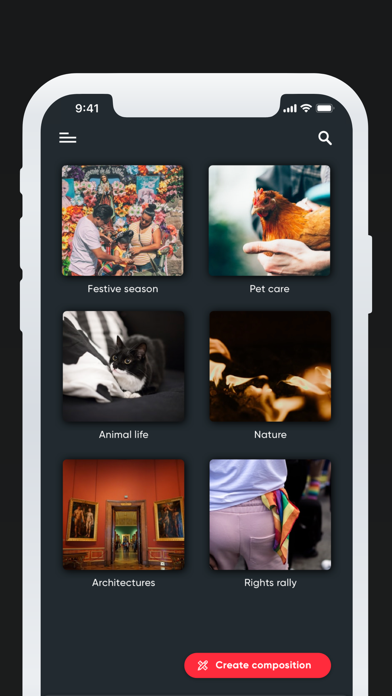Pickcel Go - Digital signage
Digital Signage Software
무료
32.0for iPhone, iPad and more
Age Rating
Pickcel Go - Digital signage 스크린 샷
About Pickcel Go - Digital signage
Pickcel Go brings your digital signage network to your finger tips. Enhance your digital signage management experience by bringing the essential features of a digital signage player to your mobile device or tablet. This user-friendly digital signage app simplifies the way you manage your signage network, offering the convenience of mobile access.
Why Choose Pickcel Go?
Flexibility on the Go: Manage your digital signage activities during emergencies, while commuting, or when you're away from your desk.
Efficient Screen Management: Streamline the operation of your digital signage network with intuitive screen management tools.
Seamless Media Integration: Effortlessly add and manage media, enhancing the visual appeal of your digital signage.
Instant Content Deployment: Quickly publish content to your digital signage screens, ensuring timely and relevant displays.
Key Features:
Screen Management: Effortlessly monitor digital signage screens with real-time online/offline status updates and conduct remote troubleshooting, including device reboots and screenshot capture. Advanced features such as managing display groups and custom properties of screens are exclusively available on the web console
Media Addition: Leverage the ease of uploading media from your mobile's gallery or access a vast array of free images and videos from integrated sites like Pexel, Pixabay, and Unsplash. Directly publish your captured images and videos to the digital signage network.
Content Creation: The app enables the creation of full-screen, single-zone layout compositions, tailored for impactful visual presentations.Multi-zone layout and other advanced composition creation features are supported only on the web console.
Content Publishing: Deploy your compositions as 'Quickplay' or as 'Default Composition' instantly, or schedule for later with the limitation of one composition per schedule. Advanced scheduling features like creating multiple compositions per schedule (scheduling different compositions at different times of day/week/month) can be done only through the web console.
Note: For access to complete functionalities & advanced features of the Pickcel digital signage software (signage network management, content creation & publishing), please login to the Pickcel web console https://console.pickcel.com/#/ from your desktop browser.
Drive powerful visual communication with Pickcel digital signage platform.
Want screens that talk business?
Try Pickcel at https://console.pickcel.com/#/register today!
Follow Pickcel :
On Facebook: https://www.facebook.com/PickcelDigitalSignage
On Twitter: https://twitter.com/PickcelSignage
Need help?
Visit: https://support.pickcel.com/portal/en/kb/pickcel
Have a question?
Contact Us: contact@pickcel.com
Why Choose Pickcel Go?
Flexibility on the Go: Manage your digital signage activities during emergencies, while commuting, or when you're away from your desk.
Efficient Screen Management: Streamline the operation of your digital signage network with intuitive screen management tools.
Seamless Media Integration: Effortlessly add and manage media, enhancing the visual appeal of your digital signage.
Instant Content Deployment: Quickly publish content to your digital signage screens, ensuring timely and relevant displays.
Key Features:
Screen Management: Effortlessly monitor digital signage screens with real-time online/offline status updates and conduct remote troubleshooting, including device reboots and screenshot capture. Advanced features such as managing display groups and custom properties of screens are exclusively available on the web console
Media Addition: Leverage the ease of uploading media from your mobile's gallery or access a vast array of free images and videos from integrated sites like Pexel, Pixabay, and Unsplash. Directly publish your captured images and videos to the digital signage network.
Content Creation: The app enables the creation of full-screen, single-zone layout compositions, tailored for impactful visual presentations.Multi-zone layout and other advanced composition creation features are supported only on the web console.
Content Publishing: Deploy your compositions as 'Quickplay' or as 'Default Composition' instantly, or schedule for later with the limitation of one composition per schedule. Advanced scheduling features like creating multiple compositions per schedule (scheduling different compositions at different times of day/week/month) can be done only through the web console.
Note: For access to complete functionalities & advanced features of the Pickcel digital signage software (signage network management, content creation & publishing), please login to the Pickcel web console https://console.pickcel.com/#/ from your desktop browser.
Drive powerful visual communication with Pickcel digital signage platform.
Want screens that talk business?
Try Pickcel at https://console.pickcel.com/#/register today!
Follow Pickcel :
On Facebook: https://www.facebook.com/PickcelDigitalSignage
On Twitter: https://twitter.com/PickcelSignage
Need help?
Visit: https://support.pickcel.com/portal/en/kb/pickcel
Have a question?
Contact Us: contact@pickcel.com
Show More
최신 버전 32.0의 새로운 기능
Last updated on Dec 11, 2023
오래된 버전
Bug fixes
UI improvements
UI improvements
Show More
Version History
32.0
Dec 11, 2023
Bug fixes
UI improvements
UI improvements
31.0
Mar 29, 2022
Bug fixes
30.0
Oct 14, 2021
Subscription issue resolved
4.0
Jun 5, 2021
Login issue fixed
3.0
Jun 3, 2021
Bug fixes and ui improvements
2.0
Mar 17, 2021
Bug Fixes and improvements
1.0
Mar 11, 2021
Pickcel Go - Digital signage FAQ
제한된 국가 또는 지역에서 Pickcel Go - Digital signage를 다운로드하는 방법을 알아보려면 여기를 클릭하십시오.
Pickcel Go - Digital signage의 최소 요구 사항을 보려면 다음 목록을 확인하십시오.
iPhone
iOS 13.0 이상 필요.
iPad
iPadOS 13.0 이상 필요.
iPod touch
iOS 13.0 이상 필요.
Pickcel Go - Digital signage은 다음 언어를 지원합니다. 영어