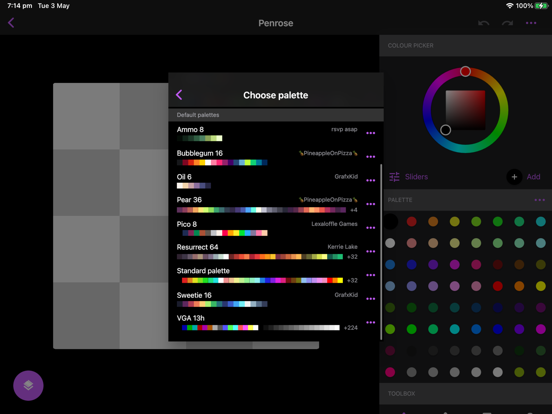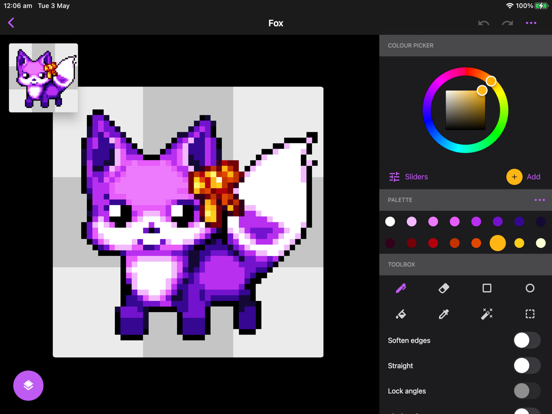Pixel Brush: 8 bit hobby gifs
Learn how to draw & learn art
무료
2.1.10for iPhone, iPad and more
9.3
156 Ratings
Jaween Ediriweera
Developer
83.4MB
Size
Mar 7, 2023
Update Date
Graphics & Design
Category
4+
Age Rating
Age Rating
Pixel Brush: 8 bit hobby gifs 스크린 샷
About Pixel Brush: 8 bit hobby gifs
Intuitive pixel art creator for aspiring artists. With layers, animation, onion skinning and more!
Compatibility with the popular Aseprite desktop software allows you to move art between Aseprite and Pixel Brush with ease.
Start your new hobby today and learn art together with our friendly Discord community!
Intuitive for beginners:
• Pinch to zoom and tap to draw
• Pick from professional built-in color palettes, or import one from Lospec
• Zooming in reveals a mini-preview (try dragging it around)
Animate like a pro:
• Create beautiful animations with onion-skinning and image linking, then share your creation as a GIF or MP4
• Speed up or slow down individual frames
• Layers let you separate elements of your art, handy for organization
Grow as an artist:
• Share your art with the friendly community, we'd love to see your creations!
• Create art on canvases up to 1024x1024
• Save unlimited color palettes
Other features:
• Export and import Aseprite files
• No ads
• Saving happens automatically, so you can focus on your creations
• Sharp exports with no blurring
• Create Isometric lines
Plenty more features coming soon, so follow on social media (links in app) and stay tuned!
Compatibility with the popular Aseprite desktop software allows you to move art between Aseprite and Pixel Brush with ease.
Start your new hobby today and learn art together with our friendly Discord community!
Intuitive for beginners:
• Pinch to zoom and tap to draw
• Pick from professional built-in color palettes, or import one from Lospec
• Zooming in reveals a mini-preview (try dragging it around)
Animate like a pro:
• Create beautiful animations with onion-skinning and image linking, then share your creation as a GIF or MP4
• Speed up or slow down individual frames
• Layers let you separate elements of your art, handy for organization
Grow as an artist:
• Share your art with the friendly community, we'd love to see your creations!
• Create art on canvases up to 1024x1024
• Save unlimited color palettes
Other features:
• Export and import Aseprite files
• No ads
• Saving happens automatically, so you can focus on your creations
• Sharp exports with no blurring
• Create Isometric lines
Plenty more features coming soon, so follow on social media (links in app) and stay tuned!
Show More
최신 버전 2.1.10의 새로운 기능
Last updated on Mar 7, 2023
오래된 버전
Multiple bug fixes:
• Fixed a bug which caused large imports to be cut off
• Improved the Portuguese (Brazil) translation significantly (thank you to Dias Stebanäk!)
• Fixed a bug causing the wrong drawing to open when the app was opened
• Fixed a bug which incorrectly sorted drawings by name
• Fixed a bug causing palettes with invalid names to not load
• Fixed a bug which caused the art list to be appear empty
• Fixed a bug which caused large imports to be cut off
• Improved the Portuguese (Brazil) translation significantly (thank you to Dias Stebanäk!)
• Fixed a bug causing the wrong drawing to open when the app was opened
• Fixed a bug which incorrectly sorted drawings by name
• Fixed a bug causing palettes with invalid names to not load
• Fixed a bug which caused the art list to be appear empty
Show More
Version History
2.1.10
Mar 7, 2023
Multiple bug fixes:
• Fixed a bug which caused large imports to be cut off
• Improved the Portuguese (Brazil) translation significantly (thank you to Dias Stebanäk!)
• Fixed a bug causing the wrong drawing to open when the app was opened
• Fixed a bug which incorrectly sorted drawings by name
• Fixed a bug causing palettes with invalid names to not load
• Fixed a bug which caused the art list to be appear empty
• Fixed a bug which caused large imports to be cut off
• Improved the Portuguese (Brazil) translation significantly (thank you to Dias Stebanäk!)
• Fixed a bug causing the wrong drawing to open when the app was opened
• Fixed a bug which incorrectly sorted drawings by name
• Fixed a bug causing palettes with invalid names to not load
• Fixed a bug which caused the art list to be appear empty
2.1.9
Mar 4, 2023
Multiple bug fixes:
• Fixed a bug which caused large imports to be cut off
• Improved the Portuguese (Brazil) translation significantly (thank you to Dias Stebanäk!)
• Fixed a bug causing the wrong drawing to open when the app was opened
• Fixed a bug which incorrectly sorted drawings by name
• Fixed a bug causing palettes with invalid names to not load
• Fixed a bug which caused large imports to be cut off
• Improved the Portuguese (Brazil) translation significantly (thank you to Dias Stebanäk!)
• Fixed a bug causing the wrong drawing to open when the app was opened
• Fixed a bug which incorrectly sorted drawings by name
• Fixed a bug causing palettes with invalid names to not load
2.1.5
Jan 10, 2023
2.1.5.: • Fixed some network connection issues
2.1.3 & 2.1.4:
• Added folders to organize your art
• Fixed some of the crashes users have reported
• View your art as a grid or a list
• Added ability to export/share from the files screen
• Copying files/folders/layers bases the new name on the original name
• Added Merch Maker: Create shirts with your own designs
2.1.3 & 2.1.4:
• Added folders to organize your art
• Fixed some of the crashes users have reported
• View your art as a grid or a list
• Added ability to export/share from the files screen
• Copying files/folders/layers bases the new name on the original name
• Added Merch Maker: Create shirts with your own designs
2.1.4
Jan 9, 2023
2.1.3:
• Added folders to organize your art
• Fixed some of the crashes users have reported
• View your art as a grid or a list
• Added ability to export/share from the files screen
• Copying files/folders/layers bases the new name on the original name
• Added Merch Maker: Create shirts with your own designs
• Added folders to organize your art
• Fixed some of the crashes users have reported
• View your art as a grid or a list
• Added ability to export/share from the files screen
• Copying files/folders/layers bases the new name on the original name
• Added Merch Maker: Create shirts with your own designs
2.0.7
Aug 9, 2022
Various bug fixes while drawing and to the drawing interface
2.0.6
Jul 18, 2022
Fixed some Aseprite importing and exporting issues
2.0.5
Jul 16, 2022
Pixel Brush: 8 bit hobby gifs FAQ
제한된 국가 또는 지역에서 Pixel Brush: 8 bit hobby gifs를 다운로드하는 방법을 알아보려면 여기를 클릭하십시오.
Pixel Brush: 8 bit hobby gifs의 최소 요구 사항을 보려면 다음 목록을 확인하십시오.
iPhone
iOS 13.0 이상 필요.
iPad
iPadOS 13.0 이상 필요.
iPod touch
iOS 13.0 이상 필요.
Pixel Brush: 8 bit hobby gifs은 다음 언어를 지원합니다. 영어
관련 동영상
Latest introduction video of Pixel Brush: 8 bit hobby gifs on iPhone