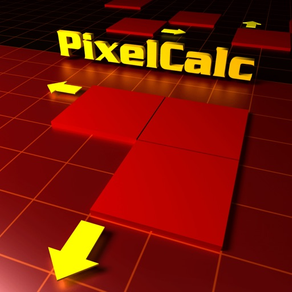
Age Rating
PixelCalc 스크린 샷
About PixelCalc
PixelCalc is a very convenient tool for anyone working with digital images, whether from a Camera, scanner or other input device. It is especially useful for graphic designers who work with both Web and Print media. Either of these two areas of media frequently require conversions from Pixels to Inches and Inches to Pixels along with a desired Resolution (i.e. hi-res, medium-res or low-res).
Now includes a Proportional Calculator and three useful Reference Charts.
Proportional Calculator
The Proportional Calculator will instantly calculate enlargements or reductions of images, photos, artwork, layouts, or any kind of design. Basically, anything that needs to be resized accurately while maintaining perfect proportions, the Proportional Calculator will do it.
Contains the following handy reference charts:
-Maximum Print Size per Megapixels (different resolutions)
-Maximum Print Sizes (in inches) by Megapixels @ 300ppi
-Shutter Speed Chart (Useful camera tool for perfect shots!)
-See the charts in the app for detailed reference information
Now includes a Proportional Calculator and three useful Reference Charts.
Proportional Calculator
The Proportional Calculator will instantly calculate enlargements or reductions of images, photos, artwork, layouts, or any kind of design. Basically, anything that needs to be resized accurately while maintaining perfect proportions, the Proportional Calculator will do it.
Contains the following handy reference charts:
-Maximum Print Size per Megapixels (different resolutions)
-Maximum Print Sizes (in inches) by Megapixels @ 300ppi
-Shutter Speed Chart (Useful camera tool for perfect shots!)
-See the charts in the app for detailed reference information
Show More
최신 버전 1.80.0의 새로운 기능
Last updated on Jan 9, 2024
오래된 버전
Updated for iOS 17
Performance enhancements.
Minor bug fix.
Performance enhancements.
Minor bug fix.
Show More
Version History
1.80.0
Jan 9, 2024
Updated for iOS 17
Performance enhancements.
Minor bug fix.
Performance enhancements.
Minor bug fix.
1.75
May 5, 2020
Updated to support iOS 13
1.74
Feb 5, 2020
Minor updates to the Interface.
1.73
Jan 30, 2020
Minor bug fix.
Enlarged font sizes for better legibility on small screens.
Enlarged font sizes for better legibility on small screens.
1.72
Jan 28, 2020
Minot cosmetic updates.
Minor bug fix.
Minor bug fix.
1.71.1
Dec 4, 2019
Updated to support the latest iPhones.
Minor fixes and performance enhancements.
Minor fixes and performance enhancements.
1.70
Dec 4, 2017
Updated for iOS11
Cosmetic updates
Cosmetic updates
1.41
Nov 2, 2012
Compatible with iPhone 5.
Added New Megapixel specs for cameras rated at 14, 18.2, 20.2 and 24.3 Megapixels.
Performance enhancements.
Added New Megapixel specs for cameras rated at 14, 18.2, 20.2 and 24.3 Megapixels.
Performance enhancements.
1.3
Aug 15, 2011
- Added a new Proportional Calculator for accurately resizing any image, photo, design or any thing at all! Includes the same "Send by Email" feature so you can save and reference the values later if you wish.
- Optimized for iOS4+.
- Minur bug fixes.
Enjoy!
- Optimized for iOS4+.
- Minur bug fixes.
Enjoy!
1.20
Nov 27, 2010
- You can now switch instantly from one conversion option to the other without having to go back to the Main menu first.
- Added File size estimates for both 8-bit and 16-bit color (like Photoshop does in the Image Size dialog box).
- Added a new feature containing useful reference Charts.
- Modified the User Interface for better usability.
- Slider issue fixed for IOS4.
- Added File size estimates for both 8-bit and 16-bit color (like Photoshop does in the Image Size dialog box).
- Added a new feature containing useful reference Charts.
- Modified the User Interface for better usability.
- Slider issue fixed for IOS4.
1.13
Aug 4, 2010
iOS 4 Compatibility. Fixes the issues where the Sliders sometimes did not respond properly.
1.12
Jun 4, 2010
- Added 16 MegaPixel Print values to the MegaPixel panel for those that have those hi-end cameras.
- Minor tweaks to support the latest and greatest iPhones out there.
- Minor tweaks to support the latest and greatest iPhones out there.
1.1
May 24, 2010
Version 1.1
- Added a "Send as Email" feature. Convenient when you want to recall the current values later on. After values have been selected on any of the conversion screens, a Toolbar will appear with a small action button on the bottom right. Click this button to preview and send the current values you have selected in PixelCalc.
- Removed Landscape mode since it's not needed in PixelCalc.
- Updated the Help system
- Added a "Send as Email" feature. Convenient when you want to recall the current values later on. After values have been selected on any of the conversion screens, a Toolbar will appear with a small action button on the bottom right. Click this button to preview and send the current values you have selected in PixelCalc.
- Removed Landscape mode since it's not needed in PixelCalc.
- Updated the Help system
1.0
May 7, 2010
PixelCalc 가격
오늘:
₩3,300
최저 가격:
₩3,000
최고 가격:
₩3,300
PixelCalc FAQ
제한된 국가 또는 지역에서 PixelCalc를 다운로드하는 방법을 알아보려면 여기를 클릭하십시오.
PixelCalc의 최소 요구 사항을 보려면 다음 목록을 확인하십시오.
iPhone
iOS 11.0 이상 필요.
iPad
iPadOS 11.0 이상 필요.
iPod touch
iOS 11.0 이상 필요.
PixelCalc은 다음 언어를 지원합니다. 영어


































