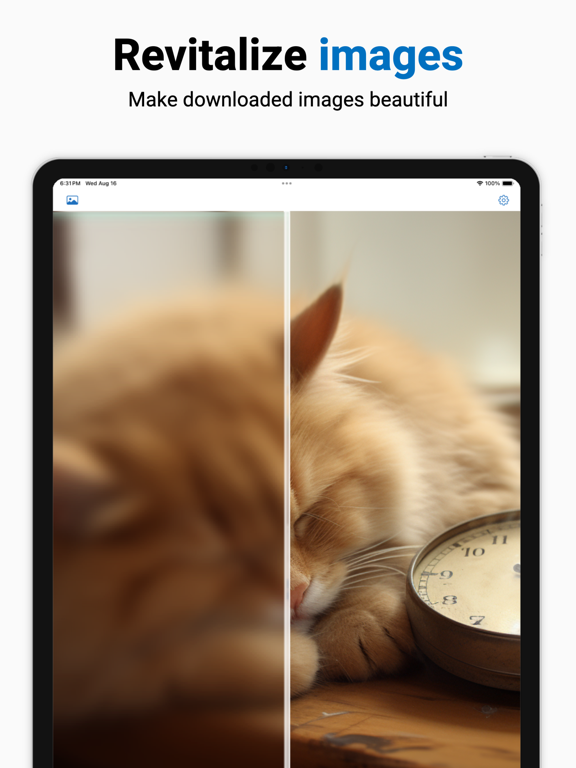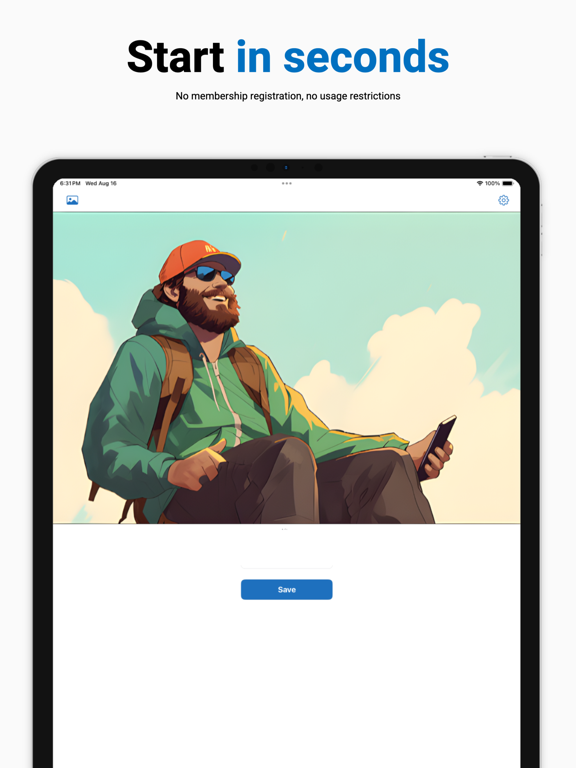Editor Room for Creator Tool
From Headshot to X SNS icons
무료Offers In-App Purchases
1.1.11for iPhone, iPad and more
9.5
17 Ratings
Codepaint Inc.
Developer
137.1MB
Size
Apr 22, 2024
Update Date
Graphics & Design
Category
4+
Age Rating
Age Rating
Editor Room for Creator Tool 스크린 샷
About Editor Room for Creator Tool
PQ+ (Photo Quality Plus) is an app that converts low-resolution images into high-resolution images.
*** Recommended for... ***
- People who want to make the lines in cartoons and animations clearer.
- Those looking to convert pixelated images downloaded from the Internet into high-resolution images.
- Individuals aiming to enhance pictures taken with old digital cameras or feature phones.
- Users wanting to improve the appearance of small-resolution images.
- Professionals who struggle with low-quality material data in production work.
*** Features ***
- Converts low-resolution images into high-resolution images.
- Offers special processing for anime images.
- Performs all conversions on the device (no communication with external servers).
- No login or membership required; start using immediately.
- Simple and easy-to-use interface.
*** Cautions ***
- If the original image already has a high resolution, the conversion may not be as effective.
- Conversion times may vary depending on the image.
- Utilizes AI algorithms for upscaling, which may result in a loss of original image details.
** Paid Version **
We offer a subscription-based or one-time purchase option for our paid version.
- Subscription: $0.99/month
- One-Time Purchase: $9.99
Note: Prices may vary by region and time.
** Terms and Conditions for Subscriptions **
- Auto-renewal occurs 24 hours before the end of each billing cycle unless canceled.
- You will be charged via your Apple ID account.
- No cancellations are allowed for the current month.
■How to Manage Your Subscription
Navigate to Settings.app -> Apple ID -> Subscriptions -> PQ+ to manage your subscription.
Note: If automatic billing is not registered, the "Subscription" option will not be displayed.
** Terms for One-Time Purchases **
- You will be charged via your Apple ID account.
- Cancellations are not permitted.
** Terms of Use **
Read full document here: https://www.codepaint.app/terms/pq%2B
** Privacy Policy **
Read full document here: https://www.codepaint.app/privacy-policy
*** Recommended for... ***
- People who want to make the lines in cartoons and animations clearer.
- Those looking to convert pixelated images downloaded from the Internet into high-resolution images.
- Individuals aiming to enhance pictures taken with old digital cameras or feature phones.
- Users wanting to improve the appearance of small-resolution images.
- Professionals who struggle with low-quality material data in production work.
*** Features ***
- Converts low-resolution images into high-resolution images.
- Offers special processing for anime images.
- Performs all conversions on the device (no communication with external servers).
- No login or membership required; start using immediately.
- Simple and easy-to-use interface.
*** Cautions ***
- If the original image already has a high resolution, the conversion may not be as effective.
- Conversion times may vary depending on the image.
- Utilizes AI algorithms for upscaling, which may result in a loss of original image details.
** Paid Version **
We offer a subscription-based or one-time purchase option for our paid version.
- Subscription: $0.99/month
- One-Time Purchase: $9.99
Note: Prices may vary by region and time.
** Terms and Conditions for Subscriptions **
- Auto-renewal occurs 24 hours before the end of each billing cycle unless canceled.
- You will be charged via your Apple ID account.
- No cancellations are allowed for the current month.
■How to Manage Your Subscription
Navigate to Settings.app -> Apple ID -> Subscriptions -> PQ+ to manage your subscription.
Note: If automatic billing is not registered, the "Subscription" option will not be displayed.
** Terms for One-Time Purchases **
- You will be charged via your Apple ID account.
- Cancellations are not permitted.
** Terms of Use **
Read full document here: https://www.codepaint.app/terms/pq%2B
** Privacy Policy **
Read full document here: https://www.codepaint.app/privacy-policy
Show More
최신 버전 1.1.11의 새로운 기능
Last updated on Apr 22, 2024
오래된 버전
Performance improvements
Show More
Version History
1.1.11
Apr 22, 2024
Performance improvements
1.1.10
Mar 4, 2024
Performance improvements
1.1.9
Feb 2, 2024
Performance improvements
1.1.8
Jan 28, 2024
Performance improvements
1.1.7
Jan 18, 2024
Performance improvements
1.1.6
Jan 17, 2024
Performance improvements
1.1.5
Dec 12, 2023
Fixed an issue where images in certain formats were not loading
1.1.4
Nov 27, 2023
Performance improvements
1.1.3
Nov 17, 2023
Performance improvements
1.1.2
Nov 13, 2023
Performance improvements
1.1.1
Oct 17, 2023
Added paid plans
1.1.0
Oct 11, 2023
Added paid plans
1.0.17
Oct 11, 2023
Performance improvements
1.0.16
Oct 5, 2023
Performance improvements
1.0.15
Oct 4, 2023
Performance improvements
1.0.14
Sep 19, 2023
Support for iOS 14 has been discontinued
1.0.13
Sep 5, 2023
Performance improvements
1.0.12
Aug 30, 2023
Performance improvements
1.0.11
Aug 28, 2023
Performance improvements
1.0.10
Aug 24, 2023
Performance improvements
1.0.9
Nov 22, 2022
Performance improvements
1.0.8
Nov 6, 2022
Performance improvements
1.0.7
Sep 13, 2022
Supported iOS 16
1.0.6
Jul 26, 2022
Fixed crash on iPad
1.0.5
Jul 25, 2022
Performance improvements
Editor Room for Creator Tool FAQ
제한된 국가 또는 지역에서 Editor Room for Creator Tool를 다운로드하는 방법을 알아보려면 여기를 클릭하십시오.
Editor Room for Creator Tool의 최소 요구 사항을 보려면 다음 목록을 확인하십시오.
iPhone
iOS 15.0 이상 필요.
iPad
iPadOS 15.0 이상 필요.
iPod touch
iOS 15.0 이상 필요.
Editor Room for Creator Tool은 다음 언어를 지원합니다. 영어, 일본어
Editor Room for Creator Tool에는 인앱 구매가 포함되어 있습니다. 아래 요금제를 확인하세요.
Monthly plan
₩1,100
One-time purchase plan
₩14,000