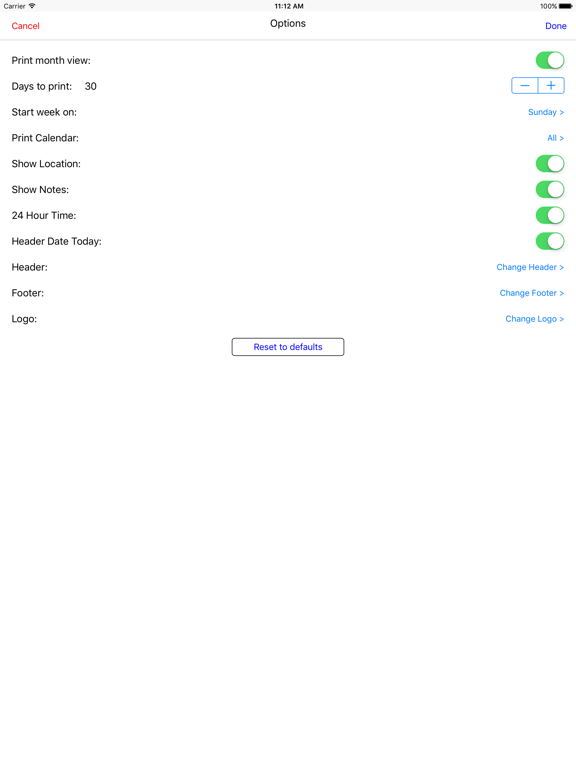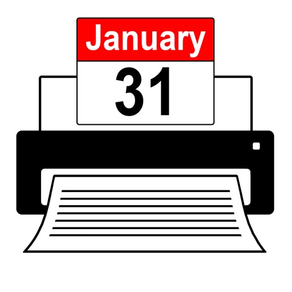
Print Calendar by VREApps
무료
1.0.26for iPhone, iPad and more
Age Rating
Print Calendar by VREApps 스크린 샷
About Print Calendar by VREApps
App that prints a simple calendar view using the entries in the calendar on your iPhone or iPad. Output can be sent as a PDF attachment to an email or message.
Print your calendar to AirPrint printers.
Print your calendar to AirPrint printers.
Show More
최신 버전 1.0.26의 새로운 기능
Last updated on Mar 9, 2022
오래된 버전
Removed dependance on deprecated functions.
Show More
Version History
1.0.26
Mar 9, 2022
Removed dependance on deprecated functions.
1.0.25
Jan 17, 2021
Numerous bug fixes - rewritten entire sections of code.
Brought into line with Apple's guidelines.
Now requires minimum of iOS 12.
Brought into line with Apple's guidelines.
Now requires minimum of iOS 12.
1.0.22
Jan 15, 2020
fixed a bug where some screens would not show correctly
1.0.21
Jan 4, 2020
Fixed bug which could cause an intermittent crash on start.
1.0.20
Aug 30, 2019
Fixed bug causing occasional crashes.
Number of little fixes to improve stability.
Updated permission text to be clear why access is requested.
Number of little fixes to improve stability.
Updated permission text to be clear why access is requested.
1.0.19
Oct 28, 2018
bugs fixes, updated for IOS 12
1.0.18
Jul 10, 2017
Changed text color for advanced date selection to make it easier to see the buttons.
1.0.17
Jun 21, 2017
fixed: multiple lines in header/footer now prints correctly on all pages
fixed: month view border
added functionality: option to replace the "big date" with custom text
fixed: month view border
added functionality: option to replace the "big date" with custom text
1.0.16
Apr 19, 2017
Changed calendar selection to allow for multiple calendars.
1.0.15
Dec 3, 2016
Print Calendar now supports both landscape and portrait modes for iPad.
Misc bug fixes.
Misc bug fixes.
1.0.14
Nov 17, 2016
fixed: prints page number correctly
changed: advanced printing displays "today", "tomorrow", "yesterday" rather than the date for those days
changed: advanced printing displays "today", "tomorrow", "yesterday" rather than the date for those days
1.0.13
Oct 20, 2016
fixed issue with ads not showing.
1.0.12
Oct 3, 2016
- Updated for IOS10.
- Added new option that allows choosing todays date on the header or the start date when using the advanced date selection.
- Added new option that allows choosing todays date on the header or the start date when using the advanced date selection.
1.0.11
Dec 19, 2015
Bug fixes to address crash in advanced date selection
1.0.10
Nov 23, 2015
fixed: / character now showing correctly
fixed: reset options now correctly resets all fields including header/footer
fixed: if 1st day of month and week, left border is now black like the rest
added: ability to add logo to calendar (max size: 150x150 pixels)
fixed: reset options now correctly resets all fields including header/footer
fixed: if 1st day of month and week, left border is now black like the rest
added: ability to add logo to calendar (max size: 150x150 pixels)
1.0.9
Oct 23, 2015
fixed: various bugs
added: new icon to the toolbar to allow for selecting a specific date range
added: new icon to the toolbar to allow for selecting a specific date range
1.0.8
Sep 29, 2015
fixed: different indents for dates
fixed: some days were showing as "00:00" instead of “all day”.
fixed: some days were showing as "00:00 - 23:59" instead of “all day”
added: customisable header/footer
fixed: some days were showing as "00:00" instead of “all day”.
fixed: some days were showing as "00:00 - 23:59" instead of “all day”
added: customisable header/footer
1.0.7
Sep 13, 2015
1.0.7 bug fix with date highlight
1.0.6
Aug 6, 2015
Added option to change time format displayed.
1.0.5
Jul 10, 2015
Added functionality to show location and notes.
Added functionality to send output via e-mail or message.
Added functionality to send output via e-mail or message.
1.0.4
Jun 17, 2015
Added functionality to select which calendar to print under options.
1.0.2
Jun 6, 2015
General bug fixes and added activity indicator when loading photos in photo selector.
1.0.1
Apr 28, 2015
Print Calendar by VREApps FAQ
제한된 국가 또는 지역에서 Print Calendar by VREApps를 다운로드하는 방법을 알아보려면 여기를 클릭하십시오.
Print Calendar by VREApps의 최소 요구 사항을 보려면 다음 목록을 확인하십시오.
iPhone
iOS 12.0 이상 필요.
iPad
iPadOS 12.0 이상 필요.
iPod touch
iOS 12.0 이상 필요.
Print Calendar by VREApps은 다음 언어를 지원합니다. 영어