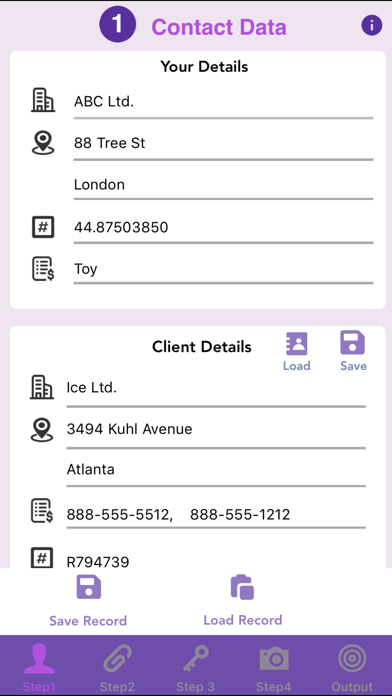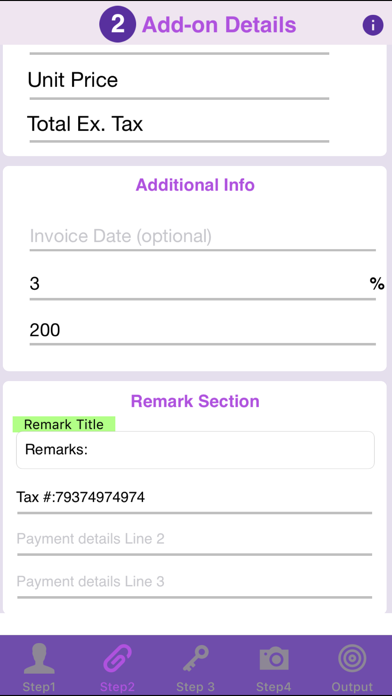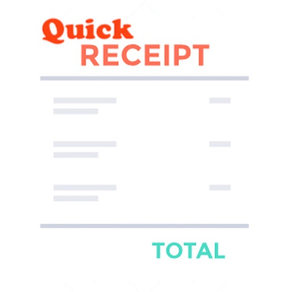
Quick-Receipt
Quick tools to create receipt
₩4,400
26.0for iPhone, iPod touch
1.9
1 Ratings
Sparks Technology Company
Developer
19.8MB
Size
Dec 12, 2019
Update Date
Productivity
Category
4+
Age Rating
Age Rating
Quick-Receipt 스크린 샷
About Quick-Receipt
Whenever you're on the road and needs to create receipt for your client, this apps will able to help you.
Just simply hit & go and get the work done. Quick Receipt is able to create instant company logo for your receipt documents via built-in camera or picks existing logo from photos library. "Data save & load" function provide a quick way to save yours' & clients' details. Alternative, client details can be "saved to" / "retrieved from" Phone Contacts.
Quick Receipt makes output in PDF format, you're able to email as attachment, print it or view it via others PDF viewer and save it under dropbox.
** New: Multi-Line supported in Description, Model # and remarks.
New switch - Light Grey background at contact session (output).
It supports Multi Currency Display: ¥,₤,₩,$,₭,₣,₦,€,₨,L,₱,₮,₲,₪,₢,₳,฿,RM,₫ or define custom currency sign.
Supported the User Interface for English, Traditional Chinese and Simplified Chinese.
Target Device: Apple iPhone
Just simply hit & go and get the work done. Quick Receipt is able to create instant company logo for your receipt documents via built-in camera or picks existing logo from photos library. "Data save & load" function provide a quick way to save yours' & clients' details. Alternative, client details can be "saved to" / "retrieved from" Phone Contacts.
Quick Receipt makes output in PDF format, you're able to email as attachment, print it or view it via others PDF viewer and save it under dropbox.
** New: Multi-Line supported in Description, Model # and remarks.
New switch - Light Grey background at contact session (output).
It supports Multi Currency Display: ¥,₤,₩,$,₭,₣,₦,€,₨,L,₱,₮,₲,₪,₢,₳,฿,RM,₫ or define custom currency sign.
Supported the User Interface for English, Traditional Chinese and Simplified Chinese.
Target Device: Apple iPhone
Show More
최신 버전 26.0의 새로운 기능
Last updated on Dec 12, 2019
오래된 버전
Running changes:
- includes Save & Load feature for remark area @ Step 2.
- Improve the space allocation of long item description at PDF output
- includes Save & Load feature for remark area @ Step 2.
- Improve the space allocation of long item description at PDF output
Show More
Version History
26.0
Dec 12, 2019
Running changes:
- includes Save & Load feature for remark area @ Step 2.
- Improve the space allocation of long item description at PDF output
- includes Save & Load feature for remark area @ Step 2.
- Improve the space allocation of long item description at PDF output
25.0
Apr 14, 2019
- Refined layout
- Bugs fixed
- Bugs fixed
20.0
Jun 23, 2018
- Include custom currency sign
- Include the currency of Thai Baht, Vietnamese Dong, Malaysian Ringgit
- Improve the spacing at column 1 & 2 @ table in PDF.
- Improve the next page at PDF
- Include the currency of Thai Baht, Vietnamese Dong, Malaysian Ringgit
- Improve the spacing at column 1 & 2 @ table in PDF.
- Improve the next page at PDF
19.0
Jun 17, 2018
- Include the currency of Thai Baht, Vietnamese Dong, Malaysian Ringgit
- Improve the spacing at column 1 @ table in PDF.
- Improve the next page at PDF
- Improve the spacing at column 1 @ table in PDF.
- Improve the next page at PDF
18.5
Jun 11, 2018
- Bugs fixed
- Improve the spacing at column 2 @ table in PDF.
- Include the signature pad feature for face-to-face client.
- Improve the spacing at column 2 @ table in PDF.
- Include the signature pad feature for face-to-face client.
18.0
Jun 6, 2018
- Improve the spacing at column 2 @ table in PDF.
- Include the signature pad feature for face-to-face client.
- Include the signature pad feature for face-to-face client.
17.0
Jun 7, 2017
Improve the security with Dropbox v2
16.0
May 31, 2017
Fix UI issue on iOS10.3.X
15.0
Sep 27, 2016
aligns with iOS10
14.0
Aug 22, 2015
New switch - Light Grey background at contact session (output).
Fix the bugs at the address session.
Fix the bugs at the address session.
13.0
Jun 23, 2015
Support Multi-lines at Remarks area.
12.0
Jun 12, 2015
Fix the bugs:
1) data with Extreme long model #
2) data with Extreme long description
1) data with Extreme long model #
2) data with Extreme long description
11.0
May 22, 2015
Fix the output space issue
New function:
Dropbox
New function:
Dropbox
10.0
Mar 18, 2015
Improve with 64 bit app. Added the feature at iPhone contact export / import on client info.
9.0
Aug 21, 2014
-Improve with logo saving option
-Auto calculation on new created item
-Auto calculation on new created item
8.7
Jun 2, 2014
fix minor bugs on filename
8.5
May 30, 2014
improve with filename option
8.0
Dec 18, 2013
Improve the interface
7.5
Oct 9, 2013
Fix the status bar issue at IOS 7
7.0
Sep 8, 2013
Improve the output
6.0
May 23, 2013
Improve the handling of overflow string at Model # and Description Column.
5.0
Feb 22, 2013
Fix the position of the company data.
Fix the space caused issue.
Fix the space caused issue.
4.5
Feb 2, 2013
Fix the bugs at tax rate output
4.0
Jan 17, 2013
Fix the output.
3.5
Jan 4, 2013
Included the color pick for line at PDF output.
Quick-Receipt FAQ
제한된 국가 또는 지역에서 Quick-Receipt를 다운로드하는 방법을 알아보려면 여기를 클릭하십시오.
Quick-Receipt의 최소 요구 사항을 보려면 다음 목록을 확인하십시오.
iPhone
iOS 8.1 이상 필요.
iPod touch
iOS 8.1 이상 필요.
Quick-Receipt은 다음 언어를 지원합니다. 영어, 중국어(간체), 중국어(번체)