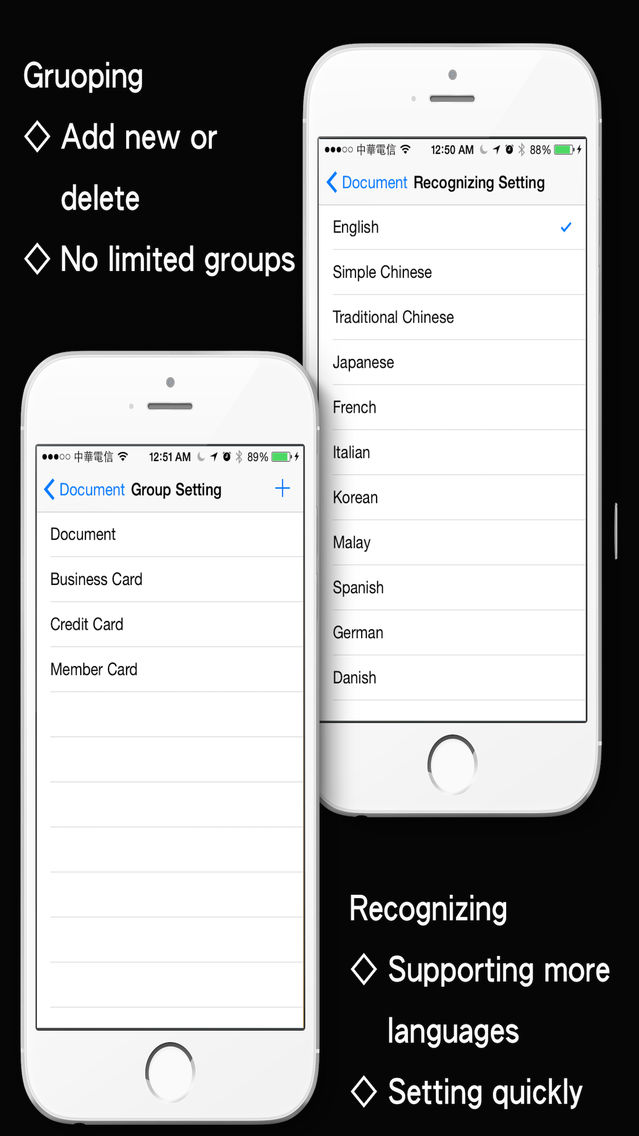QuickScanPro (Quick Scanner)
$0.99
1.4for iPhone
Age Rating
QuickScanPro (Quick Scanner) 스크린 샷
About QuickScanPro (Quick Scanner)
Do you still use scanner to scan your document? QuickScanPro will help you scaning document more quickly and easily, and more effectively to manage you scanning document. It could recognize document location automatically, even though you take photo askew , you will get the more perfect deskew document. QuickScanPro could also adjusts document location manually or automatically , and skew correction after deskew processing. It also have recognition function for many languages, such like Traditional Chinese , Simple Chinese , English , French, Italian,Korean, Malay, Spanish, German, Danish...etc.
After OCR, you could edit text and save it. You may send it to yourself or some one by e-mail. You also could open the documents with other apps , or you could e-mail it.
Feature:
● Managing document by grouping.
● Providing color , black & white , gray scale , color enhanced for captured document.
● Auto-dectect document location.
● Adjust document location manually or automatically.
● Document skew correction.
● Save one or more documents to photo album.
● Save one or more documents to PDF file.
● You could attached JPG or PDF files to send e-mail.
● Supporting many countries language for OCR, such like Traditional Chinese , Simple Chinese , English , French, Italian,Korean, Malay, Spanish, German, Danish...etc.
● Supporting take picture or import image from photo album library.
● Supporting Open-In function.
● Send OCR text by e-mail.
● Add memo text of each image
● Support searching function to query text in memo or OCR text
● Support multi-language setting for OCR
● Support AirPrint
After OCR, you could edit text and save it. You may send it to yourself or some one by e-mail. You also could open the documents with other apps , or you could e-mail it.
Feature:
● Managing document by grouping.
● Providing color , black & white , gray scale , color enhanced for captured document.
● Auto-dectect document location.
● Adjust document location manually or automatically.
● Document skew correction.
● Save one or more documents to photo album.
● Save one or more documents to PDF file.
● You could attached JPG or PDF files to send e-mail.
● Supporting many countries language for OCR, such like Traditional Chinese , Simple Chinese , English , French, Italian,Korean, Malay, Spanish, German, Danish...etc.
● Supporting take picture or import image from photo album library.
● Supporting Open-In function.
● Send OCR text by e-mail.
● Add memo text of each image
● Support searching function to query text in memo or OCR text
● Support multi-language setting for OCR
● Support AirPrint
Show More
최신 버전 1.4의 새로운 기능
Last updated on Jul 27, 2018
오래된 버전
What's new
1. Support iPhone X
2. Decrease app size.
The old version was build-in all OCR training data, but the new version you could select the languages which you want.
3. Fixed all known bugs.
1. Support iPhone X
2. Decrease app size.
The old version was build-in all OCR training data, but the new version you could select the languages which you want.
3. Fixed all known bugs.
Show More
Version History
1.4
Jul 27, 2018
What's new
1. Support iPhone X
2. Decrease app size.
The old version was build-in all OCR training data, but the new version you could select the languages which you want.
3. Fixed all known bugs.
1. Support iPhone X
2. Decrease app size.
The old version was build-in all OCR training data, but the new version you could select the languages which you want.
3. Fixed all known bugs.
QuickScanPro (Quick Scanner) FAQ
제한된 국가 또는 지역에서 QuickScanPro (Quick Scanner)를 다운로드하는 방법을 알아보려면 여기를 클릭하십시오.
QuickScanPro (Quick Scanner)의 최소 요구 사항을 보려면 다음 목록을 확인하십시오.
iPhone
QuickScanPro (Quick Scanner)은 다음 언어를 지원합니다. Chinese, English, Japanese