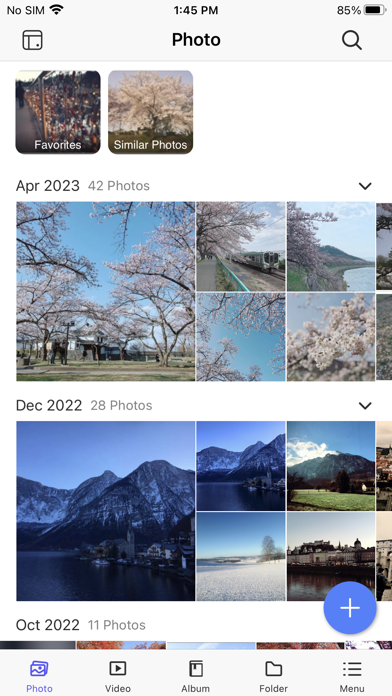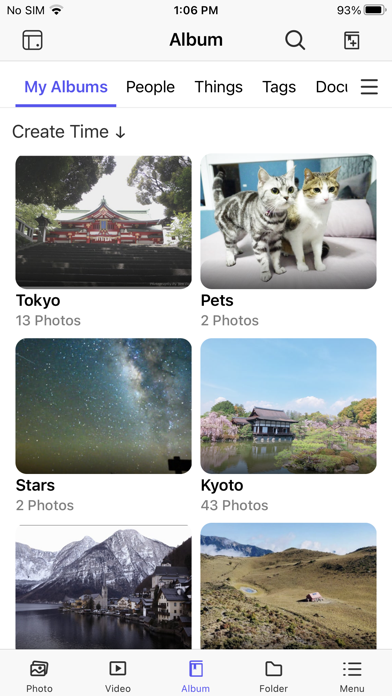QuMagie
Browse photos on your QNAP NAS
무료
2.0.4for iPhone, iPad and more
4.1
56 Ratings
QNAP Systems, Inc.
Developer
149.2MB
Size
Mar 13, 2024
Update Date
Photo & Video
Category
4+
Age Rating
Age Rating
QuMagie 스크린 샷
About QuMagie
QuMagie is a QTS photo management application that uses AI to help you manage photos and videos stored on your QNAP NAS. QuMagie integrates facial recognition and object recognition to make browsing and organizing photos and videos easier than ever before.
With QuMagie Mobile, you can browse photos on your QNAP NAS anytime, anywhere. After QuMagie Mobile is connected to your QNAP NAS, your photos and albums will be accessible on your mobile device.
Requirements:
- QTS 4.4.1 or later, with QuMagie installed.
- iOS 14 or later.
With QuMagie Mobile, you can browse photos on your QNAP NAS anytime, anywhere. After QuMagie Mobile is connected to your QNAP NAS, your photos and albums will be accessible on your mobile device.
Requirements:
- QTS 4.4.1 or later, with QuMagie installed.
- iOS 14 or later.
Show More
최신 버전 2.0.4의 새로운 기능
Last updated on Mar 13, 2024
오래된 버전
[Fixed Issues]
- Fixed an issue with the Folder page where a folder's contents would sometimes not be displayed.
- Fixed a few minor issues.
- Fixed an issue with the Folder page where a folder's contents would sometimes not be displayed.
- Fixed a few minor issues.
Show More
Version History
2.0.4
Mar 13, 2024
[Fixed Issues]
- Fixed an issue with the Folder page where a folder's contents would sometimes not be displayed.
- Fixed a few minor issues.
- Fixed an issue with the Folder page where a folder's contents would sometimes not be displayed.
- Fixed a few minor issues.
2.0.3
Mar 6, 2024
[Enhancements]
Folders now have thumbnail previews.
[Fixed Issues]
Fixed several minor issues.
Folders now have thumbnail previews.
[Fixed Issues]
Fixed several minor issues.
2.0.2
Jan 29, 2024
[Enhancements]
- Optimized the connection speed when logging in with myQNAPcloud Link (requires myQNAPcloud Link version 2.4.51 or later).
- Apple Live Photos can now be downloaded as Live Photos, instead of as regular photos, from your NAS.
[Fixed Issues]
- Fixed several issues that would sometimes cause QuMagie to crash.
- Fixed several minor issues.
- Optimized the connection speed when logging in with myQNAPcloud Link (requires myQNAPcloud Link version 2.4.51 or later).
- Apple Live Photos can now be downloaded as Live Photos, instead of as regular photos, from your NAS.
[Fixed Issues]
- Fixed several issues that would sometimes cause QuMagie to crash.
- Fixed several minor issues.
2.0.1
Dec 15, 2023
[Fixed Issues]
Fixed some app crashing issues.
Fixed some app crashing issues.
2.0.0
Dec 5, 2023
[New Features]
- The QuMagie User Interface has been redesigned to improve overall user experience.
- Added a new main tab "Video" which displays your video files.
- A map mode has been added to the Places album which displays an interactive map with photos of your places shown on the map.
[Enhancement]
- Users can now edit face tags.
- Users can now rename and modify permission settings of albums.
[Fixed Issues]
- Fixed several minor issues.
- The QuMagie User Interface has been redesigned to improve overall user experience.
- Added a new main tab "Video" which displays your video files.
- A map mode has been added to the Places album which displays an interactive map with photos of your places shown on the map.
[Enhancement]
- Users can now edit face tags.
- Users can now rename and modify permission settings of albums.
[Fixed Issues]
- Fixed several minor issues.
1.5.10
Sep 26, 2023
[Fixed Issues]
- Fixed some minor issues.
- Fixed some minor issues.
1.5.9
Jun 26, 2023
[Fixed Issues]
- Fixed some minor issues.
- Fixed some minor issues.
1.5.8
Apr 17, 2023
[Enhancements]
- When logging in via QNAP ID to add NAS devices, users can now add NAS devices that belong to organizations of the QNAP ID.
- When logging in via QNAP ID to add NAS devices, users can now add NAS devices that belong to organizations of the QNAP ID.
1.5.7
Feb 17, 2023
[Fixed Issues]
- Fixed some minor issues.
- Fixed some minor issues.
1.5.6
Dec 2, 2022
[Fixed Issues]
An error message would appear after deleting the face album.
The "Not allowed" option would not appear in the "Accessing photos" window.
The album name is incomplete in the albums page.
QuMagie would crash while in use.
An error message would appear after deleting the face album.
The "Not allowed" option would not appear in the "Accessing photos" window.
The album name is incomplete in the albums page.
QuMagie would crash while in use.
1.5.5
Sep 20, 2022
[Fixes issues]
Fixed some minor issues.
Fixed some minor issues.
1.5.4
Aug 22, 2022
[Fixed Issues]
QuMagie would crash when uploading specific files.
QuMagie would crash when uploading specific files.
1.5.3
Aug 11, 2022
[Fixed Issues]
QuMagie could not play videos with on-the-fly transcoding after updating to QTS 5.0.0.2055 and QuMagie 1.8.3.
The loading speed for Similar Photos album is slow.
The page would not update after deleting similar photos in the Similar Photos album.
Fixed some other issues.
QuMagie could not play videos with on-the-fly transcoding after updating to QTS 5.0.0.2055 and QuMagie 1.8.3.
The loading speed for Similar Photos album is slow.
The page would not update after deleting similar photos in the Similar Photos album.
Fixed some other issues.
1.5.2
Jun 15, 2022
[Important Notes]
The Backup function will be removed in the next version. Please back up and upload your photos and videos with Qfile.
[Enhancements]
Added support for 2-step verification.
The Backup function will be removed in the next version. Please back up and upload your photos and videos with Qfile.
[Enhancements]
Added support for 2-step verification.
1.5.1
Apr 22, 2022
Fixed some minor issues.
1.5.0
Mar 25, 2022
[New Features]
Users can now edit and merge named and unnamed people.
Added support for Dark mode.
Added support for Search box.
Added support for Smart album.
You can now edit photo information on the Info page.
You can now sort albums.
You can now free up space.
Support HEIC file format.
Support folder page to display two-line name for folders.
[Fixed Issues]
Fixed some minor issues.
1.2.2
Dec 17, 2021
[Enhancements]
Updated third-party software version to resolve its security issues.
Updated third-party software version to resolve its security issues.
1.2.1
Nov 15, 2021
[Fixed Issues]
New files were still uploaded after backup was turned off.
Live photos could not be displayed in their original sizes.
QuMagie would crash when clicking a video.
Could not log in to QuMagie with a LAN IP.
QuMagie would crash when browsing the similar photos album.
QuMagie could not display files due to loading timeout.
QuMagie would crash frequently.
Fixed some minor issues.
New files were still uploaded after backup was turned off.
Live photos could not be displayed in their original sizes.
QuMagie would crash when clicking a video.
Could not log in to QuMagie with a LAN IP.
QuMagie would crash when browsing the similar photos album.
QuMagie could not display files due to loading timeout.
QuMagie would crash frequently.
Fixed some minor issues.
1.2.0
Jun 3, 2021
[New Features]
Added support for timeline view.
Added support for automatically creating an event album when ten or more photos taken from the same location and on the same day are imported to QuMagie.
Users can now add photos to their favorites.
Added support for landscape mode.
[Fixed Issues]
Users could not select to play HEVC format in their original file.
Converted videos to 1080p would not display properly.
The album screen would continuously load if QuMagie had no content sources.
Fixed some minor issues.
Added support for timeline view.
Added support for automatically creating an event album when ten or more photos taken from the same location and on the same day are imported to QuMagie.
Users can now add photos to their favorites.
Added support for landscape mode.
[Fixed Issues]
Users could not select to play HEVC format in their original file.
Converted videos to 1080p would not display properly.
The album screen would continuously load if QuMagie had no content sources.
Fixed some minor issues.
1.1.3
Jan 18, 2021
[New Features]
Users can now expand or collapse stacked photos.
Users can now generate a time-lapse video at different speeds with the same photo.
[Fixed Issues]
After uploading live photos, some live photos only uploaded the JPG file and not the MOV file.
The homes folder appeared as a destination folder for mobile uploads even if it was not set as a Content Source.
Some users saw a folder with random letters when asked to select a folder for Backup.
Live photos that were uploaded from a mobile device to an album would not play on QuMagie Mobile.
Files could not automatically upload if the account name used to log in had inconsistent capitalization with the created account name.
Fixed some minor issues.
Users can now expand or collapse stacked photos.
Users can now generate a time-lapse video at different speeds with the same photo.
[Fixed Issues]
After uploading live photos, some live photos only uploaded the JPG file and not the MOV file.
The homes folder appeared as a destination folder for mobile uploads even if it was not set as a Content Source.
Some users saw a folder with random letters when asked to select a folder for Backup.
Live photos that were uploaded from a mobile device to an album would not play on QuMagie Mobile.
Files could not automatically upload if the account name used to log in had inconsistent capitalization with the created account name.
Fixed some minor issues.
1.1.2
Oct 27, 2020
QuMagie Mobile for iOS 1.1.2
(2020/10/xx)
[Other Changes]
Removed support to view photos in 360 degrees.
[Fixed Issues]
Fixed some minor issues.
(2020/10/xx)
[Other Changes]
Removed support to view photos in 360 degrees.
[Fixed Issues]
Fixed some minor issues.
1.1.1
Sep 21, 2020
QuMagie Mobile for iOS 1.1.1
(2020/09/18)
[New Features]
Users can now instantly upload photos and videos.
Users can now take time-lapse photos.
Added support for shooting in burst mode.
Users can now share photos or albums.
Added support for viewing different media types.
Users can now continue shooting a video if they get disconnected from a network.
[Enhancements]
Improved search functionality.
[Fixed Issues]
Fixed some minor issues.
(2020/09/18)
[New Features]
Users can now instantly upload photos and videos.
Users can now take time-lapse photos.
Added support for shooting in burst mode.
Users can now share photos or albums.
Added support for viewing different media types.
Users can now continue shooting a video if they get disconnected from a network.
[Enhancements]
Improved search functionality.
[Fixed Issues]
Fixed some minor issues.
1.1.0
Jun 23, 2020
QuMagie Mobile for iOS 1.1.0
(2020/06/22)
[New Features]
- Users can upload photos or videos via QuMagie Mobile.
- Users can add photos or create a new album.
- Users can remove photos or albums from their NAS via QuMagie Mobile.
- Users can check their download or upload status.
- Users can organize photos by keywords and place names.
(2020/06/22)
[New Features]
- Users can upload photos or videos via QuMagie Mobile.
- Users can add photos or create a new album.
- Users can remove photos or albums from their NAS via QuMagie Mobile.
- Users can check their download or upload status.
- Users can organize photos by keywords and place names.
1.0.2
Feb 27, 2020
[Fixed Issues]
Users could not load more than 500 photos.
Users could not load more than 500 photos.
1.0.1
Feb 11, 2020
[Fixed Issues]
Changed "CloudLink" to "myQNAPcloud Link".
Fixed an issue where QuMagie would crash when users log in with myQNAPcloud.
Changed "CloudLink" to "myQNAPcloud Link".
Fixed an issue where QuMagie would crash when users log in with myQNAPcloud.
QuMagie FAQ
제한된 국가 또는 지역에서 QuMagie를 다운로드하는 방법을 알아보려면 여기를 클릭하십시오.
QuMagie의 최소 요구 사항을 보려면 다음 목록을 확인하십시오.
iPhone
iOS 14.0 이상 필요.
iPad
iPadOS 14.0 이상 필요.
iPod touch
iOS 14.0 이상 필요.
QuMagie은 다음 언어를 지원합니다. 한국어, 그리스어, 네덜란드어, 덴마크어, 독일어, 러시아어, 루마니아어, 보크몰 노르웨이어, 스웨덴어, 스페인어, 영어, 이탈리아어, 일본어, 중국어(간체), 중국어(번체), 체코어, 태국어, 터키어, 포르투갈어, 폴란드어, 프랑스어, 핀란드어, 헝가리어