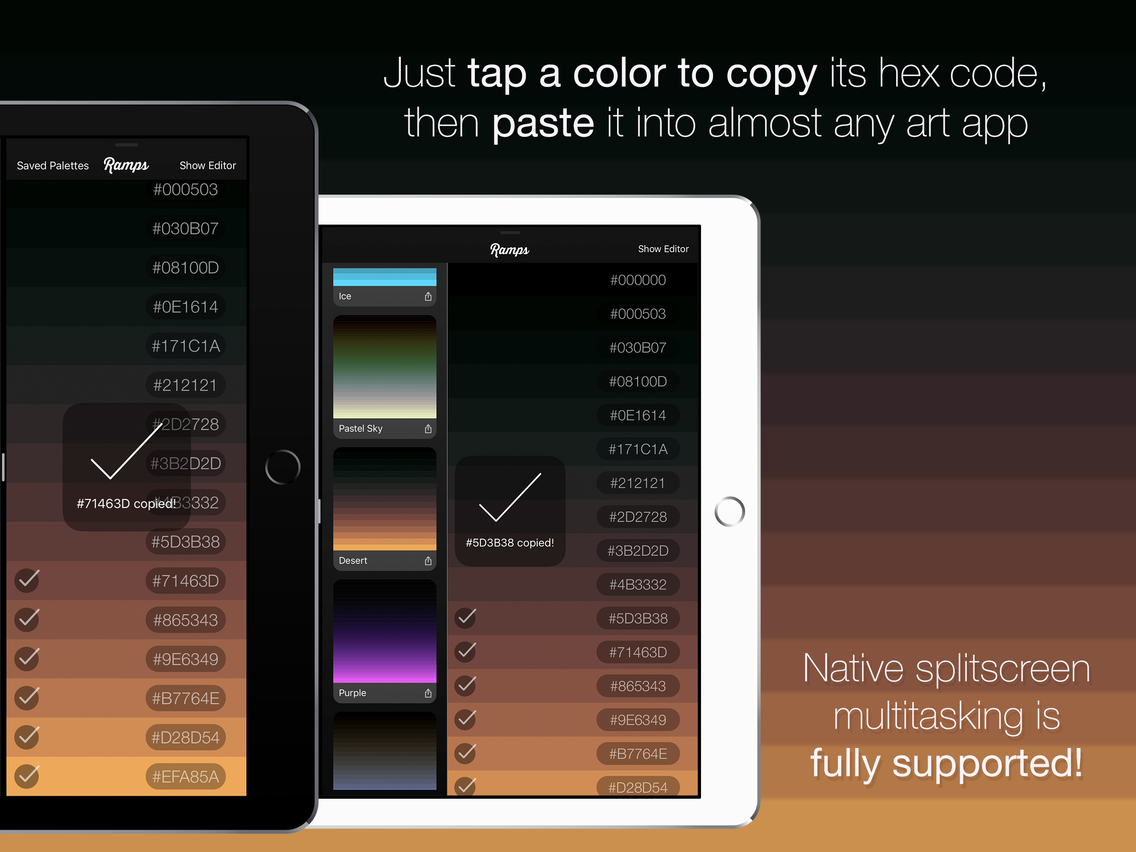Age Rating
Ramps: Color Palette Companion 스크린 샷
About Ramps: Color Palette Companion
Introducing Ramps, a color palette companion designed to work side-by-side with almost any art app, now with support for iPhone!
KEY FEATURES:
- An intuitive editor that features sliders so you can quickly and easily create ramps. If you need more precise numbers, simply tap on the number value in the editor, and enter in the number you want using your keyboard.
- Simply tap on each color in your ramp, and it will copy the hex code to your pasteboard. That way, you can just paste the code for that exact color into almost any drawing or art app. Universal Clipboard is also supported, so when you copy a color, you should be able to paste it into any art app on your Mac.
- Maybe copying and pasting each color isn't your thing. You can tap the share button, and import an image of your ramp directly into your drawing app.
- Full native iOS Split View multitasking on iPad, so you can have both your drawing/art app, and Ramps open at the same time to make transferring your palette even faster
- Hardware keyboard shortcuts
QUICK TIPS:
- Tap and hold on a saved palette to show a delete button on the top right corner of your palettes. Once you're done, tap somewhere else, and they'll go away so you don't accidentally delete one you want to keep.
- If you're in a multitasking view where you can only see either the color list, or the list of saved ramps, you can swipe left and right to switch between the two instead of tapping the button on the top left.
FUTURE UPDATE PLANS:
- Palette synchronization between all of your devices.
KEY FEATURES:
- An intuitive editor that features sliders so you can quickly and easily create ramps. If you need more precise numbers, simply tap on the number value in the editor, and enter in the number you want using your keyboard.
- Simply tap on each color in your ramp, and it will copy the hex code to your pasteboard. That way, you can just paste the code for that exact color into almost any drawing or art app. Universal Clipboard is also supported, so when you copy a color, you should be able to paste it into any art app on your Mac.
- Maybe copying and pasting each color isn't your thing. You can tap the share button, and import an image of your ramp directly into your drawing app.
- Full native iOS Split View multitasking on iPad, so you can have both your drawing/art app, and Ramps open at the same time to make transferring your palette even faster
- Hardware keyboard shortcuts
QUICK TIPS:
- Tap and hold on a saved palette to show a delete button on the top right corner of your palettes. Once you're done, tap somewhere else, and they'll go away so you don't accidentally delete one you want to keep.
- If you're in a multitasking view where you can only see either the color list, or the list of saved ramps, you can swipe left and right to switch between the two instead of tapping the button on the top left.
FUTURE UPDATE PLANS:
- Palette synchronization between all of your devices.
Show More
최신 버전 1.1.1의 새로운 기능
Last updated on Jan 19, 2018
오래된 버전
Full iPhone support, including iPhone X!
Show More
Version History
1.1.1
Sep 5, 2017
Full iPhone support, including iPhone X!
Ramps: Color Palette Companion 가격
오늘:
$1.99
최저 가격:
$1.99
최고 가격:
$2.99
Ramps: Color Palette Companion FAQ
제한된 국가 또는 지역에서 Ramps: Color Palette Companion를 다운로드하는 방법을 알아보려면 여기를 클릭하십시오.
Ramps: Color Palette Companion의 최소 요구 사항을 보려면 다음 목록을 확인하십시오.
iPhone
iPad
Ramps: Color Palette Companion은 다음 언어를 지원합니다. English