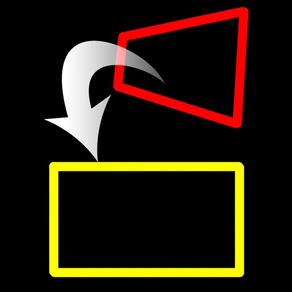
1.9
1 Ratings
Masanori Katsuta
Developer
649.2KB
Size
Nov 1, 2022
Update Date
Photo & Video
Category
4+
Age Rating
Age Rating
Adjust Perspective 스크린 샷
About Adjust Perspective
This is a camera app that corrects distortion and perspective of photos.
Whole photo, Documents, posters, arts such as paintings and calligraphy, exhibits, screens, blackboards, whiteboards, signs, screens, timetables, etc.
You may want to leave a photo as a memo by taking photos with your smartphone camera or tablet camera.
The problem is that the image of the picture is distorted by the influence of the camera lens.
Even if the subject is at a right angle, it will not be a right angle photo.
If the subject is rectangular, it will be a quadrangle with perspective.
You can convert such perspective distorted quadrangle to the original subject rectangle.
Cut out a free-form quadrangle from the photo and convert it to a rectangle.
The cropping quadrangle does not have to be a right angle, and it is OK to use a trapezoid, a rhombus, a parallelogram, or a freeform quadrangle.
If you can not shoot the subject directly in front of you, the photos will have perspective.
To be precise, even if taken straight ahead, some distortion is inevitable.
However, with this app, even photos taken from an oblique direction can be converted to rectangular images viewed from the front.
You can edit the position of the corner mark for clipping while checking the clipping image on the preview screen in real time.
Material picture
- Photographing (camera)
- Selection of photo (camera roll)
Save cropped image
- Save image (Camera roll)
- Image sharing (Twitter, Facebook, LINE, Dropbox etc.)
Cropped image settings
- 4 corner marks for clipping (movement by drag operation)
- The amount of movement of the corner mark
- aspect ratio
- Horizontal perspective correction
- Vertical perspective correction
- Resolution of saved image
Whole photo, Documents, posters, arts such as paintings and calligraphy, exhibits, screens, blackboards, whiteboards, signs, screens, timetables, etc.
You may want to leave a photo as a memo by taking photos with your smartphone camera or tablet camera.
The problem is that the image of the picture is distorted by the influence of the camera lens.
Even if the subject is at a right angle, it will not be a right angle photo.
If the subject is rectangular, it will be a quadrangle with perspective.
You can convert such perspective distorted quadrangle to the original subject rectangle.
Cut out a free-form quadrangle from the photo and convert it to a rectangle.
The cropping quadrangle does not have to be a right angle, and it is OK to use a trapezoid, a rhombus, a parallelogram, or a freeform quadrangle.
If you can not shoot the subject directly in front of you, the photos will have perspective.
To be precise, even if taken straight ahead, some distortion is inevitable.
However, with this app, even photos taken from an oblique direction can be converted to rectangular images viewed from the front.
You can edit the position of the corner mark for clipping while checking the clipping image on the preview screen in real time.
Material picture
- Photographing (camera)
- Selection of photo (camera roll)
Save cropped image
- Save image (Camera roll)
- Image sharing (Twitter, Facebook, LINE, Dropbox etc.)
Cropped image settings
- 4 corner marks for clipping (movement by drag operation)
- The amount of movement of the corner mark
- aspect ratio
- Horizontal perspective correction
- Vertical perspective correction
- Resolution of saved image
Show More
최신 버전 1.0.3의 새로운 기능
Last updated on Nov 1, 2022
오래된 버전
- The drawing process has been sped up.
- Compatible with safe areas.
- Fixed mark movement processing.
- Compatible with safe areas.
- Fixed mark movement processing.
Show More
Version History
1.0.3
Nov 1, 2022
- The drawing process has been sped up.
- Compatible with safe areas.
- Fixed mark movement processing.
- Compatible with safe areas.
- Fixed mark movement processing.
1.0.2
Sep 3, 2019
Increased resolution of saved images.
1.0.1
Apr 17, 2019
Adjust Perspective 가격
오늘:
₩1,100
최저 가격:
₩1,100
최고 가격:
₩1,500
Adjust Perspective FAQ
제한된 국가 또는 지역에서 Adjust Perspective를 다운로드하는 방법을 알아보려면 여기를 클릭하십시오.
Adjust Perspective의 최소 요구 사항을 보려면 다음 목록을 확인하십시오.
iPhone
iOS 12.0 이상 필요.
iPad
iPadOS 12.0 이상 필요.
iPod touch
iOS 12.0 이상 필요.
Adjust Perspective은 다음 언어를 지원합니다. 영어, 일본어































