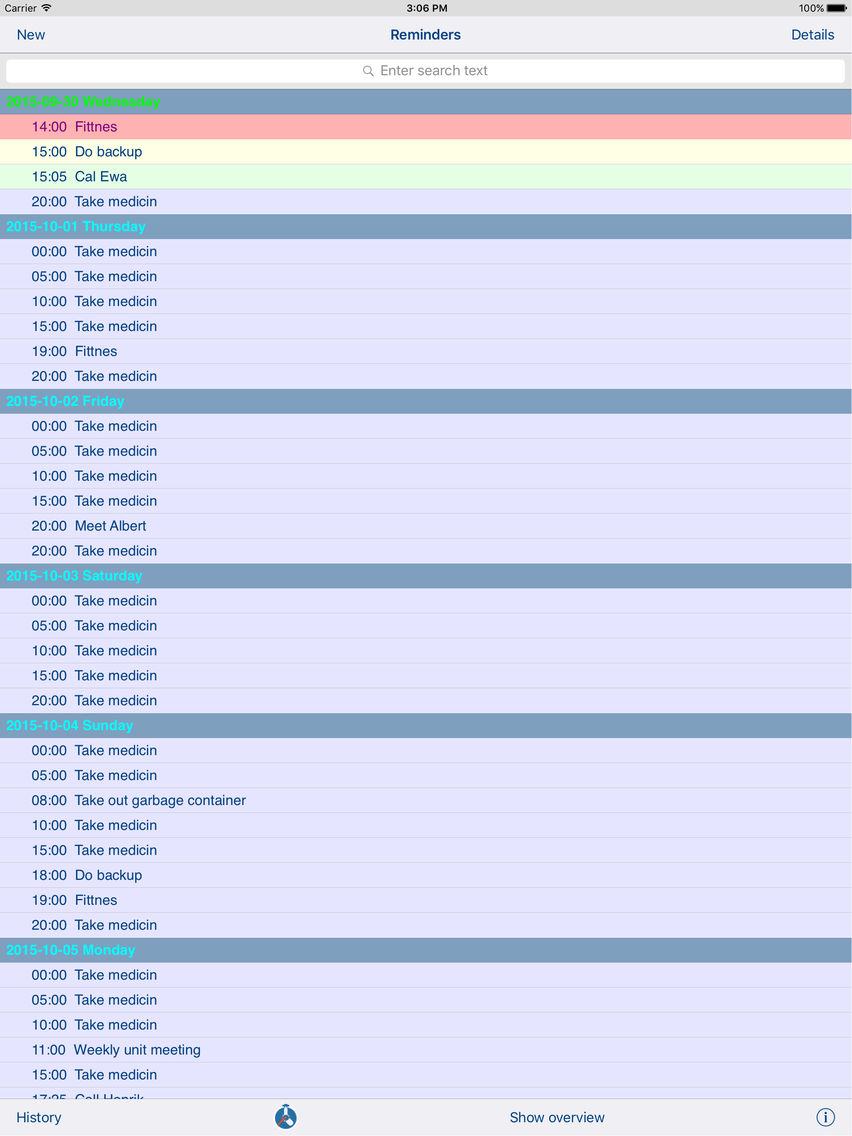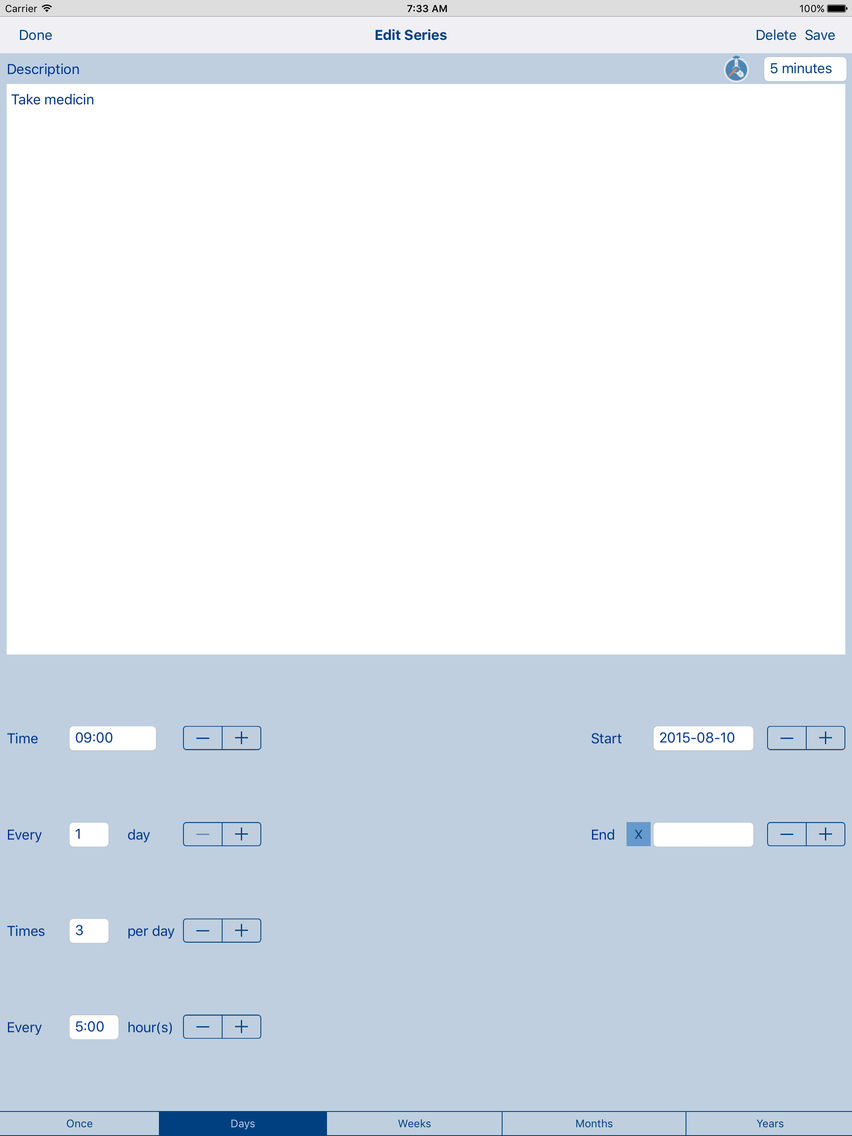RemindIt for iPhone & iPad
Free
2.1.8for iPhone, iPad
Age Rating
RemindIt for iPhone & iPad 스크린 샷
About RemindIt for iPhone & iPad
RemindIt is a very advanced app for managing of all your events and activities.
To maintain your events and activities just create reminders for them. Later on, when reminders are "in time" or “overdue” the local notifications will be sent to you:
1) A ring tone will be played.
2) The local notification information will be shown on your device. Notification will be also shown on your Apple Watch if it is paired with iPhone.
3) The number of "in time" or “overdue” reminders will appear as an app icon badge – a small number in the upper right corner of the app icon.
The app might be used for:
1) Notifications about private or business events.
2) Dispensing of medicines.
3) Time management.
4) Scheduling.
5) Tracking of event completion, by recording notes for every completed event or activity.
All reminders when they are "in time" or “overdue” need to be marked as “completed” or removed, otherwise a new notification will be resent.
Marking as “completed” might be performed by editing of the reminder status or simply by swiping of the reminder to the right. Reminders marked as done are saved in history.
To remove reminder, swipe it to the left or delete it in the reminder edit view.
The app maintains five types of reminders:
1) One-time events – a reminder about something that needs to be done on a defined date and time.
2) Daily, one or a couple of times per day – recurrent events with a repetition pattern based on days.
3) Weekly events – recurrent events with a repetition pattern based on weeks.
4) Monthly events – recurrent events with a repetition pattern based on moths.
5) Yearly events – recurrent events with a repetition pattern based on years.
RemindIt app has been implemented with total saving/restoration of program state – it means that the app might be interrupted at any time (by a phone call, pressing of one of the device buttons or screen lock) and your data will not be lost. When the app is activated the next time you will have the option to get your latest data back.
Starting from version 2.0 app supports iCloud data synchronization - data on all iOS devices with same iCloud account will be synchronized. You can decide what kind of data should be synchronised (saved in iCloud); rest of data is saved locally.
App behavior might be customize by modification of settings – just tap the ‘settings button’ and adjust app parameters.
App help available in the app or on WWW contains detailed description of all app functions, services and options.
All app activities and events are recorded in the system log. Statistics about the app usage are accumulated.
App is optimised for iOS12, iOS11, iOS10, iOS9, iOS8.
To maintain your events and activities just create reminders for them. Later on, when reminders are "in time" or “overdue” the local notifications will be sent to you:
1) A ring tone will be played.
2) The local notification information will be shown on your device. Notification will be also shown on your Apple Watch if it is paired with iPhone.
3) The number of "in time" or “overdue” reminders will appear as an app icon badge – a small number in the upper right corner of the app icon.
The app might be used for:
1) Notifications about private or business events.
2) Dispensing of medicines.
3) Time management.
4) Scheduling.
5) Tracking of event completion, by recording notes for every completed event or activity.
All reminders when they are "in time" or “overdue” need to be marked as “completed” or removed, otherwise a new notification will be resent.
Marking as “completed” might be performed by editing of the reminder status or simply by swiping of the reminder to the right. Reminders marked as done are saved in history.
To remove reminder, swipe it to the left or delete it in the reminder edit view.
The app maintains five types of reminders:
1) One-time events – a reminder about something that needs to be done on a defined date and time.
2) Daily, one or a couple of times per day – recurrent events with a repetition pattern based on days.
3) Weekly events – recurrent events with a repetition pattern based on weeks.
4) Monthly events – recurrent events with a repetition pattern based on moths.
5) Yearly events – recurrent events with a repetition pattern based on years.
RemindIt app has been implemented with total saving/restoration of program state – it means that the app might be interrupted at any time (by a phone call, pressing of one of the device buttons or screen lock) and your data will not be lost. When the app is activated the next time you will have the option to get your latest data back.
Starting from version 2.0 app supports iCloud data synchronization - data on all iOS devices with same iCloud account will be synchronized. You can decide what kind of data should be synchronised (saved in iCloud); rest of data is saved locally.
App behavior might be customize by modification of settings – just tap the ‘settings button’ and adjust app parameters.
App help available in the app or on WWW contains detailed description of all app functions, services and options.
All app activities and events are recorded in the system log. Statistics about the app usage are accumulated.
App is optimised for iOS12, iOS11, iOS10, iOS9, iOS8.
Show More
최신 버전 2.1.8의 새로운 기능
Last updated on Nov 21, 2018
Version History
2.1.8
Nov 21, 2018
RemindIt for iPhone & iPad FAQ
제한된 국가 또는 지역에서 RemindIt for iPhone & iPad를 다운로드하는 방법을 알아보려면 여기를 클릭하십시오.
RemindIt for iPhone & iPad의 최소 요구 사항을 보려면 다음 목록을 확인하십시오.
iPhone
iPad
RemindIt for iPhone & iPad은 다음 언어를 지원합니다. English