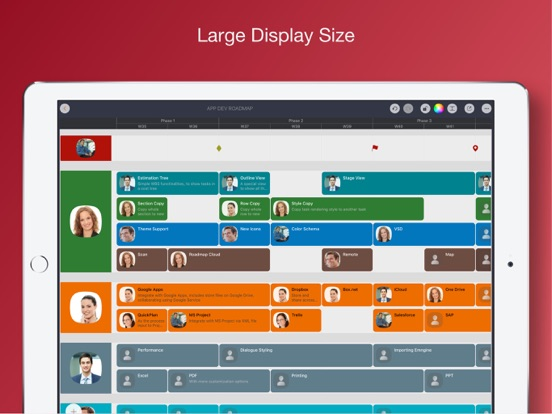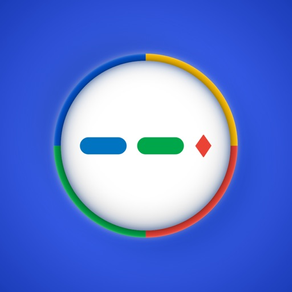
Roadmap - Timeline Plan Chart
Product Project Business Gantt
무료Offers In-App Purchases
5.0for iPhone, iPad and more
Age Rating
Roadmap - Timeline Plan Chart 스크린 샷
About Roadmap - Timeline Plan Chart
The Roadmap app helps you visualize, maintain, and simplify your product roadmap planning, business strategy, and high-level project plans with a simple estimate - all at a glance. Natural gestures and powerful customizations allow you to manage roadmap plans as easily as you need to - without the complexity.
* 7-day trial WITHOUT buying anything.
* An uniform app for the iPad and iPhone.
* Roadmap is NOT a project plan app (you can find the best project plan app QuickPlan at https://itunes.apple.com/app/id621375878).
### PRIVACY FOCUSED
User-created Roadmap documents are stored on the user's devices or on iCloud Drive, at the user's discretion.
### FREE TRIAL
With the free seven-day trial, you can try out all the features without buying anything. After the trial period expires:
- You can continue to use the Roadmap app to view documents for free.
- For full functionality, you can purchase a subscription with automatic renewal.
### EXAMPLES https://roadmapgo.com/documents/examples
### SUPER EFFICIENT
Create a beautiful roadmap plan in less time than expected!
・ Natural and intuitive gestures make creating roadmap plans super-efficient.
・ Apple Pencil is supported in drawing mode.
・ Well-designed keyboard shortcuts.
・ Manage tasks in the diagram and property editor.
・ A clear user interface.
### POWERFUL CUSTOMIZATIONS.
The Roadmap app provides powerful configuration options that allow you to customize the appearance to make the user interface more business friendly.
・ 15 styles for displaying section lanes.
・ 6 task shapes (available when displaying tasks in small display size).
・ 16 Milestone icons (available when displaying tasks in small display size).
・ Color.
・ Grayscale and color display variants.
・ Large and small taskbar size.
・ Option to customize taskbar content available when displaying tasks in large display size.
・ Customization of the timeline - manually, by templates and by text formulas.
・ Additional fields: 6 single-line text fields, 2 multi-line text fields and 3 URL fields. You can specify how the additional fields will be used.
・ Visibility of task fields.
・ Task fields TITLE customization.
・ Automatic bullets
・ Date display option.
### MULTIPLE DOCUMENTS.
Managing documents in multiple document groups.
・ Local document group - roadmap documents on the device.
・ iCloud Drive document group - Roadmap documents on iCloud Drive.
・ Examples Group.
With the ability to create, copy, move, clone and remove documents using intuitive gestures and context menu.
### REPORT
・ Export to PDF and image files.
・ Options to customize the export.
### INTEGRATIONS
・ Export to a CSV file.
・ Export to a (mobilized) WBS file.
・ Export to a QuickPlan (project plan) file with powerful options to customize the timeline and content. With the following options:
- Map a Roadmap timeline cell to the calendar day, workday, week, and months in the QuickPlan project (the minimum duration of a task in QuickPlan is one day).
- Customize the project date.
- Customize the content.
### SYNCHRONIZATION
Documents organized in the iCloud Drive group are located on iCloud Drive - they are synchronized between iOS and macOS devices.
### PRICE
The Roadmap app requires a subscription. We offer an annual subscription and a fully functional 7-day trial. The plans unlock the app on iOS devices only.
--- LEGAL ---
The duration and price of each subscription will be displayed in the Roadmap storefront and updated at the time of purchase. Payment will be charged to the iTunes account when the purchase is confirmed. Subscriptions automatically renew unless you turn off auto-renewal at least 24 hours before the current period expires. Subscriptions and auto-renewal can be managed/turned off in iTunes account settings.
Terms of Use: https://roadmapgo.com/legal/terms-conditions
Privacy Policy: https://roadmapgo.com/legal/privacy-policy
--- macOS ---
"Roadmap for macOS" and "Roadmap for iOS" are separate apps.
* 7-day trial WITHOUT buying anything.
* An uniform app for the iPad and iPhone.
* Roadmap is NOT a project plan app (you can find the best project plan app QuickPlan at https://itunes.apple.com/app/id621375878).
### PRIVACY FOCUSED
User-created Roadmap documents are stored on the user's devices or on iCloud Drive, at the user's discretion.
### FREE TRIAL
With the free seven-day trial, you can try out all the features without buying anything. After the trial period expires:
- You can continue to use the Roadmap app to view documents for free.
- For full functionality, you can purchase a subscription with automatic renewal.
### EXAMPLES https://roadmapgo.com/documents/examples
### SUPER EFFICIENT
Create a beautiful roadmap plan in less time than expected!
・ Natural and intuitive gestures make creating roadmap plans super-efficient.
・ Apple Pencil is supported in drawing mode.
・ Well-designed keyboard shortcuts.
・ Manage tasks in the diagram and property editor.
・ A clear user interface.
### POWERFUL CUSTOMIZATIONS.
The Roadmap app provides powerful configuration options that allow you to customize the appearance to make the user interface more business friendly.
・ 15 styles for displaying section lanes.
・ 6 task shapes (available when displaying tasks in small display size).
・ 16 Milestone icons (available when displaying tasks in small display size).
・ Color.
・ Grayscale and color display variants.
・ Large and small taskbar size.
・ Option to customize taskbar content available when displaying tasks in large display size.
・ Customization of the timeline - manually, by templates and by text formulas.
・ Additional fields: 6 single-line text fields, 2 multi-line text fields and 3 URL fields. You can specify how the additional fields will be used.
・ Visibility of task fields.
・ Task fields TITLE customization.
・ Automatic bullets
・ Date display option.
### MULTIPLE DOCUMENTS.
Managing documents in multiple document groups.
・ Local document group - roadmap documents on the device.
・ iCloud Drive document group - Roadmap documents on iCloud Drive.
・ Examples Group.
With the ability to create, copy, move, clone and remove documents using intuitive gestures and context menu.
### REPORT
・ Export to PDF and image files.
・ Options to customize the export.
### INTEGRATIONS
・ Export to a CSV file.
・ Export to a (mobilized) WBS file.
・ Export to a QuickPlan (project plan) file with powerful options to customize the timeline and content. With the following options:
- Map a Roadmap timeline cell to the calendar day, workday, week, and months in the QuickPlan project (the minimum duration of a task in QuickPlan is one day).
- Customize the project date.
- Customize the content.
### SYNCHRONIZATION
Documents organized in the iCloud Drive group are located on iCloud Drive - they are synchronized between iOS and macOS devices.
### PRICE
The Roadmap app requires a subscription. We offer an annual subscription and a fully functional 7-day trial. The plans unlock the app on iOS devices only.
--- LEGAL ---
The duration and price of each subscription will be displayed in the Roadmap storefront and updated at the time of purchase. Payment will be charged to the iTunes account when the purchase is confirmed. Subscriptions automatically renew unless you turn off auto-renewal at least 24 hours before the current period expires. Subscriptions and auto-renewal can be managed/turned off in iTunes account settings.
Terms of Use: https://roadmapgo.com/legal/terms-conditions
Privacy Policy: https://roadmapgo.com/legal/privacy-policy
--- macOS ---
"Roadmap for macOS" and "Roadmap for iOS" are separate apps.
Show More
최신 버전 5.0의 새로운 기능
Last updated on Apr 30, 2024
오래된 버전
This release include a newly designed welcome window and the enhancements to make Roadmap better for you on iOS 15.
Show More
Version History
5.0
Nov 15, 2021
This release include a newly designed welcome window and the enhancements to make Roadmap better for you on iOS 15.
3.1
Nov 27, 2020
This release include enhancements to make Roadmap better for you on iOS 14.
3.0
Aug 21, 2020
Roadmap app is being enhanced continuously.
This release improves the timeline customization via context menus (https://youtu.be/Ko-Vn5N31to).
This release improves the timeline customization via context menus (https://youtu.be/Ko-Vn5N31to).
2.2
Aug 3, 2020
We create software for you to have a more productive day.
What's new:
- Files integration (open roadmap files via Files app)
What's new:
- Files integration (open roadmap files via Files app)
2.1
Jul 17, 2020
We create software for you to have a more productive day. And Roadmap app is being enhanced continuously. This release improves the CSV exporting:
- Sort the task by the visual sequence in the CSV file
- Option to include section number, section name, row number, and row name in the CSV file
- Sort the task by the visual sequence in the CSV file
- Option to include section number, section name, row number, and row name in the CSV file
2.0
Sep 27, 2019
Roadmap app is being enhanced continuously
- iOS 13 Dark Mode Support
- PDF and Image exporting enhancements
- iOS 13 Dark Mode Support
- PDF and Image exporting enhancements
1.1
Jun 18, 2019
Roadmap app is being enhanced continuously - this release includes the enhancement to adjust the section lane width.
https://roadmapgo.com/documents/ios/releases/1-1
https://roadmapgo.com/documents/ios/releases/1-1
1.0
May 12, 2019
Roadmap - Timeline Plan Chart FAQ
제한된 국가 또는 지역에서 Roadmap - Timeline Plan Chart를 다운로드하는 방법을 알아보려면 여기를 클릭하십시오.
Roadmap - Timeline Plan Chart의 최소 요구 사항을 보려면 다음 목록을 확인하십시오.
iPhone
iOS 12.1 이상 필요.
iPad
iPadOS 12.1 이상 필요.
iPod touch
iOS 12.1 이상 필요.
Roadmap - Timeline Plan Chart은 다음 언어를 지원합니다. 영어
Roadmap - Timeline Plan Chart에는 인앱 구매가 포함되어 있습니다. 아래 요금제를 확인하세요.
7-Day Trial (fully functional)
₩0
iOS Yearly Subscription
₩15,000