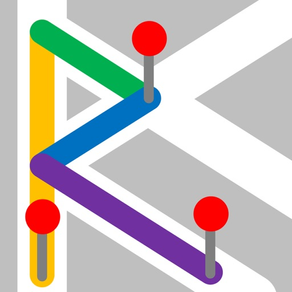
Route Maker - 노선 제작자 경로 플래너
여행 및 비즈니스를위한 다중 웨이 포인트 경로 플래너
무료Offers In-App Purchases
2.4for iPhone, iPad
Age Rating
Route Maker - 노선 제작자 경로 플래너 스크린 샷
About Route Maker - 노선 제작자 경로 플래너
Multiple Waypoints Route Planner Apps !
You can make trip route including multiple tourist attraction, when you plan travel.
You can make business route to visit multiple customers, when you must do route sales.
You can make drive route, when you must do delivery business.
"Route maker" is app for making route including multiple waypoints.
You can make route including multiple waypoints easily by using "Route Maker".
You can know the time and distance of the entire interval.
And you can also know the time and distance between each waypoints.
If you purchase Add-on, you will be able to use additional functions for sharing your route with your friends.
And you can make KML file.
■Function List
1. Make Point
・You can register point for making route by searching the location information from the facility name or address.
・You can include the facility name, address and phone number to the point.
2. Grouping points
・You can create a group of points and manage the registered points.
3. Make Route
・You can make route including multiple waypoints by using registered points. *Max number of waypoints is 10 in normally. If you purchase add-on, max number of waypoints will be 10 or more.
・You can sort waypoints freely, and optimize route. *Optimization is up to 30 points.
・Also you can use as a simple navigation apps by displaying your current location on map.
・You can know the time and distance of the entire interval.
And you can also know the time and distance between each waypoints.
4. Share route by using "Route Maker"
You can share your route with friends who use "Route Maker" by making Route File.
*If you want to make route file, you need to purchase Add-on.
5. Share route by using "Google My Maps"
You can share your route with friends through Google My Maps by making KML file.
*If you want to make KML file, you need to purchase Add-on.
■About In-app Advertising
Banner Advertising is displayed in Home Screen.
You can hide these Advertising by purchasing "Additional Function Add-on".
You can make trip route including multiple tourist attraction, when you plan travel.
You can make business route to visit multiple customers, when you must do route sales.
You can make drive route, when you must do delivery business.
"Route maker" is app for making route including multiple waypoints.
You can make route including multiple waypoints easily by using "Route Maker".
You can know the time and distance of the entire interval.
And you can also know the time and distance between each waypoints.
If you purchase Add-on, you will be able to use additional functions for sharing your route with your friends.
And you can make KML file.
■Function List
1. Make Point
・You can register point for making route by searching the location information from the facility name or address.
・You can include the facility name, address and phone number to the point.
2. Grouping points
・You can create a group of points and manage the registered points.
3. Make Route
・You can make route including multiple waypoints by using registered points. *Max number of waypoints is 10 in normally. If you purchase add-on, max number of waypoints will be 10 or more.
・You can sort waypoints freely, and optimize route. *Optimization is up to 30 points.
・Also you can use as a simple navigation apps by displaying your current location on map.
・You can know the time and distance of the entire interval.
And you can also know the time and distance between each waypoints.
4. Share route by using "Route Maker"
You can share your route with friends who use "Route Maker" by making Route File.
*If you want to make route file, you need to purchase Add-on.
5. Share route by using "Google My Maps"
You can share your route with friends through Google My Maps by making KML file.
*If you want to make KML file, you need to purchase Add-on.
■About In-app Advertising
Banner Advertising is displayed in Home Screen.
You can hide these Advertising by purchasing "Additional Function Add-on".
Show More
최신 버전 2.4의 새로운 기능
Last updated on Jun 23, 2023
오래된 버전
1. Added avoid higway route creation function
You can now create a avoid higway route by selecting "Car(Avoid Highway)" when creating a route.
2. Added route deletion function on the route list screen
On the route list screen, you can now use the route deletion function by flicking the route you want to delete to the left.
3. Change root color in dark mode
Changed the color of some of the routes that were difficult to see in dark mode to make it easier to see.
4. Supported iOS16.
You can now create a avoid higway route by selecting "Car(Avoid Highway)" when creating a route.
2. Added route deletion function on the route list screen
On the route list screen, you can now use the route deletion function by flicking the route you want to delete to the left.
3. Change root color in dark mode
Changed the color of some of the routes that were difficult to see in dark mode to make it easier to see.
4. Supported iOS16.
Show More
Version History
2.4
Jun 23, 2023
1. Added avoid higway route creation function
You can now create a avoid higway route by selecting "Car(Avoid Highway)" when creating a route.
2. Added route deletion function on the route list screen
On the route list screen, you can now use the route deletion function by flicking the route you want to delete to the left.
3. Change root color in dark mode
Changed the color of some of the routes that were difficult to see in dark mode to make it easier to see.
4. Supported iOS16.
You can now create a avoid higway route by selecting "Car(Avoid Highway)" when creating a route.
2. Added route deletion function on the route list screen
On the route list screen, you can now use the route deletion function by flicking the route you want to delete to the left.
3. Change root color in dark mode
Changed the color of some of the routes that were difficult to see in dark mode to make it easier to see.
4. Supported iOS16.
2.3
Sep 30, 2021
Support iOS15.
2.2
Oct 26, 2020
Support iOS14.
2.1
Nov 12, 2019
1. Support iOS13.
2. Support Dark Mode on iOS13.
3. Support screen rotation and multitasking on iPad.
2. Support Dark Mode on iOS13.
3. Support screen rotation and multitasking on iPad.
2.0.1
Sep 16, 2019
Fixed the bug.
2.0
Sep 8, 2019
Thank you for using this app.
Added the function to create Group of Point with this update.
You can create group from the “+” button at the top right of the "Point Screen".
After creating a group, you can add points to the group by selecting the created group and tapping the “Edit” button.
On the Make Route screen, you can mapping registered points for each group by tapping "Icon Button".
Added the function to create Group of Point with this update.
You can create group from the “+” button at the top right of the "Point Screen".
After creating a group, you can add points to the group by selecting the created group and tapping the “Edit” button.
On the Make Route screen, you can mapping registered points for each group by tapping "Icon Button".
1.9.1
Jan 28, 2019
Support iPad Pro (3rd gen) screen size.
1.9
Oct 23, 2018
Support iOS12.
1.8
Nov 2, 2017
1. Support iOS11.
2. Support iPhone X screen size.
2. Support iPhone X screen size.
1.7
Sep 7, 2017
・Added the function to change the display of points registered as "Pass point" on "Route screen".
・Added total distance / total time to the point, between each point on "Route screen".
・Added the function to send KML files even with app other than mail.*If you want to send KML file, you need to purchase Add-on.
・Added total distance / total time to the point, between each point on "Route screen".
・Added the function to send KML files even with app other than mail.*If you want to send KML file, you need to purchase Add-on.
1.6.1
Aug 30, 2016
1. Fixed the bug about launching Google Maps app navigation from Route Maker.
2. Fixed the bug about adding point from address book.
Thank you for bug report.
2. Fixed the bug about adding point from address book.
Thank you for bug report.
1.6
Aug 26, 2016
1. Added the function to change the distance unit.
You can use "km" or "mile".
2. Support iOS9.
You can use "km" or "mile".
2. Support iOS9.
1.5
Aug 4, 2015
1. Added the function of point name search to the "Make/Edit Route Screen".
2. Added the function to add the "Pass point" to route.
Pass point is treated as the mere pass point.
If you want to edit the route to the destination or waypoint without registering the Point, please use the Pass point.
3. Fixed the bug that the check mark might be displayed on two or more different items in "Address/Phone number Select Screen".
Thank you for reporting the bug.
4. Fixed the bug that app might crash, when you tap in "Point List" or "Route List" after searching by name.
Thank you for reporting the bug.
2. Added the function to add the "Pass point" to route.
Pass point is treated as the mere pass point.
If you want to edit the route to the destination or waypoint without registering the Point, please use the Pass point.
3. Fixed the bug that the check mark might be displayed on two or more different items in "Address/Phone number Select Screen".
Thank you for reporting the bug.
4. Fixed the bug that app might crash, when you tap in "Point List" or "Route List" after searching by name.
Thank you for reporting the bug.
1.4
Jul 29, 2015
1. When the selected contact from address book has some address and some phone number, you can select any address and phone number from those.
2. Fix the bug that when you send the "Route File" including the certain characters in route name or point name, you can not save the "Route File".
2. Fix the bug that when you send the "Route File" including the certain characters in route name or point name, you can not save the "Route File".
1.3
Jul 9, 2015
1. Added the Auto Capitalization Function.
2. Fixed the problem that long address might not be displayed all.
2. Fixed the problem that long address might not be displayed all.
1.2.1
Jun 23, 2015
1. Improvement of stability.
2. Fixed the bug that in the route that contain same point two or more, the route distance might be incorrect after sorting point.
3. Added "Inquiry・Bug Reporting" to "Menu".
Thank you for bug reporting.
2. Fixed the bug that in the route that contain same point two or more, the route distance might be incorrect after sorting point.
3. Added "Inquiry・Bug Reporting" to "Menu".
Thank you for bug reporting.
1.2
May 11, 2015
1. Change "Current Location" button design.
2. Improved the usability of "Make Point" Screen.
3. Fixed the bug that can not be saved items that contains an apostrophe.
2. Improved the usability of "Make Point" Screen.
3. Fixed the bug that can not be saved items that contains an apostrophe.
1.1
Mar 3, 2015
Some bug fix.
1.0
Feb 25, 2015
Route Maker - 노선 제작자 경로 플래너 FAQ
제한된 국가 또는 지역에서 Route Maker - 노선 제작자 경로 플래너를 다운로드하는 방법을 알아보려면 여기를 클릭하십시오.
Route Maker - 노선 제작자 경로 플래너의 최소 요구 사항을 보려면 다음 목록을 확인하십시오.
iPhone
iOS 16.0 이상 필요.
iPad
iPadOS 16.0 이상 필요.
Route Maker - 노선 제작자 경로 플래너은 다음 언어를 지원합니다. 영어, 일본어
Route Maker - 노선 제작자 경로 플래너에는 인앱 구매가 포함되어 있습니다. 아래 요금제를 확인하세요.
Additional Functions
$1.99








































