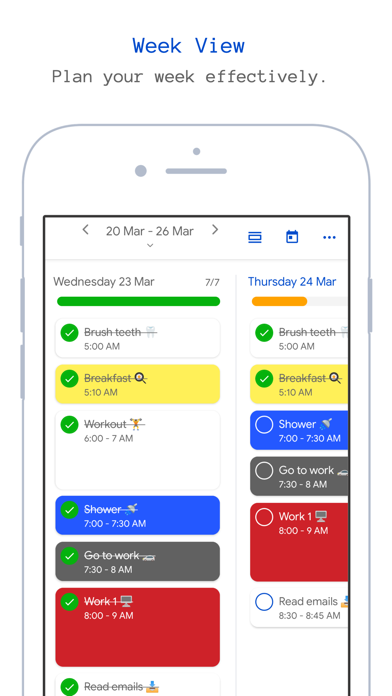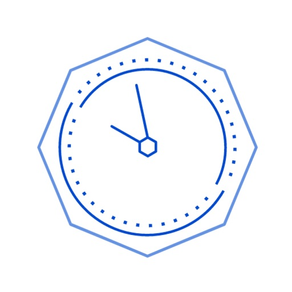
Routine48: time planner
Daily Planning Made Easy
무료
7.15.0for iPhone, iPad and more
Age Rating
Routine48: time planner 스크린 샷
About Routine48: time planner
Stay on schedule by time blocking your day
By breaking your day into multiple time blocks you can focus your attention on what matters at the moment and not spend too much time on a particular task that could take time away from other important tasks, a time block can have multiple tasks that are related to the time block whether the task is a routine task or one time task, using time blocking method to manage your day you can increase your productivity and focus.
Routine48 is a weekly planner that uses the time blocking method to manage your weekly schedule
a weekly planner can make planning and scheduling your week simpler and easier, while there are many weekly planners some of them does not use time blocks to assign tasks to a particular time block, Routine48 is a weekly planner that allows you to assign tasks to time blocks, which makes entering tasks is much easier and quicker, and since it shows your day hour by hour you can use it as a daily planner and the difference between a weekly planner and a daily planner that is daily planner allows you to view and enter tasks that you need to do in the next 24 hours.
Easy to use agenda planner
View your agenda as 7 days section view and each section display hour by hour to serve as a daily agenda planner, each hour has a horizontal todo list that displays todos that you need to do in that particular hour, each day section display a progress bar that shows how many remaining todos in your agenda, so by the end of the day you can know if you completed all of your todos, then you can plan for the next day agenda.
Routine48 as timetable planner
using recurring tasks you can make time blocks as classes and set task duration to visually see how much time each class takes, since each hour in the timetable has a horizontal todo list you can add homework or anything related to that class in that hour, you can create recurring tasks that recur some days of the week, this way you can have multiple timetables, you can mix tasks that are not related to school/university so you can have a timetable planner and daily planner in the one app.
Declutter your todo list app from daily recurring tasks
One of the issues with a typical todo list app is that daily repeated tasks clutter your list of todos and add noise that makes it harder to separate between daily routine tasks and one time todos, Routine48 is designed to make it easier to manage your daily tasks
Visualize overlapping between routine tasks and one-off tasks
you can view each hour as a horizontal todo list and you can see how tasks overlap especially one time tasks that could overlap with your daily routine tasks, so you can decide what task you are going to reschedule, then that task moves to the corresponding hour's todo list.
EULA link: https://www.apple.com/legal/internet-services/itunes/dev/stdeula/
By breaking your day into multiple time blocks you can focus your attention on what matters at the moment and not spend too much time on a particular task that could take time away from other important tasks, a time block can have multiple tasks that are related to the time block whether the task is a routine task or one time task, using time blocking method to manage your day you can increase your productivity and focus.
Routine48 is a weekly planner that uses the time blocking method to manage your weekly schedule
a weekly planner can make planning and scheduling your week simpler and easier, while there are many weekly planners some of them does not use time blocks to assign tasks to a particular time block, Routine48 is a weekly planner that allows you to assign tasks to time blocks, which makes entering tasks is much easier and quicker, and since it shows your day hour by hour you can use it as a daily planner and the difference between a weekly planner and a daily planner that is daily planner allows you to view and enter tasks that you need to do in the next 24 hours.
Easy to use agenda planner
View your agenda as 7 days section view and each section display hour by hour to serve as a daily agenda planner, each hour has a horizontal todo list that displays todos that you need to do in that particular hour, each day section display a progress bar that shows how many remaining todos in your agenda, so by the end of the day you can know if you completed all of your todos, then you can plan for the next day agenda.
Routine48 as timetable planner
using recurring tasks you can make time blocks as classes and set task duration to visually see how much time each class takes, since each hour in the timetable has a horizontal todo list you can add homework or anything related to that class in that hour, you can create recurring tasks that recur some days of the week, this way you can have multiple timetables, you can mix tasks that are not related to school/university so you can have a timetable planner and daily planner in the one app.
Declutter your todo list app from daily recurring tasks
One of the issues with a typical todo list app is that daily repeated tasks clutter your list of todos and add noise that makes it harder to separate between daily routine tasks and one time todos, Routine48 is designed to make it easier to manage your daily tasks
Visualize overlapping between routine tasks and one-off tasks
you can view each hour as a horizontal todo list and you can see how tasks overlap especially one time tasks that could overlap with your daily routine tasks, so you can decide what task you are going to reschedule, then that task moves to the corresponding hour's todo list.
EULA link: https://www.apple.com/legal/internet-services/itunes/dev/stdeula/
Show More
최신 버전 7.15.0의 새로운 기능
Last updated on May 17, 2023
오래된 버전
- Fix the clipped shadow issue
Show More
Version History
7.15.0
May 17, 2023
- Fix the clipped shadow issue
7.14.0
May 15, 2023
- Style changes to the sign-up page (font style)
- Improve main screen performance
- 3-months subscription plan
- Improve main screen performance
- 3-months subscription plan
7.12.0
May 11, 2023
- Fix the issue when bold font does appear as regular font
7.10.0
May 8, 2023
- Login is not required to subscribe.
- Improve the loading time of the main screen.
- Add a week view page on the onboarding flow.
- Improve the loading time of the main screen.
- Add a week view page on the onboarding flow.
7.2.1
Apr 19, 2023
- Fix for "Tasks not appearing in boards after login."
7.1.7
Apr 17, 2023
-Fix for "Keyboard not appearing" issue
7.1.6
Apr 16, 2023
- fix the blank screen issue after login
7.1.4
Apr 11, 2023
- Style changes to the onboarding screen
- Add more toast messages to clarify error messages.
- Add more toast messages to clarify error messages.
7.1.1
Apr 10, 2023
- Change in the onboarding flow
7.1.0
Apr 9, 2023
- Boards and lists
- Focus timer
- New tab-based navigation
- Focus timer
- New tab-based navigation
6.4.1
Apr 4, 2023
- fix the crash when changing the app theme
- fix the error when the app migration is performed
- fix the error when the app migration is performed
6.3.1
Mar 30, 2023
- Change the frequency of the rate app banner
- Add rate app item to the top bar menu
- Fix App Tracking Transparency permission dialog not appearing
- Add rate app item to the top bar menu
- Fix App Tracking Transparency permission dialog not appearing
6.2.3
Mar 27, 2023
Quick actions for notifications:
- Complete task
- Skip task
- Complete task
- Skip task
6.1.0
Mar 22, 2023
- Authentication is not required to use the app.
- Delete account functionality
- Delete account functionality
5.12.0
Sep 13, 2022
- Fix for the bug after clearing app data
- Changes to on boarding flow
- Changes to on boarding flow
5.11.0
Sep 4, 2022
- Onboarding flow changed
- Visual enhancements
- Visual enhancements
5.9.0
Aug 26, 2022
- Change onboarding labels content
- Remove a screen from the onboarding flow
- Remove a screen from the onboarding flow
5.7.0
Aug 10, 2022
- Improved error reporting
- Bugfix for initial setup for new users
- Bugfix for initial setup for new users
5.6.0
Aug 6, 2022
Major bug fixes
- Fix the bug when adding a special character to the task title the task does not get created.
- Fix the bug when some changes got lost when the connection is offline.
- Fix the bug when pressing a task when the app opened the task dialog does not appear.
- Fix the bug when adding a special character to the task title the task does not get created.
- Fix the bug when some changes got lost when the connection is offline.
- Fix the bug when pressing a task when the app opened the task dialog does not appear.
5.5.0
May 20, 2022
- Free promotion period
- Disable board feature by default
- Disable board feature by default
5.4.0
May 6, 2022
- onboarding content changes
5.3.0
Apr 23, 2022
- [Improvement] Show a label for a task with duration and without a due date.
- [Improvement] Add onboarding page for week view and boards and lists.
- [Bugfix] Fix the app crash when creating a task with duration and without a due date.
- [Bugfix] After setting the task's duration, the task's due date is set to 1970.
- [Improvement] Add onboarding page for week view and boards and lists.
- [Bugfix] Fix the app crash when creating a task with duration and without a due date.
- [Bugfix] After setting the task's duration, the task's due date is set to 1970.
5.2.0.1
Apr 23, 2022
- [Bugfix] Fix delta push sync issue
5.2.0
Apr 22, 2022
- [Bugfix] for the the toast message hidden under the bottom tabs
5.1.0
Apr 21, 2022
- [Feature] Boards
- [Feature] Lists
- [Improvement] the last selected bottom tab is saved and will be selected the next time the app is opened
- [Bugfix] for initial sync issue
- [Feature] Lists
- [Improvement] the last selected bottom tab is saved and will be selected the next time the app is opened
- [Bugfix] for initial sync issue
Routine48: time planner FAQ
제한된 국가 또는 지역에서 Routine48: time planner를 다운로드하는 방법을 알아보려면 여기를 클릭하십시오.
Routine48: time planner의 최소 요구 사항을 보려면 다음 목록을 확인하십시오.
iPhone
iOS 12.4 이상 필요.
iPad
iPadOS 12.4 이상 필요.
iPod touch
iOS 12.4 이상 필요.
Routine48: time planner은 다음 언어를 지원합니다. 영어
관련 동영상
Latest introduction video of Routine48: time planner on iPhone