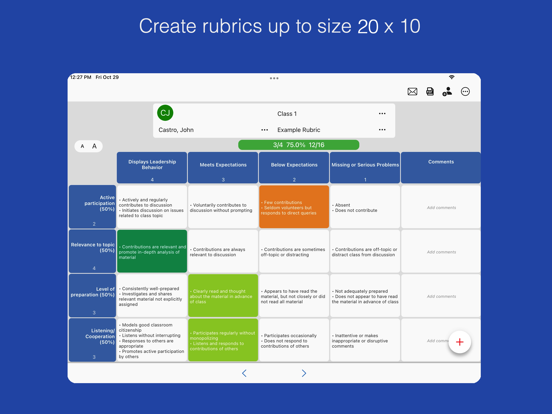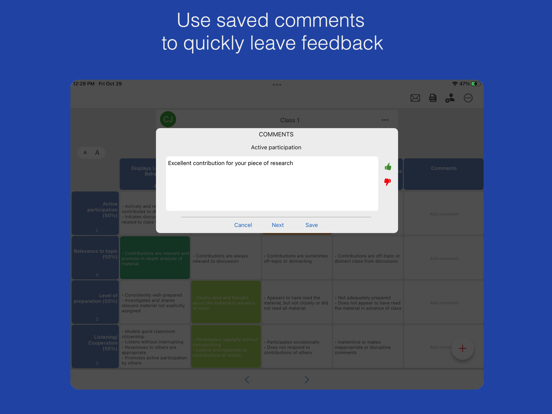Rubric Scorer (cloud)
By a teacher, for teachers
무료Offers In-App Purchases
2.11.1for iPhone, iPad and more
Age Rating
Rubric Scorer (cloud) 스크린 샷
About Rubric Scorer (cloud)
Designed by a teacher, for teachers.
Rubric Scorer (cloud) is a new release of the Rubric Scorer app. The major change is this version stores data in the cloud instead of only locally on the device. This means the data is accessible from multiple devices such as an iPhone, an iPad and a MacBook computer. Your data automatically syncs across all your devices. This new version does not offer support for photos of students work, but that may be added in the future.
FEATURES
• Import student rosters directly from Google Classroom
• Support up to a 20 row x 10 column rubric
• Add a photo of any physical work for a student
• Sync the rubric score to a Google Classroom assignment
• Import a rubric from a Spreadsheet CSV file
• Feedback with comments
• Email all students in a class a copy of their rubric with 1 tap.
• View rubric statistics screen for a class
Rubric Scorer makes it grading rubrics fast and easy. Teachers can easily add custom comments as well as set up a list of common comments that can be easily accessed.
Try Rubric Scorer for free for one class for a month.
The monthly or yearly renewable subscription supports up to 20 classes, with up to 100 rubrics each, along with premium features such as bulk email of PDF's to students and guardians.
Auto renewable Subscription Details
To access premium features the user needs to subscribe to an auto renewable subscription. This means the subscription automatically renews 24 hours before the end of the subscription date. Auto renewable subscriptions can be managed from the user iTunes account, and a link is provided in the subscription screen while in the app. All future updates are included with the auto renewable subscription. The subscription may be cancelled for any future months, and the user will still have access to the data, only the additional features will be disabled. Any unused portion of a free trial period, if offered, will be forfeited when the user purchases a subscription to that publication, where applicable
Please email the developer at support@inpocketsolutions.com with any questions or suggestions.
Privacy Policy: http://www.inpocketsolutions.com/privacy-policy.html
Terms of Use: http://www.inpocketsolutions.com/terms.html
Rubric Scorer (cloud) is a new release of the Rubric Scorer app. The major change is this version stores data in the cloud instead of only locally on the device. This means the data is accessible from multiple devices such as an iPhone, an iPad and a MacBook computer. Your data automatically syncs across all your devices. This new version does not offer support for photos of students work, but that may be added in the future.
FEATURES
• Import student rosters directly from Google Classroom
• Support up to a 20 row x 10 column rubric
• Add a photo of any physical work for a student
• Sync the rubric score to a Google Classroom assignment
• Import a rubric from a Spreadsheet CSV file
• Feedback with comments
• Email all students in a class a copy of their rubric with 1 tap.
• View rubric statistics screen for a class
Rubric Scorer makes it grading rubrics fast and easy. Teachers can easily add custom comments as well as set up a list of common comments that can be easily accessed.
Try Rubric Scorer for free for one class for a month.
The monthly or yearly renewable subscription supports up to 20 classes, with up to 100 rubrics each, along with premium features such as bulk email of PDF's to students and guardians.
Auto renewable Subscription Details
To access premium features the user needs to subscribe to an auto renewable subscription. This means the subscription automatically renews 24 hours before the end of the subscription date. Auto renewable subscriptions can be managed from the user iTunes account, and a link is provided in the subscription screen while in the app. All future updates are included with the auto renewable subscription. The subscription may be cancelled for any future months, and the user will still have access to the data, only the additional features will be disabled. Any unused portion of a free trial period, if offered, will be forfeited when the user purchases a subscription to that publication, where applicable
Please email the developer at support@inpocketsolutions.com with any questions or suggestions.
Privacy Policy: http://www.inpocketsolutions.com/privacy-policy.html
Terms of Use: http://www.inpocketsolutions.com/terms.html
Show More
최신 버전 2.11.1의 새로운 기능
Last updated on Feb 14, 2024
오래된 버전
Improvements to syncing student scores to Google Classroom.
Show More
Version History
2.11.1
Feb 14, 2024
Improvements to syncing student scores to Google Classroom.
2.10.4
Feb 12, 2024
Improvements to the bulk email and Google Classroom screen
2.10.3
Feb 6, 2024
Improvements to the bulk email and Google Classroom screen
2.10.2
Jan 5, 2024
Improvements to the bulk email and Google Classroom screen
2.10.1
Dec 28, 2023
Improvements to the bulk email and Google Classroom screen
2.10.0
Dec 20, 2023
Improvements to the bulk email and Google Classroom screen
2.9.4
Nov 21, 2023
Some improvements to the user interface
2.9.3
Nov 8, 2023
Some improvements to the user interface
2.9.2
Oct 21, 2023
Some improvements to the user interface
2.9.1
Oct 17, 2023
Some improvements to the user interface
2.8.4
Oct 5, 2023
Some improvements to the user interface
2.8.3
Oct 1, 2023
Some improvements to the user interface
2.8.2
Sep 8, 2023
2.8.1
Jun 14, 2023
Fixed the issue with related to linking to a Google Classroom class
2.8.0
Jan 28, 2023
The option to create a duplicate of a class is available from the menu to the right of the class name. This duplicate class will contain no students, but will contain a copy of all rubrics in the current class. This is useful if you are teaching the same class again want to start with the same list of rubrics as the current class.
2.7.7
Jan 28, 2023
The option to create a duplicate of a class is available from the menu to the right of the class name. This duplicate class will contain no students, but will contain a copy of all rubrics in the current class. This is useful if you are teaching the same class again want to start with the same list of rubrics as the current class.
2.7.6
Jan 19, 2023
The app now supports rubrics with only a single row. Previously, the minimum row limit was 2.
2.7.5
Jan 1, 2023
The app now supports rubrics with only a single row. Previously, the minimum row limit was 2.
2.7.4
Dec 30, 2022
The app now supports rubrics with only a single row. Previously, the minimum row limit was 2.
2.7.3
Dec 19, 2022
The app now supports rubrics with only a single row. Previously, the minimum row limit was 2.
2.7.2
Dec 16, 2022
The app now supports rubrics with only a single row. Previously, the minimum row limit was 2.
2.7.1
Dec 4, 2022
The app now supports rubrics with only a single row. Previously, the minimum row limit was 2.
2.6.5
Nov 28, 2022
Added an option to sort the students in the class by first name, last name or id number.
2.6.3
Nov 4, 2022
Fixed a bug causing app to freeze in some cases when selecting the option to email a rubric.
2.6.2
Oct 30, 2022
Fixed a bug causing app to freeze in some cases when selecting the option to email a rubric.
Rubric Scorer (cloud) FAQ
제한된 국가 또는 지역에서 Rubric Scorer (cloud)를 다운로드하는 방법을 알아보려면 여기를 클릭하십시오.
Rubric Scorer (cloud)의 최소 요구 사항을 보려면 다음 목록을 확인하십시오.
iPhone
iOS 15.0 이상 필요.
iPad
iPadOS 15.0 이상 필요.
Mac
macOS 12.0 이상 필요.
iPod touch
iOS 15.0 이상 필요.
Rubric Scorer (cloud)은 다음 언어를 지원합니다. 스페인어, 영어, 포르투갈어, 프랑스어
Rubric Scorer (cloud)에는 인앱 구매가 포함되어 있습니다. 아래 요금제를 확인하세요.
Premium (Annual)
₩55,000
Monthly Premium
₩6,600
관련 동영상
Latest introduction video of Rubric Scorer (cloud) on iPhone