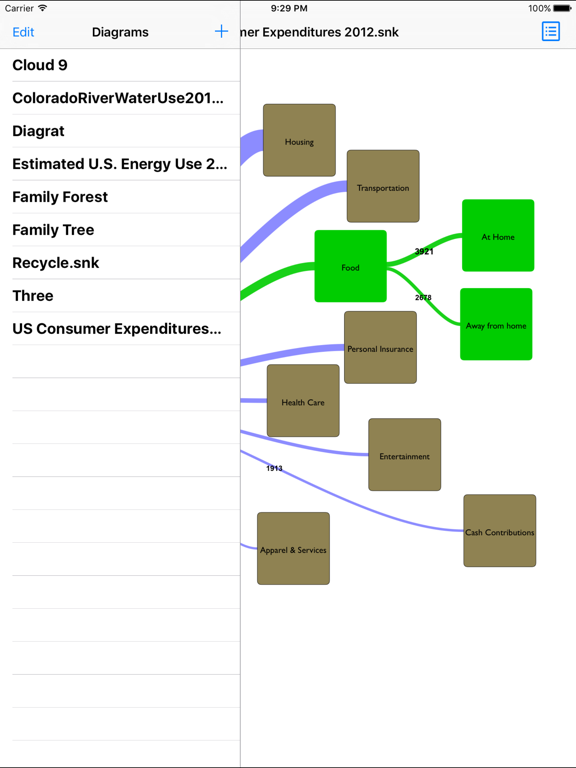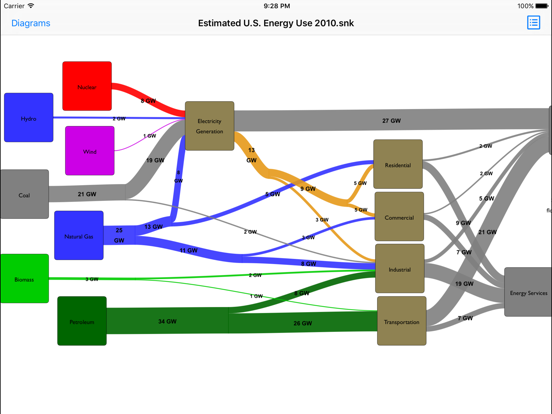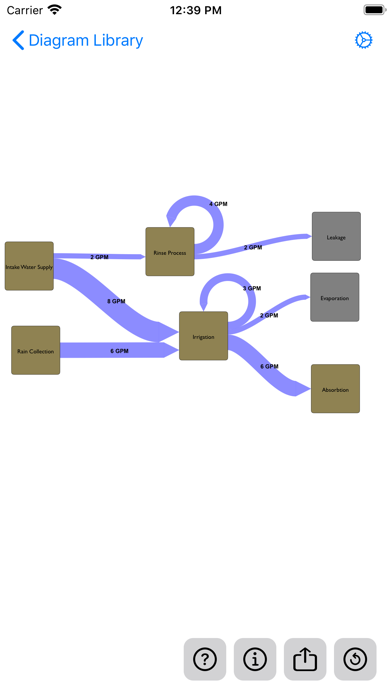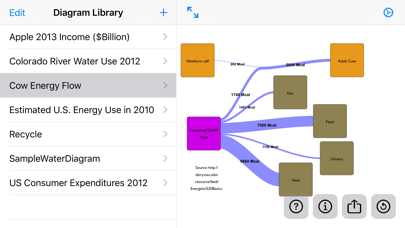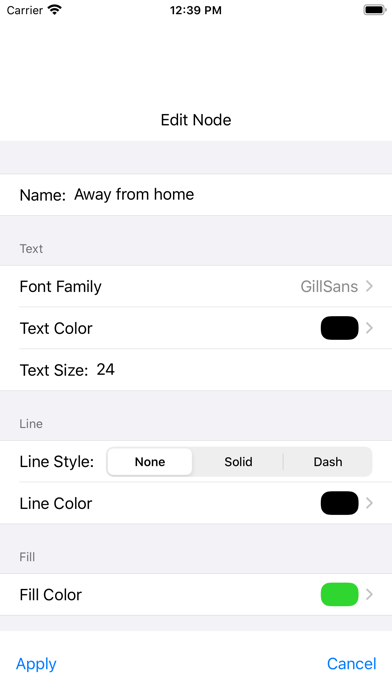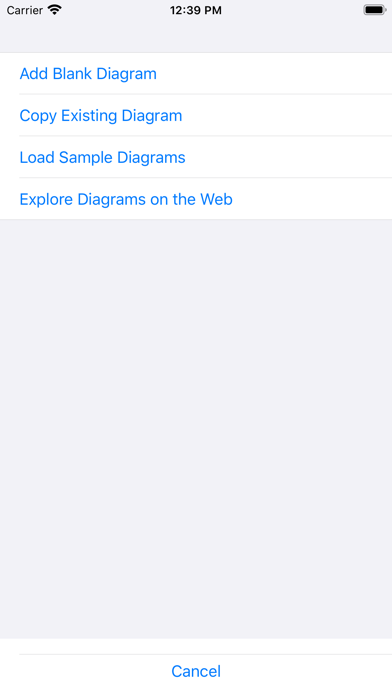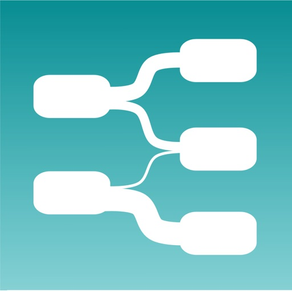
Age Rating
Sankey Diagram 스크린 샷
About Sankey Diagram
Professional drawing tool to create Sankey Diagrams. These diagrams show flows, where the width is proportional to the rate of flow. The diagrams can be created interactively, adding flow sources and sinks, moving nodes and flows around, editing colors, and more. The diagrams can be exported as a .PDF or .PNG, shared by email, messaging, and saved to the Camera Roll. A .SNK file version of your diagram can be shared by email with other Sankey Diagram app users, who will be able to load and edit the diagram. You can also create a diagram by importing a .CSV file from an email attachment or iCloud. The diagram is automatically created from the data in the spreadsheet. Edit diagrams on any of your devices using iCloud.
Show More
최신 버전 3.02의 새로운 기능
Last updated on Nov 23, 2020
오래된 버전
Import .csv now allows you to specify color for nodes and flows
Show More
Version History
3.02
Nov 23, 2020
Import .csv now allows you to specify color for nodes and flows
3.01
Nov 3, 2020
+ Better saving when app is backgrounded
+ Provide button to apply edits to all nodes or all flows
+ Fixed bug with exporting to PDF
+ Provide button to apply edits to all nodes or all flows
+ Fixed bug with exporting to PDF
3.0
Apr 18, 2020
+ Updated to IOS13
+ Fixed bug with moving merged flows
+ Fixed bug with moving merged flows
2.03
Apr 3, 2018
+ Fixed bug with saving diagram image to Photo roll under iOS11.
+ Fixed bug with display zooming out unexpectedly.
+ Fixed bug with email of diagram file.
+ Importing CSV table now detects multiple levels.
+ Fixed bug with display zooming out unexpectedly.
+ Fixed bug with email of diagram file.
+ Importing CSV table now detects multiple levels.
2.02
Oct 5, 2016
+ Fixed bug with email of diagram file
+ Fixed bug with importing CSV file with iCloud enabled
+ Fixed bug with importing CSV file with iCloud enabled
2.01
Aug 25, 2016
+ CSV export
+ Open files from iCloud
+ Choose what format to export
+ Fixed CSV imports creating duplicate node
+ Fixed Import from email to use correct diagram name
+ Open files from iCloud
+ Choose what format to export
+ Fixed CSV imports creating duplicate node
+ Fixed Import from email to use correct diagram name
2.0
Aug 2, 2016
+ iCloud support (requires enabling in iOS settings under iCloud Drive)
+ Fixed bug with renaming diagrams
+ Fixed bug with renaming diagrams
1.11
Jul 18, 2016
+ Much better color picker.
+ Import CSV files from email.
+ Import CSV files from email.
1.10
Feb 25, 2016
+ Fixed bug with large diagrams that prevented sharing, printing, or saving image
1.09
Nov 9, 2015
+ Import a Sankey Diagram from the gallery on our website (via the + button)
+ Submit your diagram to our gallery (via Help > Happy > Submit to Gallery)
+ Submit your diagram to our gallery (via Help > Happy > Submit to Gallery)
1.08
Oct 17, 2015
+ New Feature: Can now set color of flow rate values, including clear color to hide them.
+ Fixed Bug: Prevent flow rates of zero.
+ Fixed Bug: Prevent flow rates of zero.
1.07
Sep 19, 2015
+ Fixed bug with placement of node edit dialog on iPad
1.06
May 21, 2015
+ Flows can now end with a triangular arrow
+ Deleting node also deletes solely associated flows
+ Fixed bug with restoring samples to original
+ Deleting node also deletes solely associated flows
+ Fixed bug with restoring samples to original
1.05
Jan 10, 2015
+ Better shape for self-referencing flow
+ Indicate line return with \n in text
+ Format nodes including size & color of text & lines
+ Fixed bug with flow units not shown for fixed sized font
+ Fixed bug with single character flow units
+ Indicate line return with \n in text
+ Format nodes including size & color of text & lines
+ Fixed bug with flow units not shown for fixed sized font
+ Fixed bug with single character flow units
1.04
Dec 16, 2014
+ Fixed bug in moving nodes with self-referencing flows
1.03
Dec 7, 2014
+ Higher precision for flow rate values
+ Format options for flow rate numbers, including Scientific, Currency, Decimal
+ Fixed or proportional font size for flow rate numbers
+ Fixed bug in undo of diagram info
+ Fixed bug in sharing diagrams by email
+ Fixed bug in importing diagrams on iPads
+ Format options for flow rate numbers, including Scientific, Currency, Decimal
+ Fixed or proportional font size for flow rate numbers
+ Fixed bug in undo of diagram info
+ Fixed bug in sharing diagrams by email
+ Fixed bug in importing diagrams on iPads
1.02
Nov 17, 2014
+ Undo button
+ What’s New button
+ More Support Options
+ Fixed bug with deleting flows
+ What’s New button
+ More Support Options
+ Fixed bug with deleting flows
1.01
Oct 21, 2014
+ Ready for iOS8
+ Auto-save diagrams
+ Share diagrams by email (including to squishLogic support). If you receive a Sankey Diagram file by email (with a .snk extension), simply tap on the attachment and select Sankey as the app to open it.
+ Bug fixes
+ Auto-save diagrams
+ Share diagrams by email (including to squishLogic support). If you receive a Sankey Diagram file by email (with a .snk extension), simply tap on the attachment and select Sankey as the app to open it.
+ Bug fixes
1.0
Jun 23, 2014
Sankey Diagram 가격
오늘:
₩14,000
최저 가격:
₩14,000
최고 가격:
₩15,000
Sankey Diagram FAQ
제한된 국가 또는 지역에서 Sankey Diagram를 다운로드하는 방법을 알아보려면 여기를 클릭하십시오.
Sankey Diagram의 최소 요구 사항을 보려면 다음 목록을 확인하십시오.
iPhone
iOS 13.0 이상 필요.
iPad
iPadOS 13.0 이상 필요.
iPod touch
iOS 13.0 이상 필요.
Sankey Diagram은 다음 언어를 지원합니다. 영어