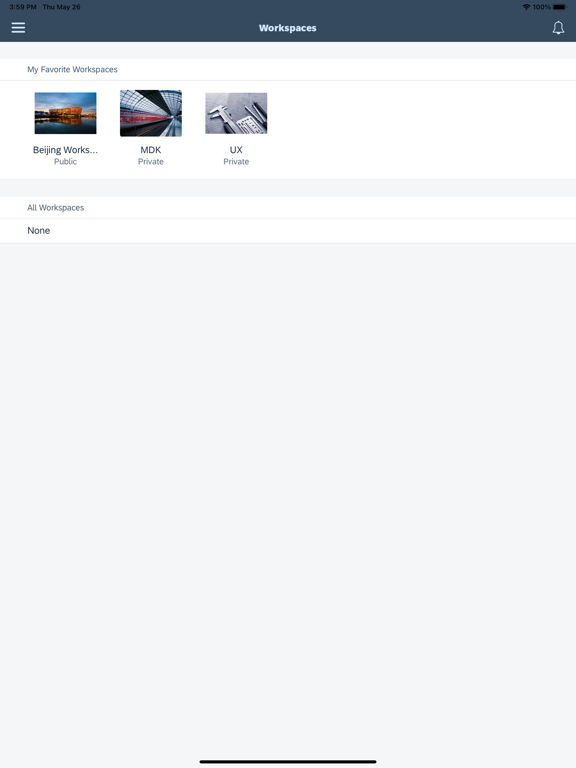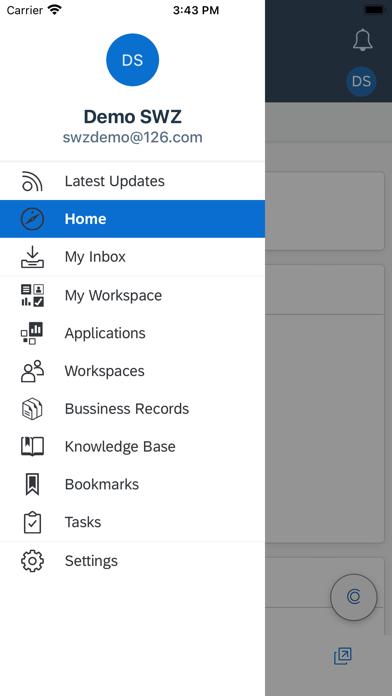SAP Build Work Zone Advanced
무료
1.7.12for iPhone, iPad and more
Age Rating
SAP Build Work Zone Advanced 스크린 샷
About SAP Build Work Zone Advanced
SAP Build Work Zone Advanced provides a single, integrated place to accomplish work efficiently, through AI augmented activities, actionable tasks, integrated data and business applications, and a consistent, contextualized, and personalized user experience across devices. It is a set of tools and services running on SAP Cloud Platform that gives customers the ability to design, build, extend and develop workplaces.
Key features of SAP Build Work Zone Advanced for iPhone and iPad
• Access team workspaces and personal workspace
• Invite colleagues to team workspaces
• Upload information and share with others
• View contents created by others
• Exchange ideas/comments/feedbacks in workspaces
• Launch business applications
Note: To use SAP Build Work Zone Advanced app on iPhone or iPad with your business data, you must be a user of SAP Build Work Zone Advanced, with mobile services enabled by your IT department.
Key features of SAP Build Work Zone Advanced for iPhone and iPad
• Access team workspaces and personal workspace
• Invite colleagues to team workspaces
• Upload information and share with others
• View contents created by others
• Exchange ideas/comments/feedbacks in workspaces
• Launch business applications
Note: To use SAP Build Work Zone Advanced app on iPhone or iPad with your business data, you must be a user of SAP Build Work Zone Advanced, with mobile services enabled by your IT department.
Show More
최신 버전 1.7.12의 새로운 기능
Last updated on Feb 6, 2024
오래된 버전
BUG FIXES
• Fix universal links not working
• Fix universal links not working
Show More
Version History
1.7.12
Feb 6, 2024
BUG FIXES
• Fix universal links not working
• Fix universal links not working
1.7.10
Sep 20, 2023
BUG FIXES
• Fixed the issue of not being able to reload the homepage
• Fixed the issue that some domains cannot be logged in
• Fixed the issue of not being able to reload the homepage
• Fixed the issue that some domains cannot be logged in
1.7.8
Mar 24, 2023
BUG FIXES
• Fixed the issue in which some services could not be authenticated
• Fixed the issue in which some services could not be authenticated
1.7.5
Jan 12, 2023
BUG FIXES
• Fixed the issue that the links opened from the browser are not displayed properly
• Fixed the issue that some cards cannot jump to the browser when clicked
• Fixed the issue that MyInbox is not hidden
• Fixed the issue that the name and icon are not consistent with the main products
• Fixed the issue that the links opened from the browser are not displayed properly
• Fixed the issue that some cards cannot jump to the browser when clicked
• Fixed the issue that MyInbox is not hidden
• Fixed the issue that the name and icon are not consistent with the main products
1.7.4
Sep 6, 2022
BUG FIXES
• Switch to certificate based onboarding to fix some login issues
• Respect server configuration to hide the Fiori app to fix some unwanted application display issues
• Switch to certificate based onboarding to fix some login issues
• Respect server configuration to hide the Fiori app to fix some unwanted application display issues
1.7.2
Jun 6, 2022
BUG FIXES
• Fixed issue of My Inbox and Notifications setting on/off.
• Fixed issue of My Inbox and Notifications setting on/off.
1.7.1
May 4, 2022
BUG FIXES
• Fixes an issue that causes the app to crash.
• Fixes an issue that causes the app to crash.
1.6.3
Jan 18, 2022
BUG FIXES
• Resolves the issues of page style, style, UI terms and user profile icon.
• Resolves the issues of page style, style, UI terms and user profile icon.
1.6.2
Dec 11, 2021
NEW FEATURES
• Support workspace admin settings
• Enhance the feed list page
• Remove the advanced setting of direct-connect mode WebView
• Support workspace admin settings
• Enhance the feed list page
• Remove the advanced setting of direct-connect mode WebView
1.6.0
Dec 8, 2021
NEW FEATURES
• Support workspace admin settings
• Enhance the feed list page
• Remove the advanced setting of direct-connect mode WebView
• Support workspace admin settings
• Enhance the feed list page
• Remove the advanced setting of direct-connect mode WebView
1.5.4
Oct 8, 2021
BUG FIXES
• Resolves the issue of WebView display blank
• Resolves the issue of WebView display blank
1.5.3
Sep 20, 2021
BUG FIXES
• Resolves the admin setting issue of disabling MyInbox
• Resolves the display issue in dark mode
• Resolves the admin setting issue of disabling MyInbox
• Resolves the display issue in dark mode
1.5.1
Jul 27, 2021
NEW FEATURES
• Added support to respect more admin settings
• Disable company-wide content creation
• Disable company-wide feed sharing
• Disable company-wide knowledge base
• Added support for the advance setting of direct-connect mode WebView
• UX enhancement on article detail page
• UX enhancement on the feed preview image
• Added support to respect more admin settings
• Disable company-wide content creation
• Disable company-wide feed sharing
• Disable company-wide knowledge base
• Added support for the advance setting of direct-connect mode WebView
• UX enhancement on article detail page
• UX enhancement on the feed preview image
1.4.2
Jun 11, 2021
BUG FIXES
• Fixed an iOS onboarding issue.
• Fixed an iOS onboarding issue.
1.4.1
May 31, 2021
BUG FIXES
• Corrects an issue to support My Workspace disable setting from web.
• Corrects an issue to support My Workspace disable setting from web.
1.4.0
Apr 30, 2021
WHAT'S NEW
• Added support for more localized languages to align with Work Zone web
• Added support for the right to left (RTL) layout for languages in RTL
• Added support system calendar integration when creating or editing tasks
• Added support to respect Work Zone Knowledge Base feature setting
• Added support to respect Work Zone profile language setting
• Added support for more localized languages to align with Work Zone web
• Added support for the right to left (RTL) layout for languages in RTL
• Added support system calendar integration when creating or editing tasks
• Added support to respect Work Zone Knowledge Base feature setting
• Added support to respect Work Zone profile language setting
1.3.0
Feb 1, 2021
• Supports side drawer navigation
• Improves WebView background loading
• Improves task UI flow
• Improves page layout customization
• UX improvements
• Improves WebView background loading
• Improves task UI flow
• Improves page layout customization
• UX improvements
1.2.0
Nov 24, 2020
• Support background loading for more WebView pages
• Support localization with 14 languages
• Support uploading client logs to mobile services
• Support SAP Passport
• UX improvements
• Support localization with 14 languages
• Support uploading client logs to mobile services
• Support SAP Passport
• UX improvements
1.1.1
Sep 22, 2020
• Access team workspaces and personal workspace
• Invite colleagues to team workspaces
• Upload information and share with others
• View contents created by others
• Exchange ideas/comments/feedbacks in workspaces
• Invite colleagues to team workspaces
• Upload information and share with others
• View contents created by others
• Exchange ideas/comments/feedbacks in workspaces
1.1.0
Aug 29, 2020
• Access team workspaces and personal workspace
• Invite colleagues to team workspaces
• Upload information and share with others
• View contents created by others
• Exchange ideas/comments/feedbacks in workspaces
• Invite colleagues to team workspaces
• Upload information and share with others
• View contents created by others
• Exchange ideas/comments/feedbacks in workspaces
1.0.1
Jun 11, 2020
SAP Build Work Zone Advanced FAQ
제한된 국가 또는 지역에서 SAP Build Work Zone Advanced를 다운로드하는 방법을 알아보려면 여기를 클릭하십시오.
SAP Build Work Zone Advanced의 최소 요구 사항을 보려면 다음 목록을 확인하십시오.
iPhone
iOS 14.0 이상 필요.
iPad
iPadOS 14.0 이상 필요.
iPod touch
iOS 14.0 이상 필요.
SAP Build Work Zone Advanced은 다음 언어를 지원합니다. 한국어, 그리스어, 네덜란드어, 덴마크어, 독일어, 러시아어, 루마니아어, 리투아니아어, 말레이어, 베트남어, 보크몰 노르웨이어, 불가리아어, 세르보크로아티아어, 스웨덴어, 스페인어, 슬로바키아어, 슬로베니아어, 아랍어, 영어, 우크라이나어, 웨일스어, 이탈리아어, 인도네시아어, 일본어, 중국어(간체), 중국어(번체), 체코어, 카탈로니아어, 크로아티아어, 태국어, 터키어, 포르투갈어, 폴란드어, 프랑스어, 핀란드어, 헝가리어, 히브리어, 힌두어