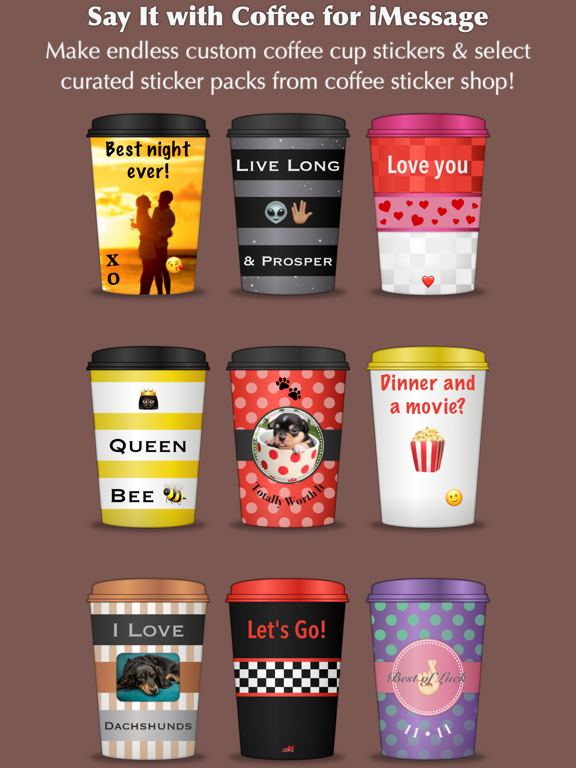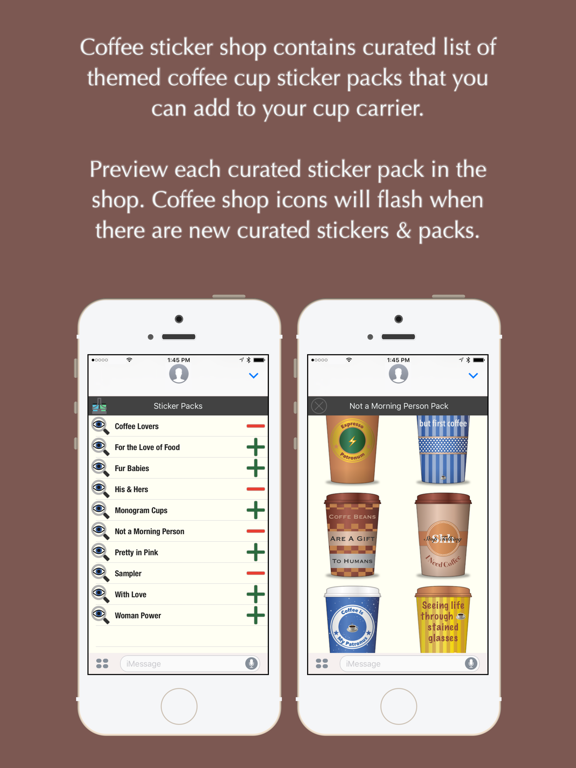Say It with Coffee
Create your own stickers!
무료Offers In-App Purchases
4.1for iPhone, iPad and more
Age Rating
Say It with Coffee 스크린 샷
About Say It with Coffee
Say It with Coffee for iMessage allows you to create your own custom personalized stickers of coffee cup notes, photos, and monograms! Also, select from a curated list of themed sticker packs in the coffee sticker shop!
In-App Purchases available to unlock all sticker maker's cup type categories (first two categories free), and to unlock sticker packs from the coffee shop.
With various customization options, endless varieties of stickers can be created. In the sticker maker, you can do the following with every change displayed in the live preview image at the top of the view:
1) Select your cup,
2) Accessorize it with a selection from one of several categories (standard, sleeves, classic, stripes, bands, monograms),
3) Include a photo from your library using the camera button (photo shapes and configurations are different for each category),
4) Add text & set the color using the marker buttons next to each text field,
5) Add one of various patterns & set its color using the corresponding marker button,
6) Assign two different colors to the top & bottom half of the cup for the categories that enable the halves button next to the cup picker,
7) Add two different patterns on the top & bottom half of the cup for the categories that enable the corresponding halves button (and set their respective colors with the marker picker while at the corresponding button state for either half),
8) And finally, select a custom lid by pressing the lid swap button next to the preview image & add the final cup to your sticker browser.
Messages written on the coffee cups begin with large font and automatically resize the more you write to fit the content area, with a maximum character limit. You can also use emojis in text fields, including in place of the monogram fields!
Animated stickers included that can be overlaid on the coffee cup stickers for a steaming coffee effect.
Stay tuned for updates! And stay tuned for new curated stickers & packs in the shop!
In-App Purchases available to unlock all sticker maker's cup type categories (first two categories free), and to unlock sticker packs from the coffee shop.
With various customization options, endless varieties of stickers can be created. In the sticker maker, you can do the following with every change displayed in the live preview image at the top of the view:
1) Select your cup,
2) Accessorize it with a selection from one of several categories (standard, sleeves, classic, stripes, bands, monograms),
3) Include a photo from your library using the camera button (photo shapes and configurations are different for each category),
4) Add text & set the color using the marker buttons next to each text field,
5) Add one of various patterns & set its color using the corresponding marker button,
6) Assign two different colors to the top & bottom half of the cup for the categories that enable the halves button next to the cup picker,
7) Add two different patterns on the top & bottom half of the cup for the categories that enable the corresponding halves button (and set their respective colors with the marker picker while at the corresponding button state for either half),
8) And finally, select a custom lid by pressing the lid swap button next to the preview image & add the final cup to your sticker browser.
Messages written on the coffee cups begin with large font and automatically resize the more you write to fit the content area, with a maximum character limit. You can also use emojis in text fields, including in place of the monogram fields!
Animated stickers included that can be overlaid on the coffee cup stickers for a steaming coffee effect.
Stay tuned for updates! And stay tuned for new curated stickers & packs in the shop!
Show More
최신 버전 4.1의 새로운 기능
Last updated on Oct 30, 2017
오래된 버전
This app has been updated by Apple to display the Apple Watch app icon.
Bug fixes for iOS 11.
Bug fixes for iOS 11.
Show More
Version History
4.1
Oct 30, 2017
This app has been updated by Apple to display the Apple Watch app icon.
Bug fixes for iOS 11.
Bug fixes for iOS 11.
4.0
Jul 13, 2017
Major 4.0 upgrade. Introducing new Coffee Sticker Shop with curated sticker packs, and a new Cup Carrier sticker browser for all added packs from the shop.
Also opened up all sticker maker features for free for first two categories of cup types, implemented new expandable sticker maker sections, added some additional flexibility to monogram text fields for new possible cup customizations, as well as some bug fixes.
Also opened up all sticker maker features for free for first two categories of cup types, implemented new expandable sticker maker sections, added some additional flexibility to monogram text fields for new possible cup customizations, as well as some bug fixes.
3.0
Jun 19, 2017
Introducing photos feature allowing new sticker customizations with different photo configuration options for every category.
2.4
Jun 12, 2017
Opened up more features available for free, as well as significant speed & optimization improvements.
2.3
Jun 5, 2017
Added a new menu in the sticker browser view with some new functionality.
2.2
Jun 2, 2017
Minor bug fix & minor change for greater ease of use.
2.1
May 31, 2017
Some changes and bug fixes to new 2.0 release of major app overhaul.
2.0
May 30, 2017
Major 2.0 overhaul of the entire app. Tons of new features with endless customizations.
1.3
May 15, 2017
Minor bug fix in image picker.
1.2
May 12, 2017
Several more improvements and bug fixes.
1.1
May 8, 2017
Several improvements and bug fixes.
1.0
May 4, 2017
Say It with Coffee FAQ
제한된 국가 또는 지역에서 Say It with Coffee를 다운로드하는 방법을 알아보려면 여기를 클릭하십시오.
Say It with Coffee의 최소 요구 사항을 보려면 다음 목록을 확인하십시오.
iPhone
iOS 11.0 이상 필요.
iPad
iPadOS 11.0 이상 필요.
iPod touch
iOS 11.0 이상 필요.
Say It with Coffee은 다음 언어를 지원합니다. 영어
Say It with Coffee에는 인앱 구매가 포함되어 있습니다. 아래 요금제를 확인하세요.
Pretty in Pink Pack
₩1,100
Woman Power Pack
₩1,100
For the Love of Food Pack
₩1,100
Fur Babies Pack
₩1,100
Monogram Cups Pack
₩1,100
His & Hers Pack
₩1,100
With Love Pack
₩1,100
Not a Morning Person Pack
₩1,100
Unlock All Sticker Packs
₩3,300
Coffee Lovers Pack
₩1,100