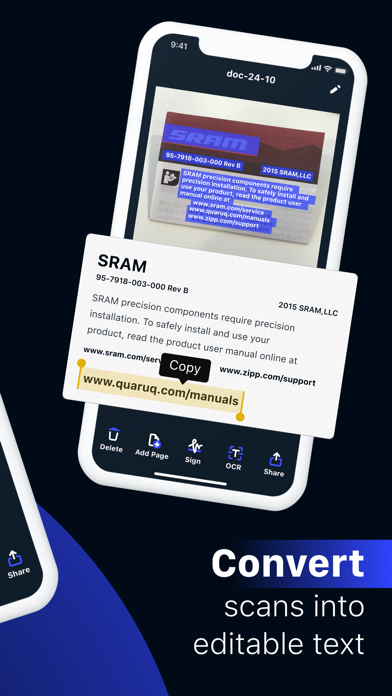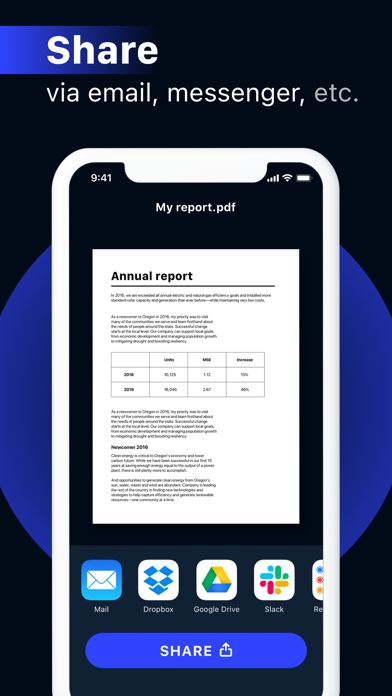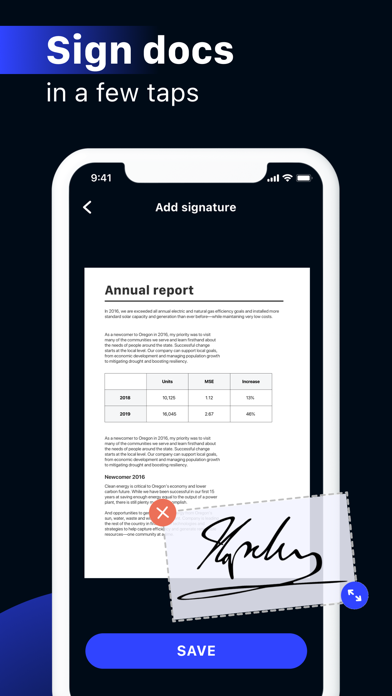ScaniX: PDF 파일 텍스트 스캐너
모바일 스캐너 사진스캔
무료Offers In-App Purchases
2.6.2for iPhone, iPod touch
Age Rating
ScaniX: PDF 파일 텍스트 스캐너 스크린 샷
About ScaniX: PDF 파일 텍스트 스캐너
Scan, share and manage documents easily with your iPhone!
TOP FEATURES:
- Wide-angle camera support for iPhone 11/11 Pro to make camera scanning more comfortable
- Biometric app access for all devices that support Face ID or Touch ID to protect documents stored in the app
- Real-time image enhancement to preview your scans before taking them to identify any shadows or other imperfections in advance
- The app can be used offline to create and edit documents any time and in any conditions
- File size optimization to make the app and all its files as lightweight as possible and to send documents even more quickly
- Automatic page detection and auto-crop to quickly locate the page on the image and leave only the scanned page
- Share in JPG or PDF
- Unlimited scanning and sharing
- Multipage documents (more than 1 page in the document)
- Optical Character Recognition (OCR)
Scan anything with a camera or choose photos from Camera Roll. Scan receipts, notes, invoices, documents or fax papers. Save and share your scans as multipage PDF or JPEG files.
HOW TO USE THE APP & SUBSCRIPTIONS
You can download the app for free. Further use requires a subscription.
- When opting for a subscription, you pay the fixed price for your country, which is displayed in the app.
- Payment will be charged to your iTunes Account upon confirmation of purchase.
- Subscription automatically renews unless auto-renewal is turned off at least 24 hours before the end of the current period.
- Your Account will be charged for renewal within 24 hours prior to the end of the current subscription period.
- You can manage your subscriptions and turn off auto-renewal by going to your Account Settings after purchase.
- When canceling a subscription, your subscription will stay active until the end of the current period. Auto-renewal will be disabled, but the current subscription will not be refunded.
For more information, see our
Privacy Policy: http://scanix.net/privacy-policy.html
Terms of Use: http://scanix.net/terms-of-use.html
TOP FEATURES:
- Wide-angle camera support for iPhone 11/11 Pro to make camera scanning more comfortable
- Biometric app access for all devices that support Face ID or Touch ID to protect documents stored in the app
- Real-time image enhancement to preview your scans before taking them to identify any shadows or other imperfections in advance
- The app can be used offline to create and edit documents any time and in any conditions
- File size optimization to make the app and all its files as lightweight as possible and to send documents even more quickly
- Automatic page detection and auto-crop to quickly locate the page on the image and leave only the scanned page
- Share in JPG or PDF
- Unlimited scanning and sharing
- Multipage documents (more than 1 page in the document)
- Optical Character Recognition (OCR)
Scan anything with a camera or choose photos from Camera Roll. Scan receipts, notes, invoices, documents or fax papers. Save and share your scans as multipage PDF or JPEG files.
HOW TO USE THE APP & SUBSCRIPTIONS
You can download the app for free. Further use requires a subscription.
- When opting for a subscription, you pay the fixed price for your country, which is displayed in the app.
- Payment will be charged to your iTunes Account upon confirmation of purchase.
- Subscription automatically renews unless auto-renewal is turned off at least 24 hours before the end of the current period.
- Your Account will be charged for renewal within 24 hours prior to the end of the current subscription period.
- You can manage your subscriptions and turn off auto-renewal by going to your Account Settings after purchase.
- When canceling a subscription, your subscription will stay active until the end of the current period. Auto-renewal will be disabled, but the current subscription will not be refunded.
For more information, see our
Privacy Policy: http://scanix.net/privacy-policy.html
Terms of Use: http://scanix.net/terms-of-use.html
Show More
최신 버전 2.6.2의 새로운 기능
Last updated on Aug 9, 2021
오래된 버전
- No In App Ads!
Show More
Version History
2.6.2
Aug 9, 2021
- No In App Ads!
2.6.1
Jul 16, 2021
- Scanning Filter Preview Improvement
2.6.0
Jul 11, 2021
- Choose different document formats during scanning (Document, Passport, ID)
2.5.0
Jul 8, 2021
- Manage your documents using Folders
2.4.1
Jun 21, 2021
- Major Scanning Filter Update
2.4.0
Jun 9, 2021
- Select multiple documents to share or delete them
2.3.1
May 25, 2021
- Major OCR improvement
- Analytics fixes
- Analytics fixes
2.3.0
May 14, 2021
- Net Promoter Score
- Quality improvements and fixes
- Quality improvements and fixes
2.2.0
Apr 26, 2021
- Improved auto-capture
- Popups localization
- Flashlight fix
- Quality improvements
- Popups localization
- Flashlight fix
- Quality improvements
2.1.5
Apr 22, 2021
- Analytics update
2.1.4
Apr 4, 2021
- Analytics update
2.1.3
Apr 2, 2021
- Analytics updates
2.1.2
Mar 19, 2021
- Analytics updates
2.1.1
Mar 13, 2021
- Minor quality improvements
2.1.0
Mar 9, 2021
- Documents sorting
- iOS 12 is no longer supported
- Analytics updates
- iOS 12 is no longer supported
- Analytics updates
2.0.2
Mar 8, 2021
- Minor updates
2.0.1
Feb 26, 2021
- Quality improvements and fixes
2.0.0
Feb 24, 2021
- Quality improvements and fixes
1.9.4
Feb 19, 2021
- Quality improvements
1.9.3
Feb 11, 2021
- Quality improvements and fixes
1.9.2
Feb 5, 2021
- Minor fix
1.9.1
Feb 1, 2021
- Minor fix
1.9.0
Jan 29, 2021
- Quality improvements and fixes
1.8.1
Jan 25, 2021
Minor bug fixing
1.8.0
Dec 18, 2020
- Exporting Settings: document quality options (low, optimal, high)
- Basic Push Notifications
- Thai Localization
- Basic Push Notifications
- Thai Localization
ScaniX: PDF 파일 텍스트 스캐너 FAQ
ScaniX: PDF 파일 텍스트 스캐너는 다음 제한 국가 이외의 지역에서 제공됩니다.
Congo, Democratic Republic,Mali,Belarus,Libya,Russia,Afghanistan,Yemen
ScaniX: PDF 파일 텍스트 스캐너은 다음 언어를 지원합니다. 독일어, 러시아어, 스페인어, 아랍어, 영어, 이탈리아어, 일본어, 중국어(간체), 태국어, 터키어, 포르투갈어, 프랑스어
ScaniX: PDF 파일 텍스트 스캐너에는 인앱 구매가 포함되어 있습니다. 아래 요금제를 확인하세요.
ScaniX Premium
₩13,500
ScaniX Premium
₩93,000
ScaniX Premium
₩88,000
ScaniX Premium
₩66,000
ScaniX Premium
₩61,000
ScaniX Premium
₩115,000
ScaniX Premium
₩6,500
ScaniX Premium
₩13,500
ScaniX Premium
₩27,000
ScaniX Premium
₩27,000
제한된 국가 또는 지역에서 ScaniX: PDF 파일 텍스트 스캐너를 다운로드하는 방법을 알아보려면 여기를 클릭하십시오.
ScaniX: PDF 파일 텍스트 스캐너의 최소 요구 사항을 보려면 다음 목록을 확인하십시오.
iPhone
iOS 13.0 이상 필요.
iPod touch
iOS 13.0 이상 필요.
관련 동영상
Latest introduction video of ScaniX: PDF 파일 텍스트 스캐너 on iPhone