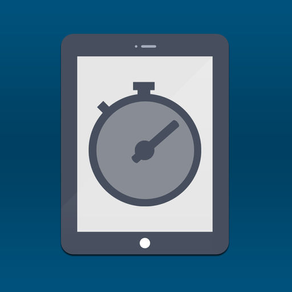
Screen Time Express
$0.99
1.4for iPhone, iPad
Age Rating
Screen Time Express 스크린 샷
About Screen Time Express
ScreenTime Express is parental time control Application that provides you the ability to limit and monitor kids device access.
The intention for this Application is that it should reduce the concern and aggravation for parents regarding mobile device use by children.
The idea is that with the Application communicating with a child about how much time they can use and how much time they have left, the parent is no longer the bad guy.
How It Works
1) The first step is to create a user profile for each of your child.
2) Setup password
3) Then determine the amount of time kids can use by providing a daily limit on the Settings tab.
4) Once you done that, press the kid's name to start the timer before you hand your device to your kid. There are 2 modes. The Daily Limit mode is to count up the usage time to the daily limit. The Count Down mode is to count down the usage according a specific time interval. At any time, the parents can decide to grant more time to the kids using the Count Down even though the daily limit is used up.
4) When the time is up. Screen time will create a sequence of notifications making the device not usable. The kid will need to hand the device back to the parents to unlock and stop the timer.
5) Swipe left on the Kids name reveal more options such as edit profile, view usage, etc.
The intention for this Application is that it should reduce the concern and aggravation for parents regarding mobile device use by children.
The idea is that with the Application communicating with a child about how much time they can use and how much time they have left, the parent is no longer the bad guy.
How It Works
1) The first step is to create a user profile for each of your child.
2) Setup password
3) Then determine the amount of time kids can use by providing a daily limit on the Settings tab.
4) Once you done that, press the kid's name to start the timer before you hand your device to your kid. There are 2 modes. The Daily Limit mode is to count up the usage time to the daily limit. The Count Down mode is to count down the usage according a specific time interval. At any time, the parents can decide to grant more time to the kids using the Count Down even though the daily limit is used up.
4) When the time is up. Screen time will create a sequence of notifications making the device not usable. The kid will need to hand the device back to the parents to unlock and stop the timer.
5) Swipe left on the Kids name reveal more options such as edit profile, view usage, etc.
Show More
최신 버전 1.4의 새로운 기능
Last updated on Jan 17, 2017
오래된 버전
Added iOS 10 support
Show More
Version History
1.4
Jan 17, 2017
Added iOS 10 support
1.3
May 22, 2015
- Added Apple Watch support
- Added Touch ID support when unlocking timer screen
- Added Touch ID support when unlocking timer screen
1.2
Jan 31, 2014
- Added Apple Watch support
- Added Touch ID support when unlocking timer screen
- Added Touch ID support when unlocking timer screen
1.1
Dec 12, 2013
- Added more app tab
- Bug fixes
- Bug fixes
1.0
Nov 5, 2013
Screen Time Express FAQ
제한된 국가 또는 지역에서 Screen Time Express를 다운로드하는 방법을 알아보려면 여기를 클릭하십시오.
Screen Time Express의 최소 요구 사항을 보려면 다음 목록을 확인하십시오.
iPhone
iPad
Screen Time Express은 다음 언어를 지원합니다. English

























