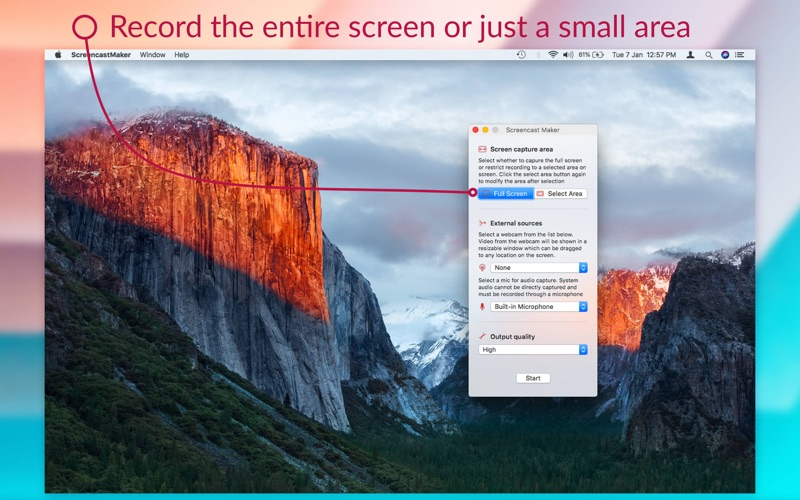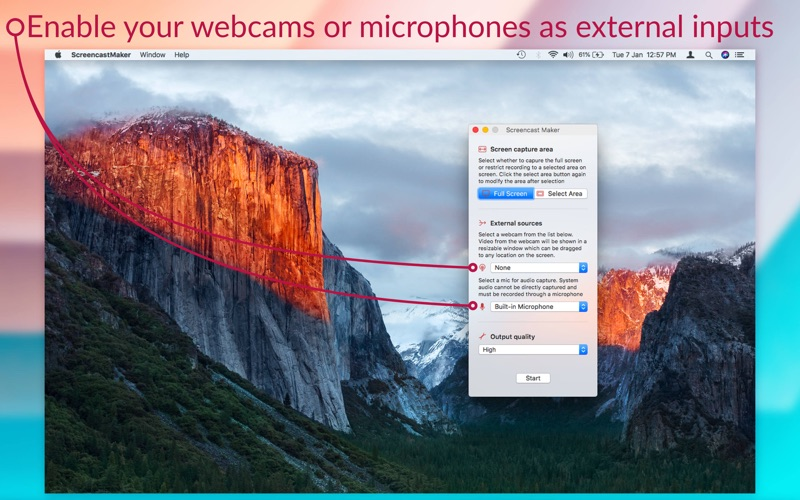Screencast Maker
₩3,300
1.1.2for Mac
Age Rating
Screencast Maker 스크린 샷
About Screencast Maker
Screencast maker allows you to make simple screencasts of your entire screen or a portion of it.
Features:
- Record the entire screen or select a portion of the screen to record
- Turn on webcam to record your narration, please note that this will not work if an app is being recorded in full screen mode
- Resize or move input from webcam as required
- Record audio from your microphone, please note that recording system audio directly is currently not supported
- Pause, resume or stop recording by right-clicking the dock icon
- Stop recording from status bar
Screencast maker records video using the H264/AVC encoding functionality provided by the operating system, if you plan on charging your end viewers, a commercial license for h.264/avc may be required.
Number of output sizes are available as presets, please note that customization of output beyond the available presets is not possible.
Screencast maker is currently not suitable for users having multiple monitor setups.
Features:
- Record the entire screen or select a portion of the screen to record
- Turn on webcam to record your narration, please note that this will not work if an app is being recorded in full screen mode
- Resize or move input from webcam as required
- Record audio from your microphone, please note that recording system audio directly is currently not supported
- Pause, resume or stop recording by right-clicking the dock icon
- Stop recording from status bar
Screencast maker records video using the H264/AVC encoding functionality provided by the operating system, if you plan on charging your end viewers, a commercial license for h.264/avc may be required.
Number of output sizes are available as presets, please note that customization of output beyond the available presets is not possible.
Screencast maker is currently not suitable for users having multiple monitor setups.
Show More
최신 버전 1.1.2의 새로운 기능
Last updated on Jun 22, 2022
오래된 버전
- App now runs natively on Apple Silicon based systems
- Fixed crash if no mic is available
- Fixed crash if no mic is available
Show More
Version History
1.1.2
Jun 22, 2022
- App now runs natively on Apple Silicon based systems
- Fixed crash if no mic is available
- Fixed crash if no mic is available
Screencast Maker FAQ
제한된 국가 또는 지역에서 Screencast Maker를 다운로드하는 방법을 알아보려면 여기를 클릭하십시오.
Screencast Maker의 최소 요구 사항을 보려면 다음 목록을 확인하십시오.
Mac
macOS 10.13 이상 필요.