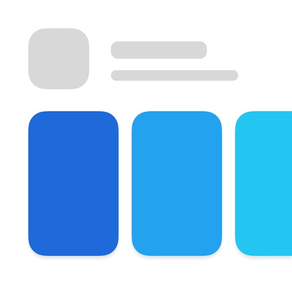
Screenshot Studio - App Mockup
Mock up, Template for AppStore
무료
1.6.0for iPhone, Mac
Age Rating
Screenshot Studio - App Mockup 스크린 샷
About Screenshot Studio - App Mockup
Screenshot Studio is a tool for app developers looking for a quick and easy way to create screenshots for the App Store.
Key Features:
Intuitive Interface: Screenshot Studio boasts a user-friendly interface designed to streamline the screenshot creation process. No design skills required; everyone can create eye-catching visuals.
Customization: Adjust text, fonts, colors, and device frame.
Export in a Snap: Export your screenshots for a 6.7'' display and a 5.5'' display. The sizes required by the App Store.
Terms of Use: https://appstorescreenshotstudio.com/terms/
Privacy Policy: https://appstorescreenshotstudio.com/privacy/
Key Features:
Intuitive Interface: Screenshot Studio boasts a user-friendly interface designed to streamline the screenshot creation process. No design skills required; everyone can create eye-catching visuals.
Customization: Adjust text, fonts, colors, and device frame.
Export in a Snap: Export your screenshots for a 6.7'' display and a 5.5'' display. The sizes required by the App Store.
Terms of Use: https://appstorescreenshotstudio.com/terms/
Privacy Policy: https://appstorescreenshotstudio.com/privacy/
Show More
최신 버전 1.6.0의 새로운 기능
Last updated on Feb 5, 2024
오래된 버전
New features:
- Template: you can select a predefined template.
- Two new device positions.
Bug fixes:
- Fix frame style is wrong when exporting.
- Template: you can select a predefined template.
- Two new device positions.
Bug fixes:
- Fix frame style is wrong when exporting.
Show More
Version History
1.6.0
Feb 5, 2024
New features:
- Template: you can select a predefined template.
- Two new device positions.
Bug fixes:
- Fix frame style is wrong when exporting.
- Template: you can select a predefined template.
- Two new device positions.
Bug fixes:
- Fix frame style is wrong when exporting.
1.5.0
Jan 23, 2024
- Override background and text color per screen.
- Add "Auto text color style", where text colors are automatically picked for you based on the background color.
- Add "Auto text color style", where text colors are automatically picked for you based on the background color.
1.4.0
Jan 17, 2024
- Add 5 new device positions.
- Add the ability to override device position and text alignment for each screen.
- Add the ability to override device position and text alignment for each screen.
1.3.0
Jan 10, 2024
You can change the device position.
1.2.0
Dec 31, 2023
In the previous version, you could only import screenshots from iPhone 15 Pro Max, iPhone 15 Plus, and iPhone 14 Pro Max.
In this version, you can use screenshots from iPhone 6 and newer models.
- iPhone 15 Pro Max
- iPhone 15 Plus
- iPhone 14 Pro Max
- iPhone 14 Plus
- iPhone 13 Pro Max
- iPhone 12 Pro Max
- iPhone 11 Pro Max
- iPhone 11
- iPhone XS Max
- iPhone XR
- iPhone 15 Pro
- iPhone 15
- iPhone 14 Pro
- iPhone 14
- iPhone 13 Pro
- iPhone 13
- iPhone 13 mini
- iPhone 12 Pro
- iPhone 12
- iPhone 12 mini
- iPhone 11 Pro
- iPhone XS
- iPhone X
- iPhone 8 Plus
- iPhone 7 Plus
- iPhone 6s Plus
- iPhone SE (3rd generation, 2nd generation)
- iPhone 8
- iPhone 7
- iPhone 6s
- iPhone 6
In this version, you can use screenshots from iPhone 6 and newer models.
- iPhone 15 Pro Max
- iPhone 15 Plus
- iPhone 14 Pro Max
- iPhone 14 Plus
- iPhone 13 Pro Max
- iPhone 12 Pro Max
- iPhone 11 Pro Max
- iPhone 11
- iPhone XS Max
- iPhone XR
- iPhone 15 Pro
- iPhone 15
- iPhone 14 Pro
- iPhone 14
- iPhone 13 Pro
- iPhone 13
- iPhone 13 mini
- iPhone 12 Pro
- iPhone 12
- iPhone 12 mini
- iPhone 11 Pro
- iPhone XS
- iPhone X
- iPhone 8 Plus
- iPhone 7 Plus
- iPhone 6s Plus
- iPhone SE (3rd generation, 2nd generation)
- iPhone 8
- iPhone 7
- iPhone 6s
- iPhone 6
1.1.0
Dec 29, 2023
Add new ways to customize text.
- Text size.
- Text alignment.
- Hide body message if not used.
- Text size.
- Text alignment.
- Hide body message if not used.
1.0.0
Dec 20, 2023
Screenshot Studio - App Mockup FAQ
제한된 국가 또는 지역에서 Screenshot Studio - App Mockup를 다운로드하는 방법을 알아보려면 여기를 클릭하십시오.
Screenshot Studio - App Mockup의 최소 요구 사항을 보려면 다음 목록을 확인하십시오.
iPhone
iOS 17.0 이상 필요.
Mac
macOS 13.5 이상 필요.
Screenshot Studio - App Mockup은 다음 언어를 지원합니다. 영어
































