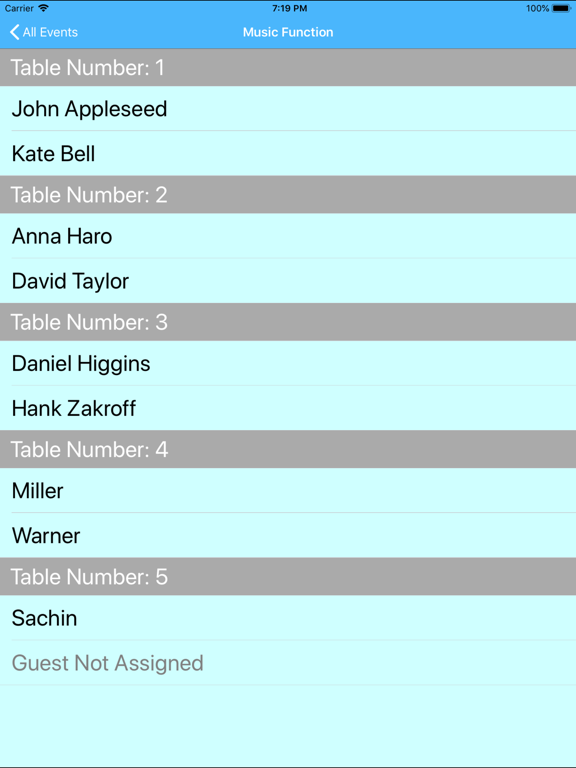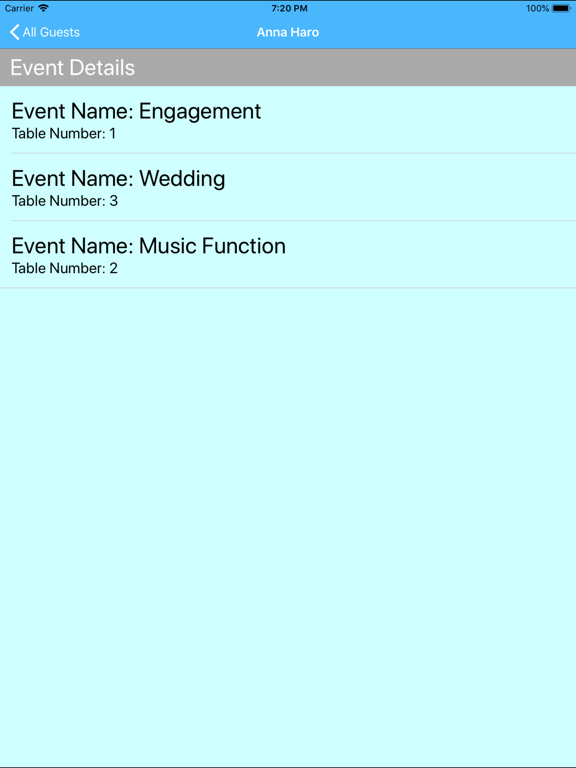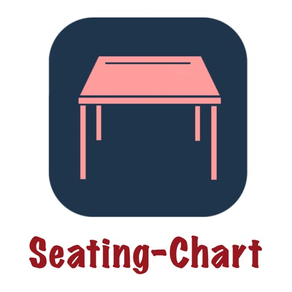
Seating-Chart
Seating Template
무료Offers In-App Purchases
3.3for iPhone, iPad and more
3.7
24 Ratings
SentientIT Software Solution
Developer
21.8MB
Size
Feb 26, 2022
Update Date
Lifestyle
Category
4+
Age Rating
Age Rating
Seating-Chart 스크린 샷
About Seating-Chart
The seating chart app helps to plan seating for various occasions with lots of seating chart template options.
Users can choose particular seating chart template and define table and chairs, and guests seating. It allows choosing various floor plans like rectangular, circular and square shape.
This seating chart maker app is very useful to plan wedding seating chart, Reception seating chart, Engagement seating chart and conference meeting seating chart.
Event Management in-app:
- Create and update the event details
- Add one or more tables for each event
- Add one or more seats for each table
- Create a table using the following information
- Table number
- Table shape
- Adult count
- Kid count
- Smoking habit
- Table color.
- Assign guest for each seats in a table.
- Add one or more Objects and Template images in the Seating Chart design page.
- After creating the Seating Chart design, users can share it via Air Drop, Email, iCloud and also save it into device Photo Library.
- To see an event as a Table Overview. In Table Overview, users can see all the guest names assigned in each table for an event.
Guest Management in-app:
- Add guest manually using the guest name.
- Also add multiple guests from Contacts.
- Rename and Delete the Particular guest.
- Users can also see the event details of the particular guest.
- Event details have information about the event name and table number of particular guest assigned.
Users can choose particular seating chart template and define table and chairs, and guests seating. It allows choosing various floor plans like rectangular, circular and square shape.
This seating chart maker app is very useful to plan wedding seating chart, Reception seating chart, Engagement seating chart and conference meeting seating chart.
Event Management in-app:
- Create and update the event details
- Add one or more tables for each event
- Add one or more seats for each table
- Create a table using the following information
- Table number
- Table shape
- Adult count
- Kid count
- Smoking habit
- Table color.
- Assign guest for each seats in a table.
- Add one or more Objects and Template images in the Seating Chart design page.
- After creating the Seating Chart design, users can share it via Air Drop, Email, iCloud and also save it into device Photo Library.
- To see an event as a Table Overview. In Table Overview, users can see all the guest names assigned in each table for an event.
Guest Management in-app:
- Add guest manually using the guest name.
- Also add multiple guests from Contacts.
- Rename and Delete the Particular guest.
- Users can also see the event details of the particular guest.
- Event details have information about the event name and table number of particular guest assigned.
Show More
최신 버전 3.3의 새로운 기능
Last updated on Feb 26, 2022
오래된 버전
The changes included to allow users to delete their registered user account.
Show More
Version History
3.3
Feb 26, 2022
The changes included to allow users to delete their registered user account.
3.2
Nov 8, 2021
iOS 15 compatible changes
3.1
Aug 7, 2021
iOS 14.5 compatible changes
3.0
May 5, 2021
iOS 14 compatible changes
2.5
Oct 31, 2018
iOS 12 compatible changes
2.4
Jul 27, 2018
New features:
Added new In-app feature to manage Guests
Added new In-app feature to manage Guests
2.3
Jul 12, 2018
Added below new features as in-apps:
Event Management in-app:
- Create and update the event details
- Add one or more tables for each event
- Add one or more seats for each table
- Create a table using the following information
- Table number
- Table shape
- Adult count
- Kid count
- Smoking habit
- Table color.
- Assign guest for each seats in a table.
- Add one or more Objects and Template images in the Seating Chart design page.
- After creating the Seating Chart design, users can share it via Air Drop, Email, iCloud and also save it into device Photo Library.
- To see an event as a Table Overview. In Table Overview, users can see all the guest names assigned in each table for an event.
Guest Management in-app:
- Add guest manually using the guest name.
- Also add multiple guests from Contacts.
- Rename and Delete the Particular guest.
- Users can also see the event details of the particular guest.
- Event details have information about the event name and table number of particular guest assigned.
Event Management in-app:
- Create and update the event details
- Add one or more tables for each event
- Add one or more seats for each table
- Create a table using the following information
- Table number
- Table shape
- Adult count
- Kid count
- Smoking habit
- Table color.
- Assign guest for each seats in a table.
- Add one or more Objects and Template images in the Seating Chart design page.
- After creating the Seating Chart design, users can share it via Air Drop, Email, iCloud and also save it into device Photo Library.
- To see an event as a Table Overview. In Table Overview, users can see all the guest names assigned in each table for an event.
Guest Management in-app:
- Add guest manually using the guest name.
- Also add multiple guests from Contacts.
- Rename and Delete the Particular guest.
- Users can also see the event details of the particular guest.
- Event details have information about the event name and table number of particular guest assigned.
2.2
May 12, 2018
Fixed the issues
2.1
Mar 8, 2018
iOS 11 compatible changes
2.0
Oct 27, 2017
iOS 11 compatible changes
1.0
Nov 17, 2016
Seating-Chart FAQ
제한된 국가 또는 지역에서 Seating-Chart를 다운로드하는 방법을 알아보려면 여기를 클릭하십시오.
Seating-Chart의 최소 요구 사항을 보려면 다음 목록을 확인하십시오.
iPhone
iOS 9.0 이상 필요.
iPad
iPadOS 9.0 이상 필요.
iPod touch
iOS 9.0 이상 필요.
Seating-Chart은 다음 언어를 지원합니다. 영어
Seating-Chart에는 인앱 구매가 포함되어 있습니다. 아래 요금제를 확인하세요.
Add 100 Guests for Seating
₩4,400
Seating Chart for 10 Events
₩4,400
Guests Seating Management
₩4,400
Seating Chart Template Premium
₩4,400