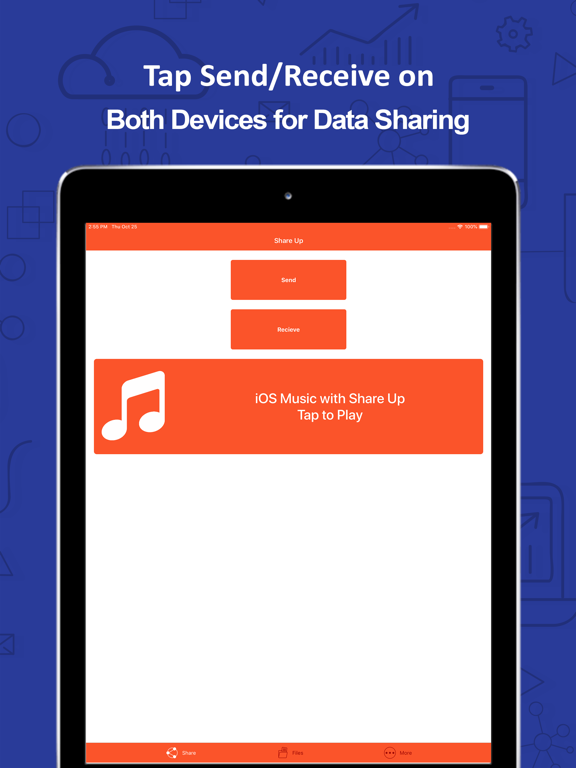Share Up : WiFi File Sharing
Transfer & Share Data via WiFi
무료Offers In-App Purchases
1.001for iPhone, iPad and more
Age Rating
Share Up : WiFi File Sharing 스크린 샷
About Share Up : WiFi File Sharing
If you are tired of the slow file sharing and data transfer via Bluetooth and the tangled mess of cables, then Data Transfer and File Sharing app can help you resolve this problem. The Data Transfer and File Sharing app brings you the solution to all your sharing, transfer and copying of data problems. With this app you can easily share data among different iOS devices without connecting via Bluetooth or by using the cables and connecting with a PC. This file sharing and data transfer app offers various features that makes file transfer and data sharing easy and convenient among iOS devices. The salient features of the app are listed below.
Transfer Files – The first and primary feature of Data Transfer and File Sharing app is that it allows you to transfer all kinds of files with your friends without connecting to Bluetooth or with cables. You can select the file that you want to share and by being on the same wifi network you can share the files with other iOS devices.
Share Photos – The other feature of the app is that it allows you to share photos and images conveniently. With this data sharing and file transfer app you can easily share photos and images of all sizes across various other devices with speed.
Copy Contacts – With Data Transfer and File Sharing app you can easily copy contacts from one device to the other. Now you don’t need to worry about saving contacts on various platforms, rather you can easily share them with your friends with a single tap.
Share Music – If you want to spread and share your taste of music with your friends, then Data Transfer and File Sharing app allows you to share music in a matter of moments. Select the music you want to share from the gallery and simply transfer file over the wifi network to the over iOS device.
Send Documents – In addition to copying contacts and sharing photos you can also share and send documents through File Transfer and Data sharing app once you are connected with the other device over the wifi network.
Easy Connectivity – The connectivity of devices running Data Transfer and File Sharing app is quite convenient. For the file transfer and data copying to take place, all you have to do is to be connected with the other device on the same network. After that it is just a moment of selecting photos to be shared or the contacts to be copied. Once you are connected over the wifi network sharing files, photos, contacts and data is no more a problem.
Multiple File Transfer – Perhaps the most astonishing feature of this data sharing and file transfer app is that it allows you to share multiple files at the same time. Just select as many photos to be shared or the data files to be transferred from your phone and just simply transfer or share them without any hassle or problem. Just select the photos, contacts, messages or data whatever you want to share and it’s done.
Advantages of Data Transfer and File Sharing App – The different benefits you can get from using Data Transfer and File Sharing app are as follows:
• You can easily share large files with other iOS devices.
You don’t need and internet connection to share files and transfer data.
• You can share as much data and as much files as you want without any need of subscription.
• Enjoy speedy and quick file transfer and data sharing.
Download the data sharing and file transfer now and resolve your problem of sharing files and transferring data among iOS devices. You can share photos, copy contacts, transfer data, share music, move files with ease and without any hassle. Say bye to the days of using messy cables or slow Bluetooth for file transfer and data sharing. Download the app and enjoy the liberty of sharing files.
Transfer Files – The first and primary feature of Data Transfer and File Sharing app is that it allows you to transfer all kinds of files with your friends without connecting to Bluetooth or with cables. You can select the file that you want to share and by being on the same wifi network you can share the files with other iOS devices.
Share Photos – The other feature of the app is that it allows you to share photos and images conveniently. With this data sharing and file transfer app you can easily share photos and images of all sizes across various other devices with speed.
Copy Contacts – With Data Transfer and File Sharing app you can easily copy contacts from one device to the other. Now you don’t need to worry about saving contacts on various platforms, rather you can easily share them with your friends with a single tap.
Share Music – If you want to spread and share your taste of music with your friends, then Data Transfer and File Sharing app allows you to share music in a matter of moments. Select the music you want to share from the gallery and simply transfer file over the wifi network to the over iOS device.
Send Documents – In addition to copying contacts and sharing photos you can also share and send documents through File Transfer and Data sharing app once you are connected with the other device over the wifi network.
Easy Connectivity – The connectivity of devices running Data Transfer and File Sharing app is quite convenient. For the file transfer and data copying to take place, all you have to do is to be connected with the other device on the same network. After that it is just a moment of selecting photos to be shared or the contacts to be copied. Once you are connected over the wifi network sharing files, photos, contacts and data is no more a problem.
Multiple File Transfer – Perhaps the most astonishing feature of this data sharing and file transfer app is that it allows you to share multiple files at the same time. Just select as many photos to be shared or the data files to be transferred from your phone and just simply transfer or share them without any hassle or problem. Just select the photos, contacts, messages or data whatever you want to share and it’s done.
Advantages of Data Transfer and File Sharing App – The different benefits you can get from using Data Transfer and File Sharing app are as follows:
• You can easily share large files with other iOS devices.
You don’t need and internet connection to share files and transfer data.
• You can share as much data and as much files as you want without any need of subscription.
• Enjoy speedy and quick file transfer and data sharing.
Download the data sharing and file transfer now and resolve your problem of sharing files and transferring data among iOS devices. You can share photos, copy contacts, transfer data, share music, move files with ease and without any hassle. Say bye to the days of using messy cables or slow Bluetooth for file transfer and data sharing. Download the app and enjoy the liberty of sharing files.
Show More
최신 버전 1.001의 새로운 기능
Last updated on Nov 1, 2018
오래된 버전
Minor bug fixes.
Show More
Version History
1.001
Nov 1, 2018
Minor bug fixes.
1.0
Oct 30, 2018
Share Up : WiFi File Sharing FAQ
제한된 국가 또는 지역에서 Share Up : WiFi File Sharing를 다운로드하는 방법을 알아보려면 여기를 클릭하십시오.
Share Up : WiFi File Sharing의 최소 요구 사항을 보려면 다음 목록을 확인하십시오.
iPhone
iOS 10.0 이상 필요.
iPad
iPadOS 10.0 이상 필요.
iPod touch
iOS 10.0 이상 필요.
Share Up : WiFi File Sharing은 다음 언어를 지원합니다. 영어
Share Up : WiFi File Sharing에는 인앱 구매가 포함되어 있습니다. 아래 요금제를 확인하세요.
Remove all ads
₩4,400