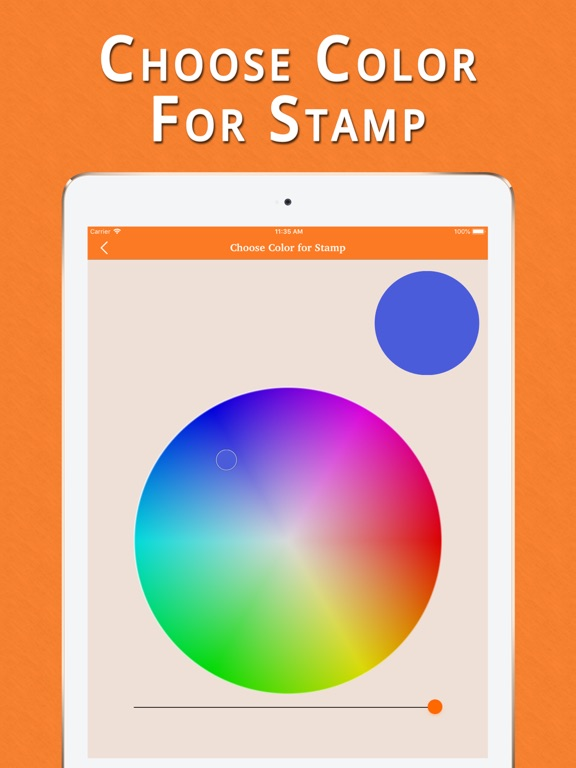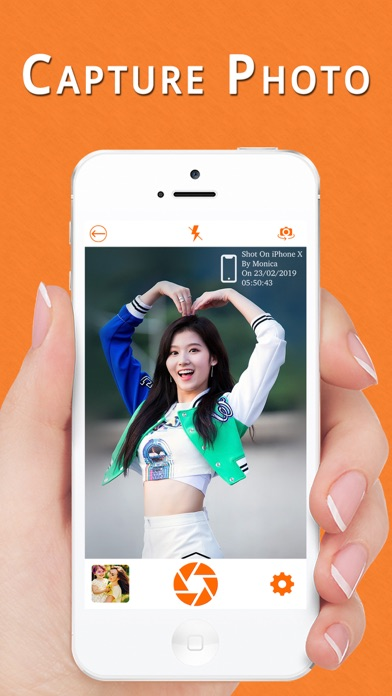Shot On Camera - Photo Stamper
Add ShotOn tag on Photo
무료
1.9for iPhone, iPad and more
Age Rating
Shot On Camera - Photo Stamper 스크린 샷
About Shot On Camera - Photo Stamper
No need to remember place or person name who captured your photographs.
Using this application you can automatically add "ShotOn" tags in your photo while capture from camera.
Shot On Camera - Photo Stamper is the very effective application which gives you the facilities to add “ShotOn” tags on your photographs captured from the built-in camera.
Live filter effect helps to create stunning photos while capture photographs from camera.
You can easy to swipe & apply each & every live effect on your photos.
Now you no need to purchased different phone or not capture photos from other different camera, your phone is now everything capable to captured photos.
Photo Stamper application also helps to apply watermarking on your photographs.
You can just apply different brand logos on your photographs.
You can add watermark of any camera(ShotOn iPhone X).
Easy to apply logo on your photographs(ShotOn Brand logo).
No need to remember name who captured your photos just write a text who captured your photos(Shot Captured By Jaqline Shrof).
Add data & time stamp on photographs(ShotOn 28/2/2019 07:07 PM).
Set stamp position as per you want(Right Top,Right Bottom, Left Top, Left Bottom).
Now everyone can use all types of brand mobiles and captured photographs from inbuilt camera.
You just add details of it and automatically apply watermark tag after photo capture.
Easy to show all your watermarking photographs in one place, in ShotOn photo functionality.
Features :-
* Very effective and useful application for watermarking on photographs.
* Live filter effects available while capturing live photographs.
* All brand logos available for free, you can choose your best one of them or change every time if you want to change it.
* Add ShotOn tag after brand logo selected.
* Add Shot captured by name of your friends.
* Application automatically apply data & time on your photographs.
* Easy to change stamp color as per your requirement.
* You can resize watermarking.
* Change position of ShotOn stamp on your photos.
* It supports all types of devices of different brand.
* Functionality to add custom shot on logo.
* Choose your phone model according to brand.
* Showing off your brand new phone.
* All captured photographs save in your phone and you can easy to show all your watermarking photos in application.
* Share your ShotOn or watermarked photographs on social media applications.
Using this application you can automatically add "ShotOn" tags in your photo while capture from camera.
Shot On Camera - Photo Stamper is the very effective application which gives you the facilities to add “ShotOn” tags on your photographs captured from the built-in camera.
Live filter effect helps to create stunning photos while capture photographs from camera.
You can easy to swipe & apply each & every live effect on your photos.
Now you no need to purchased different phone or not capture photos from other different camera, your phone is now everything capable to captured photos.
Photo Stamper application also helps to apply watermarking on your photographs.
You can just apply different brand logos on your photographs.
You can add watermark of any camera(ShotOn iPhone X).
Easy to apply logo on your photographs(ShotOn Brand logo).
No need to remember name who captured your photos just write a text who captured your photos(Shot Captured By Jaqline Shrof).
Add data & time stamp on photographs(ShotOn 28/2/2019 07:07 PM).
Set stamp position as per you want(Right Top,Right Bottom, Left Top, Left Bottom).
Now everyone can use all types of brand mobiles and captured photographs from inbuilt camera.
You just add details of it and automatically apply watermark tag after photo capture.
Easy to show all your watermarking photographs in one place, in ShotOn photo functionality.
Features :-
* Very effective and useful application for watermarking on photographs.
* Live filter effects available while capturing live photographs.
* All brand logos available for free, you can choose your best one of them or change every time if you want to change it.
* Add ShotOn tag after brand logo selected.
* Add Shot captured by name of your friends.
* Application automatically apply data & time on your photographs.
* Easy to change stamp color as per your requirement.
* You can resize watermarking.
* Change position of ShotOn stamp on your photos.
* It supports all types of devices of different brand.
* Functionality to add custom shot on logo.
* Choose your phone model according to brand.
* Showing off your brand new phone.
* All captured photographs save in your phone and you can easy to show all your watermarking photos in application.
* Share your ShotOn or watermarked photographs on social media applications.
Show More
최신 버전 1.9의 새로운 기능
Last updated on Mar 5, 2020
오래된 버전
Bug Fixed...
Show More
Version History
1.9
Mar 5, 2020
Bug Fixed...
1.8
Aug 10, 2019
* New Live Camera Filter Effects Updated.
* Now Add Date & Time Stamp On Photo with Different Formats.
* Show All Created Stamp Photo in One Place.
* Some bug fixed.
* Now Add Date & Time Stamp On Photo with Different Formats.
* Show All Created Stamp Photo in One Place.
* Some bug fixed.
1.3
Jun 10, 2019
Shot On Camera - Photo Stamper FAQ
제한된 국가 또는 지역에서 Shot On Camera - Photo Stamper를 다운로드하는 방법을 알아보려면 여기를 클릭하십시오.
Shot On Camera - Photo Stamper의 최소 요구 사항을 보려면 다음 목록을 확인하십시오.
iPhone
iOS 10.0 이상 필요.
iPad
iPadOS 10.0 이상 필요.
iPod touch
iOS 10.0 이상 필요.
Shot On Camera - Photo Stamper은 다음 언어를 지원합니다. 영어